Facebook Lead Ads have revolutionized the way businesses capture potential customer information directly from mobile and desktop ads. To facilitate this seamless data collection, Facebook employs a specific API. This article delves into the API that powers Facebook Lead Ads, exploring its features, functionalities, and how businesses can leverage it to enhance their marketing strategies.
What Facebook Lead Ads API Uses
Facebook Lead Ads API is a powerful tool that allows businesses to capture leads directly from their Facebook advertisements. By using this API, companies can streamline their lead generation process and integrate it seamlessly with their existing CRM systems. The API provides a variety of features that make managing and nurturing leads more efficient.
- Automated lead capture: Instantly collect leads from your ads without manual intervention.
- CRM integration: Sync leads directly with your CRM system for immediate follow-up.
- Customizable forms: Create forms tailored to your business needs to capture relevant information.
- Real-time notifications: Get alerts as soon as a new lead is captured, enabling prompt action.
To simplify the integration process, services like SaveMyLeads can be extremely beneficial. SaveMyLeads offers an easy-to-use platform that connects your Facebook Lead Ads with various CRM systems and other applications. This service ensures that your leads are automatically and accurately transferred, allowing you to focus on converting those leads into customers.
Integrations with Facebook Lead Ads API
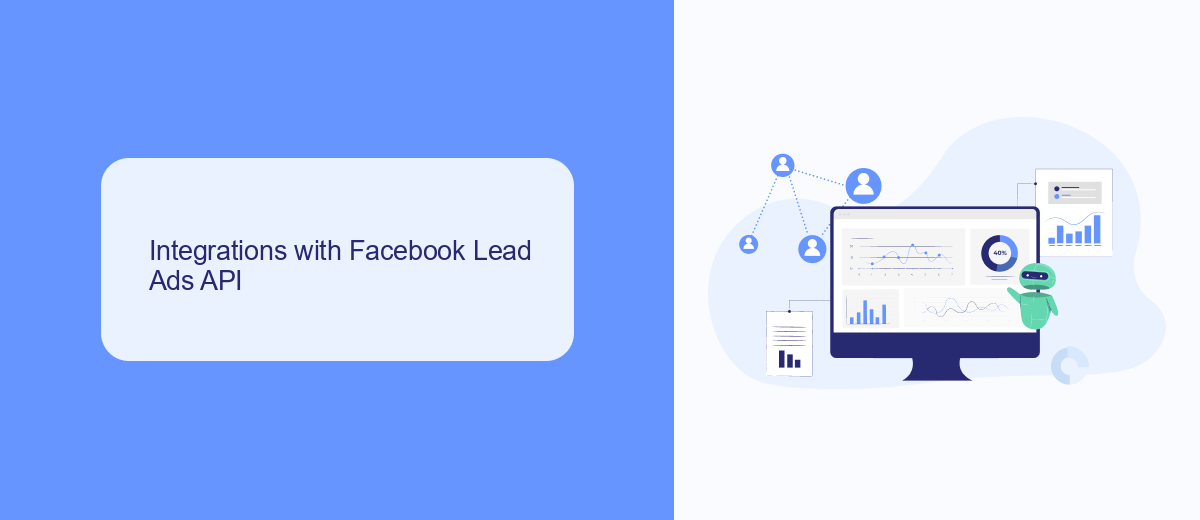
Integrating with the Facebook Lead Ads API allows businesses to seamlessly capture and manage leads generated through Facebook campaigns. By leveraging this API, companies can automate the transfer of lead data directly into their CRM systems, email marketing platforms, or other business tools. This ensures that leads are promptly followed up on, enhancing the efficiency of marketing efforts and improving conversion rates.
One of the services that facilitates easy integration with the Facebook Lead Ads API is SaveMyLeads. SaveMyLeads offers a user-friendly platform that simplifies the process of connecting Facebook Lead Ads with various applications without requiring any coding skills. By using SaveMyLeads, businesses can set up automated workflows to send lead information to their desired destinations, ensuring that no lead is missed and that data is accurately and efficiently managed.
How to Use Facebook Lead Ads API

To effectively use the Facebook Lead Ads API, you need to follow several steps to ensure seamless integration and data capture. The API allows you to collect lead information directly from Facebook, streamlining your marketing efforts and improving lead generation.
- First, create a Facebook App in the Facebook Developer portal. This will give you access to the necessary API keys and permissions.
- Next, configure your lead ad forms. Ensure that your forms are optimized for collecting the data you need, such as names, emails, and phone numbers.
- Then, use the Facebook Graph API to retrieve lead data. You can make HTTP GET requests to the API endpoint to fetch the leads generated from your ads.
- Optionally, consider using integration services like SaveMyLeads. This service allows you to automate the process of transferring lead data from Facebook to your CRM, email marketing tools, or other platforms.
- Finally, test your integration thoroughly to ensure data is being captured and transferred correctly.
By following these steps, you can efficiently set up and use the Facebook Lead Ads API to enhance your marketing efforts. Utilizing services like SaveMyLeads can further streamline your workflow, allowing you to focus on converting leads into customers.
Benefits of Using Facebook Lead Ads API
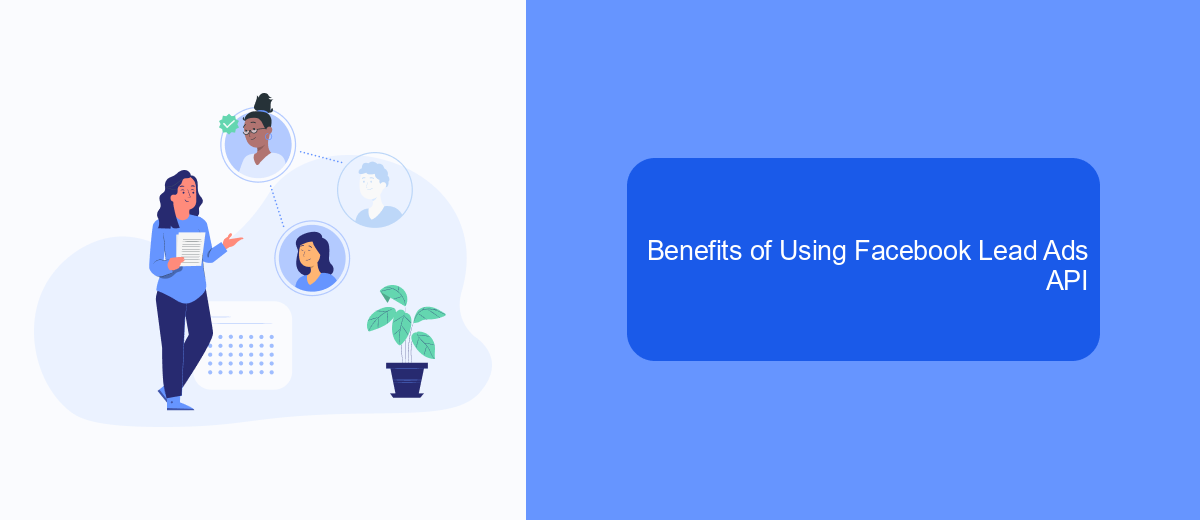
Using the Facebook Lead Ads API offers numerous advantages for businesses looking to streamline their lead generation processes. One of the primary benefits is the ability to automate the collection and management of leads, ensuring that no potential customer is missed.
By integrating the Facebook Lead Ads API with other marketing tools and CRMs, businesses can enhance their workflow efficiency. This integration allows for real-time data synchronization, reducing manual data entry and the risk of errors.
- Automated lead collection and management
- Real-time data synchronization
- Seamless integration with CRMs and marketing tools
- Reduction in manual data entry and errors
Services like SaveMyLeads simplify the process of integrating Facebook Lead Ads with various platforms. SaveMyLeads offers a user-friendly interface that enables businesses to set up integrations quickly and effortlessly, ensuring that leads are automatically transferred to the desired destination without any technical expertise required.
Alternatives to Facebook Lead Ads API
While Facebook Lead Ads API is a powerful tool for capturing leads directly from Facebook, there are several alternatives that businesses can consider. Google Ads, for instance, offers a robust platform for generating leads through search and display ads. LinkedIn Lead Gen Forms is another excellent option, particularly for B2B companies looking to capture high-quality leads from a professional audience. Additionally, Twitter Lead Gen Cards allow businesses to collect leads directly from tweets, providing a seamless experience for users.
For those looking to streamline their lead management processes, integrating these platforms with CRM systems can be crucial. SaveMyLeads is a service that simplifies this by offering automated integrations with various CRM and email marketing platforms. By using SaveMyLeads, businesses can ensure that leads captured from different ad platforms are automatically transferred to their CRM, reducing manual work and improving efficiency. This makes it easier to manage and nurture leads, ultimately enhancing conversion rates and business growth.
FAQ
What API does Facebook Lead Ads use?
How can I access Facebook Lead Ads data?
Do I need special permissions to use the Facebook Graph API for Lead Ads?
Can I automate the process of retrieving and managing Facebook Lead Ads data?
Is there a way to integrate Facebook Lead Ads with my CRM system?
You probably know that the speed of leads processing directly affects the conversion and customer loyalty. Do you want to receive real-time information about new orders from Facebook and Instagram in order to respond to them as quickly as possible? Use the SaveMyLeads online connector. Link your Facebook advertising account to the messenger so that employees receive notifications about new leads. Create an integration with the SMS service so that a welcome message is sent to each new customer. Adding leads to a CRM system, contacts to mailing lists, tasks to project management programs – all this and much more can be automated using SaveMyLeads. Set up integrations, get rid of routine operations and focus on the really important tasks.
