In the ever-evolving landscape of digital marketing, understanding what ads are currently running on Facebook can provide invaluable insights for businesses and marketers. This article delves into the tools and strategies available to uncover active Facebook ads, helping you stay ahead of the competition and refine your own advertising efforts. Discover how to leverage this information to enhance your marketing strategy.
How to Spy on Facebook Ads
Spying on Facebook ads can provide valuable insights into your competitors' strategies and help you refine your own advertising campaigns. By monitoring the ads that other businesses are running, you can identify trends, discover new creative approaches, and stay ahead in the market.
- Use Facebook Ad Library: Visit the Facebook Ad Library and search for your competitors to see all the ads they are currently running.
- Follow Competitor Pages: Like and follow your competitors' Facebook pages to receive updates on their latest ad campaigns directly in your news feed.
- Utilize Ad Spy Tools: Invest in specialized ad spy tools like AdEspresso, BigSpy, or SocialPeta to get detailed analytics and historical data on your competitors' ads.
- Analyze Engagement: Look at the likes, comments, and shares on your competitors' ads to gauge their effectiveness and audience engagement.
By leveraging these methods, you can gain a competitive advantage and optimize your own Facebook advertising efforts. Remember to regularly review and adapt your strategies based on the insights you gather.
Tools to Analyze Facebook Ads
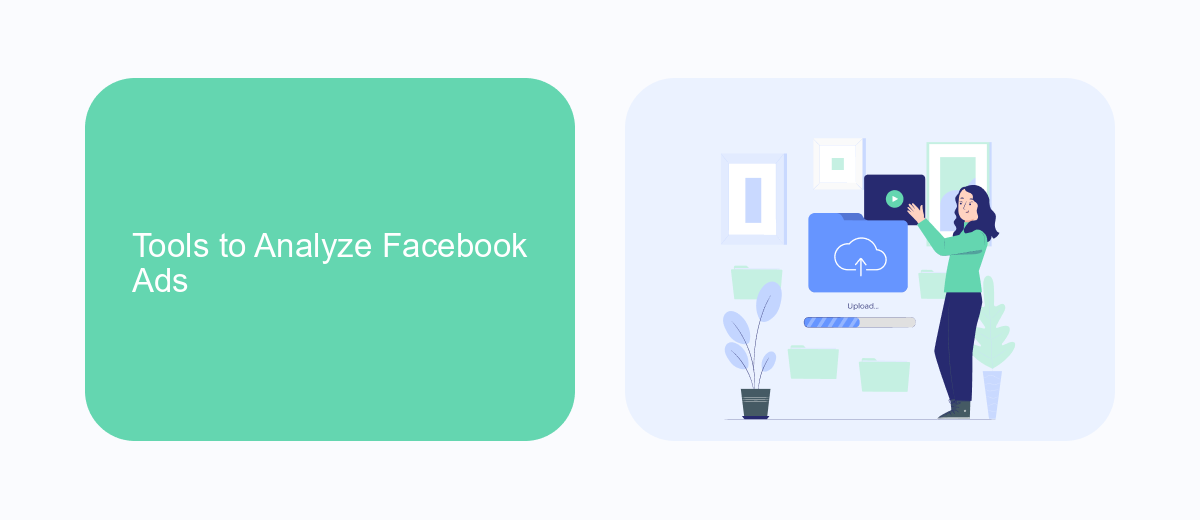
Analyzing Facebook ads can be a complex task, but several tools can simplify the process. Facebook Ad Library is a free resource that allows users to search and view active ads across Facebook's platforms. This tool provides transparency and helps marketers understand competitors' strategies. Another essential tool is Facebook Ads Manager, which offers in-depth analytics and performance metrics for your campaigns. By using these tools, you can gain valuable insights into ad performance and optimize your marketing efforts accordingly.
For those looking to integrate and automate their Facebook ads data with other platforms, SaveMyLeads is an excellent solution. This service allows you to connect Facebook Lead Ads with various CRMs, email marketing tools, and other applications without any coding knowledge. By automating data transfer, SaveMyLeads helps streamline your workflow and ensures that you never miss a lead. Utilizing these tools effectively can enhance your ability to analyze and improve your Facebook ad campaigns.
Collecting Data from Facebook Ads

Collecting data from Facebook Ads is an essential step for marketers looking to analyze and optimize their advertising efforts. Facebook provides a variety of tools and methods to gather detailed information about ad performance, audience engagement, and overall campaign effectiveness. By leveraging these tools, marketers can make informed decisions to improve their strategies and achieve better results.
- Access Facebook Ads Manager: Navigate to the Facebook Ads Manager, where you can view and manage all your ad campaigns.
- Generate Reports: Utilize the reporting tools within Ads Manager to create custom reports that focus on specific metrics and timeframes.
- Use Facebook Ad Library: Explore the Facebook Ad Library to see ads currently running across the platform, which can provide insights into competitor strategies.
- Integrate with Analytics Tools: Connect Facebook Ads with third-party analytics tools like Google Analytics to gain a comprehensive view of ad performance.
By systematically collecting and analyzing data from Facebook Ads, marketers can identify trends, measure the success of their campaigns, and make data-driven decisions to enhance their advertising strategies. This process enables continuous improvement and helps in achieving marketing goals more efficiently.
Extracting Insights from Facebook Ads
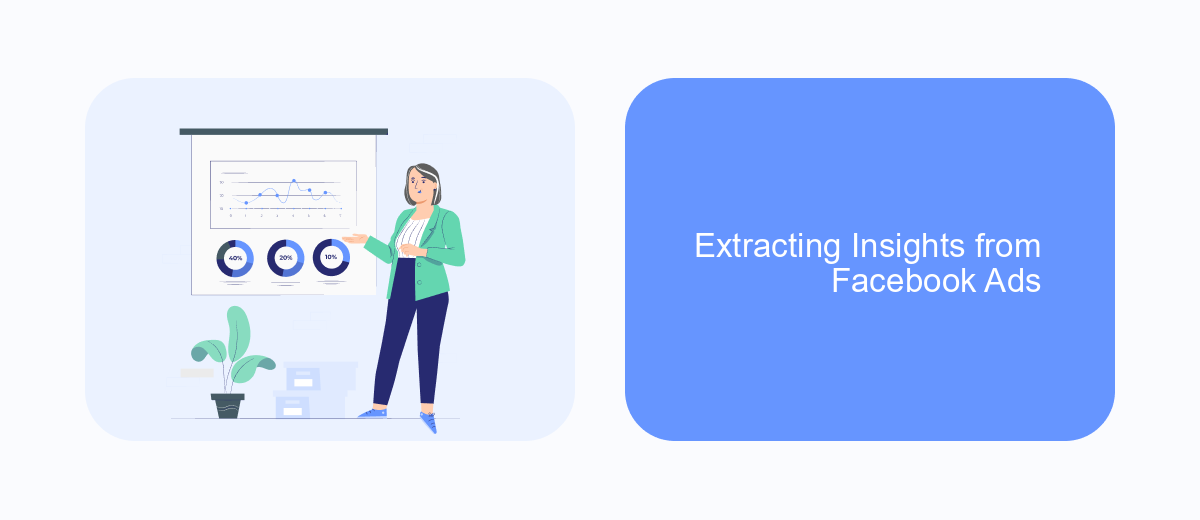
Extracting insights from Facebook ads can provide valuable information for optimizing campaigns and understanding audience behavior. By analyzing various metrics and data points, businesses can make informed decisions to enhance their advertising strategies. This process involves examining key performance indicators (KPIs) and identifying patterns that reveal what works and what doesn't.
One of the primary benefits of extracting insights is the ability to tailor content and targeting to better resonate with your audience. This can lead to improved engagement, higher conversion rates, and ultimately, a better return on investment (ROI). To achieve this, it's essential to focus on the right metrics and tools that Facebook provides.
- Ad reach and impressions
- Click-through rate (CTR)
- Conversion rate
- Cost per click (CPC) and cost per acquisition (CPA)
- Audience demographics and behavior
By regularly monitoring and analyzing these metrics, businesses can gain a deeper understanding of their ad performance. This continuous process of optimization helps ensure that advertising efforts are aligned with business goals and audience preferences, leading to more effective and efficient campaigns.
Using Facebook Ads Data
Using Facebook Ads data can provide valuable insights into the performance and reach of your advertising campaigns. By analyzing this data, marketers can identify trends, optimize ad spend, and improve targeting strategies. Facebook's Ad Library offers a transparent view of active ads, allowing businesses to monitor competitors and stay updated on industry trends. Accessing this information helps in making data-driven decisions to enhance campaign effectiveness and achieve better ROI.
To streamline the process of integrating and analyzing Facebook Ads data, tools like SaveMyLeads can be incredibly useful. SaveMyLeads automates the transfer of leads from Facebook Ads to various CRM systems, ensuring that no potential customer is missed. By automating these integrations, businesses can save time, reduce manual errors, and focus on optimizing their marketing strategies. Utilizing such services enhances the efficiency of managing ad data and facilitates a more seamless marketing workflow.
FAQ
How can I see what ads are running on Facebook?
Why can't I see some ads in the Facebook Ad Library?
Can I see the targeting details of the ads in the Facebook Ad Library?
Is there a way to get notified about new ads from a specific Facebook page?
Can I automate the process of monitoring Facebook ads?
What do you do with the data you get from Facebook lead forms? Do you send them to the manager, add them to mailing services, transfer them to the CRM system, use them to implement feedback? Automate all of these processes with the SaveMyLeads online connector. Create integrations so that new Facebook leads are automatically transferred to instant messengers, mailing services, task managers and other tools. Save yourself and your company's employees from routine work.
