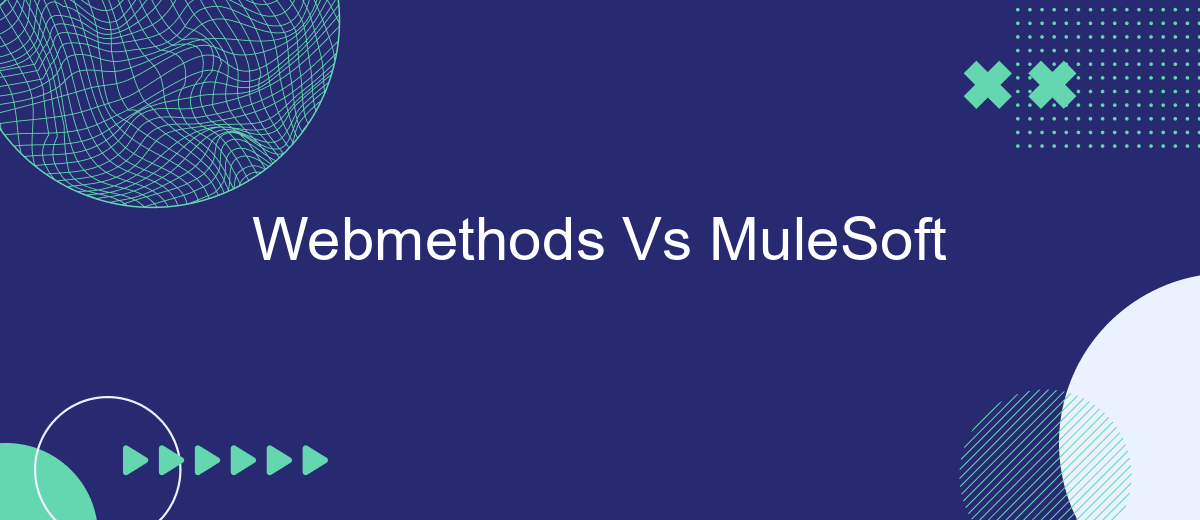In today's rapidly evolving digital landscape, choosing the right integration platform is crucial for seamless business operations. This article delves into a comparative analysis of two leading integration solutions: Webmethods and MuleSoft. By examining their features, capabilities, and use cases, we aim to provide insights that will help businesses make informed decisions tailored to their specific needs.
Introduction
In the rapidly evolving landscape of digital transformation, businesses are increasingly relying on integration platforms to streamline their operations and enhance connectivity. Webmethods and MuleSoft are two of the leading integration platforms that offer robust solutions for connecting various systems, applications, and data sources.
- Webmethods: Known for its comprehensive suite of tools for application integration, business process management, and API management.
- MuleSoft: Renowned for its Anypoint Platform, which provides a unified solution for API creation, management, and integration.
Choosing the right integration platform can significantly impact the efficiency and scalability of your business processes. For instance, services like SaveMyLeads simplify the integration process by automating data transfer between different applications, making it easier for businesses to manage their workflows. Understanding the strengths and capabilities of Webmethods and MuleSoft will help you make an informed decision tailored to your specific needs.
Features and Functionalities
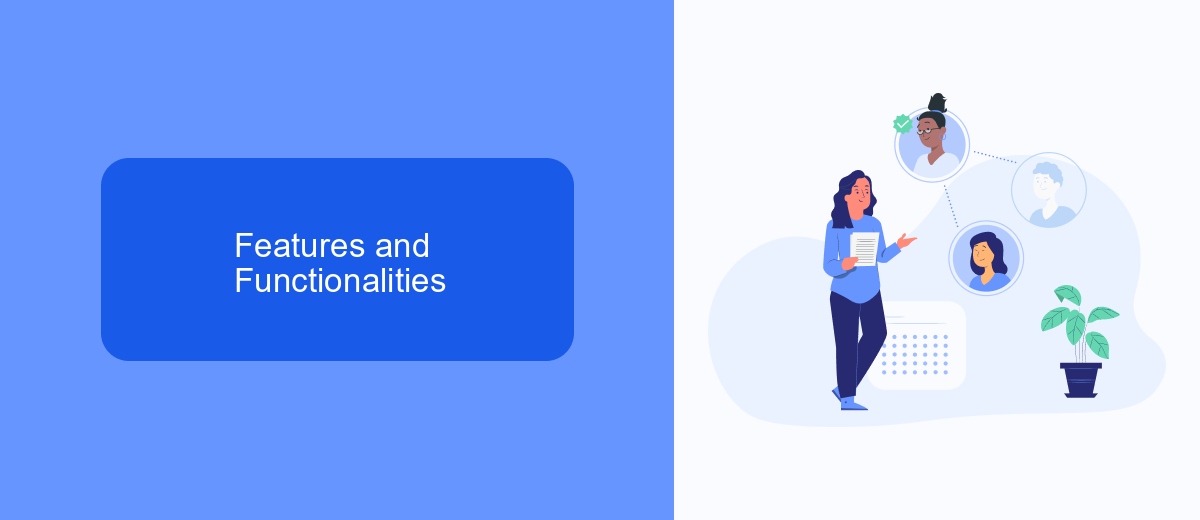
Webmethods and MuleSoft offer robust features and functionalities for integration and API management. Webmethods excels in its comprehensive suite of tools, including application integration, B2B integration, and API management. It provides extensive support for various protocols and standards, ensuring seamless connectivity across different systems. Additionally, Webmethods offers advanced analytics and monitoring capabilities, allowing businesses to gain insights into their integration processes and optimize performance.
MuleSoft, on the other hand, is renowned for its Anypoint Platform, which provides a unified solution for API design, development, and management. Its strength lies in its ease of use and flexibility, enabling developers to create and manage APIs with minimal effort. MuleSoft also features a rich library of connectors, facilitating integration with numerous third-party applications. For businesses looking to streamline their integration processes, services like SaveMyLeads can be beneficial. SaveMyLeads automates data transfer between various platforms, enhancing the efficiency of integration workflows and reducing manual effort.
Target Industries

When comparing Webmethods and MuleSoft, it is essential to understand the target industries for each platform. Both integration solutions offer robust capabilities, but their primary industries of focus can differ.
- Webmethods: Webmethods is widely used in banking, telecommunications, and manufacturing. These industries rely heavily on real-time data integration and require reliable and secure data transfer solutions.
- MuleSoft: MuleSoft has a significant presence in healthcare, retail, and government sectors. The platform's flexibility and scalability make it ideal for organizations with complex integration needs and diverse data sources.
Additionally, tools like SaveMyLeads can complement these platforms by providing seamless integration setup and automation for various business applications. Whether you choose Webmethods or MuleSoft, leveraging such services can streamline your integration processes and enhance overall efficiency.
Pricing Models
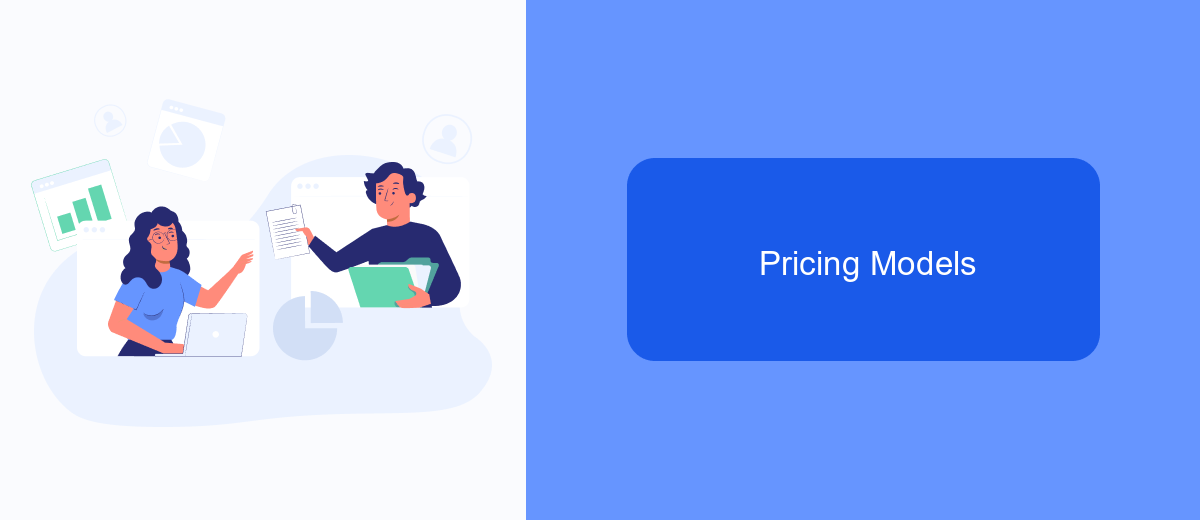
When comparing the pricing models of WebMethods and MuleSoft, it's essential to consider the different approaches they take. WebMethods typically offers a more traditional licensing model, which can be appealing for enterprises looking for predictable costs. This model often includes a one-time license fee and annual maintenance charges.
On the other hand, MuleSoft adopts a subscription-based model, which can be more flexible for businesses of various sizes. This model allows companies to pay based on their usage and requirements, making it a scalable option for growing businesses.
- WebMethods: One-time license fee + annual maintenance
- MuleSoft: Subscription-based pricing
For businesses looking for straightforward integration solutions, services like SaveMyLeads can be a valuable addition. SaveMyLeads offers a simple and cost-effective way to automate lead processing, complementing the integration capabilities of both WebMethods and MuleSoft. By leveraging such services, companies can optimize their integration processes without incurring significant additional costs.
Conclusion
In conclusion, both Webmethods and MuleSoft offer robust integration platforms that cater to various enterprise needs. Webmethods is known for its extensive suite of tools and capabilities, making it a strong choice for large-scale, complex integrations. On the other hand, MuleSoft excels with its flexibility and ease of use, providing a more developer-friendly environment and quicker time-to-market for integration solutions.
When choosing between the two, organizations must consider their specific requirements, existing infrastructure, and long-term goals. Additionally, services like SaveMyLeads can further streamline the integration process by automating data transfer between various applications, enhancing the overall efficiency of either platform. Ultimately, the decision should align with the company's strategic objectives and technical landscape.
FAQ
What are the main differences between Webmethods and MuleSoft?
Which platform is better for cloud integration?
How does the pricing structure differ between Webmethods and MuleSoft?
Can both platforms handle real-time data integration?
Are there any tools to simplify the integration process for non-developers?
Don't waste another minute manually transferring leads from Facebook to other systems. SaveMyLeads is a simple and effective tool that will allow you to automate this process so that you don't have to spend time on the routine. Try SaveMyLeads features, make sure that this tool will relieve your employees and after 5 minutes of settings your business will start working faster.