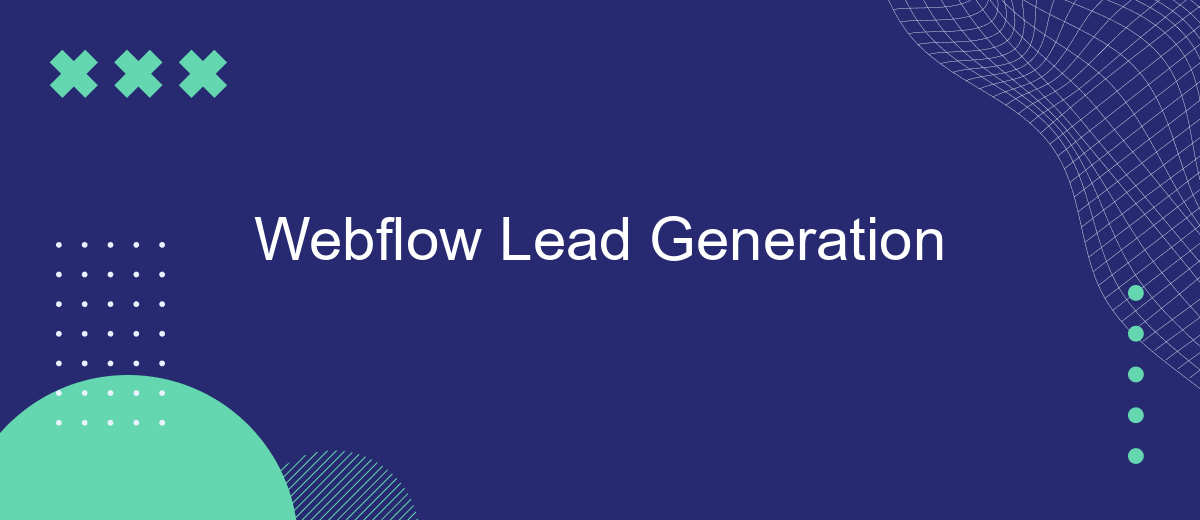In today's digital age, generating leads is crucial for any business looking to thrive online. Webflow, a powerful web design tool, offers a unique blend of design flexibility and functionality that can significantly enhance your lead generation efforts. This article explores how to leverage Webflow's features to create compelling, high-converting landing pages and forms, driving more potential customers to your business.
The Power of Webflow Lead Generation
Webflow is a powerful platform for lead generation, offering a seamless blend of design flexibility and robust functionality. By leveraging Webflow's capabilities, businesses can create visually appealing and highly functional websites that attract and convert visitors into leads. The platform's intuitive interface allows for easy customization, ensuring that your website stands out in a competitive market.
- Customizable design elements for unique branding
- Built-in SEO tools to enhance visibility
- Responsive design for optimal viewing on any device
- Integration with marketing tools like SaveMyLeads
- Real-time analytics to track performance
Integrations play a crucial role in maximizing the potential of Webflow for lead generation. Services like SaveMyLeads automate the process of capturing and managing leads, ensuring that no opportunity is missed. By connecting Webflow with SaveMyLeads, businesses can streamline their lead management process, enhance their marketing efforts, and ultimately drive more conversions. This synergy between Webflow and lead management tools makes it easier than ever to grow your business.
Lead Capture: Forms and Pop-Ups
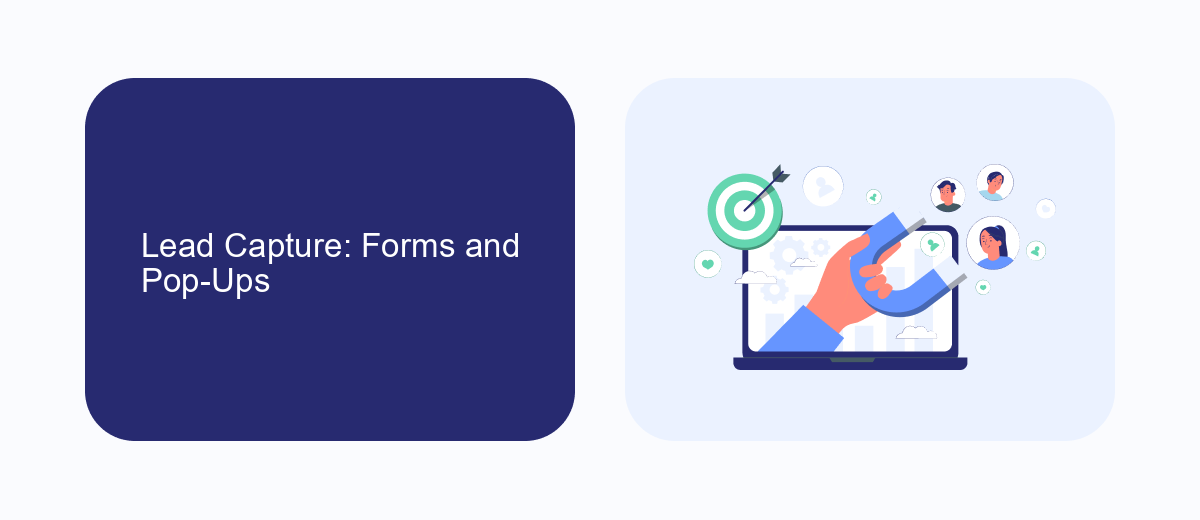
Effective lead capture is crucial for any successful Webflow lead generation strategy. One of the most efficient ways to capture leads is through well-designed forms and strategically placed pop-ups. Forms should be simple, asking only for essential information to reduce friction and increase submission rates. Pop-ups, when used judiciously, can grab the visitor's attention without being intrusive. Timing and placement are key; consider using exit-intent pop-ups or those that appear after a certain amount of time or scroll depth.
Integrating these forms and pop-ups with your CRM or email marketing software is essential for seamless lead management. Services like SaveMyLeads can automate this process, ensuring that every lead captured through your Webflow site is instantly transferred to your chosen platform. This not only saves time but also ensures that no lead falls through the cracks. With the right tools and strategies, you can maximize your lead capture efforts and improve your overall conversion rates.
Automating Leads with Webflow + SaveMyLeads
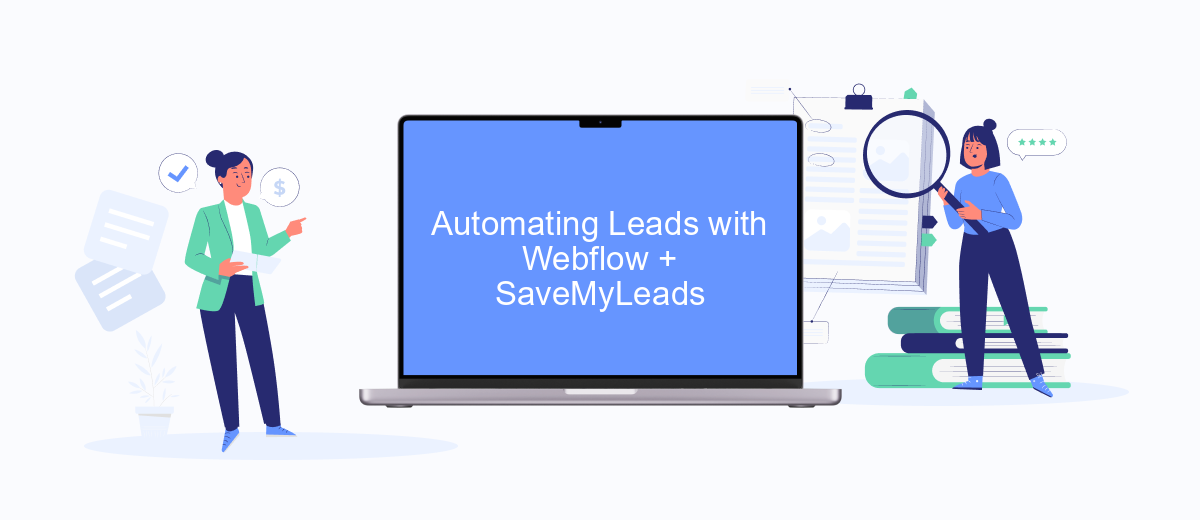
Automating your lead generation process with Webflow and SaveMyLeads can significantly streamline your marketing efforts and ensure no lead goes unnoticed. By integrating these two powerful tools, you can automate the collection and management of leads, saving valuable time and resources.
- First, connect your Webflow forms to SaveMyLeads. This will allow you to automatically send form submissions to your desired CRM or email marketing tool.
- Set up specific triggers and actions in SaveMyLeads to ensure that each lead is categorized and followed up appropriately.
- Monitor the performance of your lead generation efforts through detailed analytics provided by SaveMyLeads, allowing for continuous optimization.
By leveraging the automation capabilities of Webflow and SaveMyLeads, you can create a seamless lead generation funnel that works around the clock. This integration not only improves efficiency but also ensures that every potential customer is captured and nurtured effectively.
Nurturing Leads: Email Marketing and SMS
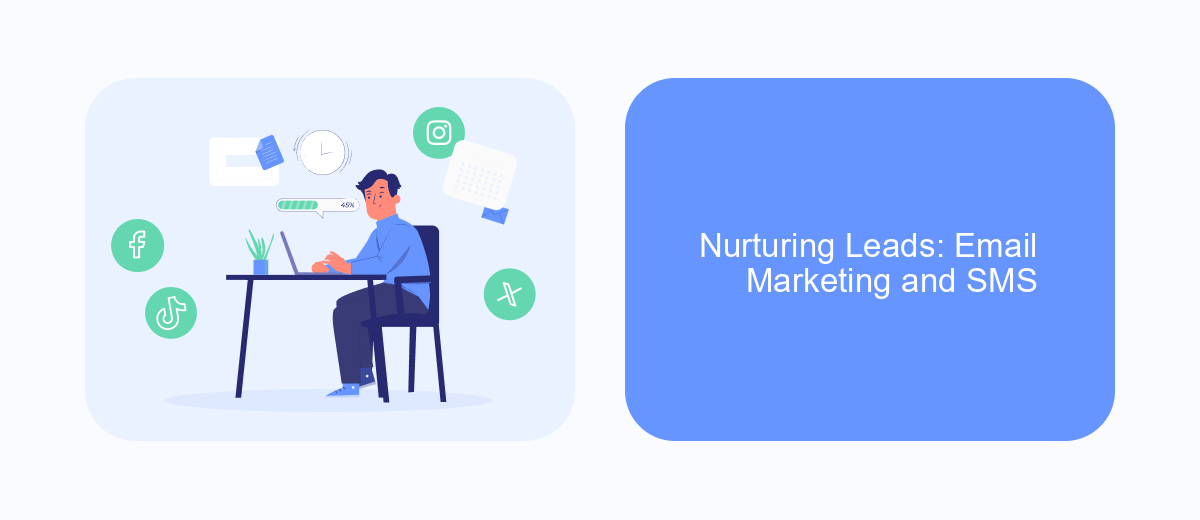
Effective lead nurturing is crucial for converting potential customers into loyal clients. Email marketing and SMS campaigns are two powerful strategies that can help maintain engagement and build relationships with your leads.
Email marketing allows you to send personalized content directly to your leads' inboxes. This can include newsletters, product updates, special offers, and more. By segmenting your audience, you can tailor your messages to meet the specific needs and interests of different groups, increasing the chances of conversion.
- Send welcome emails to new subscribers.
- Provide valuable content through newsletters.
- Offer exclusive deals and promotions.
- Follow up with abandoned cart reminders.
- Request feedback and reviews.
To streamline your email and SMS campaigns, consider using integration tools like SaveMyLeads. This service allows you to connect your Webflow forms with various email marketing and SMS platforms, automating the process and ensuring timely communication with your leads. By leveraging these tools, you can enhance your lead nurturing efforts and ultimately drive more conversions.
Tracking and Analytics for Lead Optimization
Effective tracking and analytics are crucial for optimizing lead generation in Webflow. By integrating tools such as Google Analytics and Facebook Pixel, you can monitor user behavior, identify which sources are driving the most traffic, and understand how visitors interact with your site. These insights allow you to refine your marketing strategies and improve conversion rates. Additionally, Webflow's built-in analytics provide real-time data on form submissions, helping you quickly respond to potential leads.
For more advanced tracking and seamless data integration, consider using services like SaveMyLeads. This platform automates the transfer of lead data from Webflow to your CRM or email marketing tools, ensuring no lead is lost and all information is up-to-date. With SaveMyLeads, you can set up custom workflows that trigger actions based on specific user behaviors, allowing for a more personalized and efficient lead nurturing process. By leveraging these tools, you can make data-driven decisions to enhance your lead generation efforts and maximize ROI.
FAQ
What is Webflow Lead Generation?
How can I collect leads on my Webflow site?
What are some best practices for optimizing lead generation forms on Webflow?
How can I automate lead management from my Webflow site?
Can I track the performance of my lead generation efforts on Webflow?
You probably know that the speed of leads processing directly affects the conversion and customer loyalty. Do you want to receive real-time information about new orders from Facebook and Instagram in order to respond to them as quickly as possible? Use the SaveMyLeads online connector. Link your Facebook advertising account to the messenger so that employees receive notifications about new leads. Create an integration with the SMS service so that a welcome message is sent to each new customer. Adding leads to a CRM system, contacts to mailing lists, tasks to project management programs – all this and much more can be automated using SaveMyLeads. Set up integrations, get rid of routine operations and focus on the really important tasks.