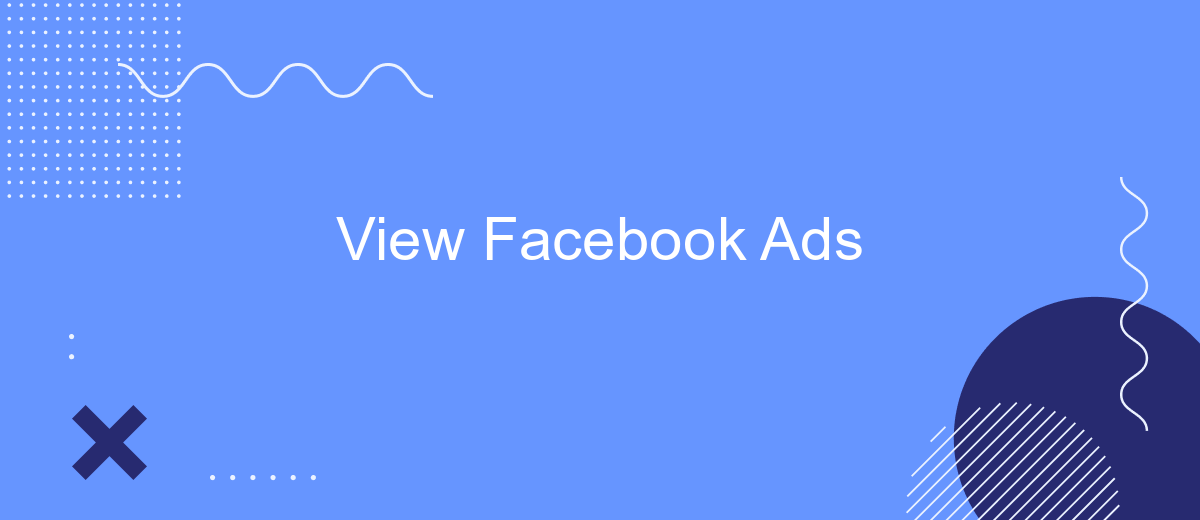In today's digital age, Facebook has emerged as a powerful platform for businesses to reach their target audiences through tailored advertising. Understanding how to view and analyze Facebook ads is crucial for marketers seeking to optimize their campaigns and maximize ROI. This article delves into the intricacies of accessing and interpreting Facebook ads, providing valuable insights for both novice and experienced marketers alike.
View Facebook Ads with SaveMyLeads
SaveMyLeads is a powerful tool designed to streamline the process of viewing and managing your Facebook Ads. By integrating SaveMyLeads with your Facebook Ads account, you can effortlessly monitor and optimize your ad campaigns. This tool provides a user-friendly interface, making it easier to track performance metrics and make data-driven decisions. Whether you're a small business owner or a marketing professional, SaveMyLeads can help you maximize the effectiveness of your advertising efforts.
- Automated data synchronization with Facebook Ads.
- Real-time performance tracking and reporting.
- Customizable dashboards for tailored insights.
- Seamless integration with other marketing tools.
- 24/7 customer support to assist with any queries.
Incorporating SaveMyLeads into your marketing strategy allows for a more efficient and effective management of your Facebook Ads. The ability to automate data collection and analysis not only saves time but also enhances the accuracy of your insights. By leveraging the comprehensive features of SaveMyLeads, you can ensure that your advertising budget is being utilized to its fullest potential, ultimately driving better results and achieving your marketing goals.
How to View Facebook Ads data
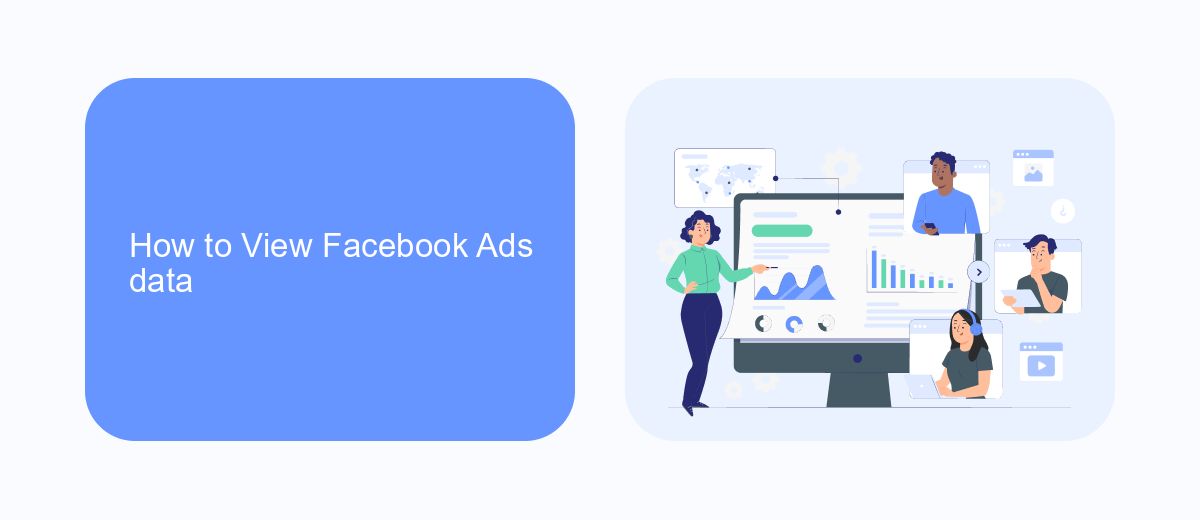
To view Facebook Ads data, start by accessing the Facebook Ads Manager. Log in to your Facebook account and click on the menu icon in the top right corner. Select "Ads Manager" from the dropdown menu. Once you're in the Ads Manager, you will see a dashboard displaying your ad campaigns, ad sets, and individual ads. You can customize the columns to display specific metrics such as impressions, reach, clicks, and conversions. Use the date range selector to filter data for a specific period, and apply filters to analyze performance by demographics, location, or device.
For businesses looking to streamline their data analysis process, integrating with tools like SaveMyLeads can be beneficial. SaveMyLeads allows you to automate the transfer of Facebook Ads data to other platforms, such as Google Sheets or CRM systems, for more comprehensive analysis and reporting. By setting up these integrations, you can ensure that your data is always up-to-date and accessible, enabling you to make informed decisions quickly. This can save time and reduce the risk of manual errors in data handling.
Analyzing Facebook Ads insights

Analyzing Facebook Ads insights is crucial for optimizing advertising strategies and maximizing return on investment. By delving into the data provided by Facebook’s Ads Manager, businesses can gain valuable insights into the performance of their ad campaigns. This analysis enables marketers to understand audience engagement, identify successful ad elements, and make informed decisions to enhance future campaigns.
- Review key performance indicators (KPIs) such as reach, impressions, and click-through rates to assess ad effectiveness.
- Analyze audience demographics and behaviors to tailor future ads to the most responsive segments.
- Evaluate ad placements and formats to determine which combinations yield the best results.
- Monitor conversion rates and cost per conversion to ensure advertising budgets are being utilized efficiently.
- Identify trends over time to adjust strategies in response to changing consumer behaviors and market conditions.
By systematically examining these insights, businesses can refine their advertising approaches, ensuring that each campaign is more targeted and effective than the last. This iterative process not only enhances brand visibility and engagement but also contributes to a more efficient allocation of marketing resources, ultimately driving business growth and success.
Using SaveMyLeads for Facebook Ads
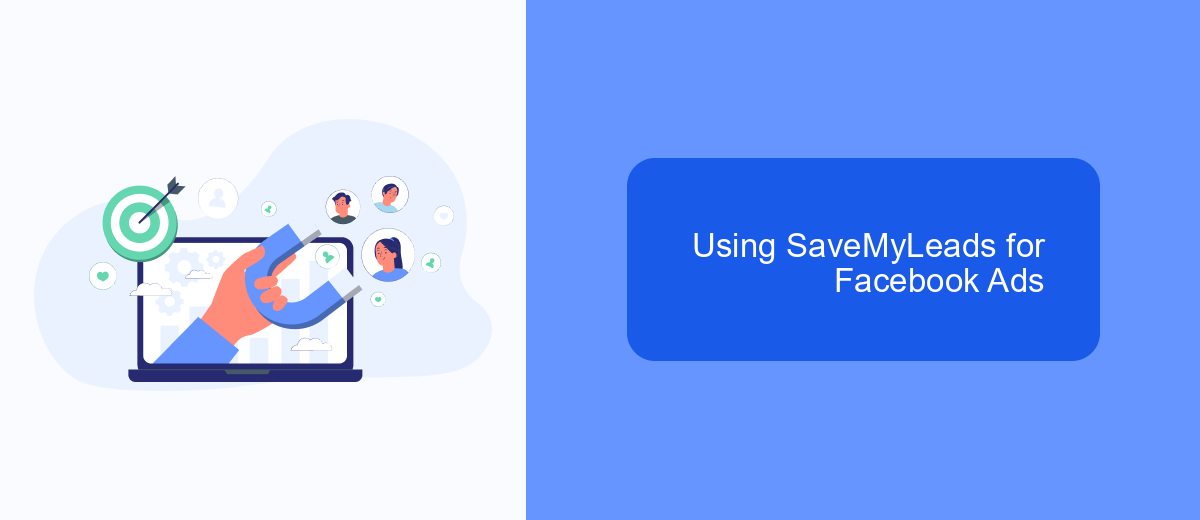
SaveMyLeads is an efficient tool designed to streamline the management of Facebook Ads, allowing businesses to automate and optimize their advertising processes. By integrating SaveMyLeads with Facebook Ads, marketers can effortlessly transfer leads from Facebook to various CRM systems, email marketing platforms, and other applications, ensuring that no potential customer is overlooked.
This automation tool is particularly beneficial for businesses looking to save time and reduce manual data entry errors. With SaveMyLeads, you can set up automated workflows that instantly send lead data to your preferred platforms, enabling your sales team to respond promptly and effectively. This seamless integration enhances the overall efficiency and effectiveness of your advertising efforts.
- Automate lead data transfer from Facebook Ads to CRM systems.
- Reduce manual errors and save time with instant data synchronization.
- Enhance response times by delivering leads directly to sales platforms.
- Integrate with multiple applications for a comprehensive marketing approach.
By leveraging SaveMyLeads, businesses can focus on what truly matters—engaging with potential customers and converting leads into sales. This tool not only simplifies the lead management process but also ensures that your marketing efforts are both targeted and timely, ultimately driving better results from your Facebook Ads campaigns.
Benefits of Viewing Facebook Ads
Viewing Facebook ads offers numerous benefits for both consumers and businesses. For consumers, these ads provide a streamlined way to discover new products and services tailored to their interests and preferences. By leveraging advanced targeting algorithms, Facebook ensures that the ads displayed are relevant, enhancing the user experience and making it easier for individuals to find what they need. This personalized approach saves time and effort, allowing users to make informed purchasing decisions quickly.
For businesses, Facebook ads are a powerful tool for reaching a vast audience and driving engagement. The platform's sophisticated analytics and targeting options enable companies to fine-tune their campaigns for maximum effectiveness. Additionally, services like SaveMyLeads can automate the integration of Facebook ad data with other business tools, streamlining the lead management process and ensuring that valuable customer information is captured and utilized efficiently. This integration not only enhances marketing strategies but also helps businesses optimize their sales funnels, ultimately leading to increased conversions and growth.
FAQ
How can I view Facebook Ads from other companies?
Can I see the performance metrics of Facebook Ads from other companies?
Is there a way to automate the process of collecting data from Facebook Ads?
How can I find out why a specific ad is being shown to me on Facebook?
Can I report an ad that I find inappropriate on Facebook?
You probably know that the speed of leads processing directly affects the conversion and customer loyalty. Do you want to receive real-time information about new orders from Facebook and Instagram in order to respond to them as quickly as possible? Use the SaveMyLeads online connector. Link your Facebook advertising account to the messenger so that employees receive notifications about new leads. Create an integration with the SMS service so that a welcome message is sent to each new customer. Adding leads to a CRM system, contacts to mailing lists, tasks to project management programs – all this and much more can be automated using SaveMyLeads. Set up integrations, get rid of routine operations and focus on the really important tasks.