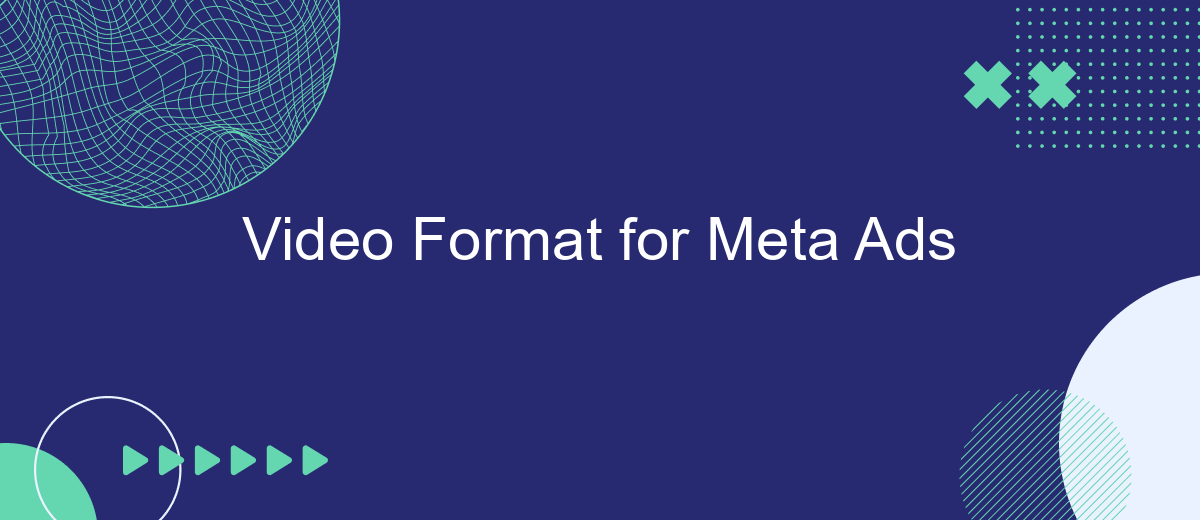In today's digital landscape, video content has emerged as a powerful tool for engaging audiences and driving brand success. As businesses strive to capture consumer attention, understanding the optimal video format for Meta ads becomes crucial. This article explores the key elements of effective video formats, offering insights and strategies to maximize impact and achieve advertising goals within Meta's dynamic platform.
Video Format Requirements for Meta Ads
When creating video ads for Meta platforms, adhering to specific format requirements is crucial to ensure optimal performance and viewer engagement. Videos should be designed to capture attention quickly and convey the intended message effectively within the first few seconds. To achieve this, it is important to follow Meta's guidelines on video specifications.
- Resolution: Minimum of 1080 x 1080 pixels for square videos or 1080 x 1920 for vertical formats.
- File Format: MP4 or MOV is recommended for best compatibility.
- Aspect Ratio: Use 1:1 for square, 4:5 for vertical, or 16:9 for horizontal videos.
- Duration: Keep videos between 5 to 15 seconds for optimal viewer retention.
- File Size: Maximum file size should not exceed 4GB.
- Frame Rate: Use a frame rate of 30 FPS or lower.
By adhering to these video format requirements, advertisers can ensure their content is displayed correctly across all Meta platforms, enhancing user experience and maximizing ad performance. Properly formatted videos are more likely to engage audiences and achieve desired marketing outcomes.
Recommended Video Format for Meta Ads
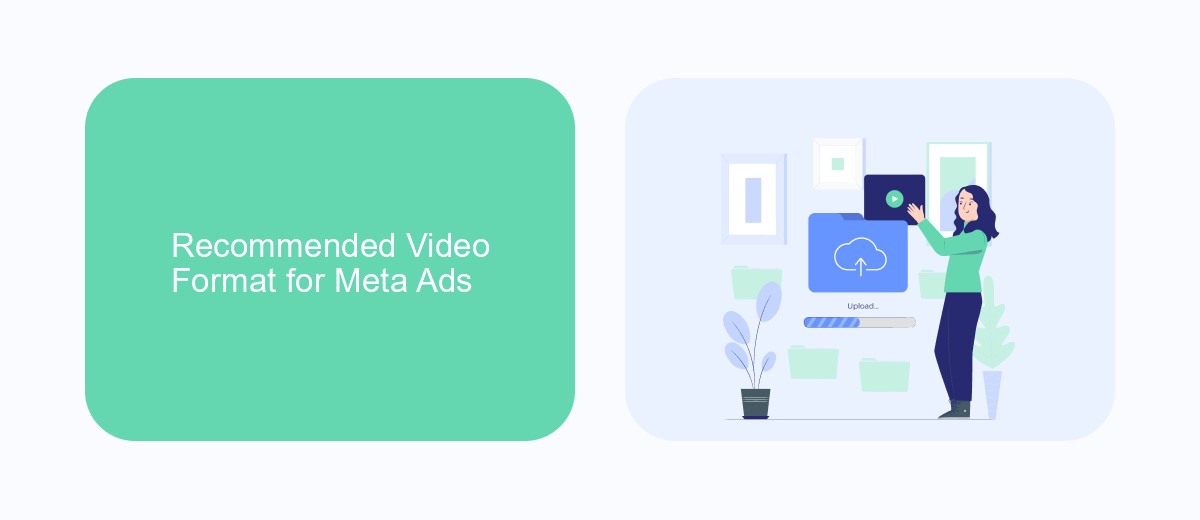
When creating video ads for Meta platforms, it's essential to use formats that enhance viewer engagement and convey your message effectively. The recommended video format is MP4, as it provides a balance between quality and file size, ensuring smooth playback across various devices. Aim for a resolution of at least 1080x1080 pixels to maintain visual clarity, and keep videos under 15 seconds to capture viewers' attention quickly. Incorporate bold visuals and concise messaging to make the most out of this brief format.
To optimize your Meta ads further, consider integrating tools like SaveMyLeads to streamline your marketing processes. SaveMyLeads allows you to automate lead generation and data transfer, ensuring that your campaigns run smoothly and efficiently. By connecting your video ads to a reliable service, you can focus on crafting compelling content while the platform handles data management. This integration not only saves time but also enhances the overall effectiveness of your advertising strategy.
Meta Ads Video File Format and Specifications
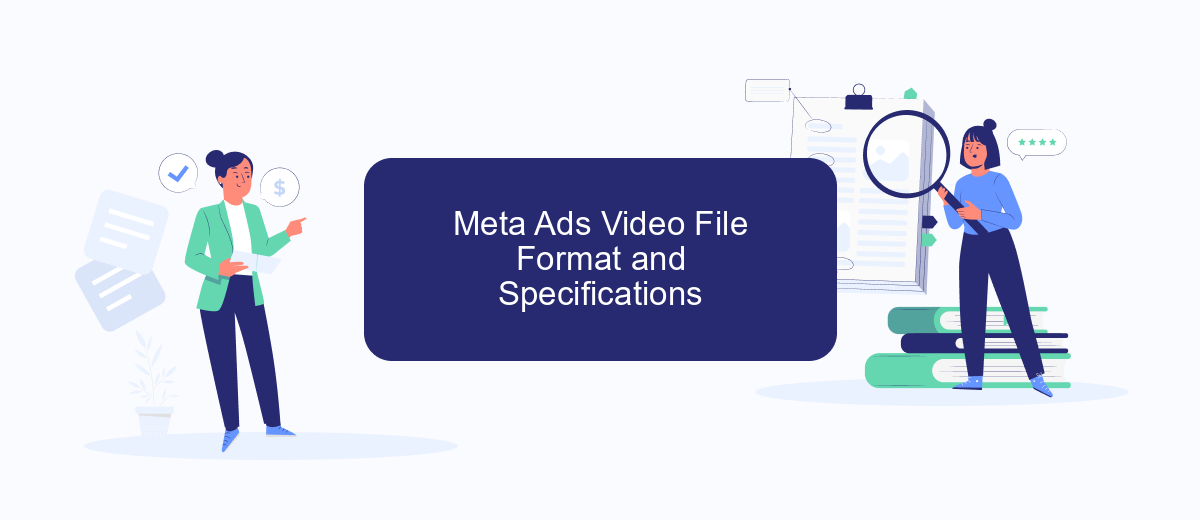
When creating video ads for Meta platforms, it is crucial to adhere to specific file formats and specifications to ensure optimal performance and compatibility. Understanding these requirements can enhance the quality and reach of your advertising content, making it more engaging for your target audience.
- File Format: Recommended formats include MP4 and MOV, which are widely supported and provide high-quality playback.
- Resolution: Aim for a minimum resolution of 1080 x 1080 pixels to ensure clarity and detail in your video ads.
- Aspect Ratio: Use an aspect ratio of 4:5 for feed placements and 9:16 for stories and reels to maximize screen space.
- File Size: Keep the file size under 4GB to ensure faster loading times and smoother playback.
- Video Length: Limit video ads to a maximum of 15 seconds for stories and 60 seconds for feed placements to maintain viewer interest.
Adhering to these video file format and specification guidelines will help you create compelling and effective Meta ads. By optimizing your video content, you can improve engagement rates and achieve better results from your advertising campaigns on Meta platforms.
Best Practices for Meta Ads Video Format
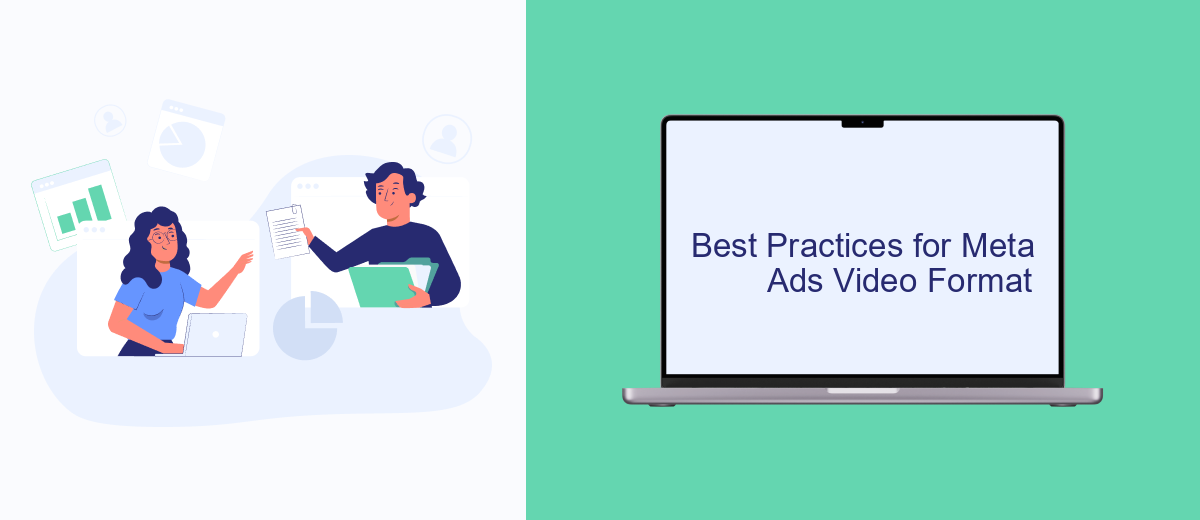
Creating effective Meta Ads requires a strategic approach to video format. With the right practices, your video ads can capture attention, convey your message, and drive engagement. Understanding the best practices for video formatting can significantly enhance the performance of your ads.
Firstly, ensure your video is optimized for mobile viewing, as a significant portion of users access Meta platforms via smartphones. This means using vertical or square formats to maximize screen space. Additionally, keep your videos short and engaging, ideally under 15 seconds, to cater to the short attention span of viewers.
- Use high-quality visuals and clear audio to maintain professionalism.
- Include captions to make your content accessible without sound.
- Incorporate a strong call-to-action to guide viewer interaction.
- Test different formats and styles to see what resonates with your audience.
Finally, always analyze the performance metrics of your video ads. By reviewing data such as view rates and engagement, you can refine your strategy and improve future campaigns. Implementing these best practices will help you create compelling and effective Meta Ads.
Troubleshooting Common Video Format Issues for Meta Ads
When dealing with video format issues in Meta Ads, the first step is to ensure that your video files meet Meta's technical specifications. Common problems often arise from incorrect file formats, dimensions, or file sizes. Meta recommends using MP4 or MOV formats, with a resolution of at least 720p and a maximum file size of 4GB. If your video fails to upload or display correctly, double-check these parameters and convert your files using reliable video editing software if necessary.
Another frequent issue is the compatibility of video codecs. Ensure that your video uses H.264 compression and AAC audio codec, as these are widely supported. If you continue to experience issues, consider using integration services like SaveMyLeads to streamline the video upload process. SaveMyLeads can automate the transfer of video files from your storage solutions to Meta Ads, ensuring that they are in the correct format and reducing the likelihood of errors. By addressing these common issues, you can enhance your ad's performance and reach your target audience more effectively.
FAQ
What video formats are supported for Meta Ads?
How can I optimize my video for Meta Ads?
What is the ideal video length for Meta Ads?
Can I automate the process of uploading and managing video ads on Meta?
How can I track the performance of my video ads on Meta?
What do you do with the data you get from Facebook lead forms? Do you send them to the manager, add them to mailing services, transfer them to the CRM system, use them to implement feedback? Automate all of these processes with the SaveMyLeads online connector. Create integrations so that new Facebook leads are automatically transferred to instant messengers, mailing services, task managers and other tools. Save yourself and your company's employees from routine work.