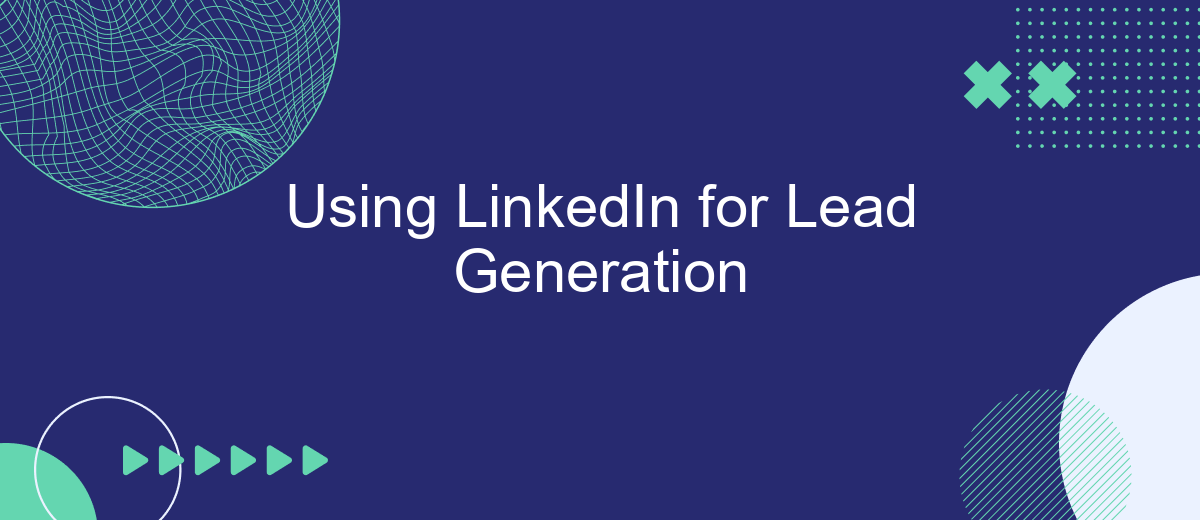In today's digital age, LinkedIn has emerged as a powerful tool for businesses looking to generate high-quality leads. With its vast network of professionals and advanced targeting options, LinkedIn allows companies to connect with potential clients and partners more effectively than ever before. This article explores strategies and best practices for leveraging LinkedIn to boost your lead generation efforts.
Using LinkedIn for Lead Generation
LinkedIn is a powerful tool for lead generation, offering a wealth of features to connect with potential clients and partners. By optimizing your profile, engaging with content, and utilizing LinkedIn's advanced search capabilities, you can effectively identify and reach out to your target audience.
- Optimize your LinkedIn profile with relevant keywords and a professional photo.
- Engage with posts and articles to increase your visibility.
- Use LinkedIn's advanced search to find potential leads.
- Join and participate in relevant LinkedIn groups.
- Utilize LinkedIn Sales Navigator for more targeted lead generation.
- Integrate LinkedIn with tools like SaveMyLeads to automate lead collection and follow-up.
By consistently applying these strategies, you can build a robust network of valuable connections. Tools like SaveMyLeads can further enhance your efforts by streamlining the process of capturing and managing leads, allowing you to focus more on building relationships and closing deals.
Building a Powerful LinkedIn Profile
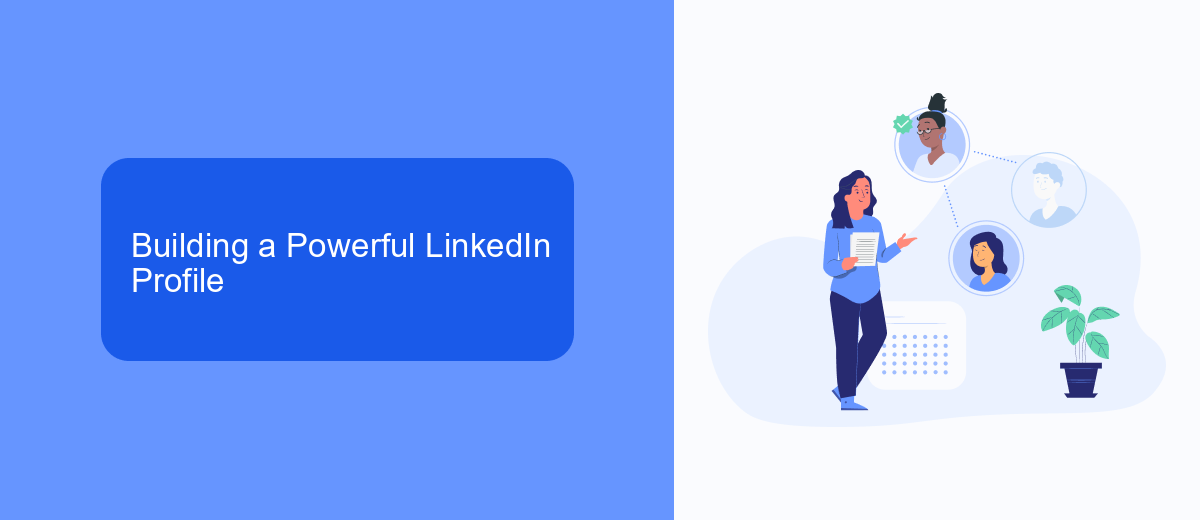
Creating a compelling LinkedIn profile is essential for effective lead generation. Start by selecting a professional profile photo that conveys trust and approachability. Your headline should clearly state what you do and who you help, making it easy for potential leads to understand your value proposition. The summary section is your opportunity to tell your story—highlight your expertise, achievements, and what sets you apart from the competition. Use keywords relevant to your industry to improve your profile's searchability.
Make sure your experience section is detailed and showcases your accomplishments with quantifiable results. Recommendations and endorsements from colleagues and clients can add credibility to your profile. Additionally, consider integrating tools like SaveMyLeads to streamline your lead generation process. SaveMyLeads allows you to automate data collection from LinkedIn, making it easier to manage and follow up on potential leads. By optimizing your profile and leveraging the right tools, you can attract and convert high-quality leads more efficiently.
Content Marketing and Thought Leadership

Content marketing and thought leadership are essential components of an effective LinkedIn lead generation strategy. By consistently sharing valuable content, you position yourself as an expert in your field and build trust with your audience.
- Create and share insightful articles, blog posts, and whitepapers that address the pain points and interests of your target audience.
- Engage with your audience by commenting on their posts, joining relevant groups, and participating in discussions to showcase your expertise.
- Utilize LinkedIn’s publishing platform to share long-form content that can reach a wider audience and establish your thought leadership.
Integrating content marketing efforts with tools like SaveMyLeads can streamline your lead generation process by automatically capturing and organizing leads from LinkedIn interactions. This allows you to focus on creating high-quality content and engaging with your audience, ultimately driving more qualified leads to your business.
Lead Generation Tools (SaveMyLeads)
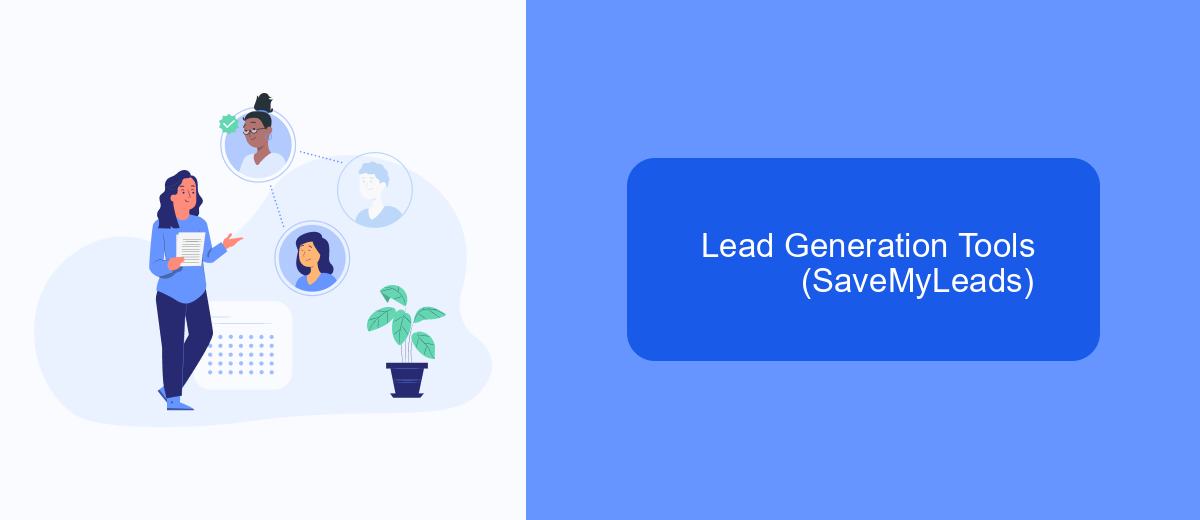
Using LinkedIn for lead generation can be significantly enhanced by leveraging the right tools. One such tool is SaveMyLeads, which simplifies the process of integrating LinkedIn with various CRM systems and other applications. This automation can save time and ensure that no potential lead slips through the cracks.
SaveMyLeads offers an intuitive platform that allows users to set up integrations without requiring any coding skills. This makes it accessible to a wide range of professionals, from marketers to sales teams, who can benefit from streamlined workflows and improved lead management.
- Automated lead capture from LinkedIn forms
- Seamless integration with popular CRM systems
- Real-time data synchronization
- Customizable workflows and triggers
By using SaveMyLeads, businesses can ensure that their lead generation efforts on LinkedIn are efficient and effective. The tool not only helps in capturing leads but also in nurturing them through automated processes, ultimately leading to higher conversion rates and better ROI.
- Automate the work with leads from the Facebook advertising account
- Empower with integrations and instant transfer of leads
- Don't spend money on developers or integrators
- Save time by automating routine tasks
Nurturing and Converting Leads
Once you have identified potential leads on LinkedIn, the next crucial step is nurturing these connections to build trust and rapport. Start by engaging with their content through likes, comments, and shares, demonstrating genuine interest in their activities. Personalize your messages by referencing specific details from their profiles or recent posts, making your communication more relevant and impactful. Consistent, thoughtful engagement helps in fostering a relationship that can eventually lead to a business opportunity.
To convert these nurtured leads into clients, leverage tools like SaveMyLeads to streamline and automate your follow-up process. SaveMyLeads allows seamless integration with various CRM platforms, ensuring that no lead falls through the cracks. By automating routine tasks, you can focus on more personalized interactions, enhancing your chances of conversion. Additionally, always provide value in your communications, whether through insightful content, exclusive offers, or free consultations, to keep your leads engaged and interested in your services.
FAQ
How can I effectively use LinkedIn to generate leads?
What type of content should I share to attract leads on LinkedIn?
How can I automate LinkedIn lead generation?
What is the best way to approach potential leads on LinkedIn?
How can I measure the success of my LinkedIn lead generation efforts?
Personalized responses to new clients from Facebook/Instagram. Receiving data on new orders in real time. Prompt delivery of information to all employees who are involved in lead processing. All this can be done automatically. With the SaveMyLeads service, you will be able to easily create integrations for Facebook Lead Ads and implement automation. Set up the integration once and let it do the chores every day.