In today's digital age, leveraging Facebook Ads has become essential for businesses aiming to expand their reach and engage with targeted audiences. With its sophisticated targeting options and diverse ad formats, Facebook Ads offer unparalleled opportunities for brands to connect with potential customers. This article explores the strategic advantages of using Facebook Ads and provides insights on how to maximize your advertising efforts for optimal results.
Understanding Your Target Audience
Understanding your target audience is crucial for the success of any Facebook Ads campaign. Knowing who your potential customers are allows you to tailor your advertisements to meet their specific needs and preferences. This not only improves the relevance of your ads but also increases the likelihood of engagement and conversions. By identifying the demographics, interests, and behaviors of your audience, you can create more effective ad content and allocate your budget more efficiently.
- Identify demographic information such as age, gender, and location.
- Analyze interests and hobbies relevant to your product or service.
- Understand purchasing behaviors and online activity patterns.
- Use Facebook Insights and Audience Insights tools for detailed data.
- Continuously test and refine your audience targeting strategies.
By focusing on these aspects, you can ensure that your Facebook Ads reach the right people at the right time. This targeted approach not only enhances the effectiveness of your marketing efforts but also maximizes your return on investment. Remember, an in-depth understanding of your audience is the foundation of any successful advertising strategy.
Setting Up Your Facebook Ad Campaign

To begin setting up your Facebook Ad Campaign, log into your Facebook Ads Manager. Navigate to the 'Create' button to start a new campaign. Choose your campaign objective based on your marketing goals, such as brand awareness, lead generation, or conversions. Once you've selected an objective, define your target audience by specifying demographics, interests, and behaviors. This step is crucial for reaching the right people who are most likely to engage with your ad.
Next, decide on your ad placements, budget, and schedule. You can choose automatic placements for Facebook to optimize for the best results, or manually select specific platforms like Instagram or Messenger. Set a daily or lifetime budget to control your spending. Finally, create your ad by selecting an ad format and uploading your creative assets. For a seamless integration of leads generated from your ads into your CRM or email marketing tools, consider using a service like SaveMyLeads. This service automates the process, ensuring that you can efficiently manage and follow up with new leads. Once everything is set, review your campaign settings and click 'Publish' to launch your ad.
Creating Effective Ad Creatives

Creating effective ad creatives is crucial for maximizing the impact of your Facebook Ads. A compelling ad creative not only captures attention but also encourages engagement and conversions. To achieve this, it's important to focus on several key elements that can make your ad stand out in the crowded digital space.
- Visual Appeal: Use high-quality images or videos that are relevant to your product or service. Ensure that they are visually striking and align with your brand's aesthetic.
- Clear Messaging: Craft concise and clear ad copy that communicates your value proposition effectively. Avoid jargon and focus on what makes your offering unique.
- Call to Action (CTA): Include a strong CTA that guides users on what to do next, whether it's to learn more, sign up, or make a purchase.
By focusing on these elements, you can create ad creatives that not only attract attention but also drive meaningful results. Regularly test different creatives to see what resonates best with your audience and refine your approach based on performance data.
Optimizing Your Facebook Ads
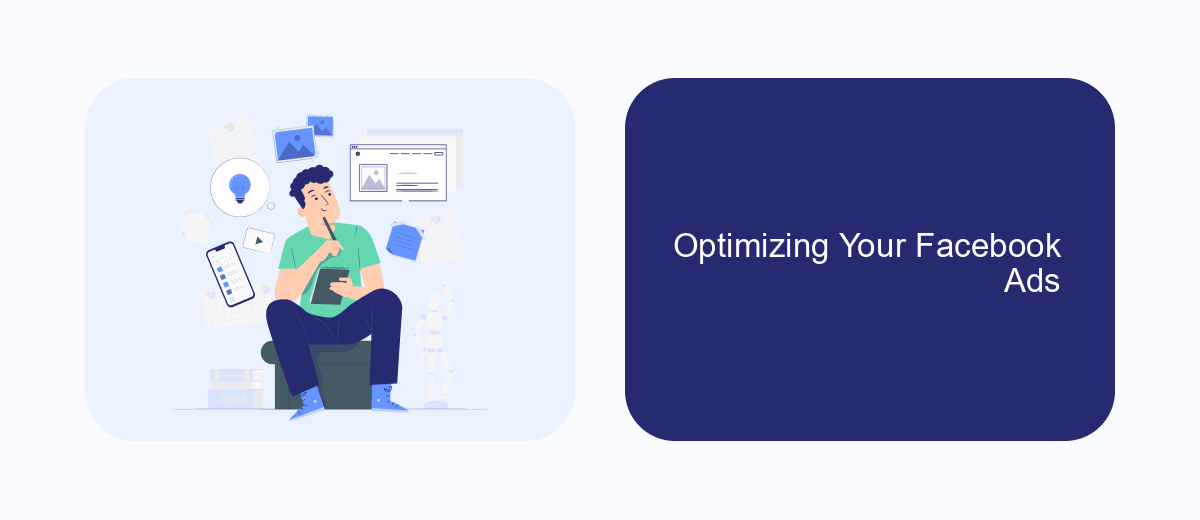
To get the most out of your Facebook advertising budget, it's essential to continuously optimize your ads. This involves analyzing performance data and making adjustments to improve results. By focusing on key metrics and testing different strategies, you can enhance your ads' effectiveness and reach your target audience more efficiently.
Start by reviewing your ad performance metrics such as click-through rates, conversion rates, and cost per conversion. Identify which ads are underperforming and consider potential areas for improvement. This could involve tweaking the ad copy, adjusting the targeting, or experimenting with different ad formats.
- Test different audience segments to find the most responsive group.
- Experiment with various ad creatives to see which ones resonate best.
- Adjust your bidding strategy to optimize for your desired outcome.
- Utilize A/B testing to compare different versions of your ads.
Regularly monitoring and refining your Facebook ads will help you achieve better results over time. By staying proactive and adapting to changes in audience behavior and platform algorithms, you can maintain and even improve the performance of your campaigns. Remember, optimization is an ongoing process that requires patience and persistence.
- Automate the work with leads from the Facebook advertising account
- Empower with integrations and instant transfer of leads
- Don't spend money on developers or integrators
- Save time by automating routine tasks
Measuring and Analyzing Results
To effectively measure and analyze the results of your Facebook Ads, it's crucial to utilize Facebook's built-in analytics tools. Facebook Ads Manager provides comprehensive insights into key performance indicators (KPIs) such as reach, engagement, and conversion rates. By regularly monitoring these metrics, you can identify which ads are performing well and which need adjustments. Additionally, setting up conversion tracking through Facebook Pixel allows you to gain deeper insights into user behavior on your website after interacting with your ads, helping you to optimize your campaigns further.
Integrating third-party tools can enhance your ability to analyze ad performance. For instance, SaveMyLeads offers seamless integration with various CRM systems, enabling you to automatically transfer leads generated from your Facebook Ads into your CRM. This integration not only streamlines your workflow but also provides a more holistic view of your customer journey, allowing for more precise targeting and improved ad strategies. Regularly reviewing these analytics and making data-driven decisions will ensure that your advertising efforts are both efficient and effective.
FAQ
How can I target the right audience with Facebook Ads?
What is the best type of Facebook Ad for my business?
How can I measure the success of my Facebook Ads?
What budget should I set for my Facebook Ads?
How can I automate lead management from Facebook Ads?
SaveMyLeads is a simple and effective service that will help you automate routine tasks and optimize business processes. Stop wasting time uploading leads from Facebook manually – you can do it automatically, saving a lot of time and money. Eliminate routine from workflows and achieve more with minimal investment of money, effort and human resources.

