In the realm of MuleSoft clustering, understanding the differences between unicast and multicast communication is crucial for optimizing performance and ensuring reliability. This article delves into the core concepts of unicast and multicast clusters, comparing their architectures, advantages, and use cases to help you make informed decisions for your MuleSoft deployments. Discover which approach aligns best with your organizational needs.
Introduction to Unicast and Multicast Clustering in MuleSoft
In the world of MuleSoft clustering, understanding the differences between unicast and multicast communication is crucial for optimizing performance and reliability. Unicast and multicast are two methods of communication used to distribute messages across nodes in a cluster, each with its own advantages and use cases.
- Unicast: In unicast clustering, messages are sent directly from one node to another. This method is straightforward and ensures that the message reaches the intended recipient without broadcasting to the entire network.
- Multicast: Multicast clustering involves sending messages to multiple nodes simultaneously. This is particularly useful for scenarios where the same message needs to be delivered to several nodes, reducing the overhead of sending individual messages.
Choosing the right clustering method depends on your specific needs and the architecture of your MuleSoft environment. Services like SaveMyLeads can further enhance your integration processes by automating data transfers and ensuring seamless communication between different systems. Understanding these clustering methods will help you make informed decisions and optimize your MuleSoft deployments.
Benefits and Use Cases of Unicast and Multicast Clustering

Unicast clustering is ideal for smaller MuleSoft deployments where simplicity and ease of setup are paramount. It uses point-to-point communication, which reduces the overhead and complexity of managing multiple nodes. This approach is particularly beneficial for environments where network bandwidth is limited or where the number of nodes is relatively small. Use cases include development and testing environments or small-scale production systems where high availability and fault tolerance are less critical.
Multicast clustering, on the other hand, is suited for larger, more dynamic MuleSoft deployments that require robust scalability and fault tolerance. By broadcasting messages to multiple nodes simultaneously, multicast clustering ensures that all nodes receive updates in real-time, facilitating high availability and load balancing. This makes it ideal for large-scale production environments with high traffic and critical uptime requirements. For businesses using integration services like SaveMyLeads, multicast clustering can enhance the reliability and efficiency of data synchronization across multiple systems, ensuring seamless and uninterrupted service delivery.
Key Differences between Unicast and Multicast Clustering

When configuring a MuleSoft cluster, understanding the key differences between unicast and multicast clustering is crucial for optimal performance and reliability. Both methods have their own set of advantages and considerations.
- Communication Method: Unicast uses point-to-point communication, meaning each node communicates directly with another node. Multicast, on the other hand, uses a group communication method, where messages are sent to multiple nodes simultaneously.
- Network Configuration: Unicast requires less network configuration and is simpler to set up, especially in environments where multicast is not supported. Multicast may require additional network setup and configuration, including enabling multicast on routers and switches.
- Scalability: Multicast is generally more scalable as it reduces the amount of traffic on the network by sending a single message to multiple nodes. Unicast may lead to increased network traffic as the number of nodes increases, potentially affecting performance.
- Use Case Suitability: Unicast is ideal for smaller clusters or environments with strict network policies. Multicast is better suited for larger clusters where efficient communication between numerous nodes is essential.
Choosing between unicast and multicast clustering depends on your specific requirements and network environment. For seamless integration and automation of your MuleSoft cluster, consider using services like SaveMyLeads, which can simplify the setup and management process, ensuring reliable and efficient cluster communication.
Considerations for Choosing Unicast or Multicast Clustering
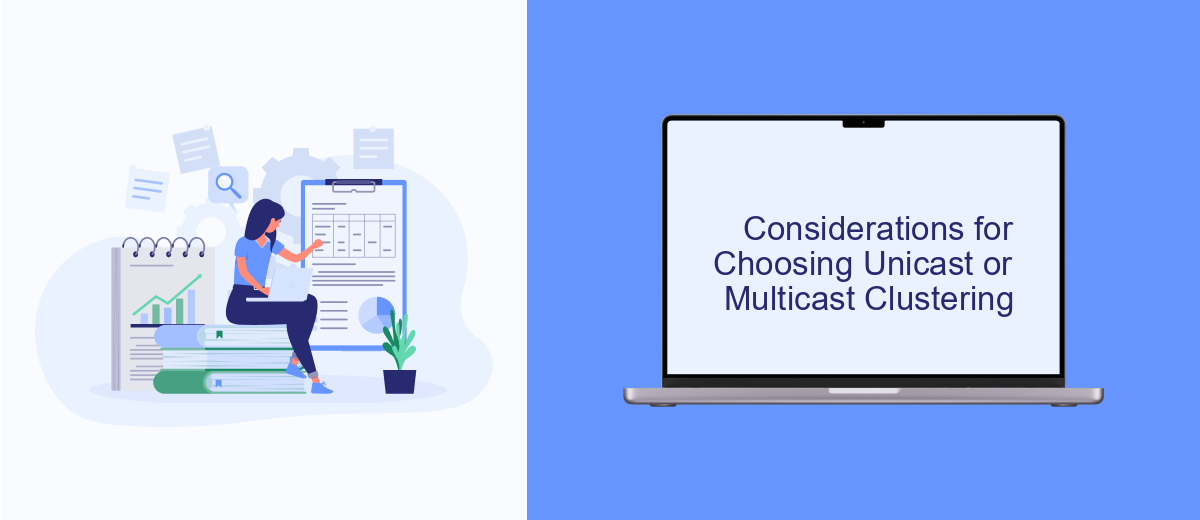
When deciding between unicast and multicast clustering for your MuleSoft environment, it's essential to consider various factors that align with your organizational needs and infrastructure capabilities. Both approaches have their unique benefits and limitations, which can significantly impact the performance and scalability of your integration solutions.
Unicast clustering is often simpler to set up and does not require special network configurations. It is suitable for smaller clusters and environments where network multicast support is unavailable or unreliable. On the other hand, multicast clustering can be more efficient for larger clusters as it reduces the network overhead by sending a single message to multiple nodes simultaneously.
- Network Infrastructure: Evaluate whether your network supports multicast traffic.
- Cluster Size: Consider the number of nodes in your cluster.
- Performance: Assess the potential network overhead and latency.
- Ease of Setup: Determine the complexity of configuration and maintenance.
For those looking to streamline their integration processes, tools like SaveMyLeads can be invaluable. SaveMyLeads offers automated solutions for connecting various applications, helping to ensure that your MuleSoft integrations are efficient and reliable, regardless of whether you choose unicast or multicast clustering.
Conclusion
In conclusion, the choice between unicast and multicast in a MuleSoft cluster largely depends on the specific requirements and constraints of your integration architecture. Unicast is often simpler to implement and manage, making it suitable for smaller setups or environments where network resources are limited. However, it can become less efficient as the number of nodes increases, potentially leading to network congestion and higher latency.
On the other hand, multicast offers a more scalable solution, particularly beneficial in larger clusters where efficient data distribution is crucial. It reduces the load on individual nodes and optimizes network traffic, though it may require more complex setup and configuration. For organizations looking to streamline their integration processes, tools like SaveMyLeads can provide valuable support by automating data transfers and enhancing connectivity between various systems. Ultimately, understanding the trade-offs and specific needs of your system will guide you to the most effective clustering strategy.

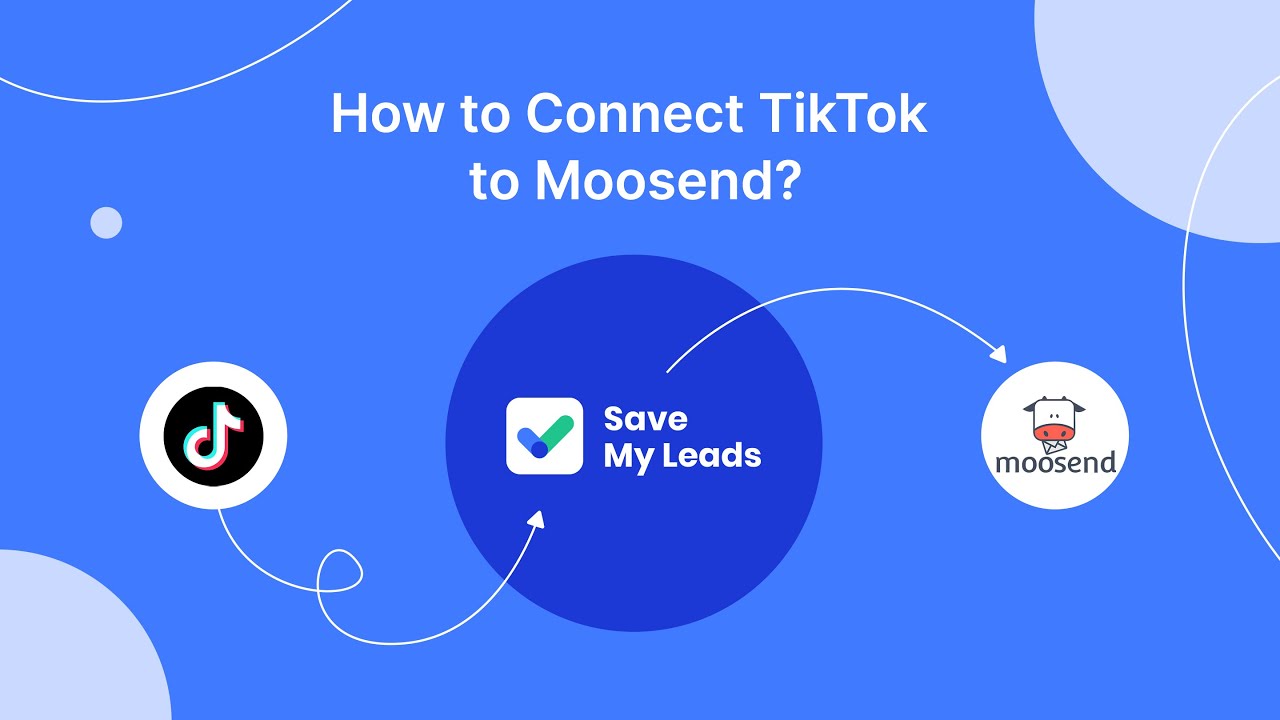
FAQ
What is the primary difference between Unicast and Multicast in a MuleSoft cluster?
Which method is more efficient for large-scale data distribution in MuleSoft?
Can I switch between Unicast and Multicast in an existing MuleSoft cluster?
How does Multicast improve fault tolerance in a MuleSoft cluster?
Is there a tool that can help automate the configuration of Unicast or Multicast in MuleSoft?
Use the SaveMyLeads service to improve the speed and quality of your Facebook lead processing. You do not need to regularly check the advertising account and download the CSV file. Get leads quickly and in a convenient format. Using the SML online connector, you can set up automatic transfer of leads from Facebook to various services: CRM systems, instant messengers, task managers, email services, etc. Automate the data transfer process, save time and improve customer service.
