When it comes to automating repetitive tasks and streamlining workflows, Uncanny Automator and Zapier are two popular choices. Both platforms offer powerful integrations and user-friendly interfaces, but which one is right for you? In this article, we will compare Uncanny Automator and Zapier, examining their features, ease of use, and pricing to help you make an informed decision.
Introduction
In the rapidly evolving digital landscape, automation tools have become indispensable for streamlining workflows and enhancing productivity. Two prominent players in this arena are Uncanny Automator and Zapier, both offering robust solutions for automating tasks across various platforms. These tools enable users to connect different applications, creating seamless integrations without the need for extensive coding knowledge.
- Uncanny Automator: Known for its user-friendly interface and deep integration with WordPress, making it ideal for website owners and content creators.
- Zapier: A versatile platform that supports a wide range of applications, catering to diverse business needs from small startups to large enterprises.
- SaveMyLeads: A service that simplifies the process of lead management by integrating various CRM systems and marketing tools, ensuring that no lead is ever lost.
Choosing the right automation tool depends on your specific requirements and the ecosystems you are working within. While Uncanny Automator excels in WordPress-centric environments, Zapier offers broader application support. SaveMyLeads, on the other hand, provides specialized solutions for managing and nurturing leads effectively. Understanding the strengths and limitations of each tool can help you make an informed decision that aligns with your business objectives.
Features
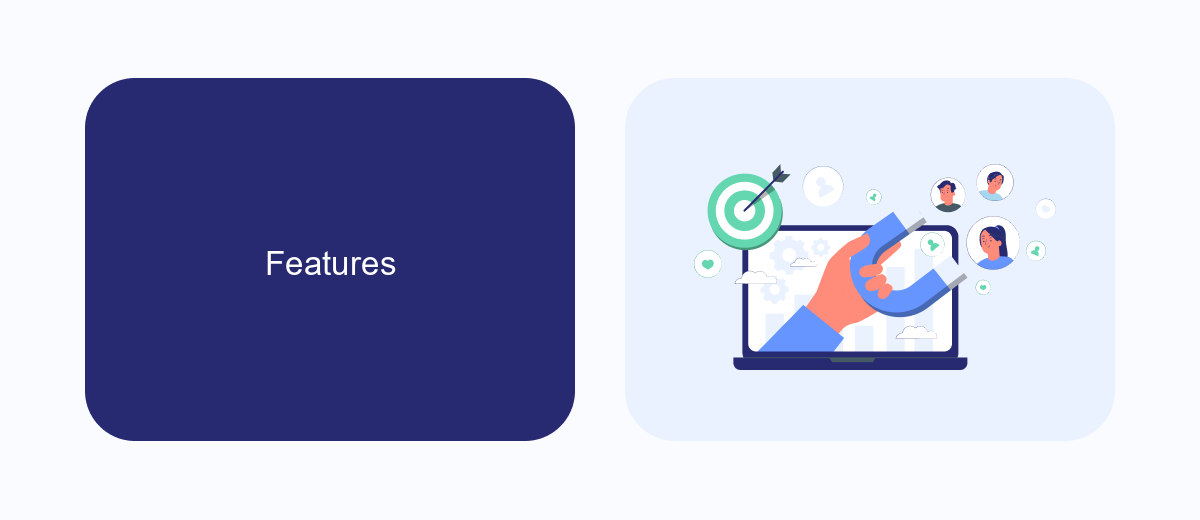
Uncanny Automator and Zapier are two powerful automation tools designed to streamline workflows and enhance productivity. Uncanny Automator is known for its seamless integration with WordPress, allowing users to create complex automations directly within their WordPress dashboard. It supports a variety of triggers and actions, enabling users to connect different plugins and external applications without any coding knowledge. On the other hand, Zapier excels in its extensive library of over 3,000 integrations, making it a versatile choice for businesses of all sizes. Users can easily set up "Zaps" to automate repetitive tasks across multiple platforms, from email marketing to project management tools.
Both platforms offer user-friendly interfaces, but Zapier's drag-and-drop functionality makes it particularly accessible for beginners. Uncanny Automator, however, provides more tailored solutions for WordPress users, offering unique features like conditional logic and delay timers. For those looking to integrate services like SaveMyLeads, both tools offer robust capabilities. SaveMyLeads simplifies the process of connecting various lead generation sources, ensuring that your data flows smoothly between platforms. Whether you choose Uncanny Automator or Zapier, both tools provide powerful features to automate your workflows and improve efficiency.
Pricing
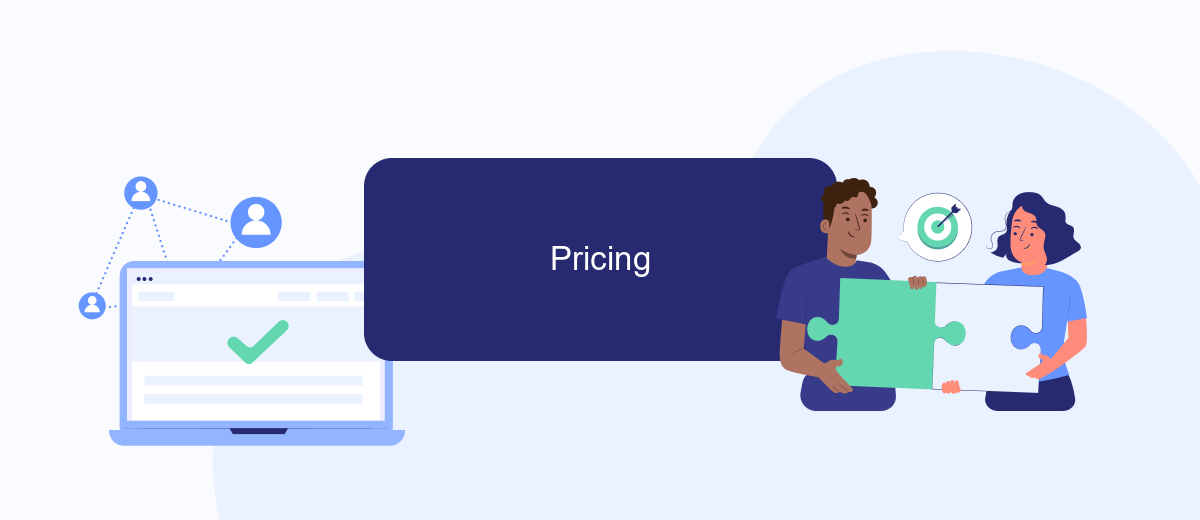
When comparing Uncanny Automator and Zapier, pricing is a crucial factor to consider. Both platforms offer various plans to suit different needs, but they differ in terms of cost and features.
- Uncanny Automator: Uncanny Automator offers a free plan with limited features, ideal for small projects or testing. Their premium plans start at 9 per year for the Pro plan, which includes unlimited recipes and integrations.
- Zapier: Zapier provides a free plan with basic features, suitable for simple automation tasks. Their paid plans begin at .99 per month, offering more advanced functionalities and higher task limits.
While both platforms have their strengths, the choice between them depends on your specific needs and budget. For those looking for a more cost-effective solution with robust integration capabilities, SaveMyLeads could be a viable alternative, offering seamless automation and competitive pricing. Ultimately, evaluating the features and costs will help you decide which platform aligns best with your requirements.
Pros and Cons
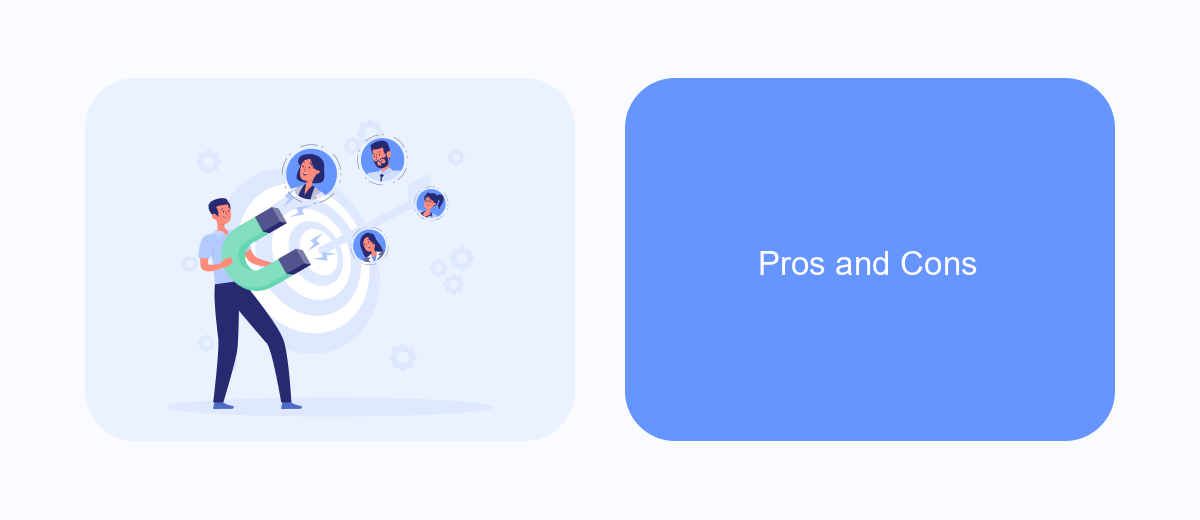
When comparing Uncanny Automator and Zapier, both tools offer robust automation capabilities, but they also come with their own sets of advantages and disadvantages. Uncanny Automator is particularly strong in its seamless integration with WordPress, making it an excellent choice for those who heavily rely on this platform. On the other hand, Zapier is known for its extensive range of supported applications, making it a versatile option for various needs.
One of the main strengths of Uncanny Automator is its user-friendly interface, which simplifies the process of setting up complex workflows. However, it is somewhat limited in the number of integrations compared to Zapier. Zapier excels in this area, offering integrations with thousands of apps, but it can be overwhelming for new users due to its complexity.
- Uncanny Automator Pros: Easy to use, excellent for WordPress, affordable pricing.
- Uncanny Automator Cons: Limited integrations, primarily focused on WordPress.
- Zapier Pros: Extensive app integrations, highly versatile, powerful automation capabilities.
- Zapier Cons: Steeper learning curve, higher cost for premium plans.
For those looking to simplify their integration processes even further, services like SaveMyLeads can be a valuable addition. SaveMyLeads helps automate lead generation and management, providing a streamlined solution that can complement the capabilities of both Uncanny Automator and Zapier. Ultimately, the best choice depends on your specific needs and the platforms you use most frequently.
Conclusion
In conclusion, both Uncanny Automator and Zapier offer robust solutions for automating workflows, each with its own unique strengths. Uncanny Automator excels in its seamless integration with WordPress, making it an ideal choice for users heavily invested in the WordPress ecosystem. On the other hand, Zapier's extensive library of apps and user-friendly interface make it a versatile tool for a wide range of automation needs, regardless of the platform.
Ultimately, the choice between Uncanny Automator and Zapier depends on your specific requirements and the ecosystem you are working within. For those seeking an alternative or supplementary service, SaveMyLeads provides a valuable option for automating lead management tasks, further enhancing your ability to streamline processes and improve efficiency. By carefully evaluating your needs and the capabilities of each tool, you can select the most suitable automation solution to drive your productivity and growth.
- Automate the work with leads from the Facebook advertising account
- Empower with integrations and instant transfer of leads
- Don't spend money on developers or integrators
- Save time by automating routine tasks
FAQ
What are the main differences between Uncanny Automator and Zapier?
Which platform is easier to use for beginners?
Can I use both Uncanny Automator and Zapier together?
Are there any limitations on the number of integrations or workflows?
How do these platforms compare in terms of pricing?
SaveMyLeads is a simple and effective service that will help you automate routine tasks and optimize business processes. Stop wasting time uploading leads from Facebook manually – you can do it automatically, saving a lot of time and money. Eliminate routine from workflows and achieve more with minimal investment of money, effort and human resources.

