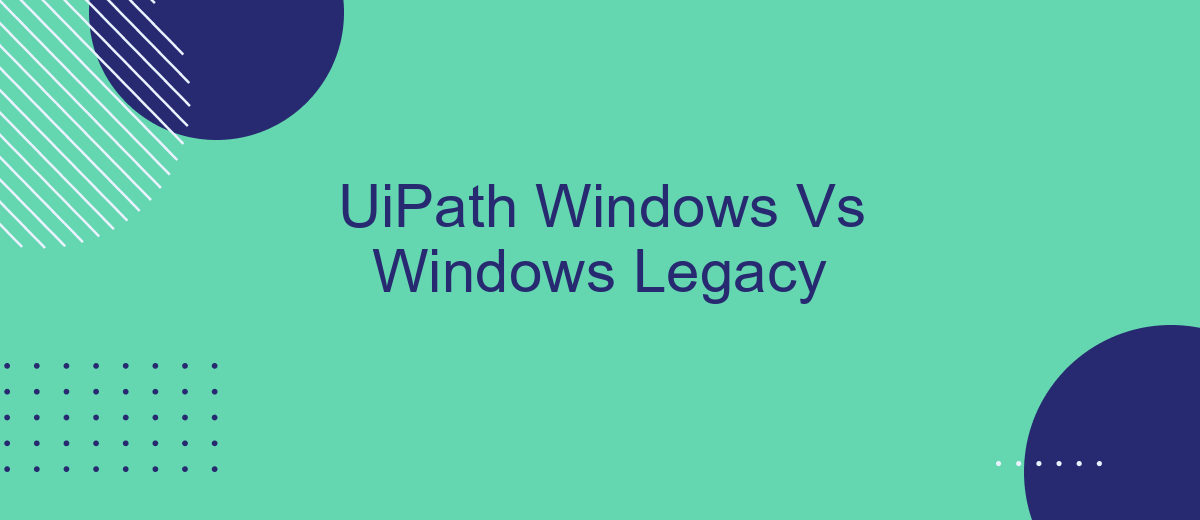In the evolving world of robotic process automation, selecting the right platform can significantly impact efficiency and scalability. This article explores the key differences between UiPath Windows and Windows Legacy, highlighting their unique features, advantages, and potential drawbacks. Understanding these distinctions will help organizations make informed decisions to optimize their automation strategies and achieve greater operational success.
UiPath Windows vs. Windows Legacy
UiPath offers two primary environments for automation: Windows and Windows Legacy. Understanding the differences between them is crucial for optimizing your automation processes.
- Compatibility: Windows Legacy supports older versions of Windows, making it suitable for legacy systems.
- Performance: The Windows environment is optimized for modern Windows versions, offering better performance and stability.
- Features: Windows includes advanced features and integrations that are not available in Windows Legacy.
- Support: Windows Legacy may have limited support as UiPath focuses on newer technologies.
For those looking to integrate UiPath with other services, tools like SaveMyLeads can be invaluable. SaveMyLeads simplifies the process of connecting UiPath with various applications, ensuring seamless data flow and automation. Choosing the right environment—Windows or Windows Legacy—depends on your specific needs and the systems you are working with.
What is UiPath?

UiPath is a leading Robotic Process Automation (RPA) platform designed to help organizations automate repetitive and mundane tasks, thereby increasing efficiency and reducing human error. By leveraging advanced technologies like artificial intelligence and machine learning, UiPath enables businesses to streamline their workflows and focus on more strategic activities. The platform offers a user-friendly interface and a range of tools that cater to both technical and non-technical users, making it accessible for a wide audience. Additionally, UiPath supports integration with various applications and systems, providing a seamless automation experience.
One of the key features of UiPath is its ability to integrate with other services and platforms, enhancing its functionality and making it a versatile tool for business automation. For instance, services like SaveMyLeads can be integrated with UiPath to automate lead generation and management processes. SaveMyLeads allows businesses to automatically capture and organize leads from various sources, ensuring that no potential customer is missed. This integration not only saves time but also ensures that data is accurately transferred and utilized across different platforms, further optimizing business operations.
What are the key differences between UiPath Windows and Windows Legacy?
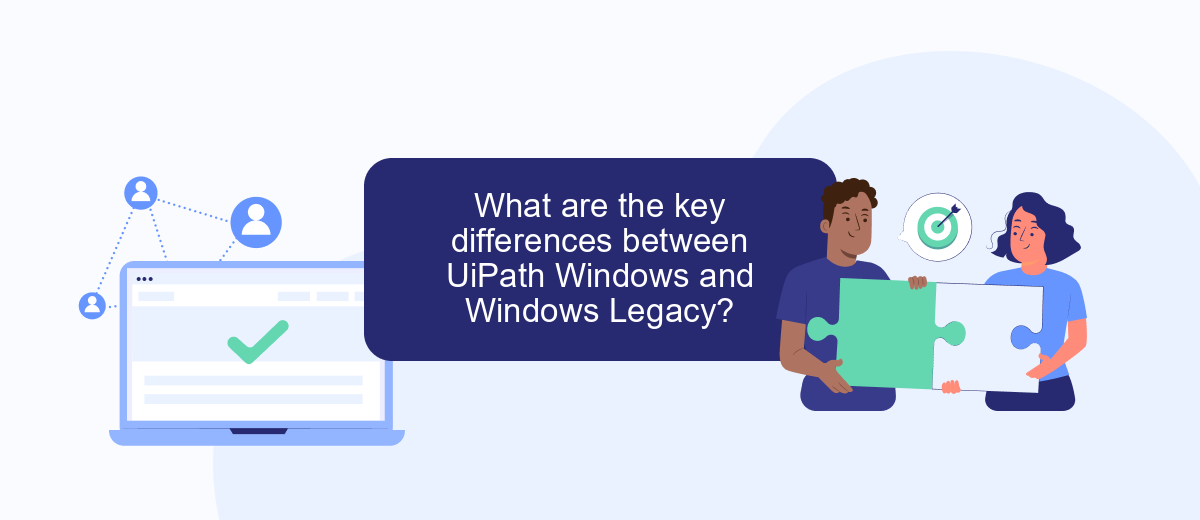
When comparing UiPath Windows and Windows Legacy, there are several key differences that users should be aware of. These differences can impact the efficiency, compatibility, and overall user experience when automating processes.
- Compatibility: UiPath Windows offers better compatibility with modern applications and systems, whereas Windows Legacy may struggle with newer software.
- User Interface: The user interface in UiPath Windows is more intuitive and user-friendly compared to the more dated interface of Windows Legacy.
- Performance: UiPath Windows generally provides faster and more reliable performance, while Windows Legacy can be slower and more prone to errors.
- Integration Capabilities: UiPath Windows supports a wider range of integrations with services like SaveMyLeads, making it easier to connect and automate various platforms.
- Support and Updates: UiPath Windows receives regular updates and support, ensuring that users have access to the latest features and security patches, unlike Windows Legacy which may have limited support.
Understanding these differences is crucial for businesses looking to optimize their automation processes. By choosing UiPath Windows, organizations can benefit from improved compatibility, performance, and integration capabilities, ultimately leading to more efficient and effective automation solutions.
Which version should you use?
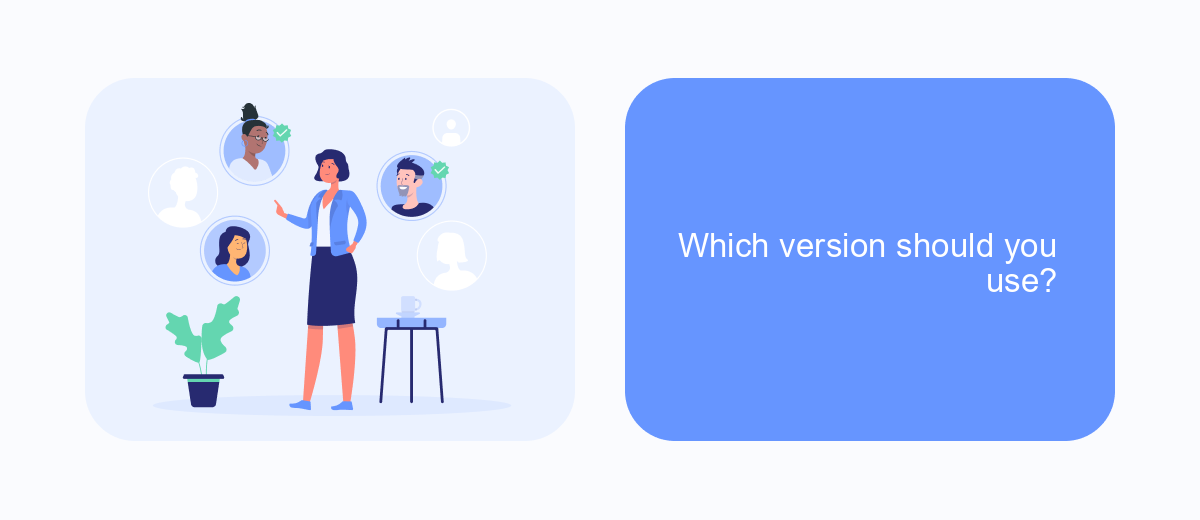
When deciding between UiPath Windows and Windows Legacy, it's essential to consider your specific needs and project requirements. UiPath Windows offers enhanced features and better support for modern applications, making it an excellent choice for forward-looking projects.
On the other hand, Windows Legacy might be more suitable if you are working with older systems or applications that have not yet been updated to newer standards. It provides a stable environment for legacy applications that may not run efficiently on newer platforms.
- Choose UiPath Windows for modern applications and future-proofing your projects.
- Opt for Windows Legacy if you need compatibility with older systems.
- Consider integration needs and use services like SaveMyLeads to streamline your workflow.
Ultimately, the choice depends on your specific project requirements and the compatibility of your applications. Evaluate the features of each version and decide which one aligns best with your goals and technical environment.
Conclusion
In conclusion, both UiPath Windows and Windows Legacy provide robust solutions for automation, but they cater to different needs and technological environments. UiPath Windows offers modern capabilities, better integration with contemporary tools, and enhanced performance, making it a suitable choice for businesses looking to leverage the latest advancements in automation technology. On the other hand, Windows Legacy remains a viable option for organizations with existing infrastructure that rely on older systems and need a stable, proven environment for their automation tasks.
When it comes to integrating various services and optimizing workflows, tools like SaveMyLeads can play a crucial role. SaveMyLeads simplifies the process of connecting different applications and automating data transfers, which can significantly enhance the efficiency of both UiPath Windows and Windows Legacy setups. By ensuring seamless integration, businesses can maximize the potential of their automation solutions and streamline their operations effectively.


FAQ
What is the main difference between UiPath Windows and Windows Legacy?
Can I migrate my existing workflows from Windows Legacy to UiPath Windows easily?
Are there any limitations when using UiPath Windows compared to Windows Legacy?
How can I integrate third-party services with UiPath Windows?
Is technical support available for both UiPath Windows and Windows Legacy?
Use the SaveMyLeads service to improve the speed and quality of your Facebook lead processing. You do not need to regularly check the advertising account and download the CSV file. Get leads quickly and in a convenient format. Using the SML online connector, you can set up automatic transfer of leads from Facebook to various services: CRM systems, instant messengers, task managers, email services, etc. Automate the data transfer process, save time and improve customer service.