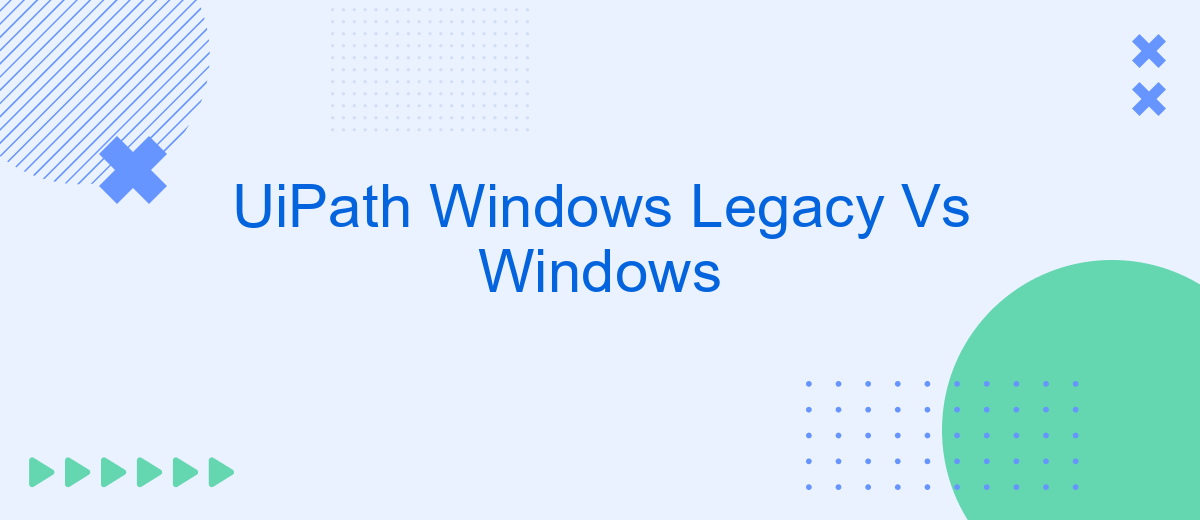In the evolving landscape of automation, UiPath has introduced distinct frameworks for developing automation solutions: Windows Legacy and Windows. This article delves into the key differences, advantages, and potential use cases of each framework, helping businesses and developers make informed decisions about which path to take for their specific needs and future-proof their automation strategies.
UiPath Windows Legacy
UiPath Windows Legacy is a classic framework designed for automation on Windows operating systems. It offers a stable and reliable environment for developing and running automation workflows, particularly for older Windows versions. This framework ensures compatibility with legacy applications, making it an essential tool for businesses that rely on older software.
- Supports older Windows versions
- Ensures compatibility with legacy applications
- Stable and reliable environment for automation
While UiPath Windows Legacy is robust, it may not support the latest features available in newer frameworks. For businesses looking to integrate modern services, tools like SaveMyLeads can be invaluable. SaveMyLeads simplifies the process of connecting various applications and automating data workflows, enhancing the overall efficiency of your automation projects.
UiPath Windows

UiPath Windows is a modern platform designed for automation in Windows environments. It provides a robust set of tools that enable users to create, manage, and deploy automation workflows seamlessly. With its intuitive interface and extensive library of pre-built activities, UiPath Windows simplifies the automation process, making it accessible even to those without extensive programming knowledge. Additionally, the platform supports a wide range of applications and systems, ensuring compatibility and flexibility for various business needs.
One of the key advantages of UiPath Windows is its ability to integrate with other services and platforms, enhancing its functionality. For instance, using services like SaveMyLeads, users can automate the process of capturing and transferring leads from various sources directly into their CRM systems. This integration not only saves time but also ensures that data is accurately and efficiently managed. Overall, UiPath Windows stands out as a comprehensive solution for businesses looking to streamline their operations through automation.
Key Differences
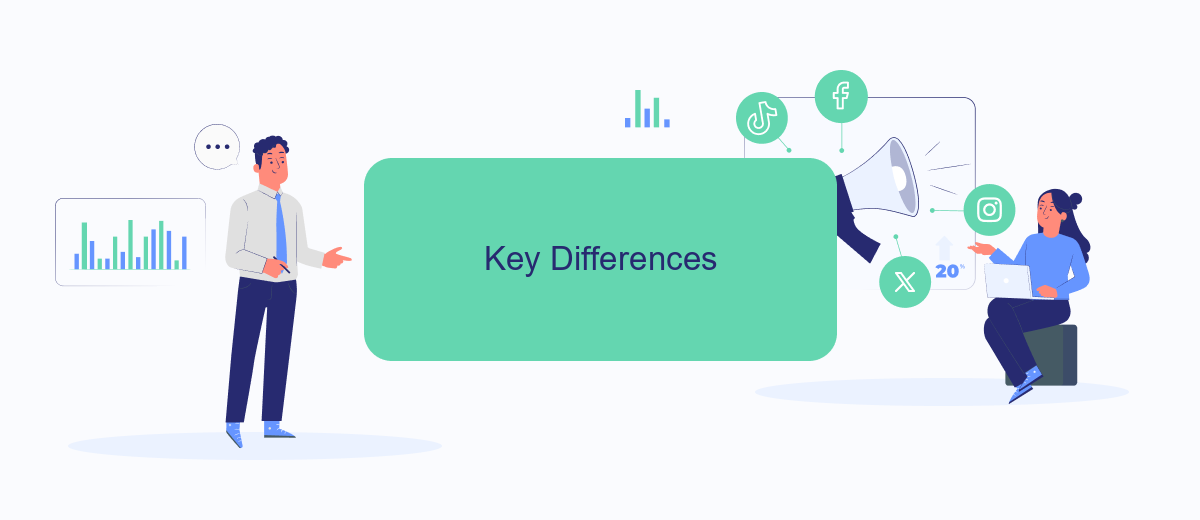
When comparing UiPath Windows Legacy and Windows, there are several key differences that users should be aware of. These differences impact the overall functionality, performance, and integration capabilities of each version.
- Architecture: Windows Legacy relies on older frameworks and technologies, whereas Windows uses more modern and efficient architectures.
- Performance: The newer Windows version offers enhanced performance and faster execution times due to optimized code and better resource management.
- Integration: Windows provides improved integration capabilities with third-party services like SaveMyLeads, making it easier to automate workflows and connect various applications seamlessly.
- Support and Updates: Windows receives more frequent updates and better support, ensuring that users have access to the latest features and security patches.
- User Interface: The Windows version comes with a more intuitive and user-friendly interface, enhancing the overall user experience.
In summary, while UiPath Windows Legacy may still be functional for some users, the Windows version offers significant improvements in terms of architecture, performance, integration, support, and user interface. This makes it a more robust and future-proof option for automation needs.
Migration Considerations
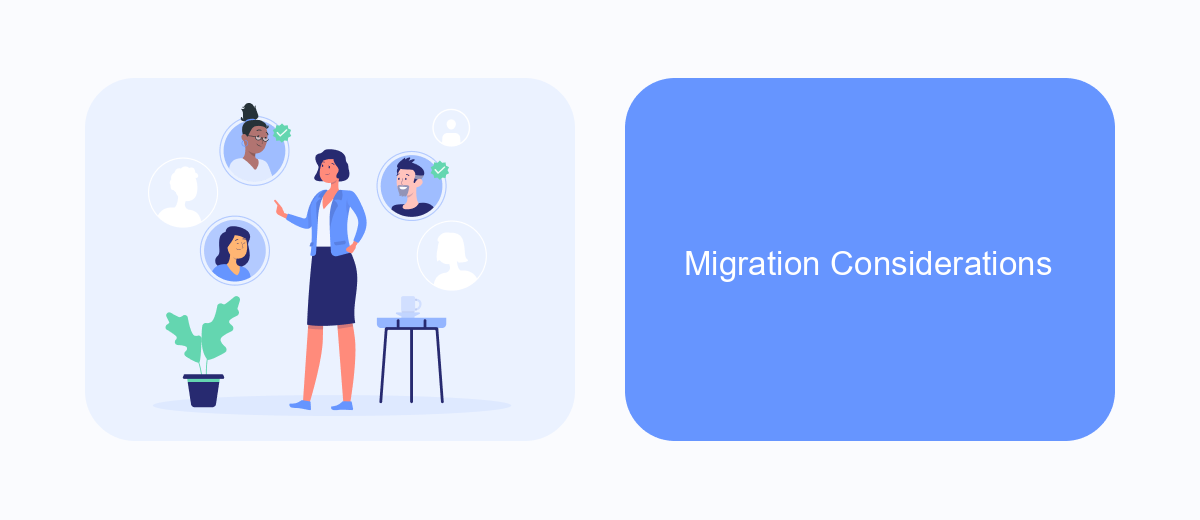
Migrating from UiPath Windows Legacy to the new Windows platform requires careful planning and consideration. The transition involves evaluating existing workflows, ensuring compatibility, and leveraging new features to enhance automation efficiency.
Firstly, assess your current automations to identify any dependencies or custom components that may need modification. It's crucial to test these elements in the new environment to avoid disruptions. Additionally, take advantage of the enhanced capabilities offered by the new Windows platform to optimize your processes.
- Evaluate existing workflows for compatibility
- Test custom components in the new environment
- Utilize enhanced features for optimization
- Consider third-party tools like SaveMyLeads for seamless integration
By addressing these considerations, you can ensure a smooth migration process. Tools like SaveMyLeads can assist in maintaining seamless integrations, reducing the complexity of the transition, and ensuring that your automation workflows continue to run efficiently.
Conclusion
In conclusion, the transition from UiPath Windows Legacy to Windows offers significant advancements in terms of performance, security, and compatibility. While the Legacy version has served well over the years, the new Windows version brings a modernized framework that is better suited for today’s automation needs. This shift not only enhances the efficiency of robotic processes but also reduces the complexity involved in maintaining and updating automation workflows.
Additionally, integrating third-party services such as SaveMyLeads can further streamline the automation process. SaveMyLeads provides seamless integration capabilities that allow for real-time data synchronization between various platforms, reducing manual effort and minimizing errors. As organizations continue to evolve and adopt more sophisticated automation strategies, leveraging tools like SaveMyLeads will be crucial in achieving optimal performance and scalability. Overall, the move to UiPath Windows represents a forward-thinking approach that aligns with the future of robotic process automation.


FAQ
What is the main difference between UiPath Windows Legacy and Windows projects?
Can I convert a Windows Legacy project to a Windows project?
Are there any performance benefits in using Windows projects over Windows Legacy?
How do I handle integrations and automations in Windows projects?
Is support for Windows Legacy projects being phased out?
Don't waste another minute manually transferring leads from Facebook to other systems. SaveMyLeads is a simple and effective tool that will allow you to automate this process so that you don't have to spend time on the routine. Try SaveMyLeads features, make sure that this tool will relieve your employees and after 5 minutes of settings your business will start working faster.