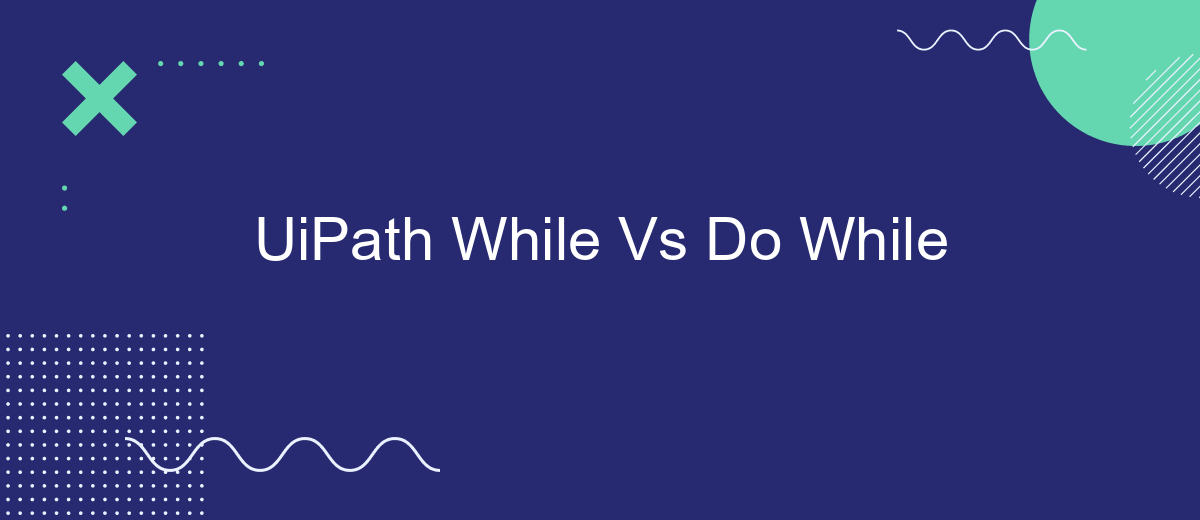When automating repetitive tasks, choosing the right loop structure can significantly impact the efficiency and readability of your workflows. UiPath offers two primary loop options: While and Do While. Understanding the differences between these loops is crucial for optimizing your automation processes. This article will delve into the specifics of While and Do While loops, helping you select the best fit for your automation needs.
Introduction
In the realm of Robotic Process Automation (RPA), UiPath stands out as a leading platform, offering various activities to streamline and automate repetitive tasks. Among these activities, the "While" and "Do While" loops are essential for controlling the flow of automation processes. Understanding the differences between these two loops is crucial for developing efficient automation workflows.
- While Loop: Executes a block of activities as long as a specified condition remains true. The condition is evaluated before the loop starts.
- Do While Loop: Executes a block of activities at least once before evaluating the condition. The condition is checked after the loop has run.
Both loops are powerful tools in UiPath, enabling developers to handle repetitive tasks with precision. Leveraging these loops effectively can lead to more robust and efficient automation solutions. For those looking to integrate various services seamlessly, tools like SaveMyLeads can further enhance the automation capabilities by providing easy integration setups.
Syntax

The syntax for the "While" and "Do While" activities in UiPath is straightforward yet distinct. For the "While" activity, the condition is evaluated at the beginning of the loop. If the condition is true, the body of the loop is executed. This process repeats until the condition becomes false. The syntax typically involves dragging the "While" activity into the workflow, setting the condition in the properties panel, and then adding the activities that need to be repeated inside the "While" container.
On the other hand, the "Do While" activity evaluates the condition at the end of the loop, ensuring that the loop body is executed at least once. In this case, you drag the "Do While" activity into the workflow, place the activities to be repeated inside it, and then set the condition in the properties panel. This difference in evaluation timing makes "Do While" suitable for scenarios where the loop body must run at least once regardless of the condition. Both activities are essential for different looping needs in UiPath automation projects.
Usage
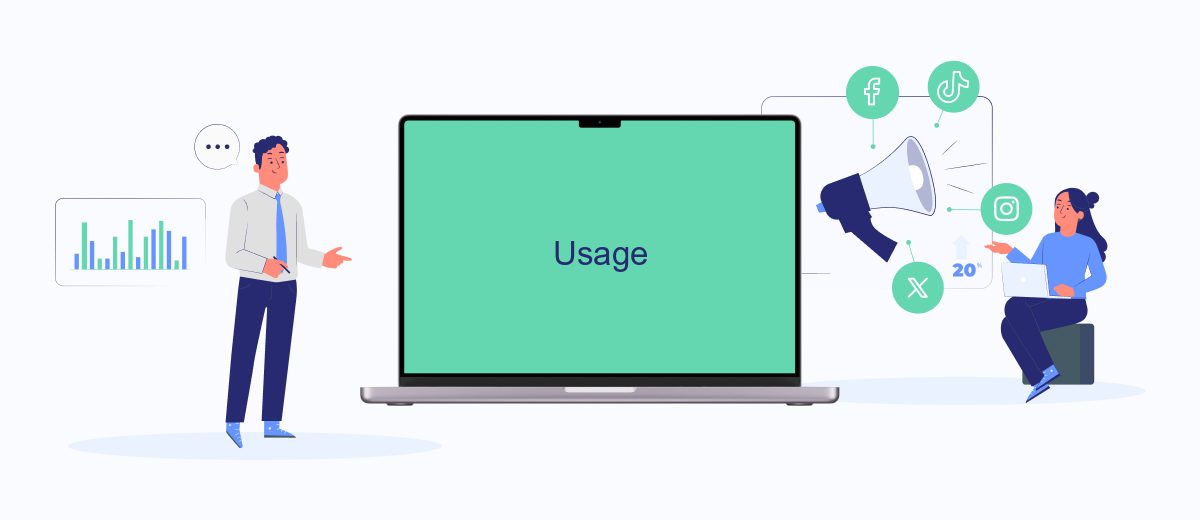
When working with UiPath, understanding the differences in usage between the While and Do While activities is crucial for efficient workflow automation. Both activities are designed for looping, but they have distinct behaviors that can impact the flow of your automation process.
- While Activity: This loop checks the condition before executing the body. It is best used when the number of iterations is not known beforehand and depends on a specific condition being true.
- Do While Activity: This loop executes the body first and then checks the condition. It ensures that the body of the loop is executed at least once, making it ideal for scenarios where the loop must run at least once regardless of the condition.
Choosing between While and Do While depends on the specific requirements of your automation task. For instance, if you are integrating with external services like SaveMyLeads to automate lead management, using the Do While activity ensures that your initial data retrieval or API call is made at least once, even if subsequent conditions might alter the flow.
Differences
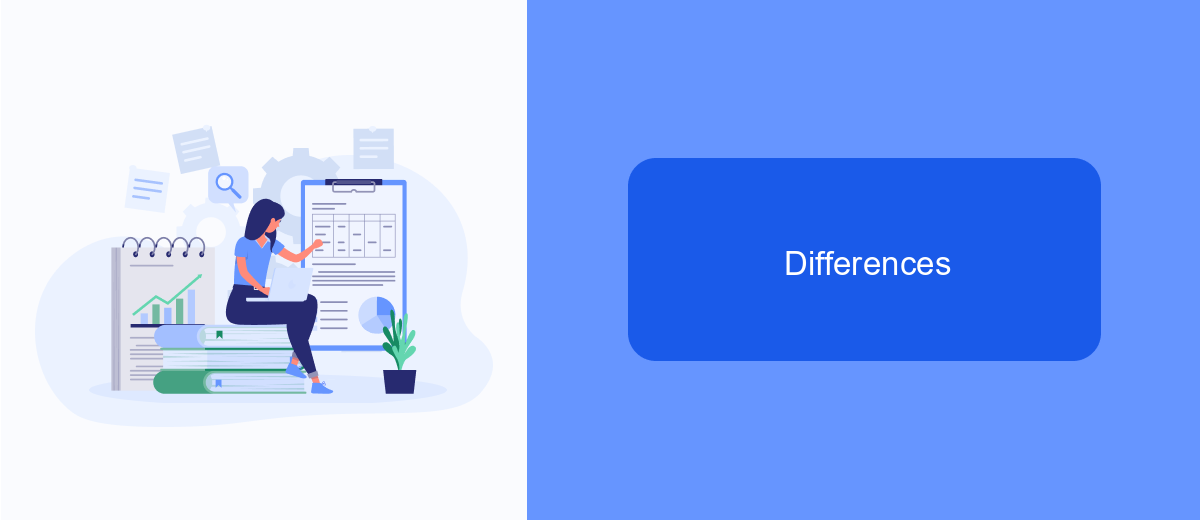
When working with UiPath, understanding the differences between the While and Do While loops is essential for efficient workflow automation. Both loops are used to execute a sequence of activities repeatedly, but they differ in their execution conditions.
The While loop checks the condition before executing the body of the loop. If the condition is false, the body of the loop will not execute even once. This makes it suitable for scenarios where pre-condition checks are necessary before performing any actions.
- While Loop: Checks the condition before executing the loop body.
- Do While Loop: Executes the loop body at least once before checking the condition.
On the other hand, the Do While loop executes the body of the loop first and then checks the condition. This ensures that the loop body is executed at least once, making it ideal for scenarios where actions must be performed before validating the condition. Understanding these differences helps in optimizing automation processes and ensuring that the correct loop type is used for the right scenario.
Performance
When it comes to performance, both the While and Do While activities in UiPath have their unique advantages. The While activity checks the condition before executing the loop, which can result in faster execution times when the condition is not met early. This can be particularly useful for scenarios where the loop might need to be skipped entirely based on initial conditions, saving valuable processing time and resources.
On the other hand, the Do While activity checks the condition after executing the loop at least once. This can be beneficial in situations where the loop's body must be executed at least once regardless of the condition. However, this might lead to unnecessary iterations if the condition fails early, potentially impacting performance. For optimal performance, choosing between While and Do While should be based on the specific requirements of the automation task. Efficient use of these loops, combined with integration services like SaveMyLeads, can further streamline processes by reducing manual intervention and enhancing overall workflow efficiency.


FAQ
What is the main difference between the While and Do While activities in UiPath?
When should I use a While loop instead of a Do While loop in UiPath?
Can I use both While and Do While loops for the same task in UiPath?
How do I decide which loop to use in a complex automation workflow?
Are there any best practices for using While and Do While loops in UiPath?
You probably know that the speed of leads processing directly affects the conversion and customer loyalty. Do you want to receive real-time information about new orders from Facebook and Instagram in order to respond to them as quickly as possible? Use the SaveMyLeads online connector. Link your Facebook advertising account to the messenger so that employees receive notifications about new leads. Create an integration with the SMS service so that a welcome message is sent to each new customer. Adding leads to a CRM system, contacts to mailing lists, tasks to project management programs – all this and much more can be automated using SaveMyLeads. Set up integrations, get rid of routine operations and focus on the really important tasks.