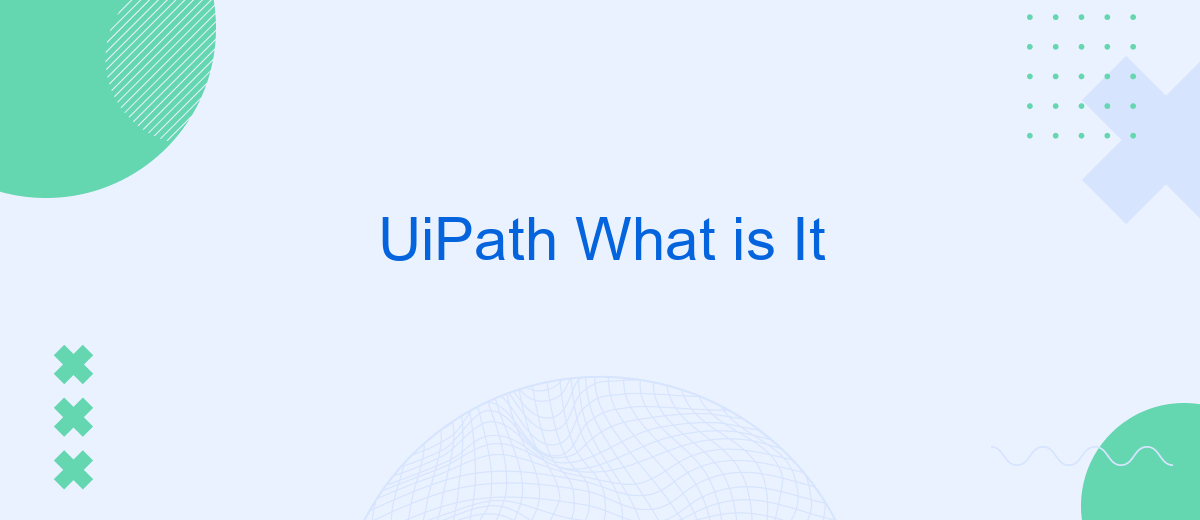UiPath is a leading Robotic Process Automation (RPA) platform that enables organizations to automate repetitive tasks, streamline workflows, and enhance productivity. By leveraging advanced AI and machine learning capabilities, UiPath empowers businesses to achieve greater efficiency and accuracy in their operations. This article delves into what UiPath is, its key features, and the benefits it offers to enterprises worldwide.
What is UiPath?
UiPath is a leading Robotic Process Automation (RPA) platform designed to help businesses automate repetitive tasks and streamline workflows. It offers a comprehensive suite of tools that enable users to design, deploy, and manage automation processes efficiently.
- Intuitive drag-and-drop interface
- Advanced AI and machine learning capabilities
- Seamless integration with various applications
- Robust security and compliance features
- Extensive community and support resources
One of the standout features of UiPath is its ability to integrate effortlessly with other services and applications. For instance, tools like SaveMyLeads can be utilized to set up integrations between UiPath and various CRM systems, enhancing the automation process. This flexibility makes UiPath a versatile solution for businesses looking to optimize their operations and improve efficiency.
UiPath RPA

UiPath RPA (Robotic Process Automation) is a leading platform that enables organizations to automate repetitive and mundane tasks, allowing employees to focus on more strategic activities. By leveraging software robots, UiPath can mimic human actions to perform a variety of tasks such as data entry, processing transactions, and managing records. This not only increases efficiency but also reduces the likelihood of human error, ensuring higher accuracy in business operations.
One of the key features of UiPath RPA is its ability to integrate seamlessly with various applications and systems. Services like SaveMyLeads facilitate these integrations by enabling automated workflows between different platforms without the need for complex coding. SaveMyLeads helps businesses connect UiPath with CRM systems, email marketing tools, and other software, thereby streamlining processes and enhancing productivity. By utilizing such integration services, organizations can achieve a more cohesive and efficient automation strategy, ultimately driving better business outcomes.
Key Features of UiPath

UiPath is a leading Robotic Process Automation (RPA) platform designed to help organizations automate their repetitive tasks and streamline workflows. It offers a wide range of features that make it a powerful tool for businesses looking to improve efficiency and productivity.
- Drag-and-Drop Workflow Design: UiPath provides an intuitive, user-friendly interface that allows users to design automation workflows using simple drag-and-drop actions.
- Extensive Integration Capabilities: With built-in integrations and support for third-party services like SaveMyLeads, UiPath can easily connect with various applications and systems to automate data transfer and synchronization.
- Advanced AI and Machine Learning: UiPath leverages AI and machine learning to enable intelligent automation, including capabilities like natural language processing and image recognition.
- Scalability: UiPath is designed to scale with your business, offering robust solutions for both small operations and large enterprises.
- Security and Compliance: UiPath ensures that all automated processes adhere to industry standards and regulations, providing a secure environment for sensitive data.
Overall, UiPath's comprehensive suite of features makes it an ideal choice for businesses aiming to enhance their operational efficiency through automation. Whether you're looking to automate simple tasks or complex workflows, UiPath offers the tools and flexibility you need to succeed.
Benefits of UiPath
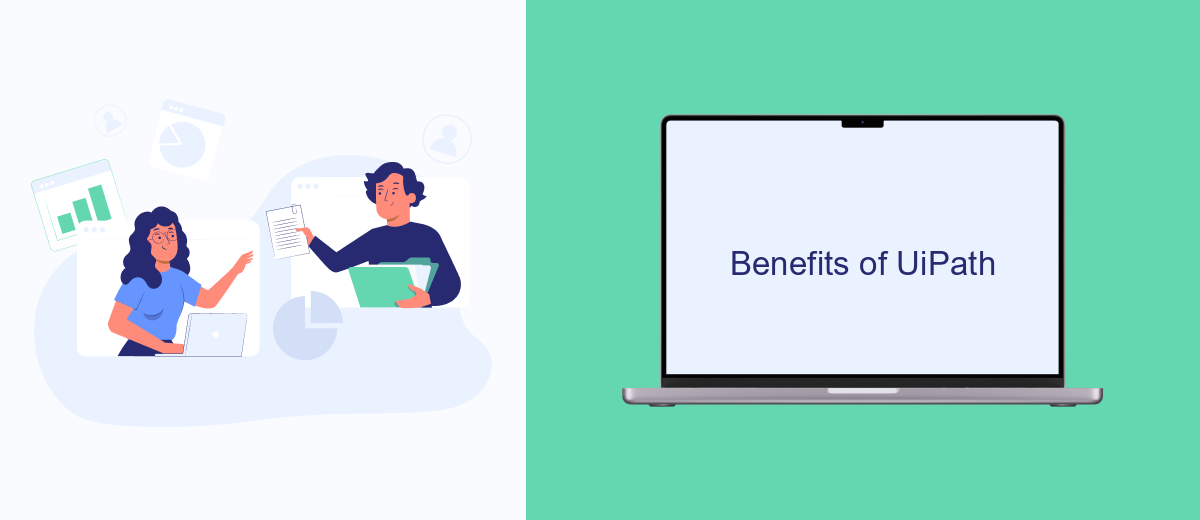
UiPath is a powerful tool for automating repetitive tasks, allowing organizations to streamline their operations and improve efficiency. By leveraging robotic process automation (RPA), UiPath helps businesses reduce human error and increase productivity.
One of the key benefits of UiPath is its user-friendly interface, which makes it accessible to both technical and non-technical users. This means that employees across various departments can utilize UiPath to automate their workflows without the need for extensive coding knowledge.
- Cost savings: Automating tasks reduces the need for manual labor, leading to significant cost reductions.
- Increased accuracy: Automation minimizes human error, ensuring more reliable outcomes.
- Scalability: UiPath can easily scale to meet the growing needs of a business.
- Integration capabilities: UiPath seamlessly integrates with various systems and applications, including services like SaveMyLeads, which helps configure these integrations effortlessly.
Overall, UiPath offers a robust solution for businesses looking to enhance their operational efficiency through automation. Its ease of use, combined with powerful features, makes it an invaluable tool for organizations aiming to stay competitive in today's fast-paced environment.
Use Cases of UiPath
UiPath is widely utilized across various industries for its ability to automate repetitive and time-consuming tasks, thereby increasing efficiency and reducing human error. In the finance sector, UiPath can automate processes such as invoice processing, financial reporting, and compliance checks. Healthcare organizations use UiPath to streamline patient data management, appointment scheduling, and billing processes. Retail businesses benefit from UiPath by automating inventory management, order processing, and customer service interactions.
Another significant use case for UiPath is in IT and HR departments, where it can automate tasks like employee onboarding, helpdesk support, and data migration. Additionally, UiPath can be integrated with various services to enhance its automation capabilities. For instance, using a service like SaveMyLeads, businesses can effortlessly set up integrations between different platforms, ensuring seamless data flow and communication. This is particularly useful for marketing and sales teams, who can automate lead management and follow-up processes, thereby improving overall productivity and customer engagement.

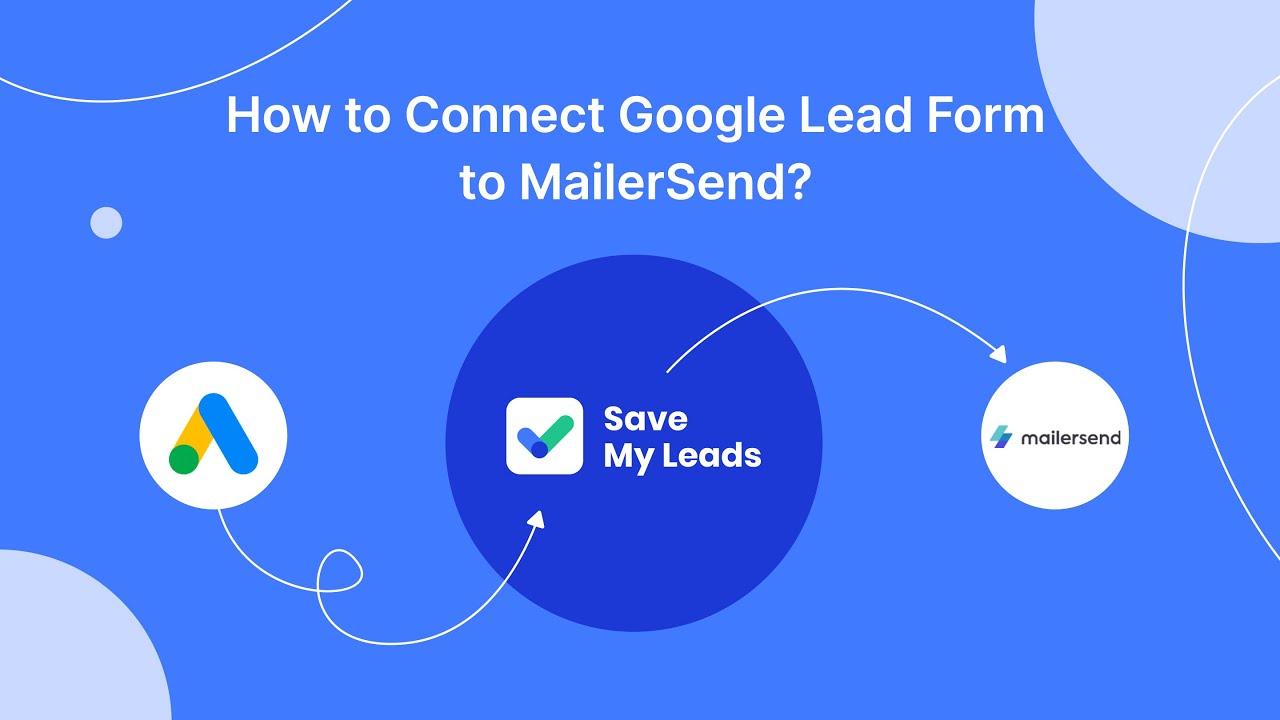
FAQ
What is UiPath?
How does UiPath work?
What are the benefits of using UiPath?
Is UiPath suitable for small businesses?
How can I integrate UiPath with other tools and services?
If you use Facebook Lead Ads, then you should know what it means to regularly download CSV files and transfer data to various support services. How many times a day do you check for new leads in your ad account? How often do you transfer data to a CRM system, task manager, email service or Google Sheets? Try using the SaveMyLeads online connector. This is a no-code tool with which anyone can set up integrations for Facebook. Spend just a few minutes and you will receive real-time notifications in the messenger about new leads. Another 5-10 minutes of work in SML, and the data from the FB advertising account will be automatically transferred to the CRM system or Email service. The SaveMyLeads system will do the routine work for you, and you will surely like it.