UiPath is revolutionizing the way businesses automate processes, and understanding DevOps is crucial for maximizing its potential. DevOps, a blend of development and operations, aims to streamline software development and deployment. This article explores how integrating DevOps practices with UiPath can enhance efficiency, reduce errors, and accelerate delivery, providing a competitive edge in today's fast-paced digital landscape.
UiPath DevOps
UiPath DevOps is an approach to streamline and automate the development, deployment, and management of automation solutions. By integrating DevOps practices with UiPath, organizations can achieve faster delivery cycles, improved quality, and enhanced collaboration between development and operations teams.
- Continuous Integration and Continuous Deployment (CI/CD) pipelines for UiPath projects.
- Automated testing and monitoring of UiPath workflows.
- Version control and code management using Git repositories.
- Integration with third-party services like SaveMyLeads for seamless data flow and automation.
Implementing DevOps with UiPath not only accelerates the automation lifecycle but also ensures reliability and scalability. Tools like SaveMyLeads can be integrated to automate lead management processes, further enhancing the efficiency of business operations. By adopting UiPath DevOps, organizations can achieve a more agile and responsive automation environment.
Introduction to DevOps

DevOps is a transformative approach that combines software development (Dev) and IT operations (Ops) to enhance the efficiency and effectiveness of the software delivery lifecycle. By fostering a culture of collaboration and shared responsibility, DevOps aims to break down the traditional silos between development and operations teams. This methodology emphasizes continuous integration, continuous delivery (CI/CD), and automation, which collectively lead to faster deployment cycles, improved product quality, and increased customer satisfaction.
One of the key elements in implementing DevOps is the use of various tools and services that facilitate seamless integration and automation. For instance, SaveMyLeads is a powerful service that helps streamline the integration process by automating the transfer of data between different applications and platforms. This not only reduces the manual effort required but also minimizes the risk of errors, ensuring that the entire DevOps pipeline runs smoothly. By leveraging such tools, organizations can achieve a more agile and responsive development environment, ultimately driving innovation and growth.
UiPath's DevOps Framework
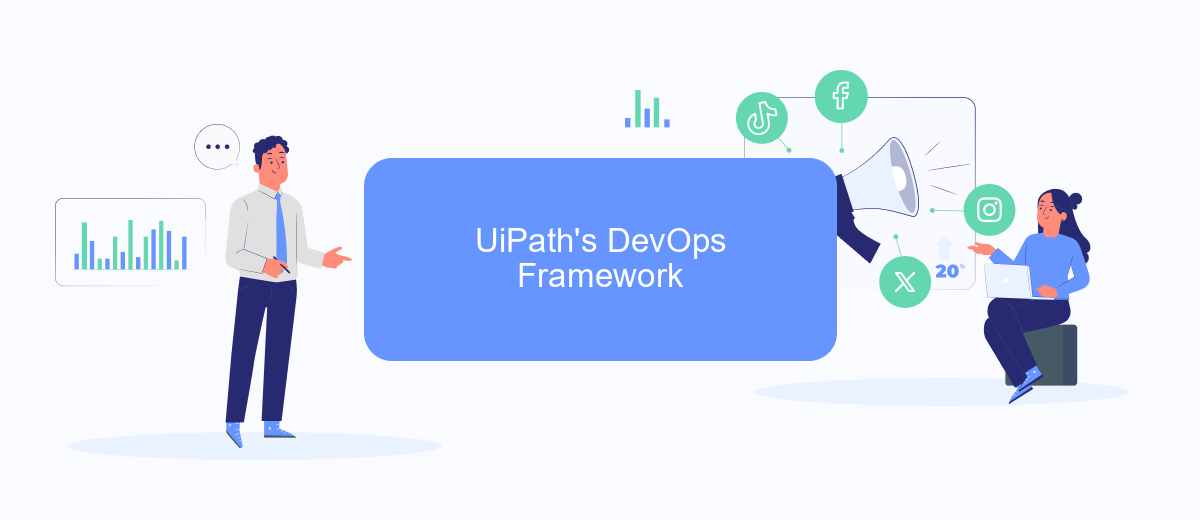
UiPath's DevOps framework is designed to streamline the development, deployment, and monitoring of automation processes. By integrating DevOps practices into the UiPath ecosystem, organizations can achieve faster delivery, improved collaboration, and higher quality in their automation projects.
- Continuous Integration: UiPath supports continuous integration by allowing developers to merge code changes frequently, ensuring that the automation scripts are always up-to-date and functional.
- Continuous Deployment: With UiPath, teams can automate the deployment process, reducing manual errors and accelerating the release cycle.
- Monitoring and Feedback: UiPath provides robust monitoring tools to track the performance of automation processes, enabling teams to quickly identify and resolve issues.
Additionally, integrating UiPath with services like SaveMyLeads can further enhance the DevOps framework. SaveMyLeads automates the process of capturing and transferring leads between different platforms, ensuring seamless data flow and reducing manual intervention. This integration can help organizations maintain a smooth and efficient pipeline, ultimately leading to better business outcomes.
Benefits of UiPath DevOps
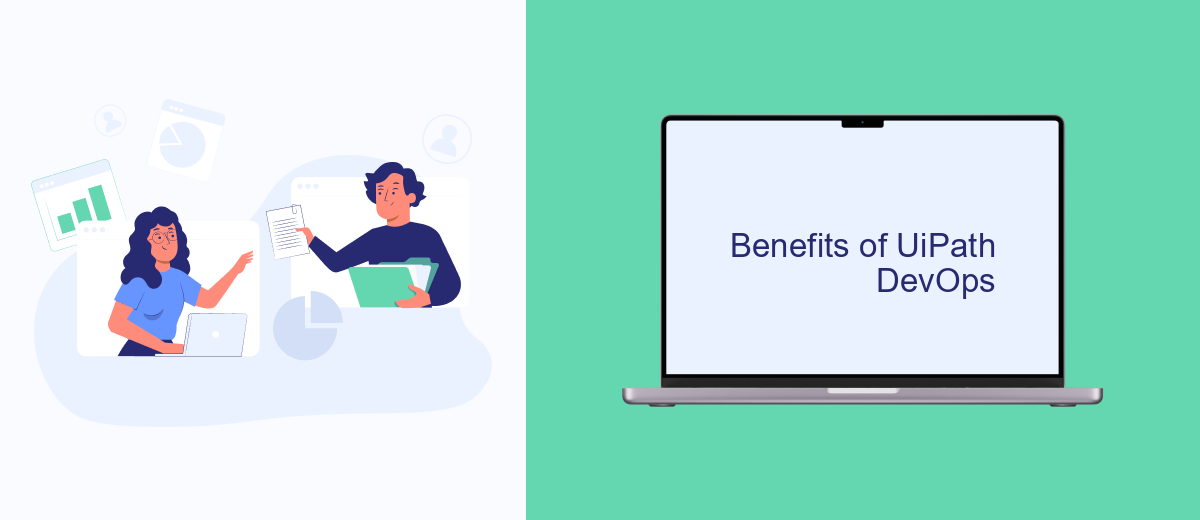
UiPath DevOps offers a multitude of benefits that streamline the software development and deployment processes. By integrating DevOps practices with UiPath, organizations can achieve greater efficiency, reliability, and scalability in their automation projects.
One of the key advantages is the ability to automate the entire lifecycle of software development, from coding and testing to deployment and monitoring. This reduces the time and effort required to deliver high-quality automation solutions, enabling faster time-to-market and increased productivity.
- Enhanced collaboration between development and operations teams
- Continuous integration and continuous deployment (CI/CD) pipelines
- Improved software quality through automated testing
- Scalability and flexibility in managing automation projects
- Seamless integration with tools like SaveMyLeads for efficient data management
By leveraging UiPath DevOps, organizations can ensure that their automation initiatives are not only efficient but also robust and scalable. This holistic approach to automation fosters innovation and drives business growth, making it an essential component of modern enterprise strategies.
Conclusion
In conclusion, the integration of DevOps practices within UiPath not only enhances automation capabilities but also streamlines the development and deployment processes. By fostering a culture of collaboration between development and operations teams, organizations can achieve greater efficiency, reduced time-to-market, and improved software quality. The use of continuous integration and continuous delivery (CI/CD) pipelines ensures that updates and new features are delivered consistently and reliably.
Moreover, leveraging services like SaveMyLeads can significantly simplify the integration process by automating data transfers between various platforms and applications. This enables teams to focus more on innovation and less on manual data handling tasks. As UiPath continues to evolve, incorporating DevOps methodologies will remain crucial for maintaining agility and staying competitive in the rapidly changing tech landscape. Ultimately, the synergy between UiPath and DevOps fosters a more robust, scalable, and responsive automation ecosystem.


FAQ
What is DevOps?
How does DevOps benefit organizations?
What tools are commonly used in a DevOps environment?
How can automation be integrated into a DevOps pipeline?
What is the role of monitoring and logging in DevOps?
If you use Facebook Lead Ads, then you should know what it means to regularly download CSV files and transfer data to various support services. How many times a day do you check for new leads in your ad account? How often do you transfer data to a CRM system, task manager, email service or Google Sheets? Try using the SaveMyLeads online connector. This is a no-code tool with which anyone can set up integrations for Facebook. Spend just a few minutes and you will receive real-time notifications in the messenger about new leads. Another 5-10 minutes of work in SML, and the data from the FB advertising account will be automatically transferred to the CRM system or Email service. The SaveMyLeads system will do the routine work for you, and you will surely like it.
