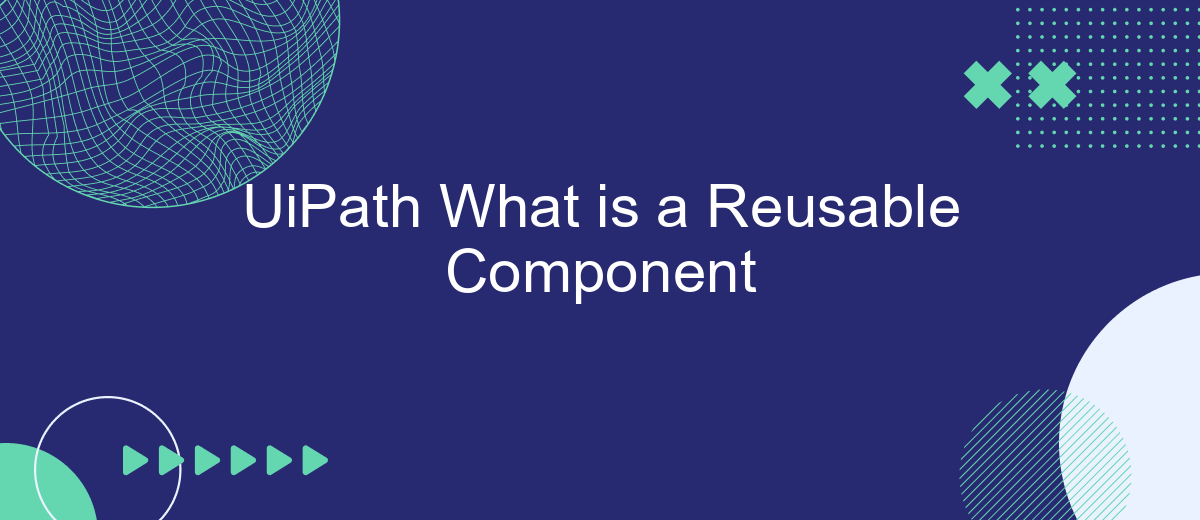In the world of robotic process automation (RPA), UiPath stands out with its robust capabilities and user-friendly interface. One of its key features is the concept of reusable components. These components allow developers to create modular, efficient, and easily maintainable automation workflows. In this article, we will explore what reusable components are, their benefits, and how they can optimize your automation projects.
Introduction
UiPath has revolutionized the way businesses automate their processes, offering a robust platform for creating efficient and effective workflows. One of the key aspects of UiPath's versatility is its ability to utilize reusable components. These components are pre-built, standardized modules that can be easily integrated into various automation projects, saving time and enhancing consistency.
- Streamlined development process
- Enhanced maintainability
- Consistency in automation tasks
- Reduced errors and debugging time
Reusable components in UiPath can range from simple activities to complex workflows, and they can be customized to meet specific business needs. By leveraging these components, organizations can significantly reduce development time and improve the reliability of their automation solutions. Additionally, services like SaveMyLeads can further enhance the automation capabilities by seamlessly integrating various applications and data sources, ensuring a smooth and efficient workflow.
What is a Reusable Component?

A reusable component in UiPath is a pre-built, modular piece of automation that can be used across multiple workflows and projects. These components are designed to perform specific tasks or functions, such as data extraction, file manipulation, or API integration, and can be easily integrated into larger automation processes. By utilizing reusable components, developers can save time, ensure consistency, and reduce errors in their automation projects.
One of the key advantages of using reusable components is the ability to streamline integrations with various services. For instance, SaveMyLeads is a tool that can automate the process of transferring leads from different platforms to your CRM. By incorporating a reusable component that integrates with SaveMyLeads, you can effortlessly manage and synchronize your lead data, enhancing the efficiency and accuracy of your sales and marketing efforts. This modular approach not only simplifies development but also ensures that your automations are scalable and maintainable.
Benefits of Using Reusable Components

Utilizing reusable components in UiPath offers numerous advantages that can significantly enhance the efficiency and effectiveness of your automation projects. By leveraging these pre-built modules, developers can streamline their workflows and focus on more complex tasks.
- Time Efficiency: Reusable components save valuable development time by allowing you to quickly integrate pre-tested functionalities into your projects.
- Consistency: They ensure uniformity across different automation processes, reducing the risk of errors and inconsistencies.
- Cost-Effective: By minimizing the need for creating custom code from scratch, reusable components help in reducing development costs.
- Ease of Maintenance: Updates and bug fixes can be applied to a single component, which then propagates across all instances where it is used.
- Scalability: As your automation needs grow, reusable components make it easier to scale your solutions without extensive rework.
Incorporating reusable components into your UiPath projects not only streamlines development but also enhances the overall quality of your automation solutions. For instance, integrating services like SaveMyLeads can further simplify the process by automating lead management across various platforms, thereby allowing you to focus on strategic tasks rather than mundane data entry.
How to Create a Reusable Component

Creating a reusable component in UiPath involves several steps to ensure it can be easily integrated into different workflows. Start by identifying the common functionality that multiple processes share and could benefit from a reusable component. This ensures that your component will be broadly applicable and save time in the long run.
Next, design the component with modularity in mind. Break down the functionality into smaller, manageable parts that can be independently developed and tested. Use UiPath's robust library features to encapsulate these parts into a single, reusable unit.
- Define the input and output parameters clearly.
- Ensure the component is well-documented for easy understanding.
- Test the component thoroughly in various scenarios.
- Use version control to manage updates and changes.
- Consider integrating with services like SaveMyLeads for enhanced functionality.
Finally, share the reusable component with your team. Store it in a centralized repository where it can be easily accessed and utilized by others. This not only promotes consistency in your automation projects but also accelerates development by reducing redundancy.
Conclusion
In conclusion, reusable components in UiPath significantly enhance the efficiency and scalability of automation projects. By creating standardized, modular pieces of automation that can be easily shared and reused across different processes, organizations can save valuable development time and ensure consistency in their workflows. This approach not only reduces redundancy but also fosters collaboration among development teams, as they can leverage a library of tested and proven components.
Moreover, integrating tools like SaveMyLeads can further streamline the automation process. SaveMyLeads allows for seamless integration between various platforms, ensuring that data flows smoothly and efficiently without the need for manual intervention. By incorporating such services, organizations can optimize their automation strategies, reduce errors, and maintain a high level of accuracy in their operations. Ultimately, the use of reusable components and integration tools like SaveMyLeads can lead to more robust and agile automation solutions, driving greater business value and operational excellence.


FAQ
What is a Reusable Component in UiPath?
Why should I use Reusable Components in my automation projects?
How can I create a Reusable Component in UiPath?
Can Reusable Components be shared across different teams or projects?
What services can help integrate Reusable Components with other tools or platforms?
Use the SaveMyLeads service to improve the speed and quality of your Facebook lead processing. You do not need to regularly check the advertising account and download the CSV file. Get leads quickly and in a convenient format. Using the SML online connector, you can set up automatic transfer of leads from Facebook to various services: CRM systems, instant messengers, task managers, email services, etc. Automate the data transfer process, save time and improve customer service.