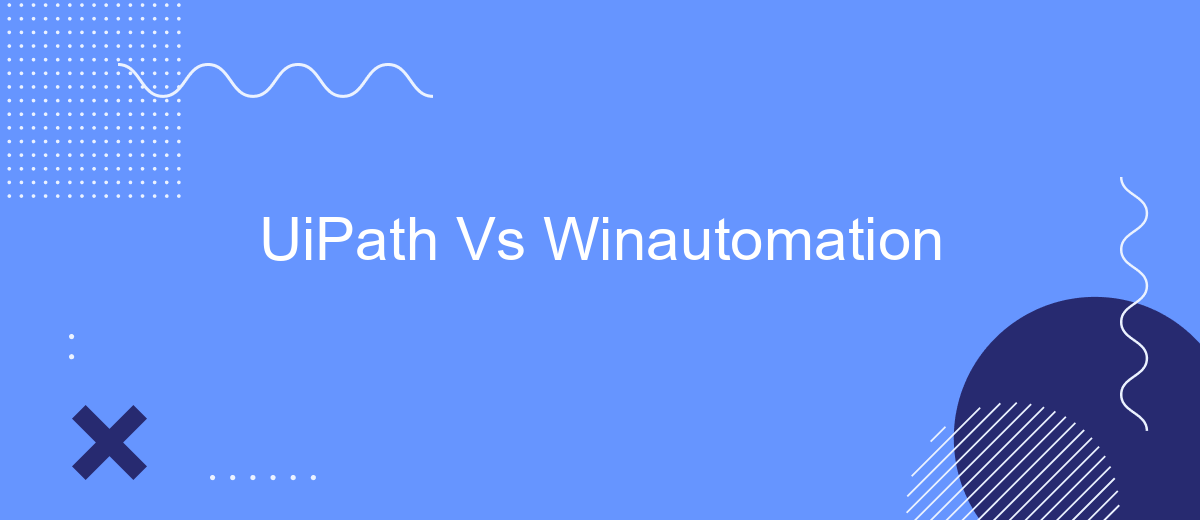When it comes to robotic process automation (RPA), UiPath and WinAutomation are two prominent players in the market. Both platforms offer powerful tools to streamline and automate business processes, but they cater to different needs and preferences. This article will delve into a comparative analysis of UiPath and WinAutomation, highlighting their key features, strengths, and potential drawbacks.
Overview
UiPath and WinAutomation are two leading robotic process automation (RPA) tools that help businesses automate repetitive tasks, streamline workflows, and improve efficiency. Both platforms offer a variety of features that cater to different automation needs, making it essential to understand their strengths and differences.
- UiPath: Known for its user-friendly interface and extensive community support, UiPath provides advanced capabilities for complex automation scenarios, including AI and machine learning integrations.
- WinAutomation: A powerful yet simpler tool, WinAutomation excels in desktop automation and is often preferred for its ease of use and quick deployment.
When considering integration and scalability, services like SaveMyLeads can be invaluable. SaveMyLeads simplifies the integration process by connecting various apps and services, ensuring seamless data flow and enhanced automation capabilities. Ultimately, the choice between UiPath and WinAutomation depends on your specific business needs, technical requirements, and long-term automation goals.
Features Comparison

UiPath and WinAutomation are both powerful tools in the realm of Robotic Process Automation (RPA), but they offer distinct features that cater to different user needs. UiPath stands out with its extensive library of pre-built automation components and robust community support. It provides a user-friendly interface with drag-and-drop functionalities, making it accessible even for non-developers. Additionally, UiPath excels in orchestrating complex workflows and integrating seamlessly with various third-party applications, enhancing its versatility in enterprise environments.
On the other hand, WinAutomation is known for its simplicity and ease of use, making it an excellent choice for small to medium-sized businesses. It offers a straightforward approach to process automation with a focus on desktop automation tasks. While it may not have as extensive a library as UiPath, WinAutomation compensates with its intuitive design and quick setup process. For those looking to streamline integrations, services like SaveMyLeads can be invaluable, providing automated data transfer between WinAutomation and other applications, thus enhancing workflow efficiency without the need for extensive coding.
Pricing and Licensing

When comparing UiPath and Winautomation in terms of pricing and licensing, there are several factors to consider. Both platforms offer different pricing structures and licensing models, which can significantly impact the total cost of ownership and the flexibility of deployment.
- UiPath offers a subscription-based pricing model with multiple tiers, including Community, StudioX, Studio, and Enterprise editions. The Community edition is free, allowing individuals and small teams to experiment with the platform. The Enterprise edition, which includes advanced features and support, requires a custom quote based on the specific needs of the organization.
- Winautomation, on the other hand, provides a perpetual licensing model with a one-time payment. This model includes different editions such as Professional, Professional Plus, and Enterprise, each offering various levels of functionality and support. The perpetual license can be more cost-effective in the long run, especially for smaller businesses with limited budgets.
Both UiPath and Winautomation offer robust automation capabilities, but their pricing and licensing models cater to different types of users and organizations. It's essential to evaluate your specific needs and budget constraints when choosing between the two. Additionally, integrating with services like SaveMyLeads can further enhance automation workflows by streamlining data integration processes, making either platform even more powerful.
Customer Reviews
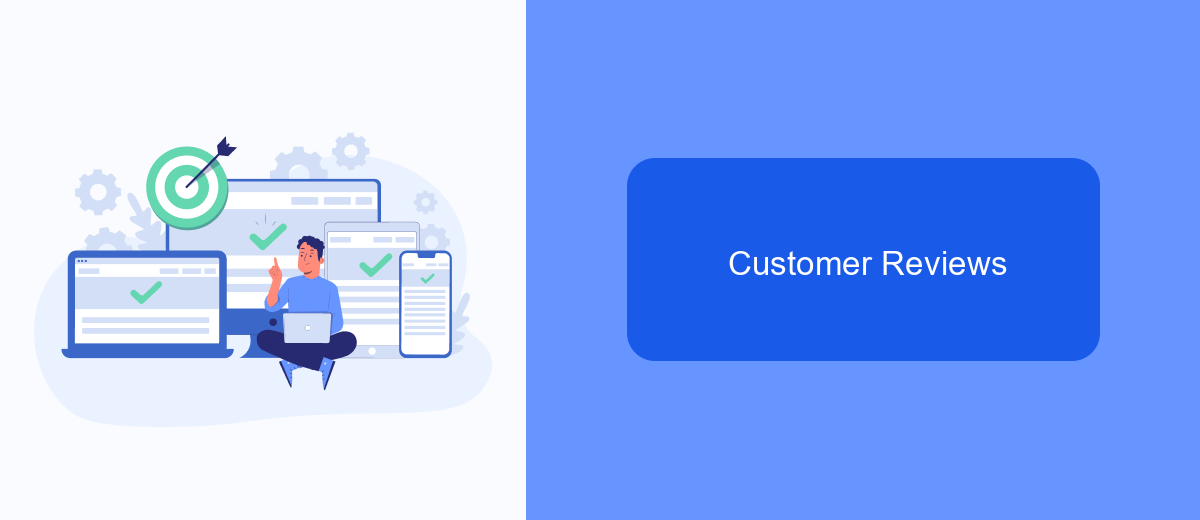
When comparing UiPath and WinAutomation, customer reviews provide valuable insights into the strengths and weaknesses of each platform. Users have praised UiPath for its robust features and extensive community support, making it a popular choice for large-scale automation projects. On the other hand, WinAutomation is often highlighted for its user-friendly interface and ease of use, which appeals to smaller businesses and those new to automation.
Many customers appreciate UiPath's ability to handle complex workflows and its seamless integration with various third-party applications. However, some users have noted that the learning curve can be steep for beginners. WinAutomation users, meanwhile, often commend the platform for its straightforward setup process and the efficiency it brings to simpler automation tasks.
- UiPath: Powerful features, extensive community support, ideal for complex workflows.
- WinAutomation: User-friendly interface, easy setup, great for simpler tasks.
- SaveMyLeads: Excellent for integrating automation tools with other services.
Overall, both UiPath and WinAutomation have their unique advantages, and the choice between them often comes down to the specific needs and expertise of the user. For those looking to integrate their automation tools with other services, SaveMyLeads offers a reliable solution to streamline the process.
Conclusion
In conclusion, both UiPath and WinAutomation offer robust solutions for automating business processes, each with its unique strengths. UiPath stands out with its extensive features, strong community support, and scalability, making it suitable for larger enterprises looking for comprehensive automation solutions. On the other hand, WinAutomation is user-friendly and cost-effective, ideal for small to medium-sized businesses that require straightforward automation without the complexity.
When it comes to integration capabilities, services like SaveMyLeads can further enhance the efficiency of both platforms by streamlining data transfers and automating lead management tasks. This additional layer of automation can significantly reduce manual efforts and improve overall productivity. Ultimately, the choice between UiPath and WinAutomation will depend on your specific business needs, budget, and the scale of automation required.
FAQ
What are the main differences between UiPath and WinAutomation?
Which tool is easier to learn for beginners?
Can both UiPath and WinAutomation integrate with other software applications?
What kind of support and resources are available for users of UiPath and WinAutomation?
Are there any services available to help implement and configure these automation tools?
Would you like your employees to receive real-time data on new Facebook leads, and automatically send a welcome email or SMS to users who have responded to your social media ad? All this and more can be implemented using the SaveMyLeads system. Connect the necessary services to your Facebook advertising account and automate data transfer and routine work. Let your employees focus on what really matters, rather than wasting time manually transferring data or sending out template emails.