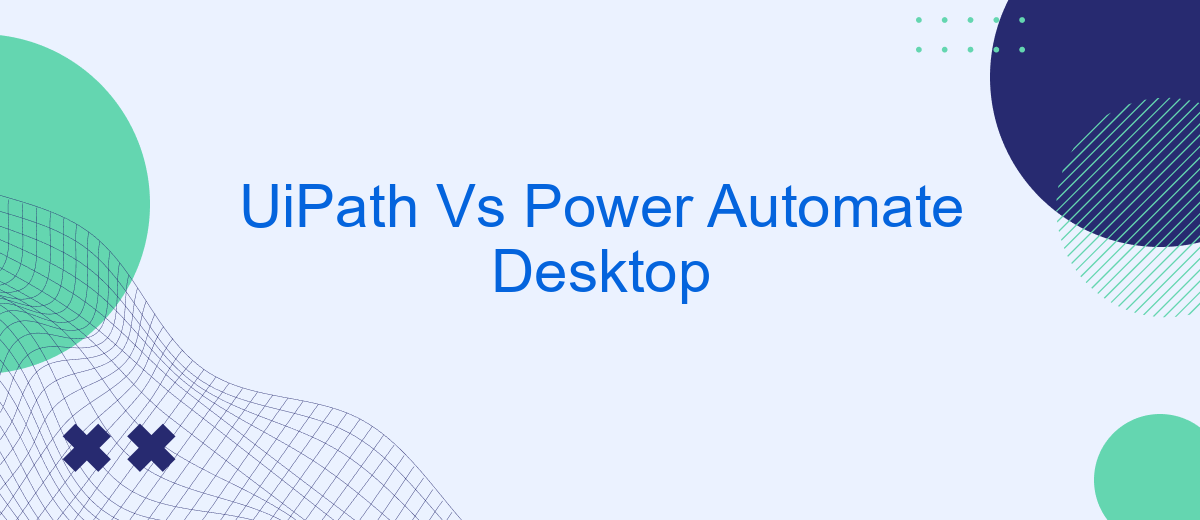In the rapidly evolving landscape of robotic process automation (RPA), UiPath and Power Automate Desktop stand out as two leading solutions. Both platforms offer unique features and capabilities designed to streamline workflows and enhance productivity. This article will delve into a comprehensive comparison of UiPath and Power Automate Desktop, helping you determine which tool best suits your automation needs.
Introduction
In today's fast-paced digital world, automation tools have become essential for businesses looking to streamline processes and improve efficiency. Two prominent players in this space are UiPath and Power Automate Desktop. These platforms offer powerful solutions for automating repetitive tasks, but how do they compare?
- UiPath: Known for its robust capabilities and extensive range of features, UiPath is a leading RPA (Robotic Process Automation) tool used by many enterprises.
- Power Automate Desktop: Part of the Microsoft Power Platform, this tool is designed to integrate seamlessly with other Microsoft services, providing a user-friendly experience.
Choosing the right automation tool depends on various factors such as ease of use, integration capabilities, and specific business needs. Services like SaveMyLeads can further enhance these tools by providing seamless integration solutions, allowing businesses to connect different applications effortlessly. This section will explore the key differences and advantages of UiPath and Power Automate Desktop to help you make an informed decision.
Features Comparison

When comparing UiPath and Power Automate Desktop, both platforms offer robust automation capabilities, but they cater to slightly different needs. UiPath is well-known for its extensive library of pre-built activities and its advanced capabilities in handling complex workflows. It also offers a user-friendly interface with drag-and-drop features, making it accessible to both technical and non-technical users. On the other hand, Power Automate Desktop, part of the Microsoft Power Platform, integrates seamlessly with other Microsoft services like Office 365, making it an excellent choice for businesses already invested in the Microsoft ecosystem. It also provides a straightforward UI, allowing users to automate repetitive tasks efficiently.
Integration capabilities are another critical aspect where these platforms differ. UiPath supports a wide range of third-party integrations, making it versatile for various business needs. Services like SaveMyLeads can further enhance its integration capabilities by automating data flows between different applications, ensuring seamless operations. Power Automate Desktop also supports numerous integrations, particularly within the Microsoft suite, and offers connectors for various third-party applications. Both platforms provide extensive documentation and community support, aiding users in maximizing their automation potential.
Pricing Models

When comparing UiPath and Power Automate Desktop, understanding their pricing models is crucial to determine which tool best fits your budget and needs. Both platforms offer different pricing structures, catering to various business sizes and requirements.
- UiPath: UiPath offers a flexible pricing model that includes a free Community Edition for individual developers and small teams. For larger enterprises, UiPath provides a tiered pricing structure based on the number of robots and the level of support needed. Additionally, UiPath offers an Enterprise Edition with advanced features and dedicated support.
- Power Automate Desktop: Power Automate Desktop is part of the Microsoft Power Platform and offers a free version with limited capabilities. For more advanced features, users can opt for a per-user, per-month subscription model. Microsoft also provides bundled pricing with other Office 365 and Dynamics 365 products, making it an attractive option for businesses already invested in the Microsoft ecosystem.
Both UiPath and Power Automate Desktop provide robust automation solutions, but their pricing models cater to different needs. For businesses looking to integrate various applications seamlessly, services like SaveMyLeads can further enhance the automation experience by simplifying the integration process, making either platform more versatile and efficient.
Strengths and Weaknesses
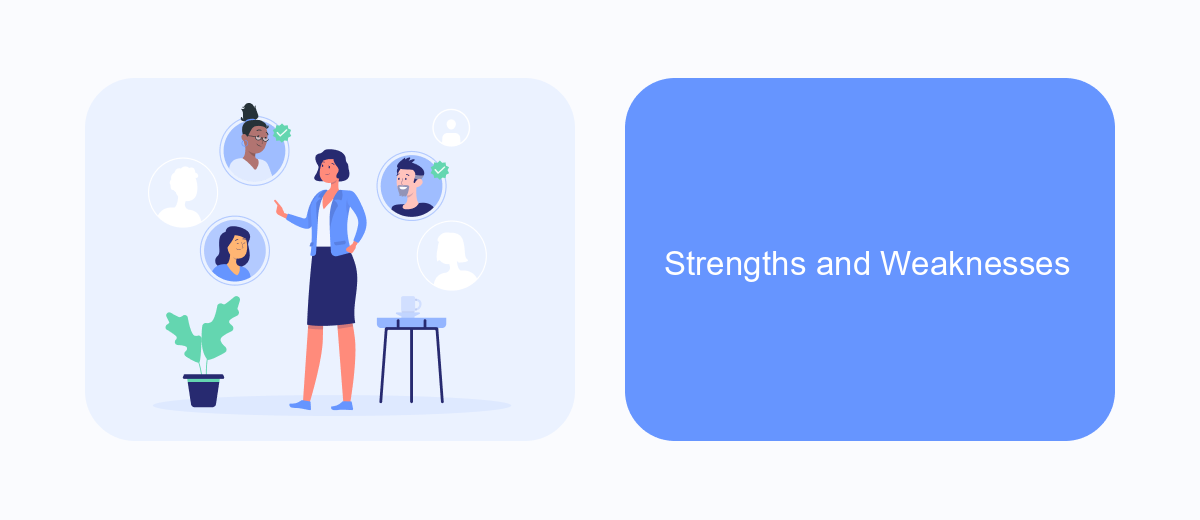
When comparing UiPath and Power Automate Desktop, it's essential to consider their strengths and weaknesses to determine which tool best suits your automation needs. Both platforms offer robust features, but they cater to slightly different audiences and use cases.
UiPath is renowned for its extensive capabilities in enterprise-level automation, providing a comprehensive suite of tools for complex workflows. Conversely, Power Automate Desktop is highly integrated with the Microsoft ecosystem, making it an attractive option for businesses already using Microsoft products.
- UiPath Strengths: Advanced AI and machine learning integration, extensive community support, and a rich library of pre-built components.
- UiPath Weaknesses: Steeper learning curve and higher cost for enterprise licenses.
- Power Automate Desktop Strengths: Seamless integration with Microsoft Office Suite, user-friendly interface, and cost-effective for small to medium-sized businesses.
- Power Automate Desktop Weaknesses: Limited advanced automation capabilities compared to UiPath and dependency on Microsoft ecosystem.
For businesses looking to streamline their automation processes with ease, tools like SaveMyLeads can offer valuable integration capabilities, simplifying data transfer across various platforms. Ultimately, the choice between UiPath and Power Automate Desktop will depend on your specific business needs and existing infrastructure.
Conclusion
In conclusion, both UiPath and Power Automate Desktop offer robust solutions for automating tasks and improving efficiency within organizations. UiPath stands out with its advanced capabilities and extensive range of features, making it ideal for complex automation projects. On the other hand, Power Automate Desktop provides a more user-friendly interface and seamless integration with Microsoft products, which can be particularly advantageous for businesses already within the Microsoft ecosystem.
When deciding between the two, it's crucial to consider the specific needs and existing infrastructure of your organization. Additionally, leveraging services like SaveMyLeads can further streamline the integration process, enabling smoother transitions and more efficient workflows. Ultimately, the choice between UiPath and Power Automate Desktop will depend on your organization's unique requirements and long-term automation goals.


FAQ
What are the main differences between UiPath and Power Automate Desktop?
Which tool is easier to learn for beginners?
Can both tools be used for enterprise-level automation?
How do these tools handle integration with other applications?
Are there any services that can assist with the implementation and integration of these tools?
Personalized responses to new clients from Facebook/Instagram. Receiving data on new orders in real time. Prompt delivery of information to all employees who are involved in lead processing. All this can be done automatically. With the SaveMyLeads service, you will be able to easily create integrations for Facebook Lead Ads and implement automation. Set up the integration once and let it do the chores every day.