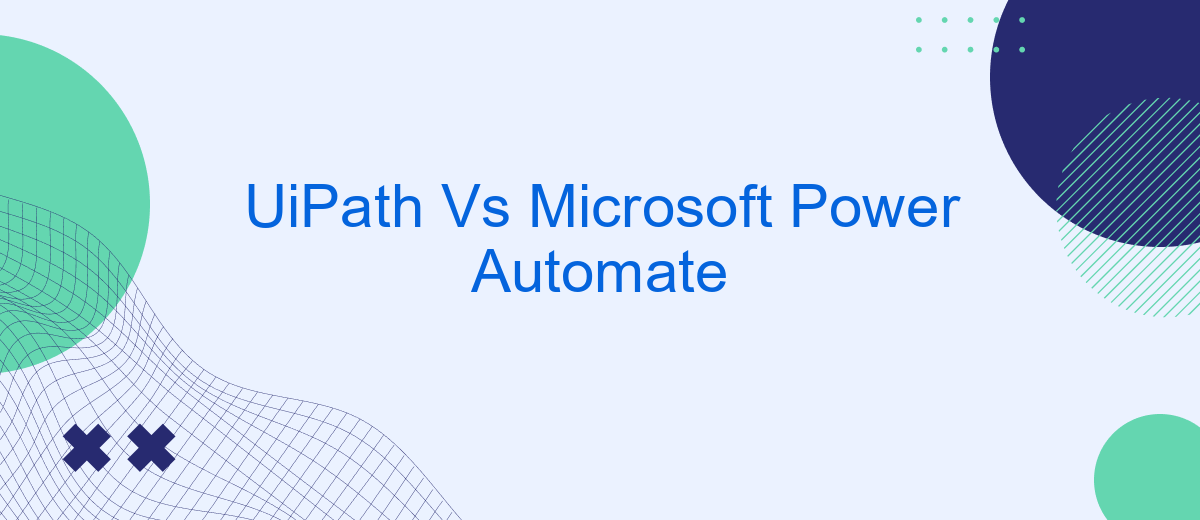When it comes to automating business processes, UiPath and Microsoft Power Automate stand out as two of the most prominent platforms. Both offer robust features and capabilities, but they cater to different needs and use cases. This article delves into a comparative analysis of UiPath and Microsoft Power Automate, exploring their strengths, weaknesses, and ideal applications.
Introduction
In the rapidly evolving world of automation, choosing the right tool can make a significant difference in efficiency and productivity. Two of the leading platforms in this domain are UiPath and Microsoft Power Automate. Both offer unique features and capabilities, making them popular choices for businesses looking to streamline their operations.
- UiPath: Known for its robust capabilities in robotic process automation (RPA), UiPath excels in automating repetitive tasks and integrating with various applications.
- Microsoft Power Automate: Formerly known as Microsoft Flow, this tool is part of the Microsoft Power Platform and offers seamless integration with Microsoft 365, Dynamics 365, and other Microsoft services.
When comparing UiPath and Microsoft Power Automate, it's essential to consider factors such as ease of use, integration capabilities, and specific business needs. Services like SaveMyLeads can further enhance these platforms by providing effortless integration solutions, ensuring that businesses can maximize the potential of their automation tools.
Key Features and Functionality

UiPath and Microsoft Power Automate both offer powerful automation capabilities, but they cater to different needs. UiPath excels in robotic process automation (RPA) with its advanced features for process mining, AI integration, and extensive support for attended and unattended automation. It also offers a user-friendly interface for designing workflows and supports a wide range of applications and systems, making it ideal for complex enterprise-level automations.
Microsoft Power Automate, on the other hand, integrates seamlessly with the Microsoft ecosystem, including Office 365, Dynamics 365, and Azure. It offers a robust set of pre-built connectors and templates that simplify the automation of repetitive tasks across various Microsoft services. For those looking to integrate third-party applications, services like SaveMyLeads can be highly beneficial, providing easy and efficient ways to connect Power Automate with other platforms. This makes Power Automate a versatile tool for businesses already invested in Microsoft technologies.
Pricing and Licensing

When comparing UiPath and Microsoft Power Automate, pricing and licensing are crucial factors to consider. Both platforms offer flexible pricing models tailored to different business needs, but there are key differences to be aware of.
- UiPath: UiPath offers a tiered pricing structure, including a Community Edition for individual developers and small teams, and enterprise plans that scale according to the number of robots and users. The pricing is generally subscription-based, with options for annual or multi-year commitments.
- Microsoft Power Automate: Power Automate provides a per-user and per-flow pricing model. Users can choose between a per-user plan, which allows unlimited flows, or a per-flow plan, which is ideal for automating a specific number of processes. There are also bundled options available with Microsoft 365 and Dynamics 365 subscriptions.
Both UiPath and Power Automate offer additional services and integrations to enhance automation capabilities. For instance, SaveMyLeads can be integrated with these platforms to streamline lead management processes, ensuring seamless data flow between applications. Evaluating the total cost of ownership, including potential integration services, is essential for making an informed decision.
Strengths and Weaknesses

UiPath and Microsoft Power Automate are two leading tools in the realm of robotic process automation (RPA). Each has its own set of strengths and weaknesses that cater to different business needs. UiPath is renowned for its robust capabilities in handling complex automation tasks, while Microsoft Power Automate excels in seamless integration with other Microsoft products.
UiPath offers a comprehensive suite of tools that are highly customizable, making it a preferred choice for enterprises with specific and intricate automation requirements. On the other hand, Microsoft Power Automate provides a user-friendly interface that is ideal for businesses seeking to automate routine tasks with minimal setup.
- UiPath Strengths: Advanced AI capabilities, extensive community support, high scalability.
- UiPath Weaknesses: Steeper learning curve, higher cost for enterprise solutions.
- Microsoft Power Automate Strengths: Easy integration with Microsoft ecosystem, cost-effective for small to medium businesses, intuitive interface.
- Microsoft Power Automate Weaknesses: Limited customization options, less suitable for complex automation tasks.
For businesses looking to streamline integrations, services like SaveMyLeads can be invaluable. SaveMyLeads simplifies the process of connecting various applications, making it easier to automate workflows without extensive technical knowledge. This can be particularly beneficial when using Microsoft Power Automate, enhancing its integration capabilities.
Conclusion
In conclusion, both UiPath and Microsoft Power Automate offer robust solutions for automating business processes, each with its unique strengths. UiPath excels in providing a comprehensive suite of tools for complex automation tasks and is particularly well-suited for large-scale enterprises that require extensive customization and integration capabilities. On the other hand, Microsoft Power Automate shines with its seamless integration within the Microsoft ecosystem, making it an excellent choice for organizations already leveraging Microsoft products.
When deciding between UiPath and Microsoft Power Automate, it’s crucial to consider your organization's specific needs, existing technology stack, and budget. Additionally, integrating these automation tools with other services can further enhance their efficiency. For instance, using a service like SaveMyLeads can streamline the integration process, allowing businesses to connect various applications effortlessly. Ultimately, the choice between UiPath and Microsoft Power Automate will depend on the specific requirements and strategic goals of your organization.
- Automate the work with leads from the Facebook advertising account
- Empower with integrations and instant transfer of leads
- Don't spend money on developers or integrators
- Save time by automating routine tasks
FAQ
What are the main differences between UiPath and Microsoft Power Automate?
Which tool is more suitable for beginners?
Can both tools integrate with third-party applications?
How do the licensing and cost structures compare?
What support options are available for implementation and integration?
What do you do with the data you get from Facebook lead forms? Do you send them to the manager, add them to mailing services, transfer them to the CRM system, use them to implement feedback? Automate all of these processes with the SaveMyLeads online connector. Create integrations so that new Facebook leads are automatically transferred to instant messengers, mailing services, task managers and other tools. Save yourself and your company's employees from routine work.