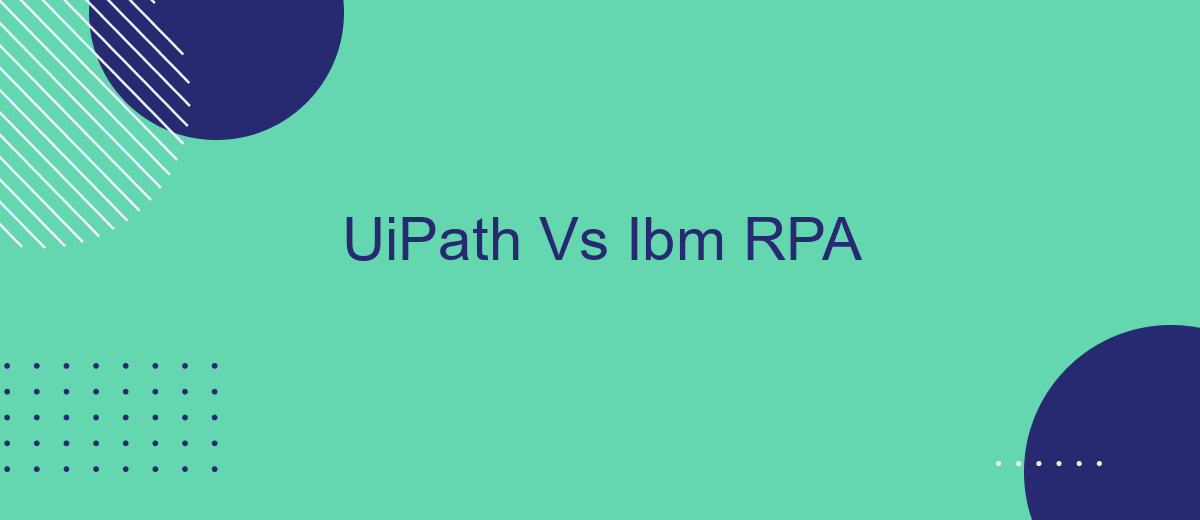In the rapidly evolving landscape of Robotic Process Automation (RPA), UiPath and IBM stand out as two of the most prominent players. Both offer robust solutions designed to streamline business processes and enhance operational efficiency. This article delves into a comparative analysis of UiPath and IBM RPA, exploring their features, strengths, and suitability for various business needs.
Introduction
In today's rapidly evolving digital landscape, businesses are increasingly turning to Robotic Process Automation (RPA) to streamline operations and enhance productivity. Two prominent players in the RPA market are UiPath and IBM RPA, each offering unique features and capabilities to meet diverse business needs. This article aims to provide a comparative analysis of these two platforms to help organizations make informed decisions.
- Overview of UiPath and IBM RPA
- Key features and functionalities
- Integration capabilities and third-party services
- Cost and scalability
- User experience and customer support
Both UiPath and IBM RPA offer robust tools for automating repetitive tasks, but they differ in several aspects such as integration capabilities. For example, services like SaveMyLeads can be utilized to seamlessly integrate various applications and streamline workflows, further enhancing the efficiency of RPA solutions. Understanding these differences is crucial for businesses aiming to optimize their automation strategies and achieve maximum ROI.
Features Comparison

When comparing UiPath and IBM RPA, both platforms offer robust automation capabilities, but they differ in several key features. UiPath is known for its user-friendly interface and extensive community support, making it accessible for both beginners and advanced users. It offers a wide range of pre-built activities and integrations, allowing for rapid deployment of automation processes. In contrast, IBM RPA leverages its strong AI capabilities and integration with IBM Watson to provide advanced analytics and cognitive automation, which can be particularly beneficial for complex, data-driven tasks.
Integration capabilities are crucial for any RPA tool. UiPath excels with its extensive library of connectors and the ability to integrate seamlessly with various third-party applications. For example, services like SaveMyLeads can be used to automate lead data transfer between different platforms, enhancing workflow efficiency. IBM RPA also offers strong integration features, particularly within the IBM ecosystem, enabling smooth interaction with other IBM products and services. However, when it comes to ease of integration with non-IBM products, UiPath may have the edge due to its broader compatibility and user-friendly approach.
Pricing and Licensing

When comparing UiPath and IBM RPA, it's crucial to consider their pricing and licensing structures, as these can significantly impact your overall investment and operational costs. Both platforms offer flexible pricing models to cater to different business needs and scales.
- UiPath: UiPath provides a subscription-based pricing model with various tiers, including Community (free), Studio, and Enterprise plans. The cost varies based on the number of robots, users, and additional features required.
- IBM RPA: IBM RPA also offers a subscription model, with pricing based on the number of bots and the complexity of the automation tasks. IBM provides tailored solutions for small to large enterprises, ensuring scalability and efficiency.
Both UiPath and IBM RPA offer robust licensing options to accommodate different organizational needs. Additionally, integrating these platforms with services like SaveMyLeads can enhance your automation capabilities by streamlining data flows and ensuring seamless connectivity between various applications. This can further optimize your investment in RPA solutions.
Industry Use Cases

UiPath and IBM RPA are widely utilized across various industries due to their robust automation capabilities. Businesses leverage these platforms to streamline operations, reduce costs, and enhance productivity. Both platforms offer unique advantages that cater to different industry needs.
In the finance sector, UiPath and IBM RPA automate repetitive tasks such as invoice processing, compliance checks, and customer service operations. In healthcare, these tools help manage patient records, billing, and appointment scheduling efficiently. The retail industry benefits from inventory management, order processing, and customer relationship management automation.
- Finance: Invoice processing, compliance checks, customer service.
- Healthcare: Patient records management, billing, appointment scheduling.
- Retail: Inventory management, order processing, customer relationship management.
Integrating these RPA tools with other business applications can be challenging. Services like SaveMyLeads simplify this process by providing seamless integration solutions, ensuring that data flows smoothly between different systems. This capability is crucial for businesses looking to maximize the benefits of automation and maintain efficient workflows.
Conclusion
In conclusion, both UiPath and IBM RPA offer robust solutions for automating business processes, each with its unique strengths. UiPath excels in user-friendliness and a strong community support system, making it an excellent choice for businesses looking to quickly deploy automation with minimal learning curves. On the other hand, IBM RPA stands out with its powerful integration capabilities and advanced analytics, making it ideal for enterprises seeking a comprehensive and scalable solution.
When considering integration, services like SaveMyLeads can be invaluable. SaveMyLeads simplifies the process of connecting various platforms, ensuring seamless data flow and enhanced automation efficiency. By leveraging such tools, businesses can maximize the potential of their RPA investments, whether they choose UiPath or IBM RPA. Ultimately, the choice between UiPath and IBM RPA should be guided by specific business needs, existing infrastructure, and long-term automation goals.
FAQ
What are the main differences between UiPath and IBM RPA?
Which platform is more cost-effective, UiPath or IBM RPA?
How do UiPath and IBM RPA handle scalability?
Can UiPath and IBM RPA integrate with other software systems?
What kind of support and resources are available for UiPath and IBM RPA users?
Don't waste another minute manually transferring leads from Facebook to other systems. SaveMyLeads is a simple and effective tool that will allow you to automate this process so that you don't have to spend time on the routine. Try SaveMyLeads features, make sure that this tool will relieve your employees and after 5 minutes of settings your business will start working faster.