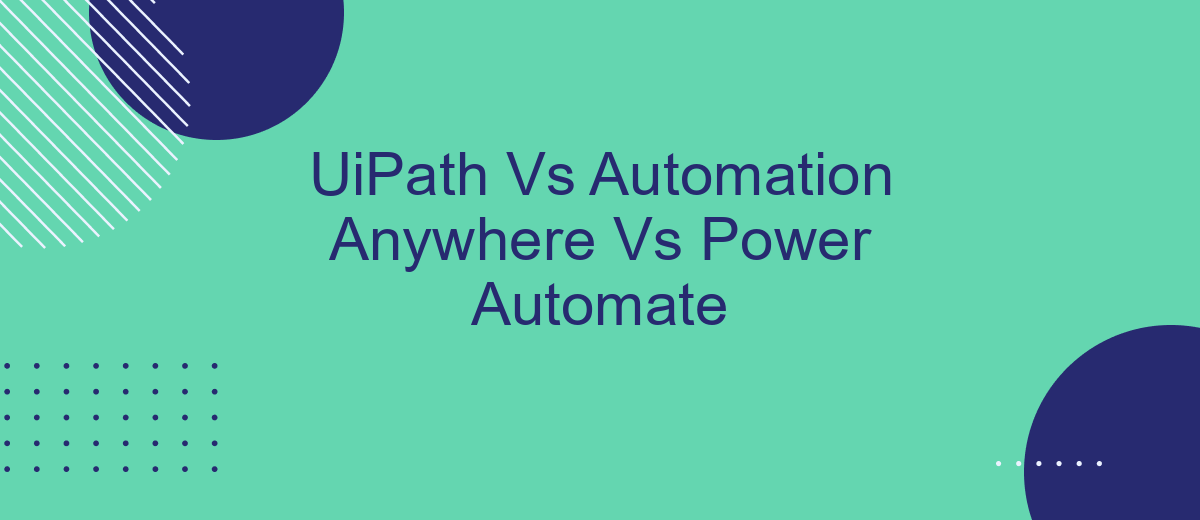In the rapidly evolving world of Robotic Process Automation (RPA), choosing the right tool can significantly impact your business efficiency and productivity. UiPath, Automation Anywhere, and Power Automate are three leading platforms vying for dominance in this space. This article delves into a comparative analysis of these tools, examining their features, strengths, and weaknesses to help you make an informed decision.
Introduction
In the rapidly evolving landscape of robotic process automation (RPA), enterprises are constantly seeking the most efficient tools to streamline their workflows. UiPath, Automation Anywhere, and Power Automate have emerged as leading RPA platforms, each offering unique features and capabilities. Understanding the strengths and weaknesses of these tools is crucial for businesses aiming to optimize their automation strategies.
- UiPath: Known for its user-friendly interface and extensive community support.
- Automation Anywhere: Offers robust scalability and advanced cognitive automation features.
- Power Automate: Integrates seamlessly with Microsoft Office 365 and other Microsoft services.
Choosing the right RPA tool can significantly impact a company's efficiency and productivity. For instance, services like SaveMyLeads can further enhance automation by providing seamless integration with various applications, thereby reducing manual data entry and improving data accuracy. By carefully evaluating each platform's capabilities, businesses can make informed decisions that align with their specific needs and goals.
Comparison Matrix

When comparing UiPath, Automation Anywhere, and Power Automate, several key factors come into play. UiPath stands out for its user-friendly interface and robust community support, making it ideal for both beginners and advanced users. Automation Anywhere, on the other hand, excels in scalability and advanced analytics, catering more to enterprises with complex automation needs. Power Automate integrates seamlessly with Microsoft products, offering a strong advantage for organizations already within the Microsoft ecosystem.
In terms of integration capabilities, all three platforms offer extensive options, but they vary in ease and flexibility. UiPath and Automation Anywhere provide a wide range of pre-built connectors and third-party integrations, including services like SaveMyLeads, which simplifies the integration process. Power Automate also offers numerous connectors but shines in its native integration with Microsoft services. Ultimately, the choice between these platforms depends on specific organizational needs, existing infrastructure, and the level of technical expertise available.
Detailed Comparison

When comparing UiPath, Automation Anywhere, and Power Automate, it is essential to consider various factors such as ease of use, integration capabilities, and pricing. Each platform offers unique features that cater to different business needs, making it crucial to understand their strengths and weaknesses.
- Ease of Use: UiPath provides a user-friendly interface with drag-and-drop features, making it suitable for both beginners and advanced users. Automation Anywhere also offers an intuitive interface but may require more technical knowledge. Power Automate is highly accessible, especially for those familiar with Microsoft's ecosystem.
- Integration Capabilities: UiPath excels in integrating with a wide range of applications and services, including SaveMyLeads, which streamlines lead management processes. Automation Anywhere also supports numerous integrations but may require additional customization. Power Automate seamlessly integrates with other Microsoft products and services, offering robust connectivity.
- Pricing: UiPath offers flexible pricing models, including a community edition for small businesses. Automation Anywhere's pricing can be higher, but it provides comprehensive enterprise solutions. Power Automate offers competitive pricing, especially for organizations already invested in Microsoft products.
In conclusion, the choice between UiPath, Automation Anywhere, and Power Automate depends on specific business requirements, existing infrastructure, and budget. Evaluating these factors will help in selecting the most suitable automation tool for your organization.
Use Cases
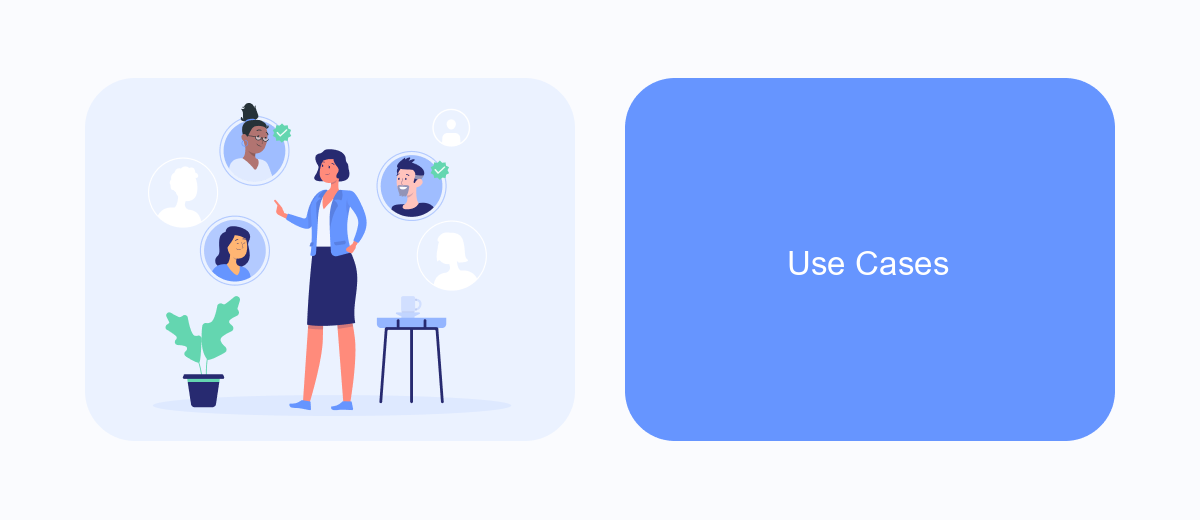
Choosing the right automation tool often depends on the specific use cases and requirements of your business. UiPath, Automation Anywhere, and Power Automate each have their unique strengths and are suited for different scenarios.
UiPath excels in complex, large-scale enterprise automation projects. It is highly effective for industries such as finance, healthcare, and manufacturing, where intricate workflows and regulatory compliance are critical. Automation Anywhere, on the other hand, is known for its robust AI and machine learning capabilities, making it ideal for organizations looking to integrate advanced analytics into their processes. Power Automate, part of the Microsoft Power Platform, is particularly advantageous for businesses already using Microsoft 365 and other Microsoft services.
- UiPath: Complex enterprise workflows, regulatory compliance, large-scale automation
- Automation Anywhere: AI and machine learning integration, advanced analytics
- Power Automate: Seamless integration with Microsoft 365, user-friendly for non-developers
For businesses looking to streamline their marketing and sales processes through integrations, services like SaveMyLeads can be beneficial. SaveMyLeads automates the transfer of leads from various sources to CRM systems, ensuring that no potential customer is overlooked. This can complement the capabilities of UiPath, Automation Anywhere, and Power Automate by adding an extra layer of efficiency to your automation strategy.
Conclusion
In conclusion, UiPath, Automation Anywhere, and Power Automate each offer unique strengths that cater to different business needs. UiPath excels in its user-friendly interface and robust community support, making it ideal for enterprises looking for a scalable and versatile solution. Automation Anywhere stands out with its advanced cognitive capabilities and strong focus on AI and ML, which is perfect for businesses aiming to automate complex processes. Power Automate, integrated seamlessly within the Microsoft ecosystem, provides a cost-effective and accessible option for organizations already invested in Microsoft products.
Choosing the right RPA tool ultimately depends on your specific requirements and existing infrastructure. For those looking to streamline their integration processes, services like SaveMyLeads can be invaluable. SaveMyLeads simplifies the automation of lead data transfer between various platforms, ensuring that your business operations run smoothly and efficiently. By leveraging the strengths of each RPA tool and incorporating services like SaveMyLeads, businesses can achieve a higher level of automation and operational excellence.
- Automate the work with leads from the Facebook advertising account
- Empower with integrations and instant transfer of leads
- Don't spend money on developers or integrators
- Save time by automating routine tasks
FAQ
What are the primary differences between UiPath, Automation Anywhere, and Power Automate?
Which tool is better for small to medium-sized enterprises (SMEs)?
Can these tools integrate with other software and services?
How do these tools handle security and compliance?
Are there services available to help implement and customize these RPA tools?
SaveMyLeads is a simple and effective service that will help you automate routine tasks and optimize business processes. Stop wasting time uploading leads from Facebook manually – you can do it automatically, saving a lot of time and money. Eliminate routine from workflows and achieve more with minimal investment of money, effort and human resources.