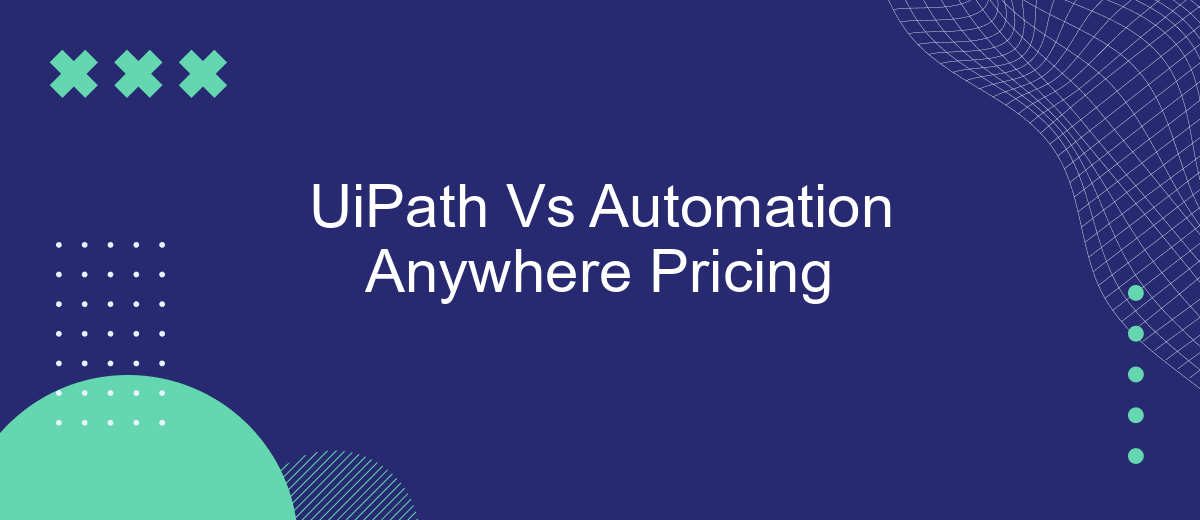When considering robotic process automation (RPA) tools, UiPath and Automation Anywhere often emerge as leading contenders. Both platforms offer robust features and capabilities, but pricing can be a decisive factor for businesses. This article delves into the pricing structures of UiPath and Automation Anywhere, comparing costs, licensing models, and value propositions to help you make an informed decision.
UiPath Pricing
UiPath offers a flexible pricing structure designed to cater to various business needs, from small enterprises to large corporations. The pricing is typically based on the number of robots, the type of robots (attended or unattended), and the additional services required.
- Community Edition: Free for individual developers, small teams, and education purposes.
- Enterprise Cloud: Starts at 0 per month, offering a scalable cloud-based solution with advanced features.
- Enterprise Server: Custom pricing based on the specific needs of the organization, providing on-premises deployment.
- Additional Services: Includes options for AI capabilities, advanced analytics, and integration tools.
For businesses looking to streamline and automate their processes, UiPath offers a comprehensive suite of tools. Additionally, integration services like SaveMyLeads can be utilized to seamlessly connect UiPath with other platforms, enhancing the automation capabilities and ensuring smooth data flow across different systems.
Automation Anywhere Pricing
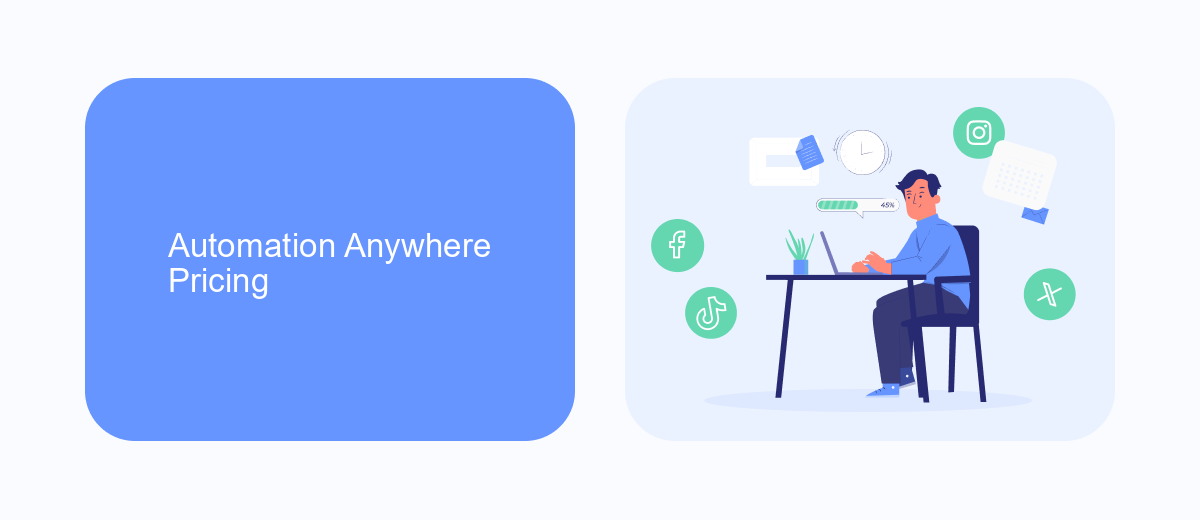
Automation Anywhere offers a flexible pricing model that caters to businesses of all sizes. The platform provides a variety of licensing options, including a subscription-based model and a perpetual license. Subscription pricing is typically billed annually and can vary depending on the number of bots, users, and the specific features required. This model allows companies to scale their automation efforts without significant upfront investments, making it an attractive option for small to medium-sized enterprises.
In addition to its core automation capabilities, Automation Anywhere also supports a range of integrations to enhance its functionality. For instance, businesses looking to streamline their integration processes can benefit from services like SaveMyLeads. This service facilitates seamless data transfer between different applications, ensuring that your automation workflows are efficient and effective. By leveraging such integrations, companies can maximize the value of their investment in Automation Anywhere, achieving higher levels of productivity and operational efficiency.
Comparison of Features
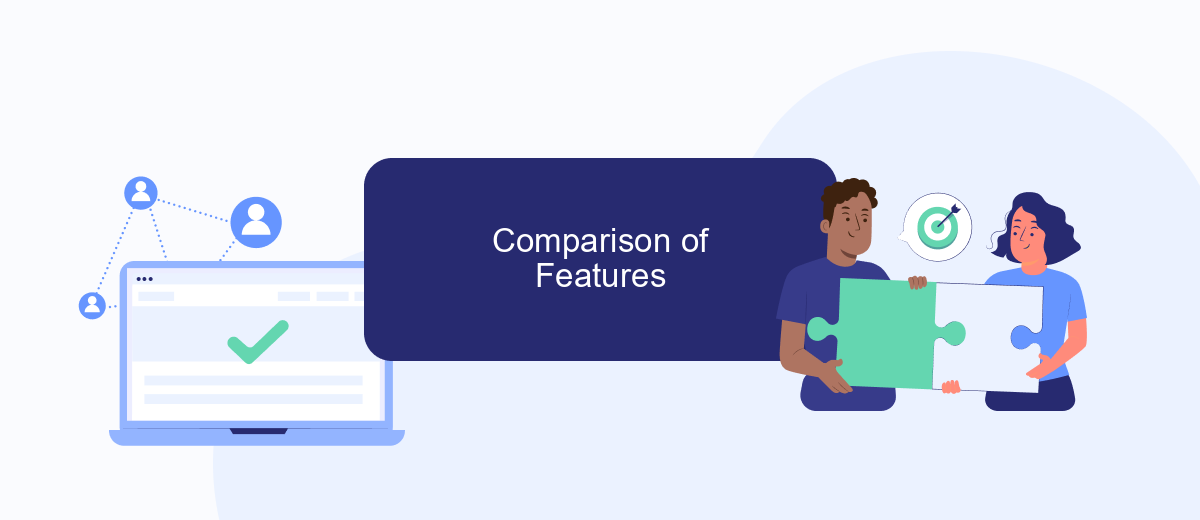
When comparing UiPath and Automation Anywhere, it's essential to consider their features to determine which platform best suits your needs. Both platforms offer robust automation capabilities, but they differ in several key areas.
- Ease of Use: UiPath is known for its user-friendly interface and drag-and-drop functionality, making it accessible for users with varying technical skills. Automation Anywhere also offers a user-friendly experience but is often considered more complex.
- Integration Capabilities: UiPath provides extensive integration options with third-party applications and services, including SaveMyLeads, which simplifies the process of connecting various tools. Automation Anywhere also supports numerous integrations but may require more customization.
- Scalability: Both platforms are highly scalable, but UiPath is often praised for its flexibility and ease of scaling up operations. Automation Anywhere also scales effectively but may involve more intricate setup processes.
Ultimately, the choice between UiPath and Automation Anywhere will depend on your specific requirements, including ease of use, integration needs, and scalability considerations. Evaluating these features will help you make an informed decision that aligns with your organization's goals.
Comparison of Cost
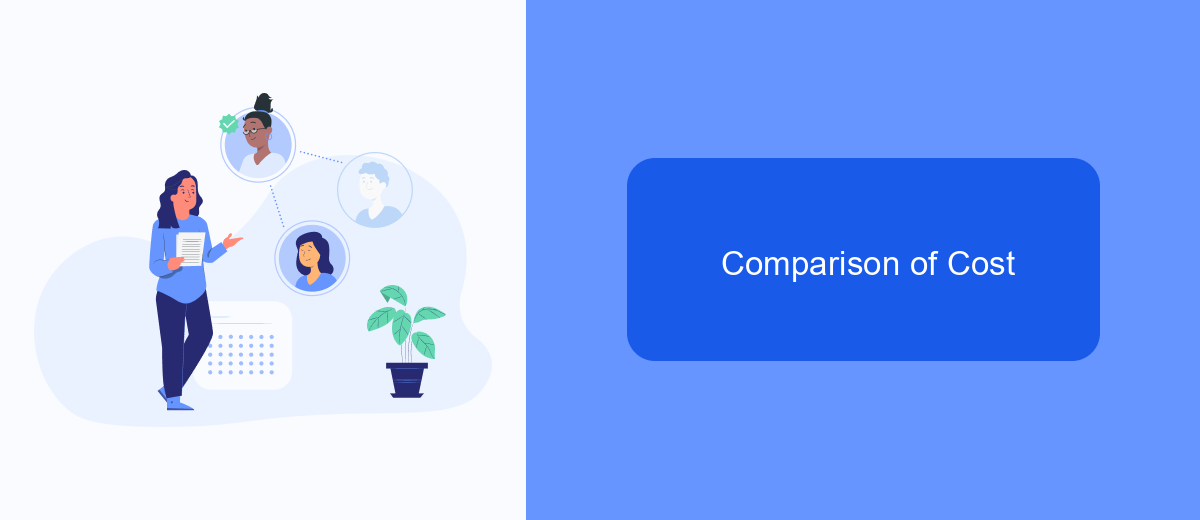
When comparing the cost of UiPath and Automation Anywhere, several factors need to be considered, including license fees, subscription models, and additional costs for services and integrations. Both platforms offer a variety of pricing plans tailored to different business needs, but the overall cost can vary significantly depending on the specific requirements of your organization.
UiPath typically offers a more flexible pricing model with options for community, enterprise, and cloud-based plans. Automation Anywhere also provides a range of pricing tiers, but it is often seen as slightly more expensive due to its comprehensive feature set and advanced capabilities.
- UiPath: Flexible pricing with community and enterprise plans
- Automation Anywhere: Comprehensive but often more costly
- Integration costs: Services like SaveMyLeads can help reduce integration expenses
Ultimately, the best choice will depend on your specific needs and budget. It's essential to evaluate the total cost of ownership, including potential savings from third-party services like SaveMyLeads, which can simplify and reduce the cost of integrating various business applications.
Which Tool is Right for You?
Choosing between UiPath and Automation Anywhere largely depends on your specific needs and organizational goals. UiPath is often praised for its user-friendly interface and extensive community support, making it ideal for businesses looking to quickly onboard new users and scale their automation efforts. Its robust features and flexibility make it a strong choice for companies of all sizes, especially those that value ease of use and rapid deployment.
On the other hand, Automation Anywhere excels in providing advanced analytics and cognitive automation capabilities, which can be crucial for enterprises requiring sophisticated automation solutions. If your organization prioritizes in-depth analytics and the ability to handle complex, large-scale processes, Automation Anywhere might be the better fit. Additionally, for seamless integration with other tools and services, consider utilizing platforms like SaveMyLeads, which can help streamline the integration process and enhance your overall automation strategy.
FAQ
What are the key pricing models for UiPath and Automation Anywhere?
Are there any hidden costs associated with UiPath or Automation Anywhere?
Which platform offers more cost-effective solutions for small businesses?
Do UiPath and Automation Anywhere offer free trials or demos?
How can I integrate UiPath or Automation Anywhere with other business tools?
Don't waste another minute manually transferring leads from Facebook to other systems. SaveMyLeads is a simple and effective tool that will allow you to automate this process so that you don't have to spend time on the routine. Try SaveMyLeads features, make sure that this tool will relieve your employees and after 5 minutes of settings your business will start working faster.