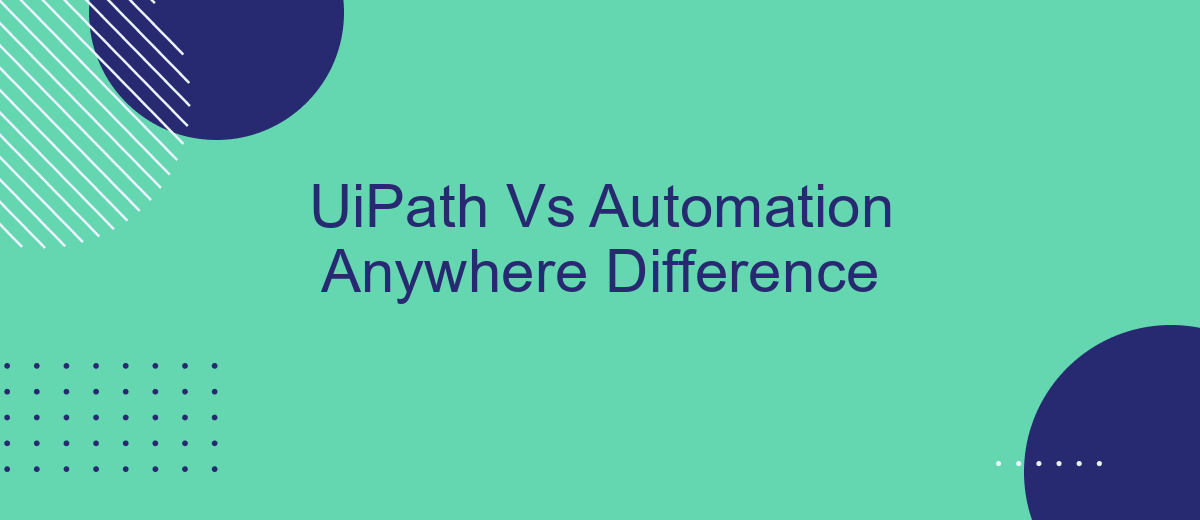In the rapidly evolving landscape of robotic process automation (RPA), UiPath and Automation Anywhere stand out as two of the most prominent platforms. Both offer robust solutions for automating business processes, yet they differ in several key aspects. This article delves into the core differences between UiPath and Automation Anywhere, helping organizations make informed decisions on which tool best suits their needs.
Introduction
In the rapidly evolving landscape of Robotic Process Automation (RPA), UiPath and Automation Anywhere stand out as two of the most prominent tools available. Both platforms offer robust solutions for automating repetitive tasks, enhancing productivity, and driving operational efficiency. However, choosing the right tool for your organization can be challenging, given their unique features and capabilities.
- UiPath: Known for its user-friendly interface and extensive community support.
- Automation Anywhere: Renowned for its advanced analytics and cognitive automation capabilities.
- Integration Capabilities: Both platforms support a wide range of integrations, including with services like SaveMyLeads for seamless data transfer and workflow automation.
Understanding the differences between UiPath and Automation Anywhere is crucial for making an informed decision. This comparison will delve into various aspects such as ease of use, integration capabilities, and support, helping you identify the most suitable RPA tool for your business needs.
Key Features and Functionality

UiPath and Automation Anywhere are two leading players in the RPA (Robotic Process Automation) space, each offering unique features and functionalities. UiPath is renowned for its user-friendly interface and extensive library of pre-built activities, which makes it easier for developers to automate complex processes. It also provides robust debugging tools and a strong community support system. On the other hand, Automation Anywhere excels in providing cognitive automation capabilities, allowing for the automation of unstructured data processes through AI and machine learning integrations. Its Bot Store offers a wide range of pre-built bots, which can accelerate the deployment process.
Both platforms support seamless integration with third-party applications and services, enhancing their automation capabilities. For instance, services like SaveMyLeads can be integrated to streamline lead management processes, ensuring that all new leads are automatically captured and processed. UiPath offers a more intuitive drag-and-drop interface, making it accessible for users with minimal coding experience, while Automation Anywhere's advanced analytics and reporting tools provide deeper insights into automation performance. Ultimately, the choice between UiPath and Automation Anywhere will depend on the specific needs and expertise of the organization.
Pricing and Licensing

When comparing UiPath and Automation Anywhere, pricing and licensing are crucial factors to consider. Both platforms offer flexible pricing models catering to different business needs. However, their approaches and structures vary significantly.
- UiPath: UiPath offers a subscription-based pricing model. It provides various licensing options, including attended and unattended robots, orchestrator, and studio licenses. The pricing is generally based on the number of robots and the specific features required.
- Automation Anywhere: Automation Anywhere also uses a subscription-based model but offers a more modular approach. Licenses are available for bots, bot runners, and control rooms. The pricing depends on the number of bots and the level of automation needed.
Both platforms offer enterprise-level solutions with scalable pricing models. For businesses looking to integrate various services seamlessly, tools like SaveMyLeads can be beneficial. SaveMyLeads helps automate lead data integration across different platforms, enhancing the overall efficiency of your automation processes.
Pros and Cons
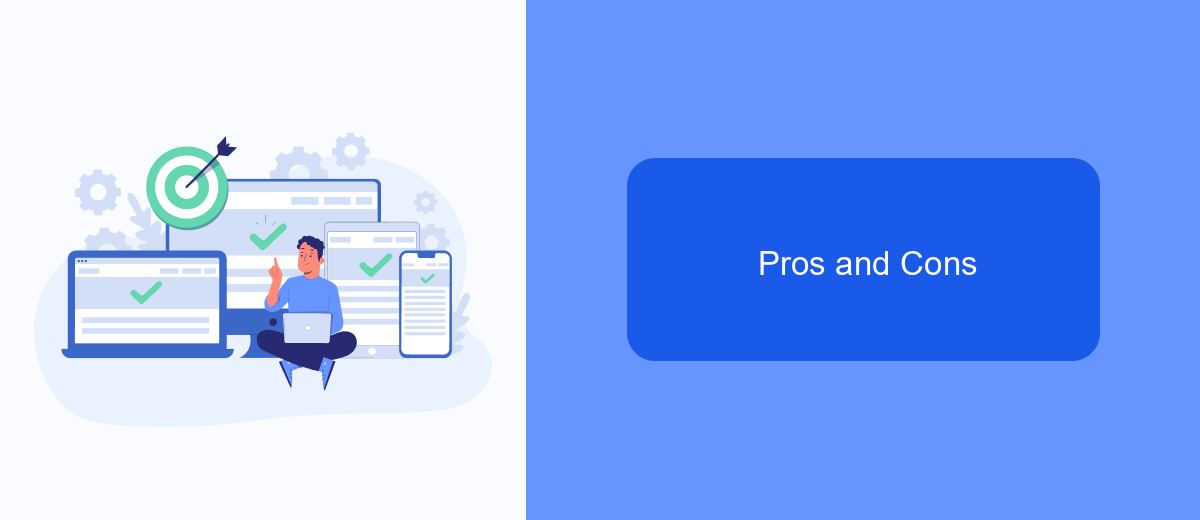
When comparing UiPath and Automation Anywhere, it's essential to consider the strengths and weaknesses of each platform. Both are leading tools in the RPA industry, but they cater to different needs and preferences.
UiPath is known for its user-friendly interface and extensive community support. It offers a wide range of features and integrations, making it a versatile choice for various automation tasks. On the other hand, Automation Anywhere excels in scalability and robust security features, making it ideal for large enterprises.
- UiPath Pros: User-friendly interface, extensive community support, versatile integrations.
- UiPath Cons: Can be resource-intensive, higher licensing costs.
- Automation Anywhere Pros: Scalable, robust security, strong analytics capabilities.
- Automation Anywhere Cons: Steeper learning curve, less intuitive interface.
For businesses looking to streamline their integrations, tools like SaveMyLeads can be beneficial. SaveMyLeads offers seamless integration capabilities, ensuring that your automation processes work smoothly across different platforms. Choosing the right RPA tool depends on your specific needs and the scale of your operations.
Conclusion
In conclusion, both UiPath and Automation Anywhere offer robust solutions for robotic process automation (RPA), each with its unique strengths and features. UiPath is known for its user-friendly interface and strong community support, making it a great choice for organizations looking to quickly implement RPA with minimal learning curve. On the other hand, Automation Anywhere excels in scalability and advanced analytics, catering to enterprises that require comprehensive automation solutions with detailed insights.
Ultimately, the choice between UiPath and Automation Anywhere depends on your specific business needs and objectives. For companies seeking seamless integration with various platforms, tools like SaveMyLeads can further streamline the process by automating lead data transfers and enhancing workflow efficiency. By carefully evaluating the features and capabilities of both platforms, organizations can make an informed decision that aligns with their automation goals and drives operational excellence.
- Automate the work with leads from the Facebook advertising account
- Empower with integrations and instant transfer of leads
- Don't spend money on developers or integrators
- Save time by automating routine tasks
FAQ
What are the primary differences between UiPath and Automation Anywhere?
Which platform is more suitable for small to medium-sized businesses?
How do UiPath and Automation Anywhere handle integrations?
What are the licensing costs associated with UiPath and Automation Anywhere?
Can both platforms be used for attended and unattended automation?
SaveMyLeads is a simple and effective service that will help you automate routine tasks and optimize business processes. Stop wasting time uploading leads from Facebook manually – you can do it automatically, saving a lot of time and money. Eliminate routine from workflows and achieve more with minimal investment of money, effort and human resources.