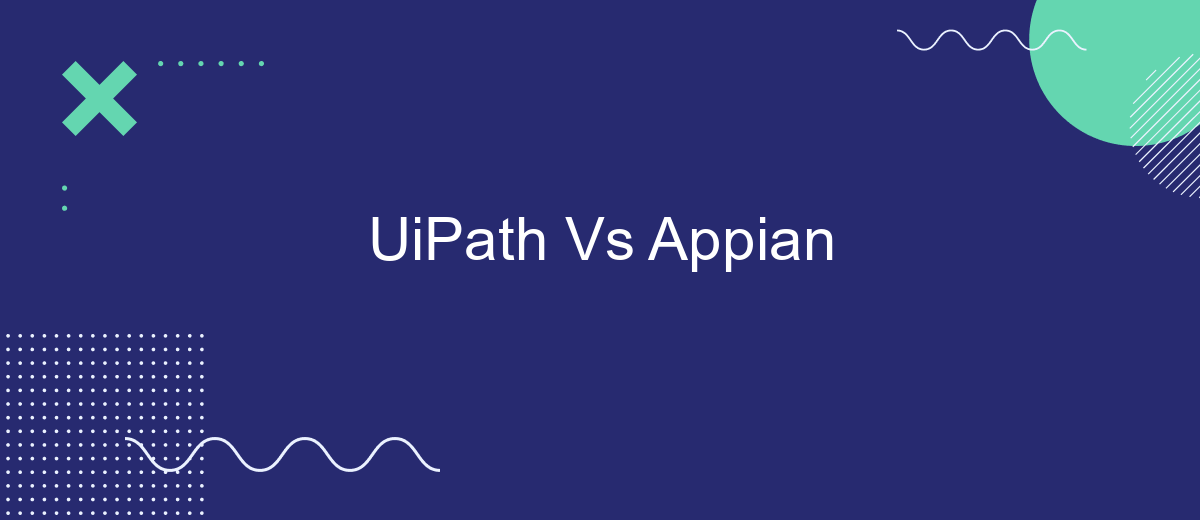In the rapidly evolving landscape of automation, UiPath and Appian stand out as two leading platforms, each offering unique capabilities to streamline business processes. While UiPath excels in robotic process automation (RPA), Appian integrates low-code development with powerful workflow automation. This article delves into a comparative analysis of UiPath and Appian, highlighting their strengths, weaknesses, and ideal use cases.
Introduction
In today's rapidly evolving digital landscape, businesses are constantly seeking ways to streamline operations and enhance efficiency. Two prominent platforms that have gained significant attention in the realm of automation and workflow management are UiPath and Appian. Both platforms offer robust solutions for automating business processes, but they cater to different needs and use cases.
- UiPath: Primarily focused on robotic process automation (RPA), UiPath excels in automating repetitive, rule-based tasks across various applications.
- Appian: Known for its low-code automation capabilities, Appian provides a comprehensive environment for building complex workflows and integrating various systems.
Choosing between UiPath and Appian depends on the specific requirements of your business. While UiPath is ideal for task automation, Appian shines in creating end-to-end automated workflows. Additionally, integrating these platforms with other services, such as SaveMyLeads, can further enhance their capabilities by simplifying the integration process and ensuring seamless data flow across different systems.
Core Features
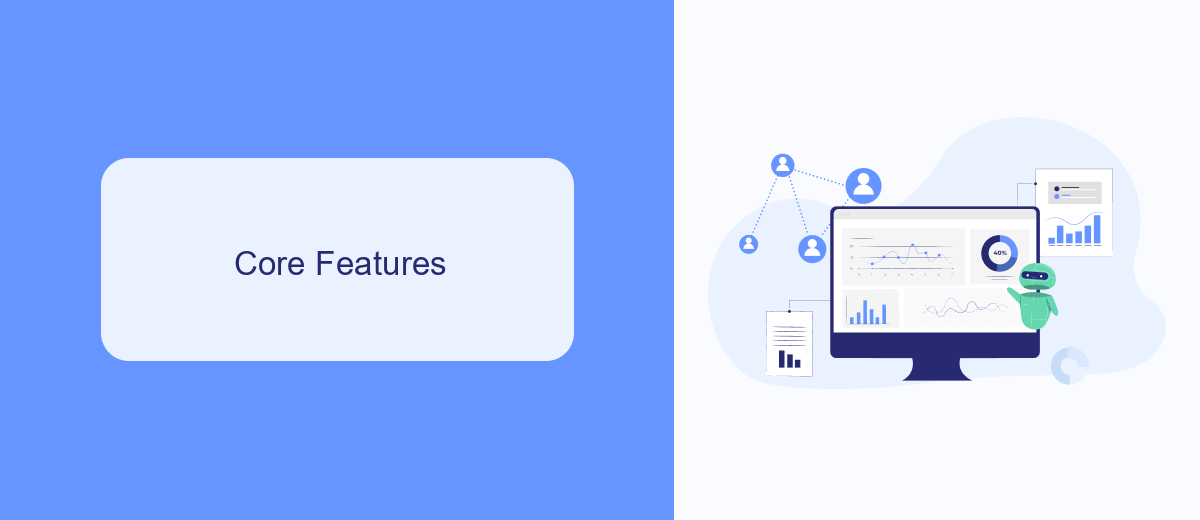
UiPath and Appian are leading platforms in the automation space, each offering a unique set of core features. UiPath excels in robotic process automation (RPA), providing tools for designing, managing, and optimizing automated workflows. Its user-friendly interface and extensive library of pre-built activities allow businesses to automate repetitive tasks with ease. UiPath also supports advanced features like AI and machine learning integration, enabling more intelligent automation solutions.
Appian, on the other hand, focuses on low-code development and business process management (BPM). It allows users to create complex applications with minimal coding, streamlining the development process. Appian's strong emphasis on process orchestration and case management makes it ideal for businesses looking to improve operational efficiency. Additionally, Appian offers robust integration capabilities, including the ability to connect with services like SaveMyLeads, which simplifies the process of automating lead management and other CRM tasks.
Integration Capabilities
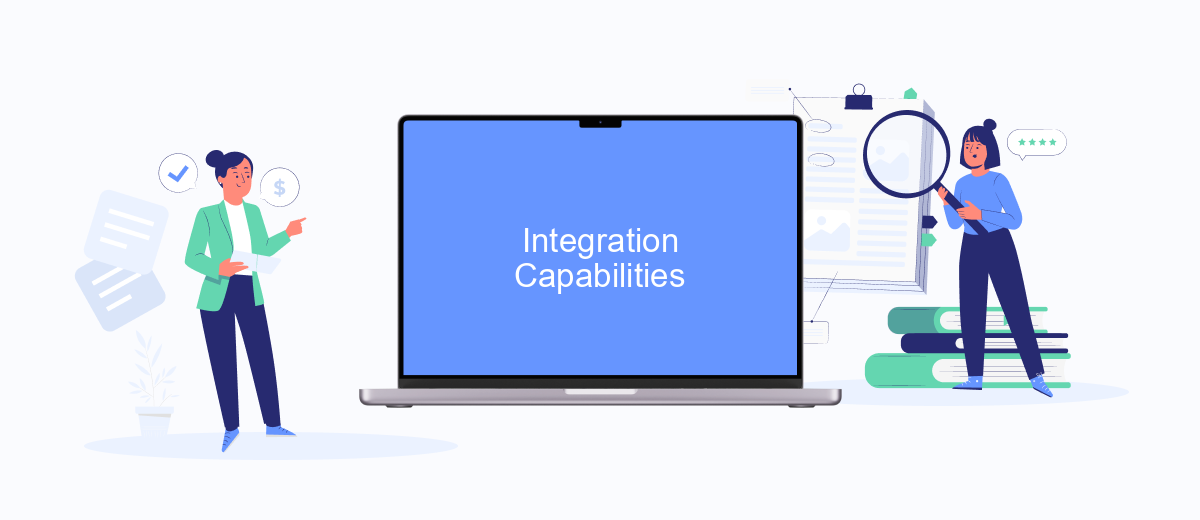
When comparing UiPath and Appian in terms of integration capabilities, both platforms offer robust solutions for connecting with various systems and applications. However, there are distinct differences in how each handles integrations.
- UiPath provides extensive support for third-party integrations through its marketplace, where users can find pre-built connectors for popular services like Salesforce, SAP, and Microsoft Office 365. Additionally, UiPath offers API integration capabilities, allowing for custom integrations with virtually any application.
- Appian, on the other hand, excels in its low-code integration approach. It offers a wide range of built-in connectors and the ability to create custom integrations using its visual design tools. Appian's integration capabilities are further enhanced by its ability to orchestrate complex workflows across multiple systems.
- For users seeking to streamline their integration processes, services like SaveMyLeads can be particularly useful. SaveMyLeads automates the data transfer between various platforms, reducing the need for manual intervention and ensuring that data flows seamlessly between different applications.
In conclusion, while both UiPath and Appian offer powerful integration capabilities, the choice between them may come down to the specific needs of your organization. UiPath's extensive marketplace and API support make it ideal for complex integrations, while Appian's low-code approach and built-in connectors provide a more user-friendly experience for those looking to quickly connect multiple systems.
Pricing and Licensing
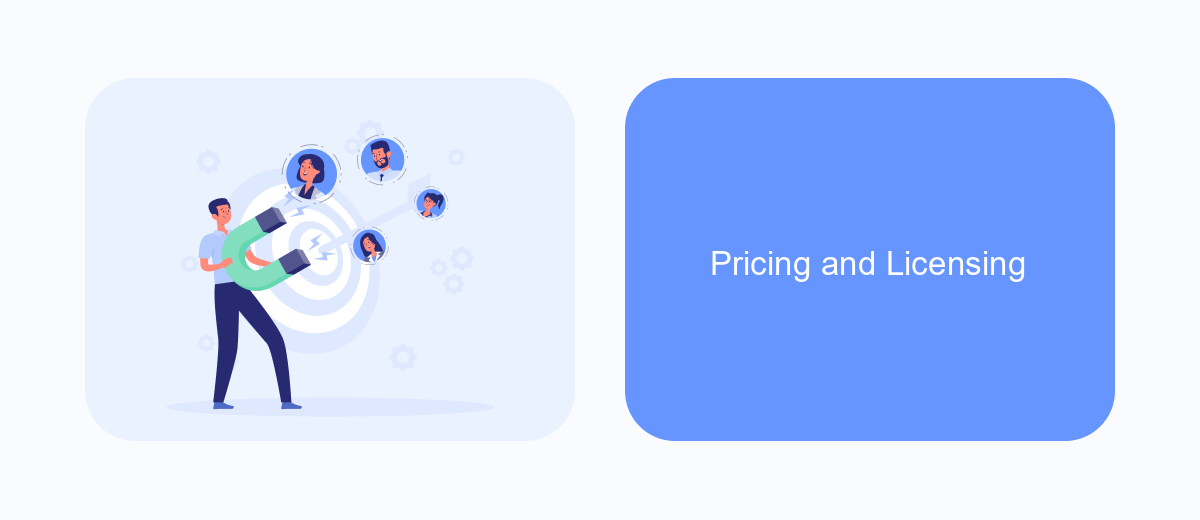
When comparing UiPath and Appian, pricing and licensing are crucial factors to consider. Both platforms offer flexible pricing models tailored to different business needs, but their approaches differ significantly.
UiPath typically offers a subscription-based pricing model, which includes various tiers based on the number of robots and features required. This allows businesses to scale their automation efforts as needed. Appian, on the other hand, employs a per-user pricing model, which can be advantageous for organizations with a large number of users but fewer automation tasks.
- UiPath: Subscription-based, scalable pricing
- Appian: Per-user pricing model
- UiPath: Multiple tiers based on robot count and features
- Appian: Suitable for a large user base
Additionally, both platforms offer enterprise-level licensing options with advanced features and support. For businesses looking to integrate multiple services and streamline workflows, tools like SaveMyLeads can provide seamless integration solutions, enhancing the overall value of both UiPath and Appian.
Conclusion
In conclusion, both UiPath and Appian offer robust solutions for automating business processes, but they cater to slightly different needs. UiPath excels in robotic process automation (RPA), providing a user-friendly platform that is ideal for automating repetitive tasks and integrating with a wide range of applications. On the other hand, Appian shines in business process management (BPM) and low-code development, enabling organizations to design complex workflows and build custom applications with ease.
When choosing between UiPath and Appian, it's essential to consider your organization's specific requirements and long-term goals. For businesses focused on streamlining routine tasks and enhancing efficiency through RPA, UiPath is a strong contender. Meanwhile, Appian is better suited for those looking to create comprehensive, scalable business applications. Additionally, leveraging services like SaveMyLeads can further enhance your automation capabilities by simplifying the integration process, ensuring seamless data flow between different platforms and systems.
FAQ
What are the main differences between UiPath and Appian?
Which platform is better for integrating with existing systems?
Can both platforms be used together?
What kind of support and resources are available for these platforms?
How can I automate data transfer between different applications using these platforms?
Don't waste another minute manually transferring leads from Facebook to other systems. SaveMyLeads is a simple and effective tool that will allow you to automate this process so that you don't have to spend time on the routine. Try SaveMyLeads features, make sure that this tool will relieve your employees and after 5 minutes of settings your business will start working faster.