In the rapidly evolving landscape of robotic process automation (RPA), understanding the nuances between UiPath Task Capture and Task Mining is crucial for optimizing workflow efficiency. This article delves into the key differences, benefits, and use cases of both tools, providing insights to help organizations make informed decisions on which solution best suits their automation needs.
Introduction
In the ever-evolving landscape of automation, understanding the nuances between different tools is crucial for optimizing business processes. UiPath Task Capture and Task Mining are two powerful solutions designed to streamline workflows, but they serve distinct purposes and offer unique benefits.
- UiPath Task Capture: A tool for documenting and mapping out processes with precision.
- UiPath Task Mining: A solution for discovering and analyzing tasks to identify automation opportunities.
Both tools play a significant role in enhancing efficiency and accuracy, yet choosing the right one depends on your specific needs and goals. By leveraging these technologies, businesses can achieve greater productivity and operational excellence. Additionally, integrating these tools with services like SaveMyLeads can further enhance automation capabilities, ensuring seamless data flow and process management.
UiPath Task Capture
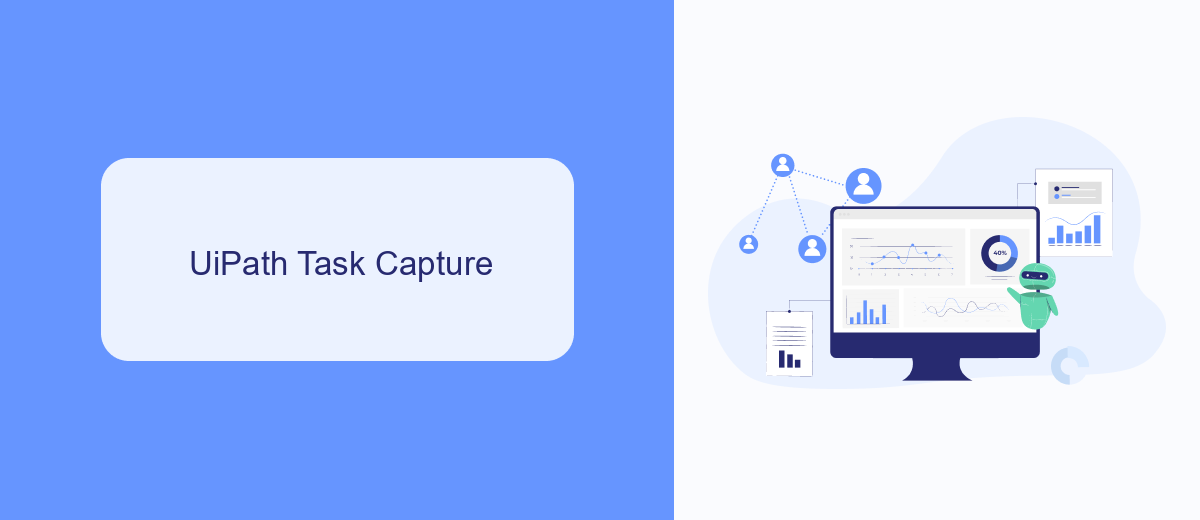
UiPath Task Capture is a powerful tool designed to streamline the process of documenting and analyzing workflows. It enables users to easily capture detailed steps of their tasks through screenshots and annotations, creating comprehensive process maps. This helps organizations to visualize and understand their processes better, facilitating more efficient automation and optimization efforts. Task Capture is particularly useful for teams looking to standardize procedures and ensure consistency across various operations.
Moreover, UiPath Task Capture integrates seamlessly with other UiPath products, enhancing its utility within the broader UiPath ecosystem. For instance, it allows for easy export of captured processes into UiPath Studio, where they can be further refined and automated. Additionally, integration services like SaveMyLeads can be leveraged to connect UiPath Task Capture with other platforms, automating the transfer of captured data to various applications. This ensures that businesses can maintain a high level of efficiency and accuracy in their automation projects.
UiPath Task Mining

UiPath Task Mining is a powerful tool designed to help organizations understand and optimize their business processes. By leveraging AI and machine learning, Task Mining automatically analyzes user interactions and identifies patterns, providing valuable insights into how tasks are performed. This data-driven approach enables companies to pinpoint inefficiencies and streamline their operations.
- Data Collection: Task Mining captures user actions across various applications and systems, creating a comprehensive dataset.
- Analysis: Advanced algorithms analyze the collected data to identify common workflows and bottlenecks.
- Insights: The tool generates detailed reports and visualizations, highlighting areas for improvement.
- Optimization: Based on the insights, organizations can implement changes to enhance productivity and efficiency.
Integrating Task Mining with other tools can further enhance its capabilities. For instance, using a service like SaveMyLeads allows for seamless integration with various platforms, automating data transfer and ensuring that insights are readily available for decision-making. This combination of technologies helps businesses achieve greater agility and operational excellence.
Key Differences

UiPath Task Capture and Task Mining are two powerful tools designed to streamline and optimize business processes, but they serve different purposes and have distinct functionalities. Understanding these key differences is crucial for selecting the right tool for your specific needs.
Task Capture focuses on documenting and visualizing processes. It allows users to record their actions step-by-step and generate detailed process maps and documentation. This tool is particularly useful for creating standardized procedures and training materials.
- Purpose: Task Capture is for documenting processes, while Task Mining is for discovering and analyzing them.
- Functionality: Task Capture creates visual process maps; Task Mining uses data analytics to identify process inefficiencies.
- Use Case: Task Capture is ideal for training and documentation; Task Mining is suited for optimizing and improving processes.
- Integration: Task Mining can benefit from integration services like SaveMyLeads to automate data flow and enhance efficiency.
By leveraging the strengths of both tools, organizations can achieve comprehensive process optimization and documentation, ensuring smoother operations and better resource management.
Conclusion
In conclusion, both UiPath Task Capture and Task Mining offer powerful capabilities for businesses aiming to optimize their processes. Task Capture excels in providing detailed, step-by-step documentation of tasks, making it an excellent tool for creating precise workflows and training materials. On the other hand, Task Mining leverages AI to analyze and identify patterns in large datasets, offering deep insights into process inefficiencies and areas for improvement.
Choosing between these tools depends on your specific needs. For detailed task documentation and training, Task Capture is the go-to solution. For uncovering hidden inefficiencies and optimizing processes at scale, Task Mining is invaluable. Additionally, integrating these tools with services like SaveMyLeads can further streamline your automation efforts by simplifying the data integration process, ensuring that your business operations are both efficient and well-documented.
FAQ
What is the primary difference between UiPath Task Capture and Task Mining?
Can Task Capture be used to analyze processes across multiple users?
How does Task Mining identify process inefficiencies?
Can both Task Capture and Task Mining be used together?
What tools or services can assist in automating and integrating the insights gained from Task Capture and Task Mining?
Don't waste another minute manually transferring leads from Facebook to other systems. SaveMyLeads is a simple and effective tool that will allow you to automate this process so that you don't have to spend time on the routine. Try SaveMyLeads features, make sure that this tool will relieve your employees and after 5 minutes of settings your business will start working faster.
