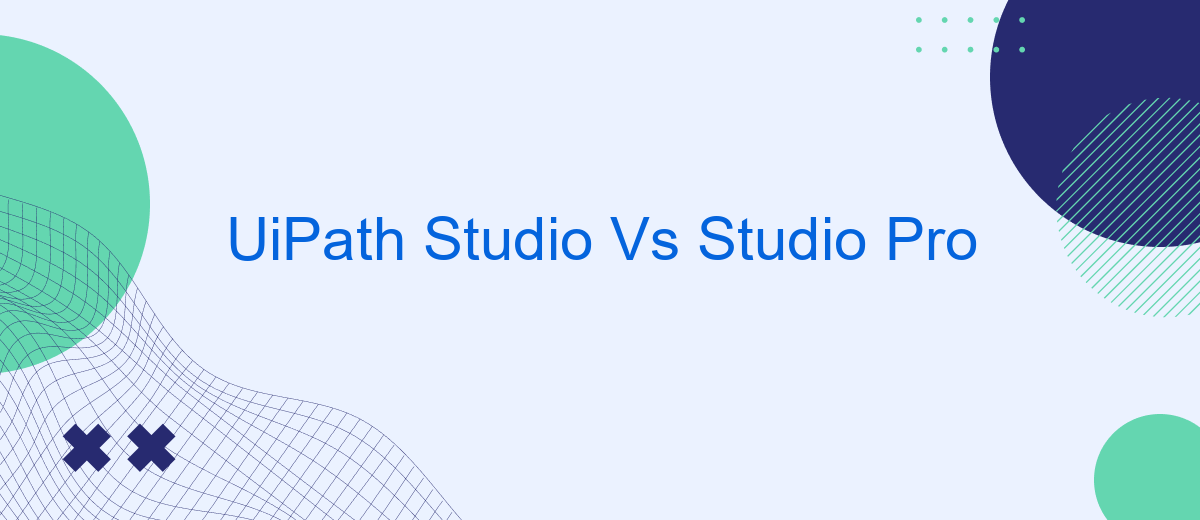When it comes to automating business processes, choosing the right tool is crucial. UiPath offers two powerful options: UiPath Studio and Studio Pro. Both platforms provide robust features for developing automation workflows, but they cater to different needs and expertise levels. This article delves into the key differences between UiPath Studio and Studio Pro, helping you decide which is the best fit for your organization.
UiPath Studio vs Studio Pro: A Comprehensive Comparison
When comparing UiPath Studio and Studio Pro, it's essential to understand their unique features and capabilities. UiPath Studio is designed for users who need a robust and user-friendly environment to automate repetitive tasks and processes. On the other hand, Studio Pro offers advanced testing capabilities and is ideal for developers who require more sophisticated tools for complex automation projects.
- Target Audience: UiPath Studio is aimed at business users and RPA developers, while Studio Pro is tailored for advanced developers and testers.
- Testing Capabilities: Studio Pro includes advanced testing features, such as mobile testing and API testing, which are not available in UiPath Studio.
- Integration: Both versions support integration with various external systems, but Studio Pro offers more extensive options for complex integrations.
In conclusion, the choice between UiPath Studio and Studio Pro depends on the specific needs of the user. For simpler automation tasks, UiPath Studio is sufficient. However, for more complex projects requiring advanced testing and integration capabilities, Studio Pro is the better option. Tools like SaveMyLeads can further enhance integration processes by simplifying the connection between different platforms.
Key Differences Between UiPath Studio and Studio Pro

UiPath Studio and Studio Pro are both powerful tools for robotic process automation (RPA), but they cater to different user needs and skill levels. UiPath Studio is designed for users who are new to automation or have basic programming knowledge. It offers a user-friendly interface with drag-and-drop functionalities, making it easy to create automation workflows without extensive coding. UiPath Studio also provides essential features like debugging, recording, and basic activity libraries to streamline the automation process.
On the other hand, UiPath Studio Pro is aimed at advanced users and developers who require more sophisticated capabilities. Studio Pro includes all the features of UiPath Studio but adds enhanced testing and debugging tools, advanced coding options, and support for complex integrations. For instance, users can leverage services like SaveMyLeads to automate lead management tasks seamlessly. Studio Pro also offers better performance monitoring and analytics, making it ideal for large-scale enterprise automation projects where precision and efficiency are paramount.
Advantages of UiPath Studio

UiPath Studio is a powerful automation tool that offers a wide range of features to streamline business processes. It is designed to be user-friendly, making it accessible even to those with minimal programming experience. The intuitive drag-and-drop interface allows for quick and efficient workflow design, enabling users to automate repetitive tasks with ease.
- Ease of Use: The drag-and-drop interface and pre-built templates make it simple to create automation workflows.
- Scalability: UiPath Studio can handle small tasks as well as complex enterprise-level processes.
- Integration Capabilities: It supports integration with various applications and services, such as SaveMyLeads, to streamline data flow and enhance productivity.
- Community and Support: A large community and extensive documentation provide ample resources for troubleshooting and learning.
- Security: Robust security features ensure that your automation processes are safe and compliant with industry standards.
Overall, UiPath Studio stands out as a versatile and efficient tool for automating business processes. Its user-friendly interface, scalability, and strong integration capabilities make it an excellent choice for organizations looking to improve their operational efficiency.
Benefits of UiPath Studio Pro

UiPath Studio Pro offers a range of advanced features that significantly enhance the capabilities of automation developers. This version is designed to meet the needs of more complex automation projects, providing tools that streamline the development process and ensure high-quality outcomes.
One of the primary benefits of UiPath Studio Pro is its robust testing capabilities. Developers can create and run automated tests to validate their workflows, which helps in identifying and resolving issues early in the development cycle. This leads to more reliable and efficient automations.
- Advanced debugging tools to quickly identify and fix errors
- Integrated testing framework for end-to-end validation
- Enhanced collaboration features for team-based development
- Support for complex scenarios and large-scale deployments
Furthermore, UiPath Studio Pro provides seamless integration options with various third-party services, such as SaveMyLeads, which simplifies the process of connecting different systems and automating data flows. This makes it easier for businesses to create comprehensive automation solutions that drive efficiency and productivity.
Factors to Consider When Choosing Between UiPath Studio and Studio Pro
When choosing between UiPath Studio and Studio Pro, one of the primary factors to consider is the complexity of the automation tasks you intend to handle. UiPath Studio is well-suited for standard automation projects, offering a user-friendly interface and a wide range of built-in activities. However, for more complex requirements, such as advanced testing and sophisticated process automation, Studio Pro provides enhanced capabilities, including advanced debugging, testing features, and support for complex workflows.
Another important consideration is the level of integration required with other systems and services. UiPath Studio supports various integrations, but if your project demands seamless and automated data flow between different platforms, Studio Pro might be the better choice. Services like SaveMyLeads can be particularly useful when setting up these integrations, as they offer pre-built connectors and workflows, simplifying the process of linking UiPath with other applications. Ultimately, the decision should be based on the specific needs and scale of your automation projects.
FAQ
What are the main differences between UiPath Studio and Studio Pro?
Who should use UiPath Studio Pro?
Can I upgrade from UiPath Studio to Studio Pro?
Are there any additional costs associated with using UiPath Studio Pro?
How can I integrate and automate tasks using UiPath Studio and external services?
Would you like your employees to receive real-time data on new Facebook leads, and automatically send a welcome email or SMS to users who have responded to your social media ad? All this and more can be implemented using the SaveMyLeads system. Connect the necessary services to your Facebook advertising account and automate data transfer and routine work. Let your employees focus on what really matters, rather than wasting time manually transferring data or sending out template emails.