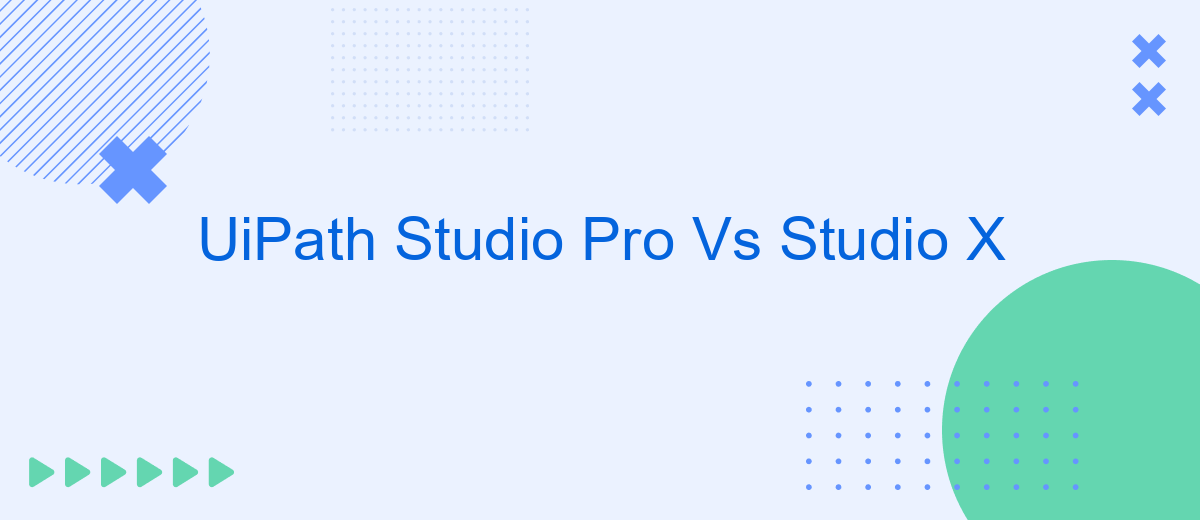When it comes to robotic process automation (RPA), UiPath offers two powerful tools tailored to different user needs: Studio Pro and Studio X. While both platforms aim to streamline workflows and enhance productivity, they cater to distinct audiences. This article delves into the key differences and unique features of UiPath Studio Pro and Studio X, helping you choose the right tool for your automation journey.
UiPath Studio Pro vs Studio X: An Overview
UiPath Studio Pro and Studio X are two powerful tools designed to cater to different automation needs within the UiPath ecosystem. While Studio Pro is tailored for advanced users and developers, Studio X is aimed at business users with little to no coding experience, making automation accessible to a broader audience.
- Studio Pro: Offers advanced capabilities for complex automation projects, including debugging, testing, and integration with various development tools.
- Studio X: Simplifies automation with a user-friendly interface, pre-built templates, and drag-and-drop functionality, ideal for business professionals.
- Integration: Both versions support seamless integration with third-party services like SaveMyLeads, which helps streamline data flow and automate marketing tasks without the need for extensive coding.
Choosing between Studio Pro and Studio X depends on your specific needs and technical expertise. Studio Pro is best suited for developers looking to build complex workflows, while Studio X empowers business users to automate everyday tasks efficiently. Both tools enhance productivity and enable organizations to leverage the full potential of automation.
Key Features Comparison

UiPath Studio Pro and Studio X are tailored for different user bases but share some overlapping features. Studio Pro is designed for experienced developers, offering advanced capabilities such as complex coding, debugging, and integration options. It supports multiple programming languages and provides extensive control over automation processes. On the other hand, Studio X is aimed at business users with no coding experience, featuring a more intuitive interface and simplified workflows that allow for quick automation of repetitive tasks.
Both versions support integration with various third-party services to enhance automation capabilities. For example, SaveMyLeads can be used to streamline data transfer and automate lead management tasks, making it easier to maintain up-to-date records across different platforms. While Studio Pro offers more granular control over these integrations, Studio X simplifies the process with user-friendly templates and drag-and-drop functionality, ensuring that even non-technical users can efficiently set up and manage integrations.
Pricing
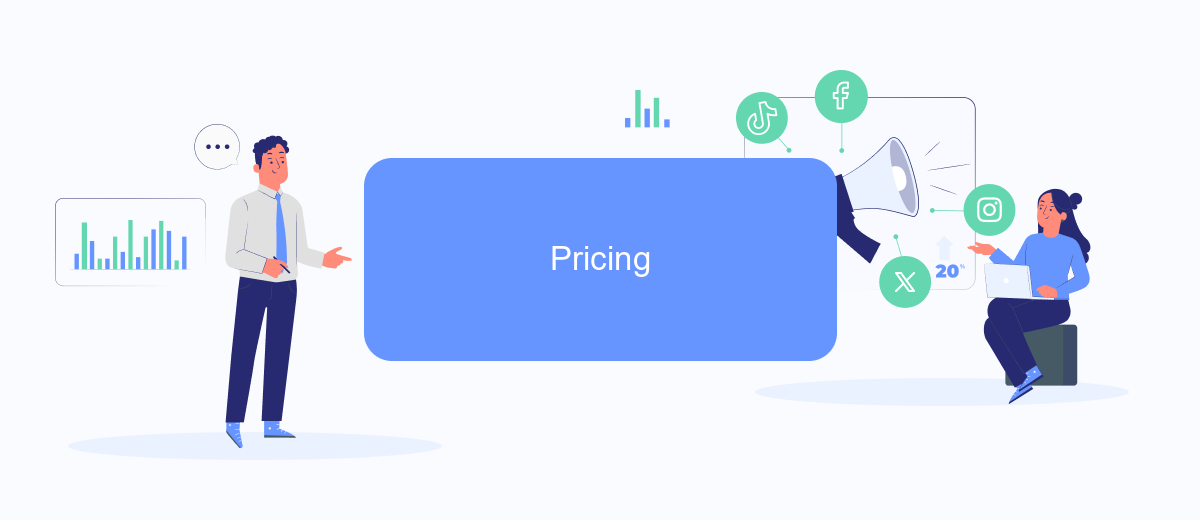
When considering UiPath Studio Pro and Studio X, it's essential to understand the pricing structure to make an informed decision. Both versions come with different pricing plans tailored to various needs and levels of automation complexity.
- UiPath Studio Pro: This version is designed for advanced users and enterprises. It offers a comprehensive suite of features for complex automation tasks. Pricing is typically higher due to its advanced capabilities and enterprise-grade support.
- UiPath Studio X: Aimed at business users with minimal technical expertise, Studio X provides a more accessible and user-friendly experience. It is generally more affordable, making it an excellent option for small to medium-sized businesses or individual users.
Both versions offer flexible pricing plans, including annual subscriptions and volume discounts for larger teams. Additionally, integrating third-party services like SaveMyLeads can further streamline your automation processes, potentially offering cost savings by reducing manual effort and improving efficiency. Evaluate your specific needs and budget to choose the version that best fits your organization.
Pros and Cons
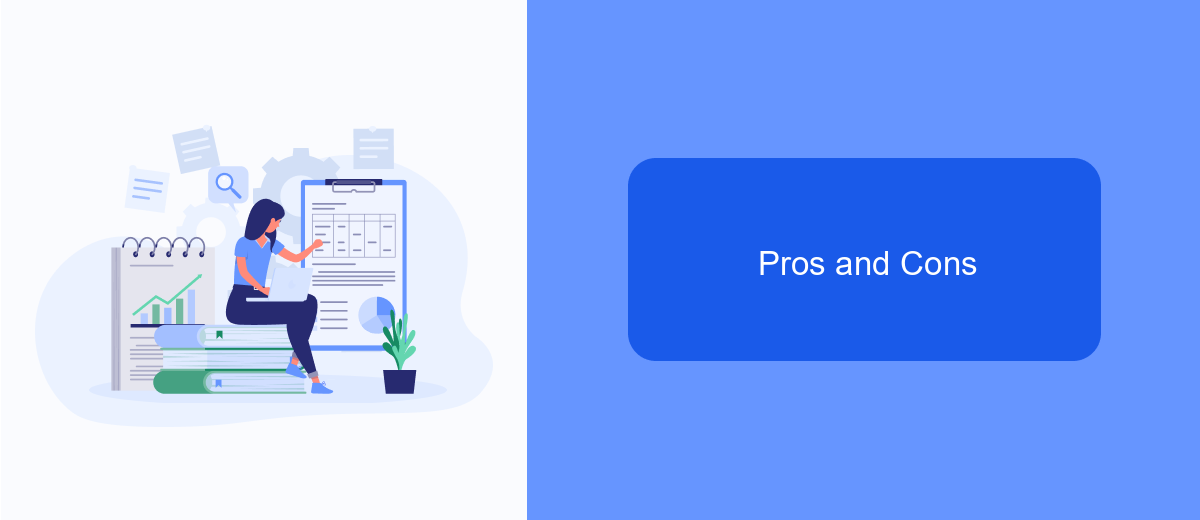
When comparing UiPath Studio Pro and Studio X, it's essential to understand the strengths and weaknesses of each tool. Both platforms offer unique features tailored to different user needs, making them suitable for various automation tasks.
UiPath Studio Pro is designed for advanced users, providing a robust environment for complex automation processes. On the other hand, Studio X is aimed at business users with little to no coding experience, simplifying automation tasks for non-developers.
- UiPath Studio Pro Pros: High customization, extensive activity library, advanced debugging tools, integration with external services like SaveMyLeads.
- UiPath Studio Pro Cons: Steeper learning curve, requires programming knowledge, higher complexity.
- Studio X Pros:
- Studio X Cons:
Choosing between UiPath Studio Pro and Studio X depends on your specific needs and technical expertise. Studio Pro is ideal for developers seeking comprehensive automation capabilities, while Studio X is perfect for business users looking for a straightforward, no-code solution.
Which One Is Right for You?
Choosing between UiPath Studio Pro and Studio X largely depends on your specific needs and expertise. If you are a business user or someone with minimal coding experience, Studio X is designed with you in mind. Its user-friendly interface and drag-and-drop functionality make it easy to automate tasks without needing extensive programming knowledge. This can be especially beneficial for small to medium-sized businesses looking to streamline operations quickly and efficiently.
On the other hand, if you are a developer or an advanced user looking for more robust features and customization options, UiPath Studio Pro is the better choice. It offers advanced debugging, testing capabilities, and more complex automation solutions. Additionally, if your workflow involves integrating multiple services, tools like SaveMyLeads can simplify this process by automating data transfers between platforms, making your automation setup even more seamless. Ultimately, the right choice depends on your technical skills and the complexity of the tasks you aim to automate.
- Automate the work with leads from the Facebook advertising account
- Empower with integrations and instant transfer of leads
- Don't spend money on developers or integrators
- Save time by automating routine tasks
FAQ
What is the main difference between UiPath Studio Pro and Studio X?
Can I switch between UiPath Studio Pro and Studio X?
Do both versions support integration with third-party services?
Is there a learning curve difference between Studio Pro and Studio X?
Can I use both UiPath Studio Pro and Studio X in the same organization?
If you use Facebook Lead Ads, then you should know what it means to regularly download CSV files and transfer data to various support services. How many times a day do you check for new leads in your ad account? How often do you transfer data to a CRM system, task manager, email service or Google Sheets? Try using the SaveMyLeads online connector. This is a no-code tool with which anyone can set up integrations for Facebook. Spend just a few minutes and you will receive real-time notifications in the messenger about new leads. Another 5-10 minutes of work in SML, and the data from the FB advertising account will be automatically transferred to the CRM system or Email service. The SaveMyLeads system will do the routine work for you, and you will surely like it.