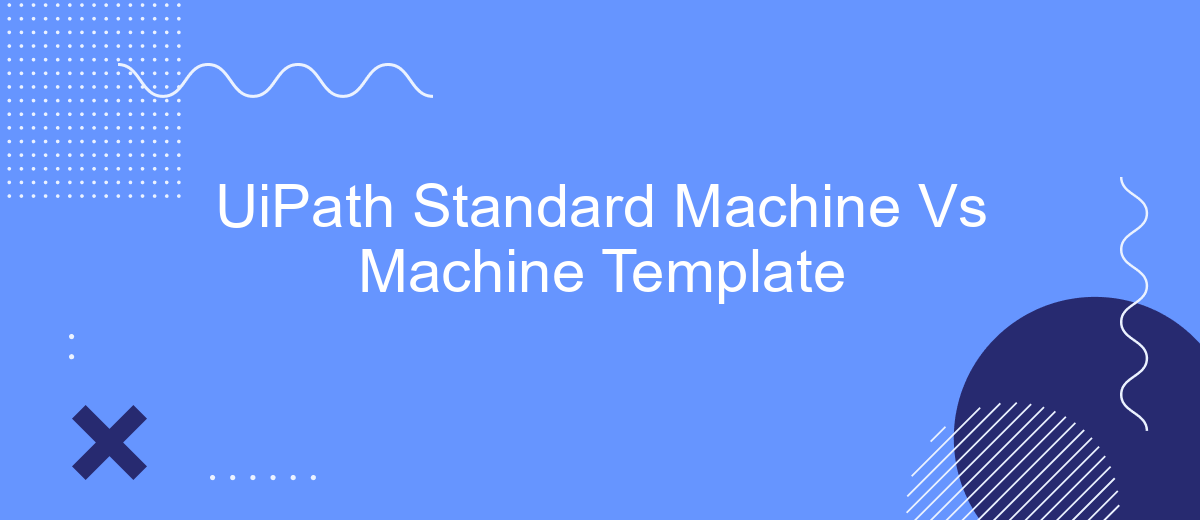In the realm of robotic process automation (RPA), choosing the right framework is crucial for efficiency and scalability. UiPath offers two prominent options: the Standard Machine and the Machine Template. This article delves into the key differences, benefits, and ideal use cases for each, helping you make an informed decision tailored to your organization's needs.
Introduction
In the realm of robotic process automation (RPA), UiPath offers a variety of machine configurations to suit different business needs. Two of the most commonly used configurations are the UiPath Standard Machine and the Machine Template. Understanding the differences between these two can significantly impact how effectively you deploy and manage your automation projects.
- UiPath Standard Machine: A single, dedicated machine assigned to a specific user or task.
- Machine Template: A flexible configuration that allows multiple users to share a pool of machines, optimizing resource utilization.
Choosing the right configuration depends on various factors such as the scale of your operations, the complexity of your automation tasks, and your resource management strategy. For businesses looking to streamline their integration processes, tools like SaveMyLeads can be invaluable. SaveMyLeads automates the data transfer between different apps and services, ensuring seamless and efficient workflow automation.
UiPath Standard Machine
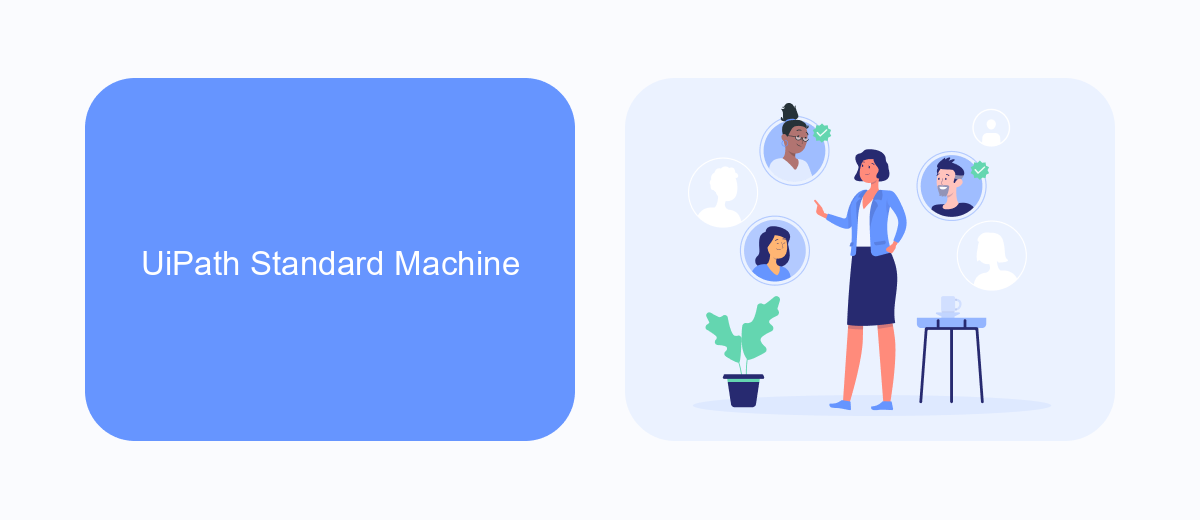
The UiPath Standard Machine is a dedicated resource allocation model designed for individual or specific automation tasks. It allows for the assignment of a specific machine to a particular process or user, ensuring that the automation runs on a predetermined hardware setup. This model is particularly beneficial for scenarios where consistency and reliability are paramount, as it eliminates the variability that can occur when using shared resources. By dedicating a machine to a specific task, organizations can achieve higher performance and stability in their automation workflows.
Moreover, the UiPath Standard Machine setup can be integrated with various third-party services to enhance its capabilities. For instance, using a service like SaveMyLeads can streamline the process of connecting UiPath with different applications and platforms. SaveMyLeads offers an easy-to-use interface for setting up integrations, ensuring that data flows seamlessly between UiPath and other systems. This not only saves time but also reduces the potential for errors, making the automation process more efficient and reliable.
Machine Template

Machine Templates in UiPath offer a flexible way to manage and scale your robotic automation efforts. By using a template, you can standardize the configuration across multiple machines, ensuring consistency and reducing the time spent on setup and maintenance.
- Standardization: Machine Templates ensure that all robots operate under the same configurations.
- Scalability: Easily clone and deploy machine configurations to new robots as your automation needs grow.
- Maintenance: Simplify updates and troubleshooting by having a unified configuration for all machines.
- Integration: Utilize services like SaveMyLeads to seamlessly integrate your automation workflows with other business tools.
Using Machine Templates can significantly streamline your automation processes. They allow for quick deployment and consistent performance across different environments. Additionally, integrating with services such as SaveMyLeads can further enhance your automation capabilities by providing robust data integration solutions, ensuring that your workflows are both efficient and effective.
Benefits of Machine Template
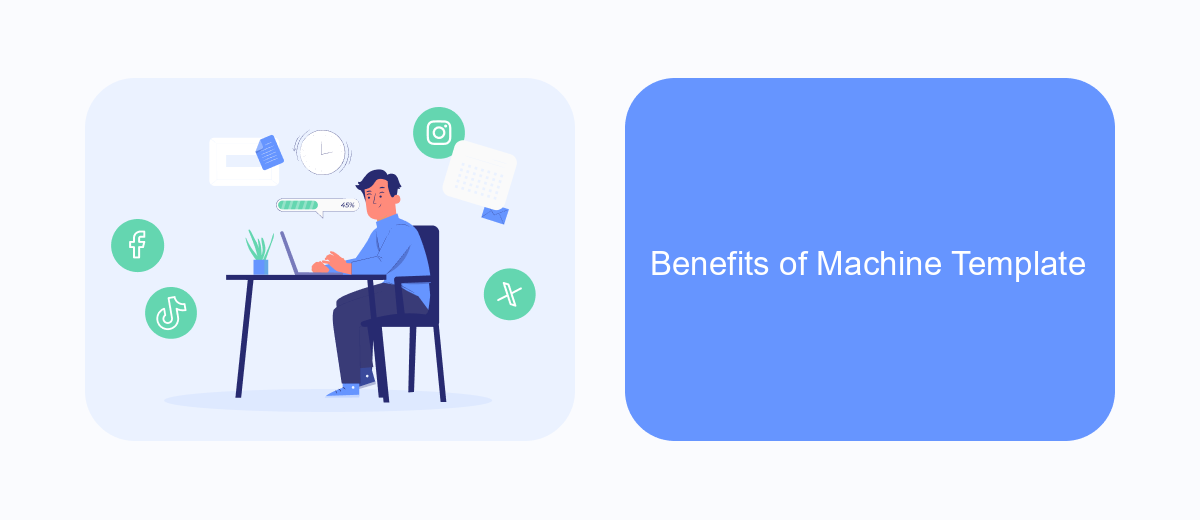
Machine Templates in UiPath provide a flexible and scalable approach to managing robots and their configurations. Unlike Standard Machines, which are tied to specific hardware, Machine Templates allow for the dynamic allocation of resources, making it easier to handle varying workloads and maintain high efficiency.
One of the primary benefits of using Machine Templates is the ability to streamline the deployment process. By creating a template, you can ensure that each robot instance adheres to a standardized configuration, reducing the risk of errors and inconsistencies. This is particularly useful in large-scale environments where maintaining uniformity is crucial.
- Scalability: Easily add or remove robots based on demand without manual reconfiguration.
- Consistency: Ensure all robots follow the same setup, minimizing discrepancies.
- Efficiency: Optimize resource utilization by dynamically allocating machines.
- Simplified Management: Centralized control over robot configurations and updates.
Additionally, integrating Machine Templates with services like SaveMyLeads can further enhance automation capabilities. SaveMyLeads allows for seamless integration with various platforms, ensuring that your robotic processes are always up-to-date and synchronized. This integration simplifies data flow and enhances overall operational efficiency.
Conclusion
In conclusion, both UiPath Standard Machine and Machine Template offer robust solutions for automating business processes, each with its own set of advantages. The Standard Machine is ideal for dedicated, long-term projects where stability and consistency are paramount. It provides a reliable environment for running complex workflows without interruption, making it a suitable choice for enterprises with established automation needs.
On the other hand, the Machine Template offers flexibility and scalability, which are essential for dynamic businesses that require rapid deployment and adaptability. It allows for easy provisioning and de-provisioning of resources, making it cost-effective for short-term projects or fluctuating workloads. Additionally, integrating services like SaveMyLeads can further enhance the automation capabilities of both solutions by streamlining data transfer and automating lead management processes. Ultimately, the choice between the two depends on the specific requirements and goals of your business.

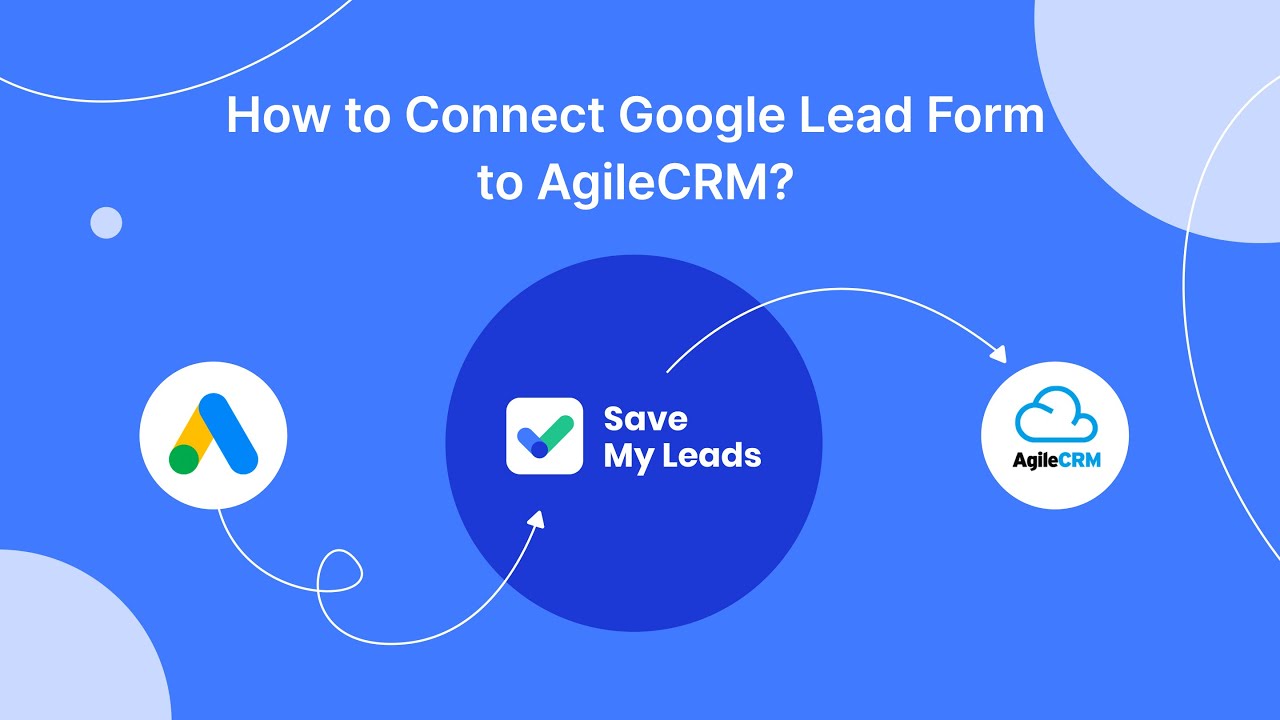
FAQ
What is the main difference between a UiPath Standard Machine and a Machine Template?
When should I use a Machine Template instead of a Standard Machine?
Can I convert a Standard Machine to a Machine Template in UiPath?
How does licensing work for Machine Templates compared to Standard Machines?
What are the benefits of using SaveMyLeads for integrating UiPath with other services?
Use the SaveMyLeads service to improve the speed and quality of your Facebook lead processing. You do not need to regularly check the advertising account and download the CSV file. Get leads quickly and in a convenient format. Using the SML online connector, you can set up automatic transfer of leads from Facebook to various services: CRM systems, instant messengers, task managers, email services, etc. Automate the data transfer process, save time and improve customer service.