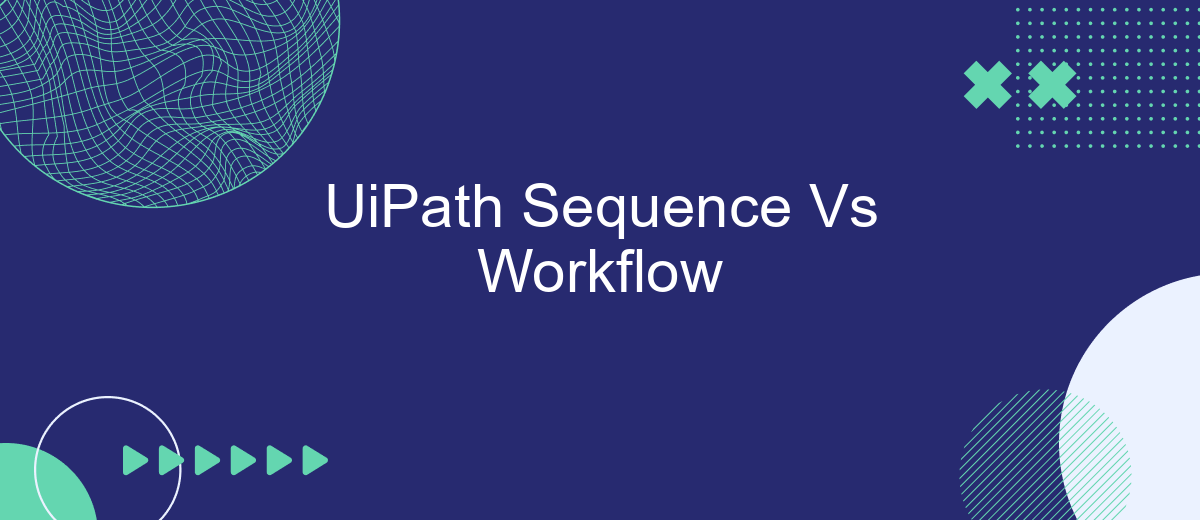In the realm of robotic process automation (RPA), UiPath offers powerful tools for streamlining business processes. Two core components of this platform are Sequences and Workflows. Understanding the differences and best use cases for each is crucial for optimizing automation projects. This article delves into the functionalities, advantages, and ideal applications of UiPath Sequences versus Workflows.
UiPath Sequence
UiPath Sequence is a fundamental component in the UiPath platform used for linear process automation. It allows developers to design a workflow where activities are executed in a sequential order, making it ideal for straightforward tasks and processes that follow a clear progression.
- Simplicity: Easy to understand and implement for beginners.
- Linear Workflow: Best suited for processes that require a step-by-step approach.
- Debugging: Simplifies the debugging process due to its linear nature.
- Reusability: Can be reused in larger workflows, enhancing modularity.
Sequences are particularly useful for automating repetitive tasks such as data entry, file handling, and basic integrations. For instance, integrating with external services like SaveMyLeads can be streamlined using UiPath Sequences, enabling seamless data transfers and automations. This makes it an excellent choice for businesses looking to automate simple yet crucial operations efficiently.
UiPath Workflow
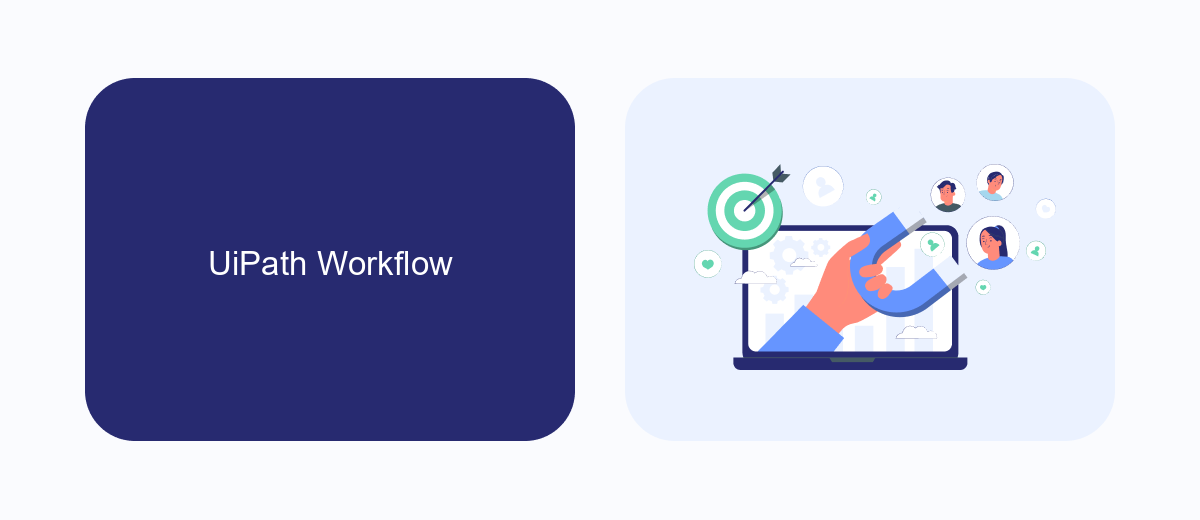
UiPath Workflows are designed to handle complex automation tasks by providing a more structured and modular approach compared to sequences. Workflows allow developers to break down large automation processes into smaller, manageable components, which can be reused across different projects. This modularity facilitates better organization and maintenance of automation scripts, making it easier to troubleshoot and update specific parts of the process without affecting the entire workflow.
Additionally, UiPath Workflows support advanced control flow features, such as decision-making, parallel processing, and error handling, which enhance the robustness and flexibility of automation solutions. Integrating external services, like SaveMyLeads, within workflows can significantly streamline data processing and communication between different platforms. SaveMyLeads, for instance, allows for seamless integration with various CRM systems, ensuring that data is automatically synchronized and up-to-date, thereby reducing manual effort and minimizing the risk of errors.
Comparison of Sequence and Workflow
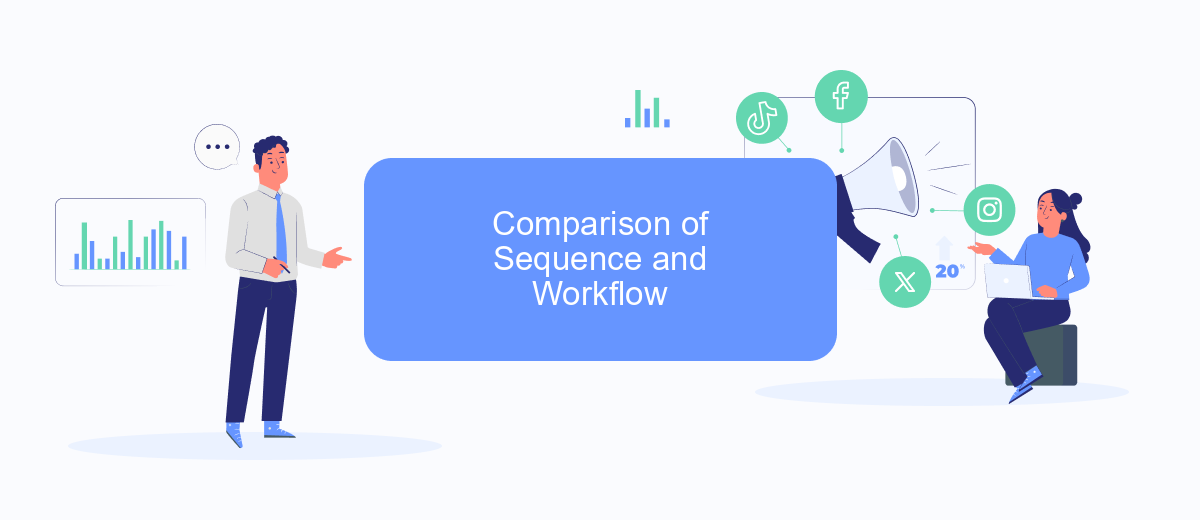
When working with UiPath, understanding the differences between Sequences and Workflows is crucial for efficient automation. Both constructs serve unique purposes and offer distinct advantages depending on the complexity and requirements of the task at hand.
- Sequences: Best for linear processes. They are simple, easy to understand, and ideal for straightforward tasks.
- Workflows: Suitable for complex processes. They allow for more intricate logic, branching, and can handle more sophisticated automation needs.
- Integration: Workflows are better suited for integrating with external services like SaveMyLeads, which can streamline data collection and processing from various sources.
In summary, while Sequences are great for simple, linear tasks, Workflows offer the flexibility and complexity needed for more advanced automation scenarios. Choosing the right tool depends on the specific requirements of your automation project, including the need for integrations and complex decision-making processes.
When to Use a Sequence and Workflow
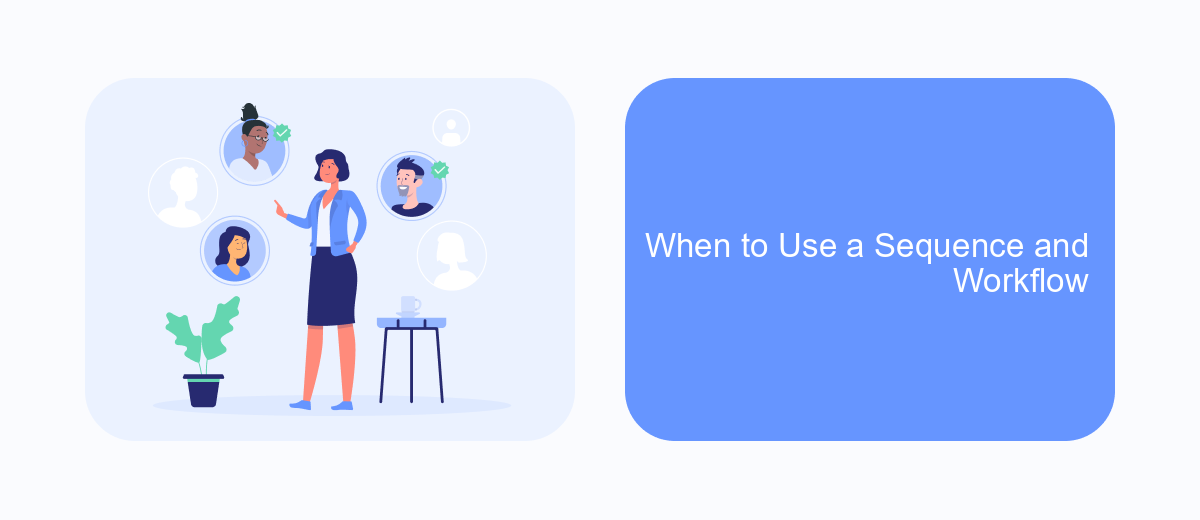
When deciding between using a Sequence or a Workflow in UiPath, it's essential to understand the context and complexity of the automation task at hand. Sequences are best suited for linear processes where activities follow a straightforward path. They are simple to design and easy to understand, making them ideal for small tasks or beginners.
Workflows, on the other hand, are more suitable for complex processes that require multiple branching paths, decision points, and parallel activities. They provide a more comprehensive structure for handling intricate automation scenarios and are better for larger projects or experienced users.
- Use Sequences for simple, linear tasks.
- Opt for Workflows for complex, branching processes.
- Sequences are beginner-friendly.
- Workflows are ideal for advanced users and larger projects.
Integrating external services can further enhance automation efficiency. For instance, SaveMyLeads simplifies the process of connecting various apps and services, allowing seamless data flow and reducing manual intervention. This can be particularly useful in both Sequences and Workflows to streamline operations and improve overall productivity.
Conclusion
In conclusion, both UiPath Sequence and Workflow offer unique advantages depending on the complexity and requirements of your automation tasks. Sequences are ideal for linear, straightforward processes where tasks need to be performed in a specific order. They are easier to design and understand, making them suitable for simpler automation scenarios. On the other hand, Workflows provide a more robust framework for handling complex, branching processes and integrating multiple systems or services.
Choosing between Sequence and Workflow ultimately depends on the specific needs of your project. For instance, if your automation involves multiple integrations and conditional logic, Workflow would be the more appropriate choice. Tools like SaveMyLeads can further enhance your automation capabilities by simplifying the integration process between different platforms. By leveraging such tools, you can achieve a more seamless and efficient automation experience, ensuring that your business processes run smoothly and effectively.
- Automate the work with leads from the Facebook advertising account
- Empower with integrations and instant transfer of leads
- Don't spend money on developers or integrators
- Save time by automating routine tasks
FAQ
What is the primary difference between a Sequence and a Workflow in UiPath?
When should I use a Sequence over a Workflow?
Can I combine Sequences and Workflows in UiPath?
How do Sequences and Workflows affect project maintainability?
What tools can help with the integration and automation setup in UiPath?
What do you do with the data you get from Facebook lead forms? Do you send them to the manager, add them to mailing services, transfer them to the CRM system, use them to implement feedback? Automate all of these processes with the SaveMyLeads online connector. Create integrations so that new Facebook leads are automatically transferred to instant messengers, mailing services, task managers and other tools. Save yourself and your company's employees from routine work.