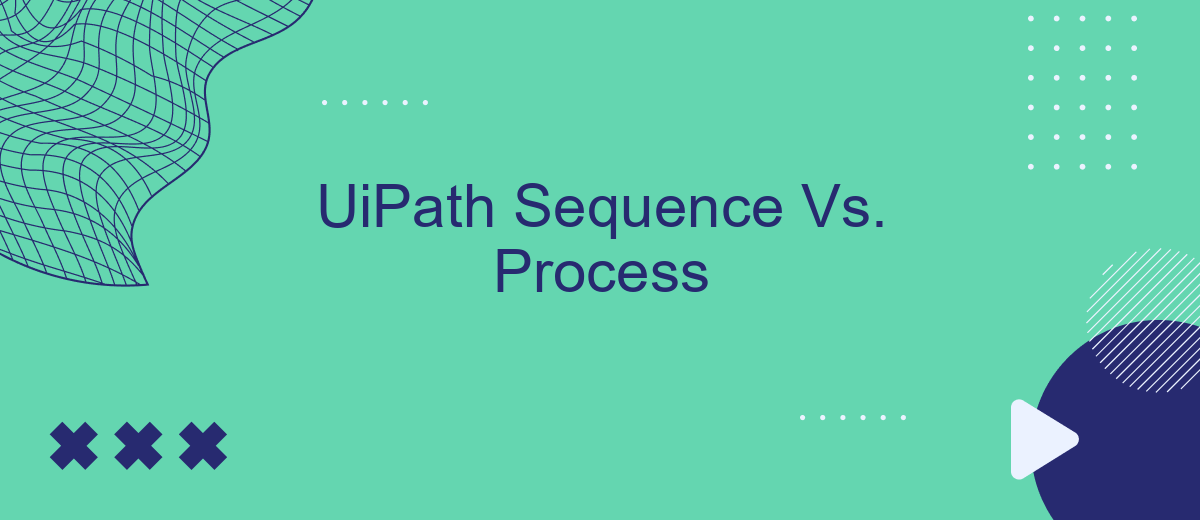In the realm of robotic process automation (RPA), UiPath offers powerful tools to streamline workflows and enhance productivity. Two fundamental components, Sequences and Processes, play crucial roles in automating tasks. This article delves into the differences between UiPath Sequences and Processes, providing insights to help you choose the right approach for your automation needs. Let's explore their unique features and applications.
Introduction
Automation in business processes has become a pivotal aspect of enhancing efficiency and reducing human error. UiPath, a leading Robotic Process Automation (RPA) tool, offers various components to streamline workflows. Two fundamental concepts within UiPath are Sequences and Processes, each serving distinct purposes in automation projects.
- Sequences: Ideal for linear workflows, where activities follow a specific order.
- Processes: Suitable for complex workflows, involving multiple sequences and decision points.
Understanding the differences between Sequences and Processes is crucial for designing effective automation solutions. By leveraging the right component, businesses can optimize their operations significantly. For instance, integrating tools like SaveMyLeads can further enhance the automation by seamlessly connecting various applications, ensuring data flows smoothly across platforms. This integration capability is vital for maintaining consistency and accuracy in automated tasks.
Similarities and Differences

UiPath Sequence and Process both serve as fundamental building blocks within the UiPath automation environment, but they cater to different needs. Sequences are ideal for linear workflows where activities follow a straightforward path from start to finish. They are simple to design and are best suited for smaller, less complex tasks. Processes, on the other hand, are more robust and can handle complex workflows that may include multiple sequences, decision points, and branching logic. Processes are modular and can be reused across different automation projects, making them highly versatile.
Despite these differences, both Sequences and Processes share several similarities. They are both created within the UiPath Studio and utilize the same drag-and-drop interface, making it easy for users to design automation workflows without extensive programming knowledge. Additionally, both can integrate with external services like SaveMyLeads to streamline data flow and enhance automation capabilities. SaveMyLeads, for instance, can be used to automatically capture and route lead information to various CRM systems, ensuring that both Sequences and Processes can efficiently handle data-driven tasks.
Best Practices for Choosing a Sequence vs. Process
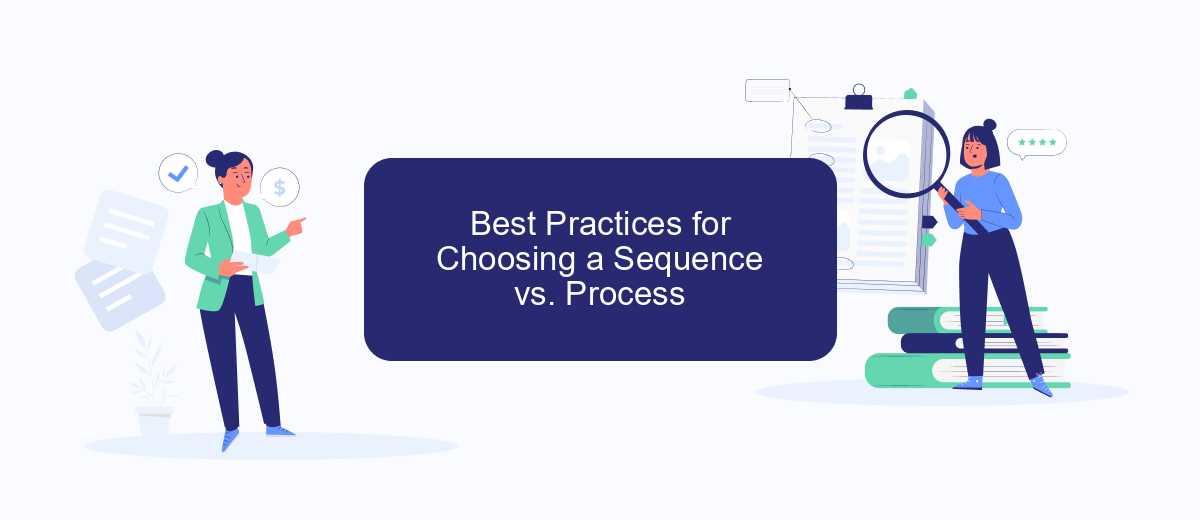
When deciding between using a Sequence or a Process in UiPath, it's crucial to consider the specific requirements and complexity of your automation task. Sequences are best suited for linear workflows with straightforward logic, while Processes are ideal for more complex and branching workflows.
- Assess the complexity of your task: For simple, linear tasks, opt for Sequences. For tasks requiring multiple decision points or branching logic, choose Processes.
- Consider maintainability: Processes offer better modularity and reusability, making them easier to maintain and update over time.
- Think about integration needs: If your automation involves multiple integrations, such as using SaveMyLeads for CRM or marketing automation, Processes can better handle the complexity and dependencies.
By carefully evaluating these factors, you can make an informed decision that aligns with your automation goals and ensures optimal performance and maintainability of your UiPath projects.
Specific Use Cases
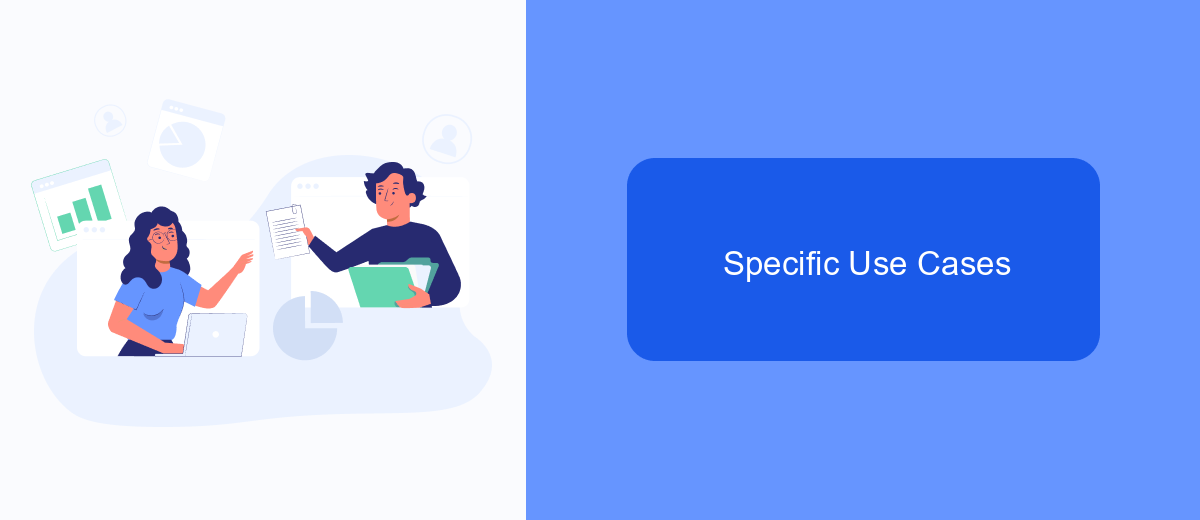
When deciding between using a UiPath Sequence or Process, it's crucial to consider the specific use cases for each. Sequences are ideal for linear workflows, where tasks follow a straightforward path without requiring complex decision-making or branching. They are perfect for simple automations that need to be executed in a specific order.
On the other hand, Processes are more suitable for complex workflows that involve multiple steps, decision points, and branching paths. Processes allow for better organization and management of larger automation projects, making them ideal for scenarios where multiple sequences need to be orchestrated together.
- Sequences: Best for simple, linear workflows.
- Processes: Ideal for complex workflows with multiple decision points.
- Sequences: Suitable for tasks that need to be executed in a specific order.
- Processes: Great for orchestrating multiple sequences and handling complex logic.
For example, if you need to set up a straightforward data entry automation, a Sequence would suffice. However, if you're integrating multiple systems and need to handle various data flows, a Process would be more appropriate. Tools like SaveMyLeads can help streamline these integrations, making the setup more efficient and robust.
Conclusion
In conclusion, both UiPath Sequence and Process offer unique advantages tailored to different automation needs. Sequences are ideal for linear, straightforward tasks that require a step-by-step approach, making them perfect for automating repetitive actions with minimal complexity. On the other hand, Processes provide a more comprehensive framework, suitable for complex workflows that involve multiple decision points and branching paths.
Choosing between a Sequence and a Process largely depends on the specific requirements of your automation project. For simpler tasks, a Sequence might be sufficient, while more intricate workflows will benefit from the robustness of a Process. Additionally, integrating tools like SaveMyLeads can further streamline your automation efforts by simplifying data transfer between various applications, enhancing the overall efficiency of your automated workflows. By carefully evaluating your needs and leveraging the right tools, you can optimize your automation strategy for maximum effectiveness.
FAQ
What is the difference between a Sequence and a Process in UiPath?
When should I use a Sequence instead of a Process in UiPath?
Can I convert a Sequence into a Process in UiPath?
How do I manage integrations and automations in UiPath efficiently?
Is it possible to use a Sequence within a Process in UiPath?
Are you using Facebook Lead Ads? Then you will surely appreciate our service. The SaveMyLeads online connector is a simple and affordable tool that anyone can use to set up integrations for Facebook. Please note that you do not need to code or learn special technologies. Just register on our website and create the necessary integration through the web interface. Connect your advertising account with various services and applications. Integrations are configured in just 5-10 minutes, and in the long run they will save you an impressive amount of time.