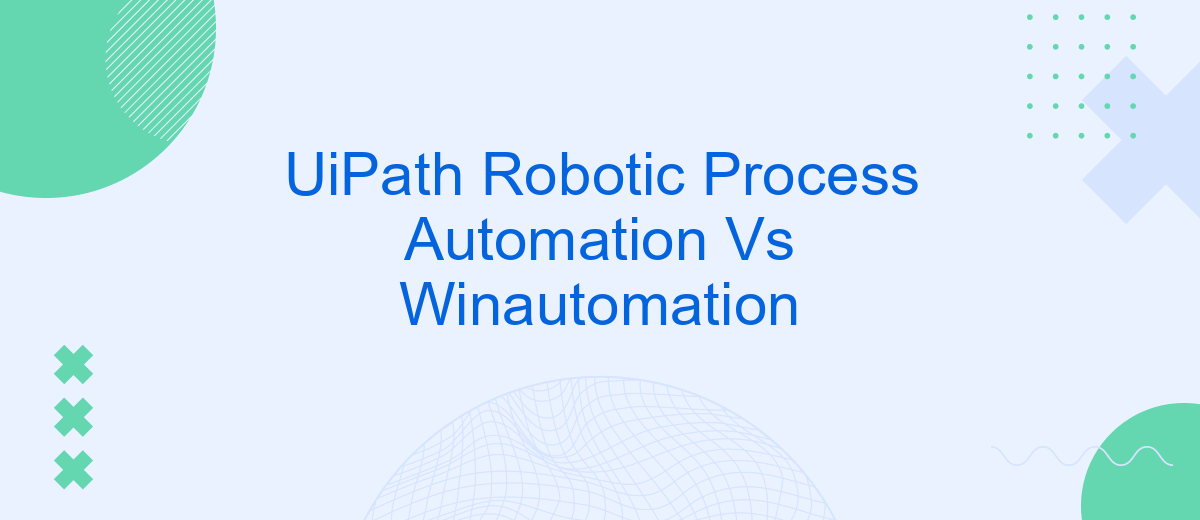In the rapidly evolving world of automation, choosing the right tool for Robotic Process Automation (RPA) is crucial. This article delves into a comparative analysis of two leading RPA platforms: UiPath and WinAutomation. By examining their features, capabilities, and user experiences, we aim to provide insights that will help businesses make informed decisions on which platform best suits their automation needs.
Introduction
Robotic Process Automation (RPA) has become a cornerstone in modern business operations, streamlining repetitive tasks and enhancing productivity. Two leading tools in this domain are UiPath and WinAutomation. Both platforms offer robust solutions, but they also have distinct features that set them apart. Understanding these differences can help businesses choose the right tool for their specific needs.
- UiPath: Known for its advanced capabilities and user-friendly interface.
- WinAutomation: Offers powerful automation features with a focus on ease of use.
- Integration: Both tools support various integrations, enhancing their versatility.
When it comes to setting up integrations, services like SaveMyLeads can be invaluable. SaveMyLeads simplifies the process of connecting different applications, ensuring seamless data flow and operational efficiency. By leveraging these tools and services, businesses can significantly improve their automation strategies and achieve higher levels of efficiency.
UiPath Robotic Process Automation

UiPath Robotic Process Automation (RPA) is a leading platform designed to automate repetitive and mundane tasks, allowing businesses to streamline their operations and improve efficiency. With its user-friendly interface, UiPath enables both technical and non-technical users to create automation workflows through its drag-and-drop functionality. The platform supports a wide range of applications and systems, making it a versatile tool for various industries. Additionally, UiPath offers advanced features such as AI integration, machine learning capabilities, and robust security measures to ensure that automated processes are both intelligent and secure.
One of the key strengths of UiPath is its extensive integration capabilities. The platform can seamlessly connect with numerous third-party applications and services, enhancing its functionality and adaptability. For instance, businesses can use services like SaveMyLeads to automate the transfer of leads from various sources into their CRM systems, ensuring that no potential customer is overlooked. This integration not only simplifies the lead management process but also enhances the overall efficiency of sales and marketing teams. By leveraging UiPath's robust automation and integration features, organizations can significantly reduce manual effort and focus on more strategic initiatives.
Winautomation

Winautomation is a powerful robotic process automation (RPA) tool designed to automate repetitive tasks on Windows-based systems. It offers a user-friendly interface that allows users to create and manage automation workflows without needing extensive programming knowledge. With its drag-and-drop functionality, Winautomation simplifies the process of building automation scripts, making it accessible for both technical and non-technical users.
- Task Automation: Winautomation can automate a wide range of tasks, including data entry, web scraping, and file manipulation.
- Integration Capabilities: It supports integration with various applications and services, enabling seamless data transfer and workflow automation.
- Advanced Features: The platform offers advanced features such as error handling, scheduling, and triggers to ensure reliable and efficient automation processes.
For those looking to enhance their automation workflows, services like SaveMyLeads can be incredibly useful. SaveMyLeads allows for easy integration between different applications, ensuring that data flows smoothly between systems. By using SaveMyLeads, users can further streamline their processes and enhance the capabilities of their Winautomation setups, making their automation efforts even more effective.
Comparison Table
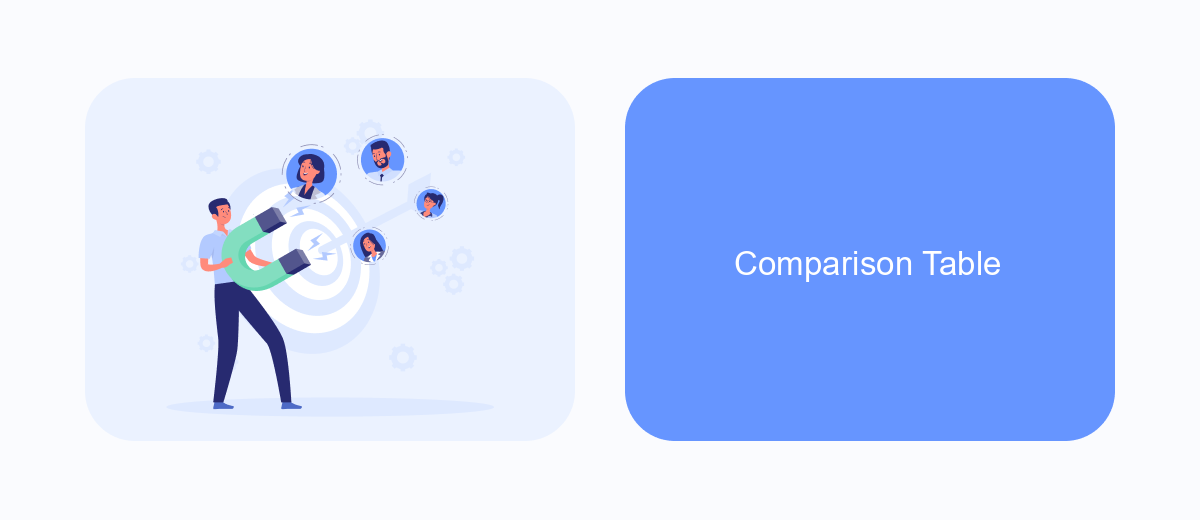
When comparing UiPath Robotic Process Automation (RPA) and Winautomation, it's essential to understand their core functionalities, ease of use, and integration capabilities. Both platforms offer robust automation solutions, but they cater to different user needs and technical proficiencies.
UiPath is known for its enterprise-grade features and extensive community support. It provides a comprehensive suite of tools for automating complex business processes, making it suitable for large organizations. On the other hand, Winautomation is more user-friendly and is often preferred by small to medium-sized businesses for its simplicity and quick deployment.
- Ease of Use: Winautomation is generally easier to use with its drag-and-drop interface, while UiPath may require more training.
- Integration: UiPath offers extensive integration options, including advanced API integrations. Winautomation has fewer integrations but is compatible with essential business tools.
- Community and Support: UiPath has a large, active community and extensive documentation. Winautomation has a smaller community but offers dedicated support.
- Cost: Winautomation is often more cost-effective for smaller projects, whereas UiPath's pricing is tailored for larger enterprises.
For businesses looking to streamline their integrations, services like SaveMyLeads can be beneficial. SaveMyLeads automates the process of connecting various applications, making it easier to manage data flows without extensive technical knowledge. This can complement both UiPath and Winautomation, enhancing their automation capabilities.
Conclusion
In conclusion, both UiPath and WinAutomation offer robust solutions for Robotic Process Automation (RPA), each with its own unique strengths. UiPath stands out with its extensive community support, comprehensive training resources, and advanced capabilities, making it a preferred choice for large-scale enterprises. On the other hand, WinAutomation is appreciated for its user-friendly interface and ease of use, which can be particularly advantageous for smaller businesses or those new to RPA.
When it comes to integration capabilities, services like SaveMyLeads can significantly enhance the efficiency of both platforms. SaveMyLeads provides seamless integration options that simplify the process of connecting various applications and automating workflows. This can be especially beneficial for businesses looking to streamline their operations and improve productivity. Ultimately, the choice between UiPath and WinAutomation will depend on the specific needs and scale of your organization, but leveraging integration services can undoubtedly amplify the benefits of either RPA tool.
FAQ
What are the main differences between UiPath and WinAutomation?
Which platform is better for large-scale automation projects?
Can I integrate other software tools with UiPath and WinAutomation?
Is there a significant difference in the learning curve between UiPath and WinAutomation?
What kind of support and community resources are available for UiPath and WinAutomation?
If you use Facebook Lead Ads, then you should know what it means to regularly download CSV files and transfer data to various support services. How many times a day do you check for new leads in your ad account? How often do you transfer data to a CRM system, task manager, email service or Google Sheets? Try using the SaveMyLeads online connector. This is a no-code tool with which anyone can set up integrations for Facebook. Spend just a few minutes and you will receive real-time notifications in the messenger about new leads. Another 5-10 minutes of work in SML, and the data from the FB advertising account will be automatically transferred to the CRM system or Email service. The SaveMyLeads system will do the routine work for you, and you will surely like it.