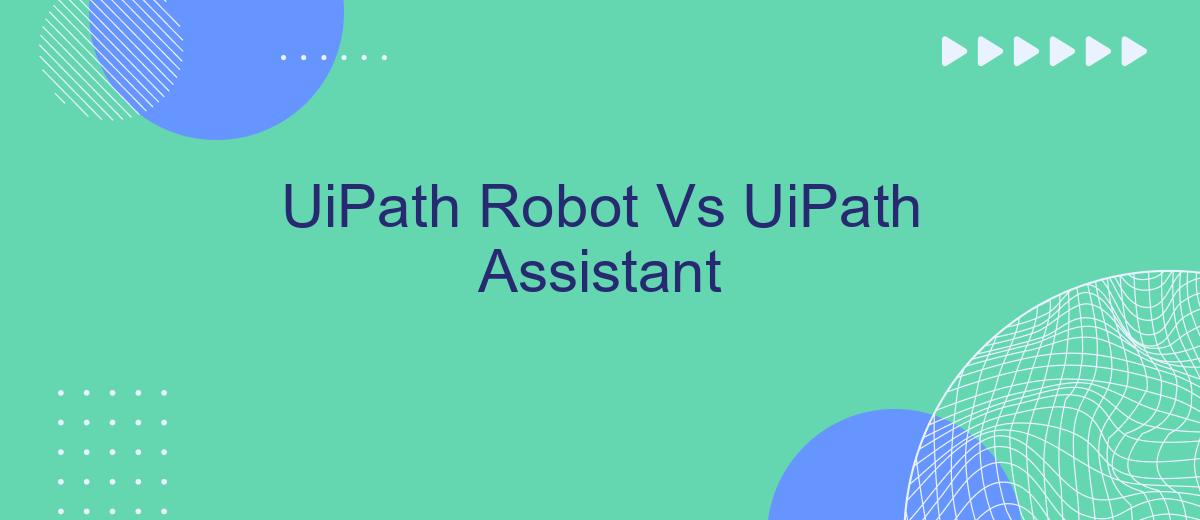UiPath Robot and UiPath Assistant are integral components of the UiPath automation ecosystem, each serving distinct yet complementary roles. While UiPath Robot executes automated tasks with precision and speed, UiPath Assistant provides a user-friendly interface for managing and deploying these automations. This article delves into their unique functionalities, differences, and how they collectively enhance business efficiency.
Introduction
In the rapidly evolving world of Robotic Process Automation (RPA), UiPath has emerged as a leading platform, offering a suite of tools designed to streamline and automate business processes. Among these tools, UiPath Robot and UiPath Assistant stand out, each serving distinct purposes and catering to different user needs.
- UiPath Robot: Executes automated processes and workflows, typically in the background.
- UiPath Assistant: Provides a user-friendly interface for managing and triggering automation tasks.
Understanding the differences between UiPath Robot and UiPath Assistant is crucial for organizations aiming to optimize their automation strategies. While UiPath Robot focuses on executing tasks efficiently, UiPath Assistant enhances user interaction with automation processes. Integrating these tools with services like SaveMyLeads can further streamline workflows by automating data integration and management tasks, ultimately boosting productivity and efficiency.
Comparison of Features
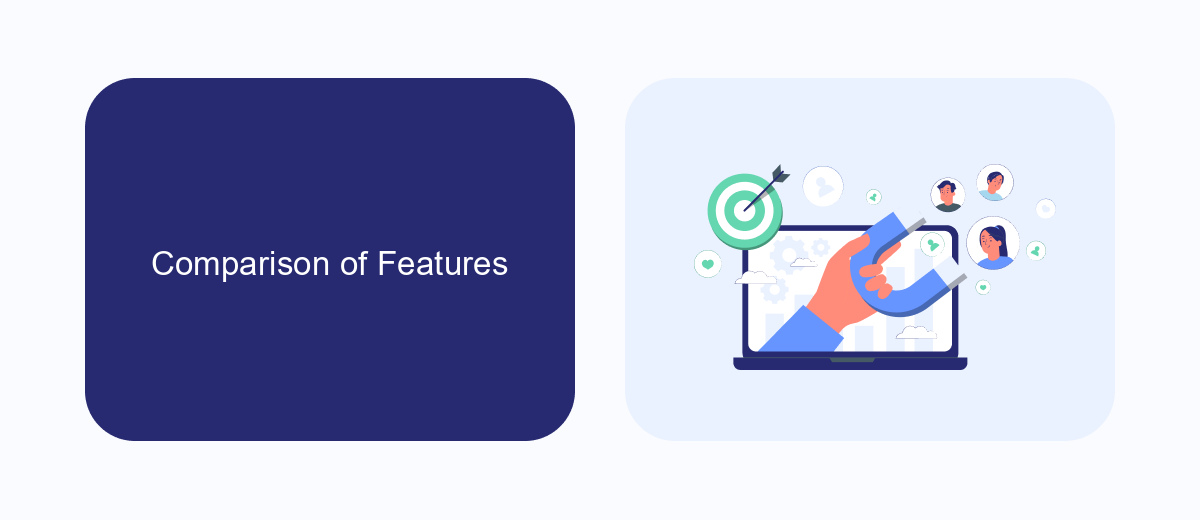
When comparing UiPath Robot and UiPath Assistant, the primary difference lies in their functionalities and user accessibility. UiPath Robot is designed for executing automated processes and workflows, making it a powerful tool for backend operations. It can run unattended, performing tasks without human intervention, which is ideal for large-scale automation projects and enterprise-level deployments. On the other hand, UiPath Assistant is a user-friendly interface that allows individuals to trigger and manage automation tasks manually. This makes it more suitable for front-end operations where user interaction is required, providing a simplified way for employees to leverage automation in their daily tasks.
Additionally, both tools offer integration capabilities, but UiPath Assistant provides a more intuitive experience for setting up these integrations. For instance, using services like SaveMyLeads, users can easily connect UiPath Assistant with various third-party applications to streamline workflows and enhance productivity. SaveMyLeads simplifies the process of integrating different platforms, ensuring that data flows seamlessly between systems without the need for complex coding or technical expertise. This makes UiPath Assistant a versatile tool for businesses looking to optimize their operations through easy-to-implement automation solutions.
Benefits and Drawbacks

When comparing UiPath Robot and UiPath Assistant, it's essential to consider their respective benefits and drawbacks to determine which tool best suits your automation needs.
- UiPath Robot:
- Benefits: Offers robust automation capabilities, can handle complex tasks, and operates unattended, ensuring continuous workflow without human intervention.
- Drawbacks: Requires more technical expertise for setup and maintenance, and might be overkill for simple automation tasks.
- UiPath Assistant:
- Benefits: User-friendly interface, designed for attended automation, making it accessible for non-technical users to trigger and manage workflows.
- Drawbacks: Limited to attended automation, which means it requires human interaction, potentially reducing efficiency for certain processes.
Both tools have their unique advantages and limitations. For businesses looking to integrate various services seamlessly, tools like SaveMyLeads can complement these UiPath solutions by simplifying the integration process, thereby enhancing overall workflow efficiency.
Use Cases
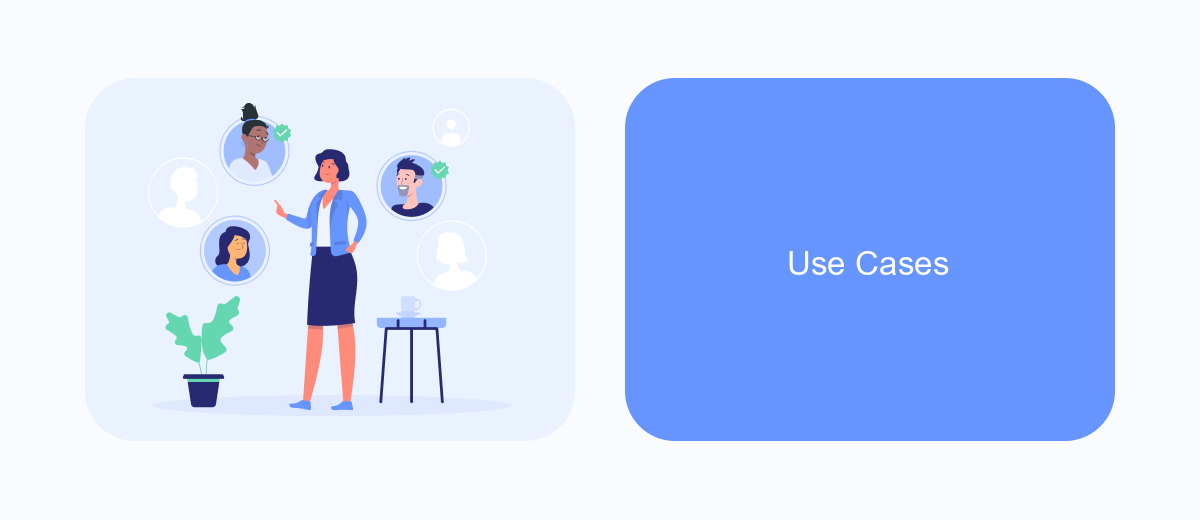
UiPath Robot and UiPath Assistant serve distinct roles within the UiPath ecosystem, each tailored for specific use cases. UiPath Robot is designed for executing automated processes, making it ideal for back-office tasks that require high efficiency and minimal human intervention. On the other hand, UiPath Assistant is more user-friendly and focuses on front-office activities, enabling employees to trigger automation tasks on demand.
In practice, UiPath Robot is often utilized for large-scale data processing, such as handling transactions, data scraping, and report generation. UiPath Assistant is better suited for scenarios where employees need to interact with automation directly, such as customer service or sales support.
- UiPath Robot: Automated invoice processing, data migration, and complex system integrations.
- UiPath Assistant: Customer service automation, scheduling meetings, and managing email workflows.
For businesses looking to streamline their integration processes, services like SaveMyLeads can be invaluable. SaveMyLeads allows for seamless integration between various platforms, enhancing the capabilities of both UiPath Robot and UiPath Assistant. By leveraging such services, organizations can achieve higher efficiency and better coordination across their automation workflows.
Conclusion
In conclusion, both UiPath Robot and UiPath Assistant play pivotal roles in the automation ecosystem, each serving distinct purposes. UiPath Robot is designed for executing tasks autonomously, making it ideal for backend processes and large-scale automation projects. On the other hand, UiPath Assistant focuses on enhancing user experience by allowing individuals to trigger and manage automations on demand, which is particularly useful in a desktop environment.
When it comes to integrating these tools into broader workflows, services like SaveMyLeads can be invaluable. SaveMyLeads simplifies the process of connecting various applications and services, enabling seamless data transfer and automation triggers. This integration capability ensures that both UiPath Robot and UiPath Assistant can work in harmony with other business tools, maximizing efficiency and productivity. Ultimately, the choice between UiPath Robot and UiPath Assistant depends on the specific needs of your organization, but leveraging integration services can enhance the effectiveness of either solution.
FAQ
What is the main difference between UiPath Robot and UiPath Assistant?
Can UiPath Robot operate without user intervention?
Is it possible to schedule automation tasks using UiPath Assistant?
Do I need technical skills to use UiPath Assistant?
How can I integrate UiPath with other applications?
Are you using Facebook Lead Ads? Then you will surely appreciate our service. The SaveMyLeads online connector is a simple and affordable tool that anyone can use to set up integrations for Facebook. Please note that you do not need to code or learn special technologies. Just register on our website and create the necessary integration through the web interface. Connect your advertising account with various services and applications. Integrations are configured in just 5-10 minutes, and in the long run they will save you an impressive amount of time.