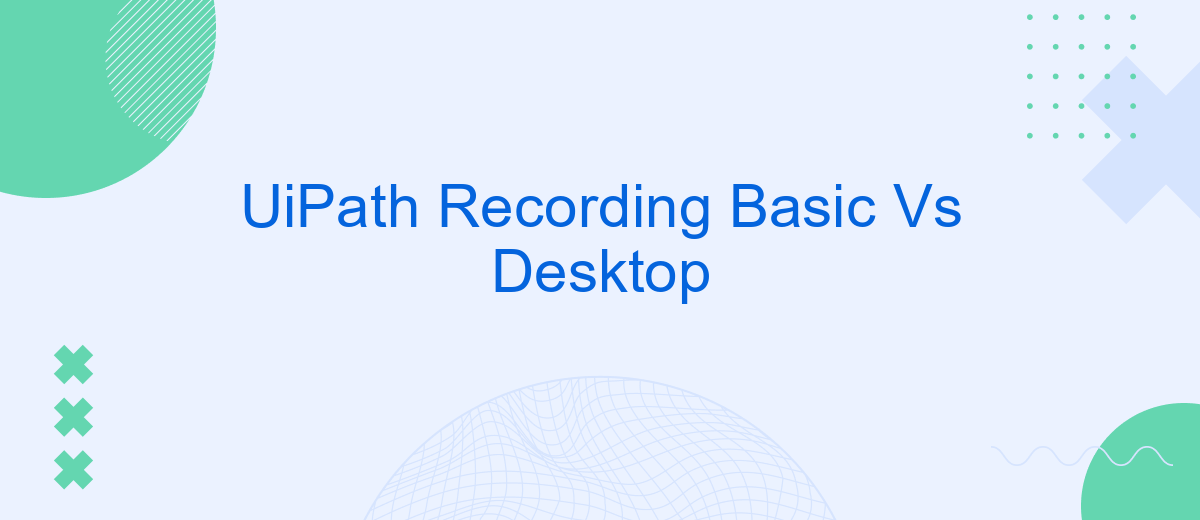When it comes to automating repetitive tasks, UiPath offers powerful tools to streamline workflows. This article explores the differences between UiPath's Recording Basic and Desktop options. Understanding these two modes is crucial for optimizing your automation projects, enhancing efficiency, and ensuring accuracy. Whether you're a beginner or an experienced user, this comparison will help you choose the right recording method for your needs.
Introduction
UiPath is a leading platform for robotic process automation (RPA), providing tools to automate repetitive tasks and streamline business processes. One of the key features of UiPath is its recording capabilities, which allow users to capture and automate workflows with ease. This article will explore the differences between UiPath's Basic and Desktop recording options, helping you to choose the best tool for your specific needs.
- Basic Recording: Ideal for simple tasks and quick automation, capturing actions like mouse clicks and keystrokes.
- Desktop Recording: Suitable for more complex processes, offering advanced features such as image recognition and data scraping.
Understanding the nuances between Basic and Desktop recording can significantly enhance your automation projects, saving time and reducing errors. Additionally, integrating tools like SaveMyLeads can further streamline your processes by automating data transfers between various applications, ensuring seamless workflow automation. Whether you are new to RPA or an experienced user, choosing the right recording method is crucial for maximizing efficiency and achieving your automation goals.
Key Features
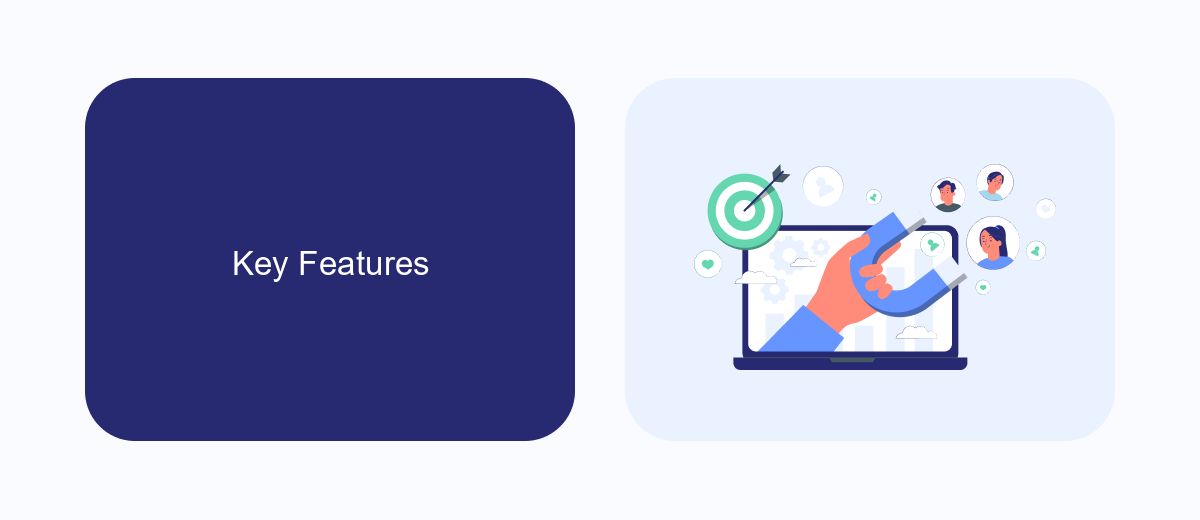
UiPath Recording offers two main types: Basic and Desktop. The Basic recording is designed for simple automation tasks, capturing user actions like clicks, text inputs, and keyboard shortcuts. This type of recording is ideal for straightforward processes that do not require complex logic or multiple applications. It allows users to quickly create automation scripts with minimal effort, making it accessible for beginners and those looking to automate routine tasks efficiently.
On the other hand, Desktop recording is more advanced and suitable for complex automation scenarios involving multiple applications and intricate workflows. It can capture a broader range of user interactions, including window activities and data scraping. This type of recording provides greater flexibility and control, enabling users to handle sophisticated automation projects. Additionally, for those looking to integrate UiPath with other tools and services, platforms like SaveMyLeads can be highly beneficial. SaveMyLeads simplifies the process of connecting UiPath with various third-party applications, enhancing the overall automation capabilities and streamlining workflows.
Comparison Table
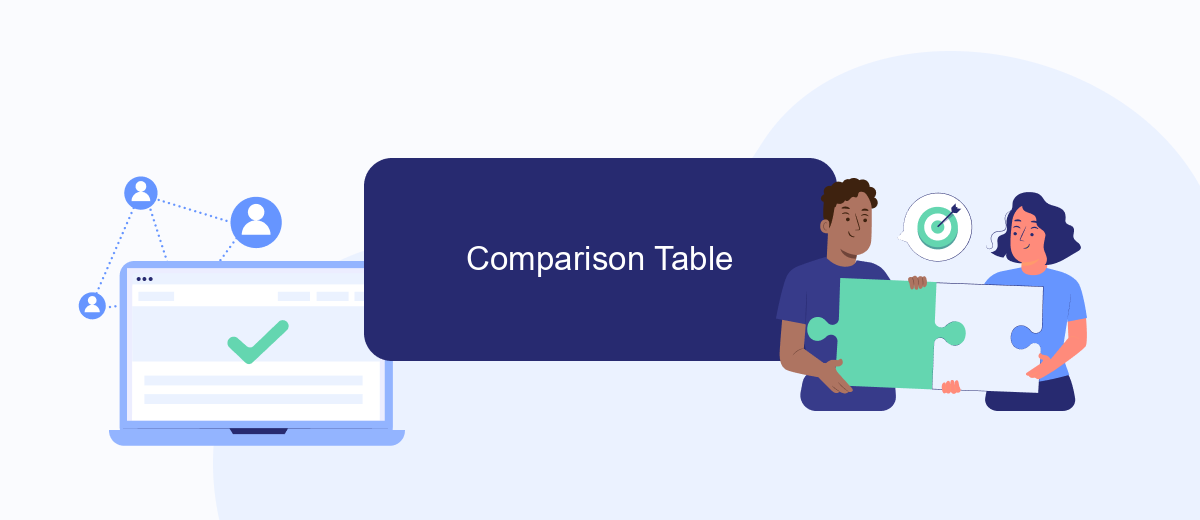
When comparing UiPath's Recording Basic and Desktop features, it is essential to understand their unique capabilities and use cases. This comparison table will help you identify the best option for your automation needs.
- Recording Basic: Simplified recording for quick automation tasks, ideal for beginners and simple workflows.
- Desktop Recording: Advanced recording with comprehensive capabilities for complex desktop applications and processes.
- Integration: Both options support integration with various services, including SaveMyLeads, to streamline data transfer and process automation.
- Customization: Desktop Recording offers more customization options compared to Recording Basic, allowing for fine-tuned automation scripts.
- Usability: Recording Basic is more user-friendly and easier to learn, while Desktop Recording requires a deeper understanding of UiPath's functionalities.
In summary, Recording Basic is perfect for those who need quick and straightforward automation, while Desktop Recording is suited for more complex tasks requiring detailed customization. Evaluate your specific needs to choose the most appropriate recording option for your projects.
Advantages and Disadvantages
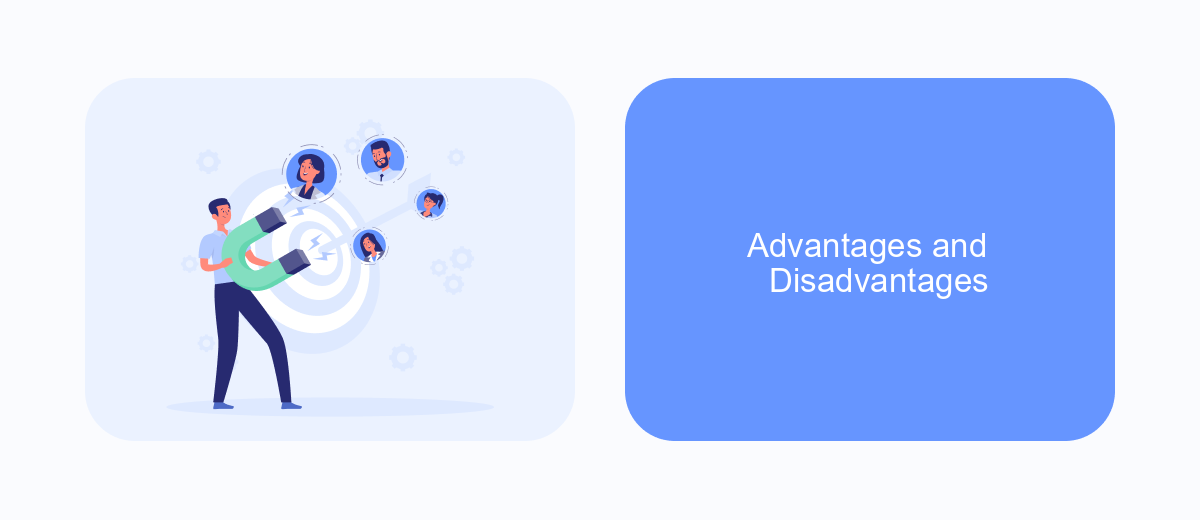
When comparing UiPath Recording Basic and Desktop recording options, it's essential to consider their unique advantages and disadvantages. Both methods offer distinct features that cater to different automation needs and user preferences.
UiPath Recording Basic is user-friendly and ideal for simple automation tasks. It's designed for beginners, providing an intuitive interface that requires minimal technical knowledge. On the other hand, Desktop recording is more advanced, suitable for complex automation scenarios and experienced users who need detailed control over the automation process.
- Basic Recording Advantages: Easy to use, quick setup, ideal for simple tasks.
- Basic Recording Disadvantages: Limited functionality, not suitable for complex tasks.
- Desktop Recording Advantages: Detailed control, suitable for complex automation, more robust features.
- Desktop Recording Disadvantages: Steeper learning curve, requires more technical knowledge.
Choosing between UiPath Recording Basic and Desktop depends on your specific needs and technical expertise. For those looking to integrate various services easily, tools like SaveMyLeads can complement UiPath by simplifying data transfer and automation across platforms, enhancing overall efficiency.
Conclusion
In conclusion, both UiPath Recording Basic and Desktop offer unique advantages that cater to different automation needs. Recording Basic is ideal for beginners due to its simplicity and ease of use, making it perfect for straightforward tasks. On the other hand, Desktop Recording provides more flexibility and control, which is essential for complex automation scenarios. Understanding the strengths and limitations of each recording type is crucial for optimizing your automation workflows.
Choosing the right recording method depends on the specific requirements of your project. For those looking to streamline integrations and automate data flows with third-party applications, leveraging services like SaveMyLeads can be highly beneficial. SaveMyLeads simplifies the process by enabling seamless data transfer between various platforms, thus enhancing the overall efficiency of your automation efforts. Ultimately, the key is to assess your needs and select the recording option that best aligns with your objectives.
- Automate the work with leads from the Facebook advertising account
- Empower with integrations and instant transfer of leads
- Don't spend money on developers or integrators
- Save time by automating routine tasks
FAQ
What is the difference between UiPath Recording Basic and Desktop?
When should I use Basic Recording over Desktop Recording?
Can I switch from Basic Recording to Desktop Recording in UiPath?
How does UiPath handle integrations with other applications during recording?
Is there a difference in the performance of automations created with Basic Recording vs. Desktop Recording?
Don't waste another minute manually transferring leads from Facebook to other systems. SaveMyLeads is a simple and effective tool that will allow you to automate this process so that you don't have to spend time on the routine. Try SaveMyLeads features, make sure that this tool will relieve your employees and after 5 minutes of settings your business will start working faster.