When exploring the world of Robotic Process Automation (RPA), UiPath stands out with its powerful suite of tools. Two key components of this suite are UiPath Orchestrator and UiPath Studio. While Orchestrator focuses on managing, scheduling, and monitoring automated workflows, Studio is dedicated to designing and building them. This article delves into the differences and complementary strengths of these essential tools.
Introduction
UiPath is a leading platform in the field of Robotic Process Automation (RPA), offering a range of tools to automate repetitive tasks and streamline business processes. Two of the most prominent components of the UiPath ecosystem are UiPath Orchestrator and UiPath Studio. Understanding the differences and unique features of these tools is crucial for effectively implementing RPA solutions in any organization.
- UiPath Orchestrator: A web-based application that enables you to orchestrate your robots, manage processes, and monitor performance.
- UiPath Studio: A powerful automation tool that provides a visual interface for designing and developing automation workflows.
In this article, we will delve into the functionalities and use cases of UiPath Orchestrator and UiPath Studio, comparing their strengths and how they complement each other. Whether you are looking to scale your automation efforts or streamline your development process, understanding these tools will help you make informed decisions. Additionally, we will touch upon integration services like SaveMyLeads, which can further enhance your automation capabilities by simplifying the process of connecting various applications and data sources.
Key Differences
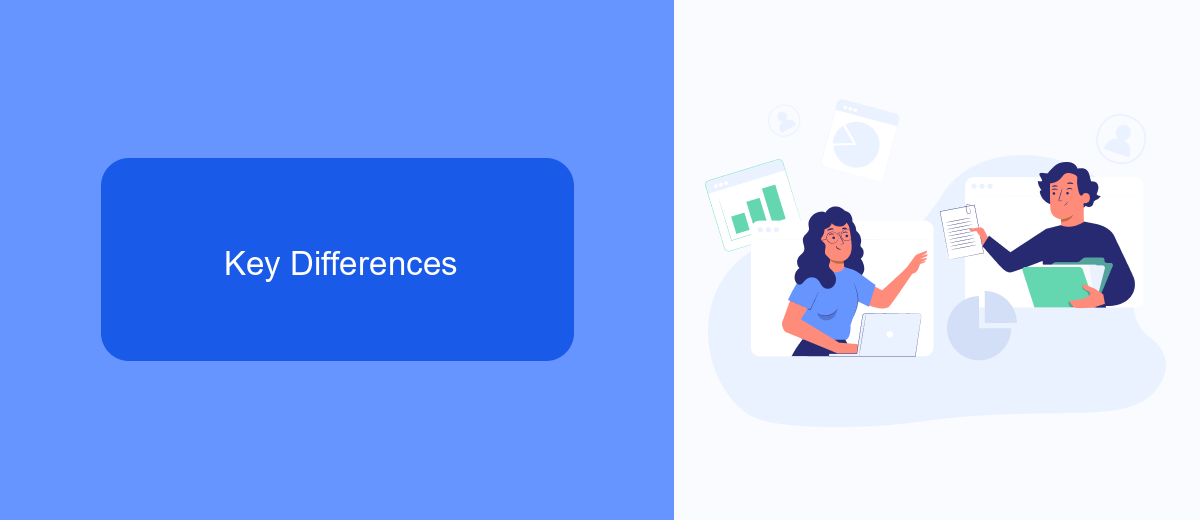
UiPath Orchestrator and Studio serve different purposes within the UiPath ecosystem. UiPath Studio is primarily a development environment where users create and design automation workflows using a drag-and-drop interface. It is designed for building and testing automation processes, making it a crucial tool for developers and RPA (Robotic Process Automation) professionals. Orchestrator, on the other hand, is a web-based application that manages, monitors, and controls automated workflows in a production environment. It provides centralized management for deploying, scheduling, and tracking the execution of automation tasks across multiple machines and environments.
Another key difference is in the integration capabilities of each tool. While Studio focuses on creating workflows, Orchestrator excels in integrating these workflows with other systems and services. For instance, using services like SaveMyLeads, Orchestrator can automate the process of capturing and managing leads from various sources, ensuring seamless data flow across different platforms. This distinction highlights Orchestrator's role in operationalizing and scaling automation solutions, whereas Studio remains the development hub for creating those solutions.
Similarities

UiPath Orchestrator and UiPath Studio are integral components of the UiPath ecosystem, designed to streamline and enhance robotic process automation (RPA). Both tools share several similarities, making them essential for efficient automation workflows.
- Integration Capabilities: Both UiPath Orchestrator and UiPath Studio support seamless integration with various third-party applications and services, including SaveMyLeads, to ensure smooth data flow and automation processes.
- User-Friendly Interface: Both platforms offer intuitive, user-friendly interfaces that cater to both beginners and experienced users, simplifying the creation and management of automation tasks.
- Scalability: UiPath Orchestrator and UiPath Studio are designed to scale easily, accommodating the growing needs of businesses by managing an increasing number of bots and automation processes efficiently.
- Security: Both tools emphasize robust security measures, ensuring that sensitive data and automation processes are protected against unauthorized access and breaches.
By leveraging these shared features, UiPath Orchestrator and UiPath Studio together provide a comprehensive solution for businesses aiming to optimize their automation strategies. Their combined strengths enable organizations to achieve higher efficiency, accuracy, and security in their RPA initiatives.
Use Cases
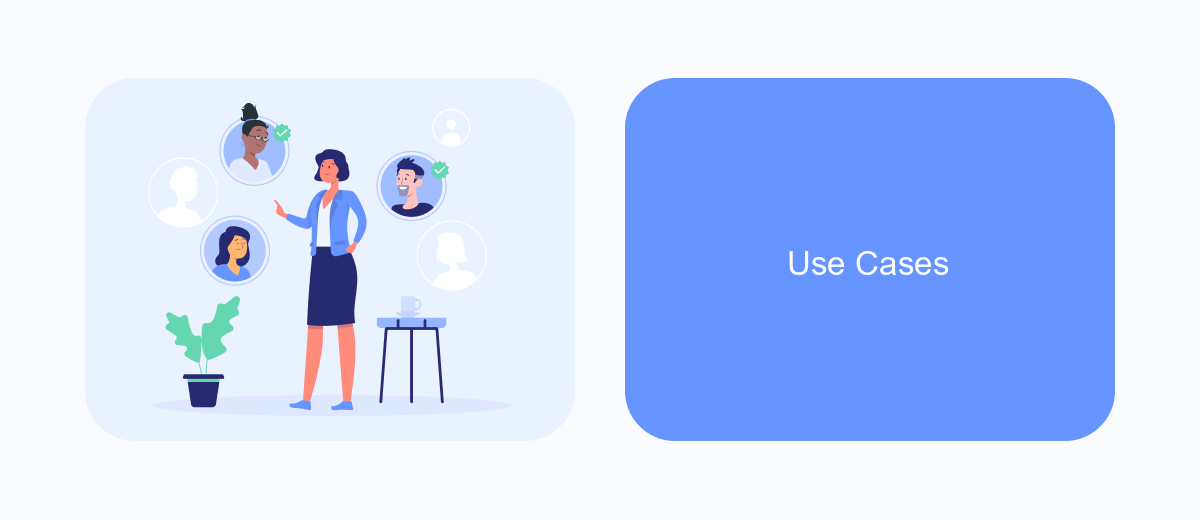
UiPath Orchestrator and Studio serve different but complementary roles in the RPA ecosystem. Orchestrator is primarily used for managing, scheduling, and monitoring robots in a centralized manner. It is ideal for enterprises that require robust automation management and oversight. On the other hand, UiPath Studio is a development environment where automation workflows are designed and built.
One of the primary use cases for UiPath Orchestrator is in large-scale automation deployments. It helps in managing multiple robots across various departments and ensures that all processes run smoothly without manual intervention. UiPath Studio, meanwhile, is used by developers to create complex automation processes, often integrating with other tools and services to enhance functionality.
- Enterprise-wide automation management with Orchestrator
- Development of custom automation workflows using Studio
- Scheduling and monitoring of automated tasks
- Integration with external services like SaveMyLeads for seamless data transfer
In summary, while UiPath Studio focuses on the creation and design of automation workflows, Orchestrator provides the necessary tools to deploy, manage, and monitor these workflows at scale. Together, they offer a comprehensive solution for organizations looking to streamline their operations through automation.
Conclusion
In conclusion, both UiPath Orchestrator and Studio serve crucial roles in the RPA ecosystem, each offering unique functionalities that cater to different aspects of automation. UiPath Studio excels in providing a user-friendly environment for designing and developing automation workflows with its intuitive drag-and-drop interface. On the other hand, UiPath Orchestrator is indispensable for managing, monitoring, and deploying these workflows at scale, ensuring smooth and efficient operation across various business processes.
When integrating these tools with other services, platforms like SaveMyLeads can significantly simplify the process. SaveMyLeads automates lead data transfer between various applications, ensuring seamless connectivity and enhancing the overall efficiency of your automation projects. By leveraging such integration services, organizations can maximize the potential of their UiPath solutions, driving greater productivity and achieving more streamlined operations.
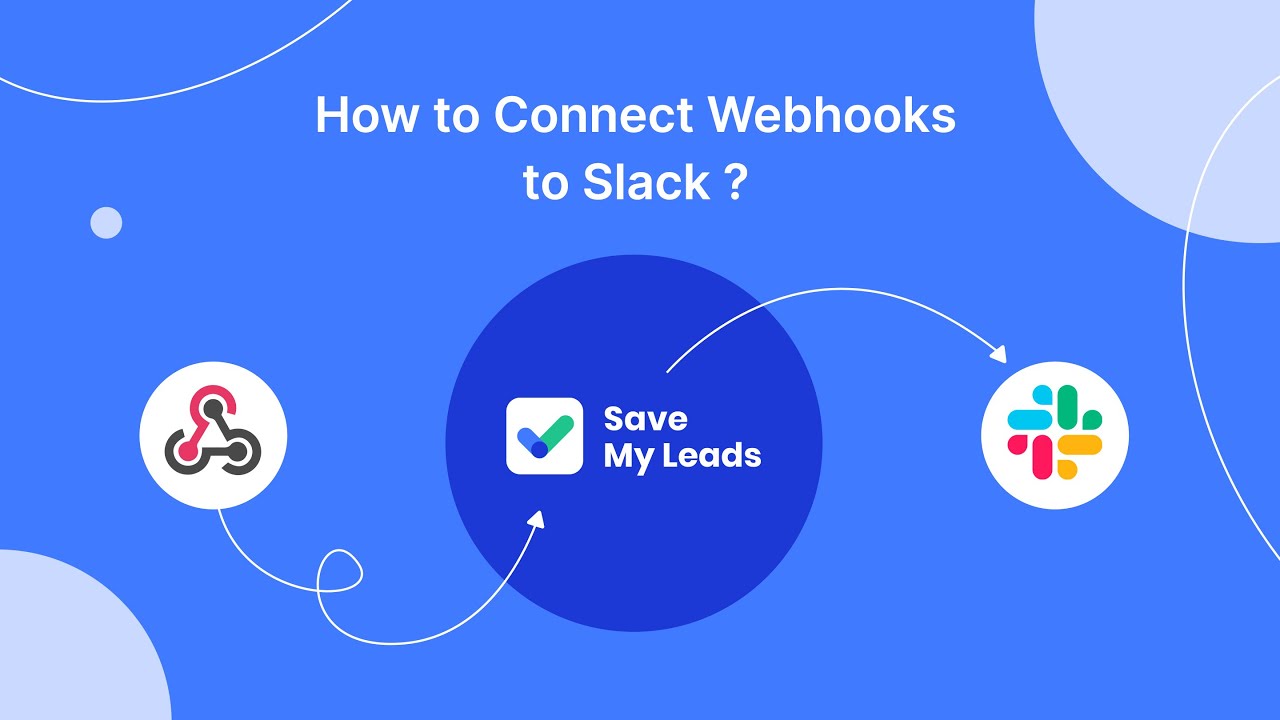

FAQ
What is the primary difference between UiPath Orchestrator and UiPath Studio?
Can I use UiPath Studio without UiPath Orchestrator?
Is it necessary to use both UiPath Orchestrator and Studio for automation projects?
How does UiPath Orchestrator help in scaling automation projects?
Can I integrate UiPath Orchestrator with other tools and services?
If you use Facebook Lead Ads, then you should know what it means to regularly download CSV files and transfer data to various support services. How many times a day do you check for new leads in your ad account? How often do you transfer data to a CRM system, task manager, email service or Google Sheets? Try using the SaveMyLeads online connector. This is a no-code tool with which anyone can set up integrations for Facebook. Spend just a few minutes and you will receive real-time notifications in the messenger about new leads. Another 5-10 minutes of work in SML, and the data from the FB advertising account will be automatically transferred to the CRM system or Email service. The SaveMyLeads system will do the routine work for you, and you will surely like it.
