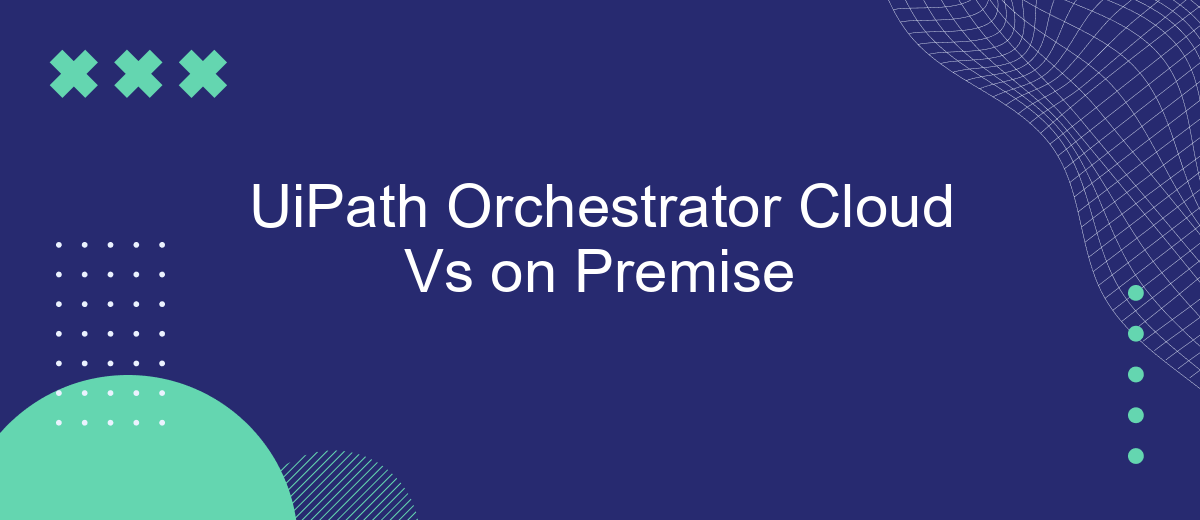Choosing the right deployment option for UiPath Orchestrator—cloud or on-premise—can significantly impact your organization's automation strategy. This article explores the key differences, benefits, and challenges of both deployment models to help you make an informed decision. Whether you prioritize flexibility and scalability or control and security, understanding these factors is crucial for optimizing your robotic process automation (RPA) initiatives.
Introduction
UiPath Orchestrator is a powerful tool for managing and orchestrating robotic process automation (RPA) workflows. When considering its deployment, organizations often face the choice between a cloud-based solution and an on-premise setup. Each option has its own set of advantages and challenges, making the decision crucial for aligning with business needs and IT infrastructure.
- Cloud-based Orchestrator: Offers scalability, reduced maintenance, and easier integration with other cloud services.
- On-premise Orchestrator: Provides greater control over data, enhanced security, and compliance with specific regulatory requirements.
Choosing between UiPath Orchestrator Cloud and On-premise depends on various factors including organizational size, budget, and specific use cases. For instance, if your business requires seamless integration with other cloud-based services, tools like SaveMyLeads can facilitate this process by streamlining data flows and automating integrations. Understanding these aspects will help in making an informed decision that best suits your operational requirements.
Cloud Deployment
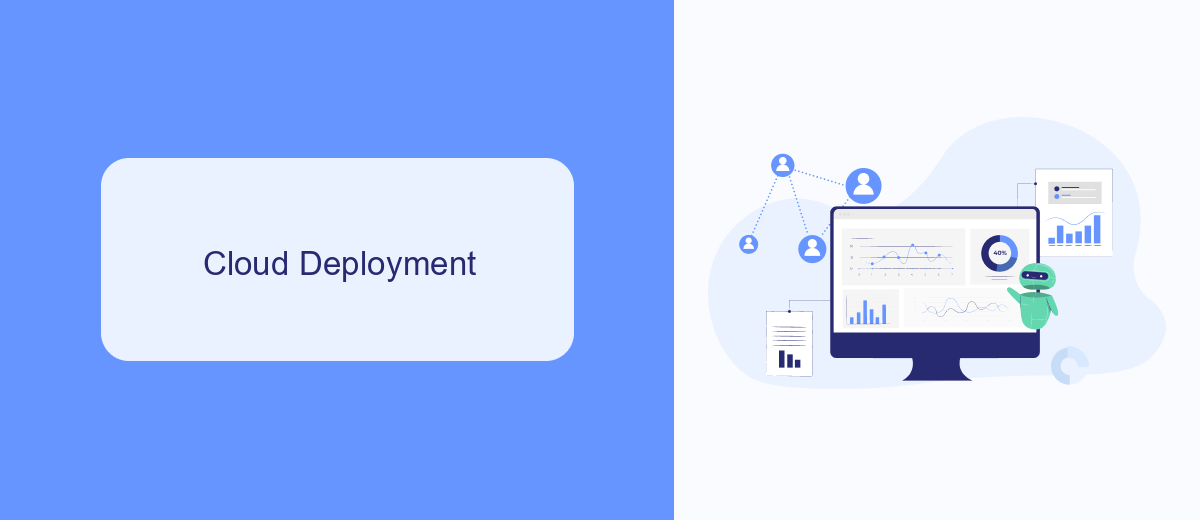
Deploying UiPath Orchestrator in the cloud offers numerous advantages, including scalability, flexibility, and reduced infrastructure costs. Cloud deployment allows organizations to quickly scale their automation efforts up or down based on demand without the need for significant upfront investments in hardware or maintenance. This flexibility ensures that businesses can respond to changing needs more efficiently and allocate resources where they are most needed.
Moreover, cloud deployment simplifies integration with other cloud-based services and tools. For instance, SaveMyLeads can be seamlessly integrated to automate lead management processes, enhancing overall operational efficiency. With cloud deployment, updates and patches are automatically managed by the service provider, ensuring that the system is always up-to-date and secure. This not only reduces the burden on IT teams but also minimizes downtime, leading to a more robust and reliable automation environment.
On-Premise Deployment

Deploying UiPath Orchestrator on-premise offers organizations complete control over their automation environment. This deployment method is ideal for businesses with strict data security and compliance requirements, as it ensures that all data remains within the organization's infrastructure.
- Hardware and Software Requirements: Ensure that your servers meet the necessary specifications for hosting UiPath Orchestrator, including CPU, RAM, and storage capacities.
- Installation: Follow UiPath's detailed installation guide to set up the Orchestrator, including configuring IIS, SQL Server, and other dependencies.
- Security Configuration: Implement robust security measures such as SSL certificates, firewalls, and regular security audits to protect your on-premise deployment.
- Integration Setup: Utilize services like SaveMyLeads to streamline integrations with other business applications, ensuring seamless data flow and automation processes.
By opting for an on-premise deployment, organizations can tailor their automation environment to their specific needs, ensuring high levels of customization and control. While this method requires a more significant initial investment in infrastructure and ongoing maintenance, the benefits of enhanced security and compliance often outweigh the costs.
Comparison of Features

When comparing UiPath Orchestrator Cloud and On-Premise, several key features differentiate these deployment options. Both versions offer robust automation capabilities, but their deployment environments and management styles vary significantly.
The Cloud version provides ease of access and scalability, allowing organizations to quickly adapt to changing demands without worrying about infrastructure maintenance. On the other hand, the On-Premise version offers greater control over data and security, which can be crucial for industries with strict compliance requirements.
- Scalability: Cloud offers seamless scalability, while On-Premise requires manual adjustments.
- Accessibility: Cloud is accessible from anywhere, whereas On-Premise is limited to internal networks.
- Maintenance: Cloud requires minimal maintenance, while On-Premise demands regular updates and hardware management.
- Security: On-Premise provides enhanced security controls, while Cloud relies on provider’s security measures.
- Integration: Cloud can easily integrate with services like SaveMyLeads for streamlined workflow automation.
Ultimately, the choice between UiPath Orchestrator Cloud and On-Premise depends on the organization’s specific needs, including their scalability requirements, security concerns, and integration preferences. Both versions offer powerful tools to enhance automation processes, but the decision should align with the company’s strategic goals and operational constraints.
Conclusion
In conclusion, the choice between UiPath Orchestrator Cloud and On-Premise solutions hinges on various factors including scalability, cost, and control. The cloud-based Orchestrator offers unparalleled scalability and ease of access, making it an ideal choice for organizations looking for flexibility and minimal maintenance overhead. On the other hand, the on-premise solution provides more control and can be tailored to specific security requirements, which is crucial for industries with stringent compliance needs.
Both solutions have their own sets of advantages and drawbacks. While the cloud version eliminates the need for extensive IT infrastructure, the on-premise version offers deeper customization and integration capabilities. For businesses looking to streamline their automation processes further, integrating with services like SaveMyLeads can be beneficial. SaveMyLeads simplifies the integration process, enabling seamless data transfer and workflow automation, thereby enhancing the overall efficiency of either UiPath Orchestrator deployment. Ultimately, the decision should align with the organization's specific needs, resources, and long-term goals.
- Automate the work with leads from the Facebook advertising account
- Empower with integrations and instant transfer of leads
- Don't spend money on developers or integrators
- Save time by automating routine tasks
FAQ
What is the primary difference between UiPath Orchestrator Cloud and On-Premise?
Which version is more cost-effective, Cloud or On-Premise?
How does data security compare between UiPath Orchestrator Cloud and On-Premise?
Is it possible to switch from On-Premise to Cloud, or vice versa?
What services are available to help with automation deployment and integration setup for both versions?
Are you using Facebook Lead Ads? Then you will surely appreciate our service. The SaveMyLeads online connector is a simple and affordable tool that anyone can use to set up integrations for Facebook. Please note that you do not need to code or learn special technologies. Just register on our website and create the necessary integration through the web interface. Connect your advertising account with various services and applications. Integrations are configured in just 5-10 minutes, and in the long run they will save you an impressive amount of time.