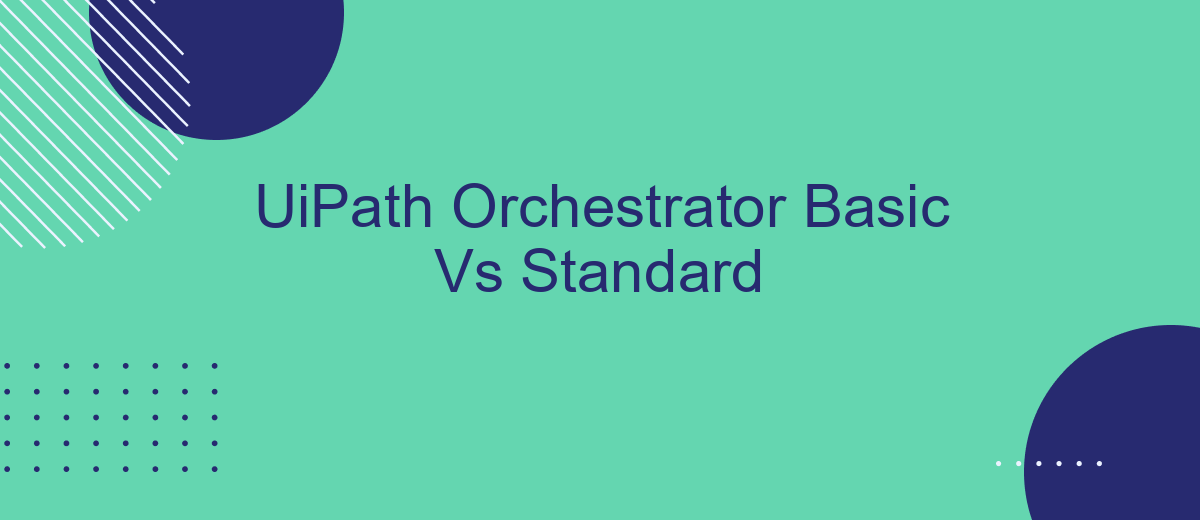When it comes to automating workflows, UiPath Orchestrator offers two main options: Basic and Standard. Understanding the differences between these two versions is crucial for businesses aiming to optimize their automation strategies. This article delves into the key features, benefits, and use cases of UiPath Orchestrator Basic and Standard, helping you make an informed decision for your automation needs.
Introduction
UiPath Orchestrator is a powerful tool designed to manage and control automated processes within an organization. It comes in two main versions: Basic and Standard. Understanding the differences between these versions is crucial for organizations to make informed decisions about which one best suits their needs.
- Basic: Suitable for small-scale automation needs with limited features.
- Standard: Offers a comprehensive set of features for large-scale automation and enterprise-level management.
The choice between Basic and Standard versions depends on various factors, including the scale of automation, budget, and specific requirements. For those looking to integrate UiPath Orchestrator with other services seamlessly, tools like SaveMyLeads can be invaluable. SaveMyLeads simplifies the process of connecting UiPath with various applications, ensuring smooth and efficient workflow automation.
Feature Comparison
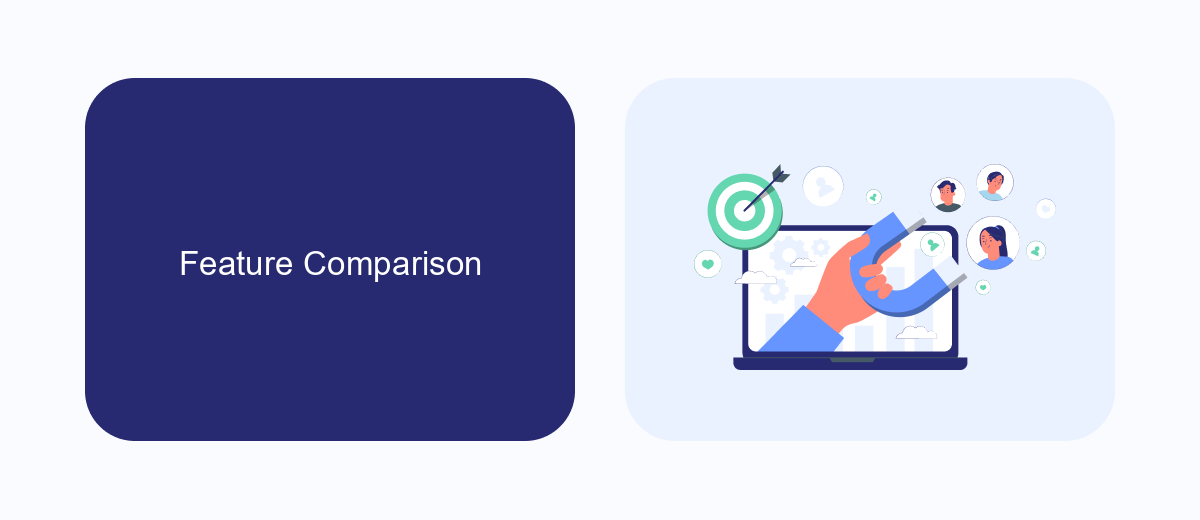
When comparing UiPath Orchestrator Basic and Standard, several key differences emerge. Basic offers fundamental features such as job scheduling, asset management, and basic monitoring capabilities. This version is ideal for small teams or individual developers who need essential orchestration without the complexity. On the other hand, the Standard version includes advanced features like multi-tenancy, more robust analytics, and enhanced security protocols. These features are crucial for larger enterprises that require comprehensive automation solutions and detailed performance insights.
Additionally, integration capabilities differ significantly between the two versions. The Standard version supports more extensive integration options, making it easier to connect with third-party services and applications. For example, using a service like SaveMyLeads, businesses can streamline their data workflows by automating lead management and other marketing tasks. This level of integration is essential for organizations looking to optimize their processes and improve efficiency. In contrast, the Basic version offers limited integration options, which might restrict its usability in more complex environments.
Pricing and Licensing

When considering UiPath Orchestrator, it's essential to understand the pricing and licensing models for both the Basic and Standard versions. Each version is designed to cater to different organizational needs and budgets, offering flexibility in scaling your automation efforts.
- UiPath Orchestrator Basic: This option is typically more affordable and is best suited for small to medium-sized businesses. It provides essential features for managing and monitoring robots, but may have limitations in terms of scalability and advanced functionalities.
- UiPath Orchestrator Standard: Aimed at larger enterprises, this version offers a comprehensive suite of features, including advanced analytics, enhanced security, and greater scalability. The cost is higher, but it justifies the investment for organizations requiring robust automation solutions.
Both versions come with flexible licensing options, including subscription-based and perpetual licenses, allowing businesses to choose the model that best fits their financial and operational needs. For those looking to integrate UiPath with other services seamlessly, tools like SaveMyLeads can facilitate the process, ensuring smooth data flow and enhanced productivity.
Technical Considerations
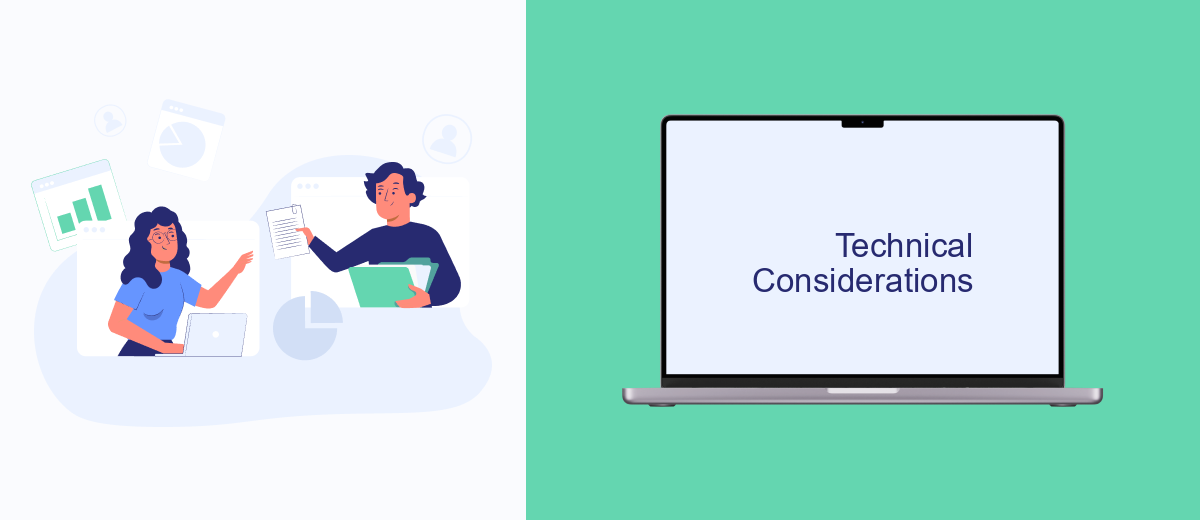
When considering the technical aspects of UiPath Orchestrator Basic and Standard, it's crucial to understand their infrastructure requirements and scalability. Orchestrator Basic is designed for smaller deployments with limited capabilities, while the Standard version offers more robust features suitable for larger enterprises.
Both versions require a stable and secure environment to ensure optimal performance. This includes considerations for server specifications, database management, and network configurations. Additionally, the Standard version supports high availability and disaster recovery setups, which are essential for mission-critical applications.
- Infrastructure requirements: Ensure your hardware and software meet the necessary specifications.
- Scalability: Plan for future growth and potential scaling needs.
- Integration capabilities: Utilize services like SaveMyLeads to streamline integrations with other platforms.
- Security: Implement robust security measures to protect sensitive data and operations.
In summary, the choice between UiPath Orchestrator Basic and Standard should be guided by your organization's specific needs and technical capabilities. Proper planning and implementation will ensure that your automation initiatives are both effective and sustainable.
Conclusion
In conclusion, both UiPath Orchestrator Basic and Standard offer robust solutions for managing and automating your workflows. The Basic version is ideal for small to medium-sized businesses that require essential features without the complexity of advanced functionalities. It provides a cost-effective way to get started with automation while still benefiting from UiPath's powerful ecosystem.
On the other hand, the Standard version is designed for larger enterprises that need comprehensive capabilities, including advanced analytics, extensive integration options, and enhanced security features. For businesses looking to streamline their integration processes, services like SaveMyLeads can further simplify the connection between UiPath Orchestrator and various third-party applications. Ultimately, the choice between Basic and Standard will depend on your specific needs, budget, and long-term automation goals.
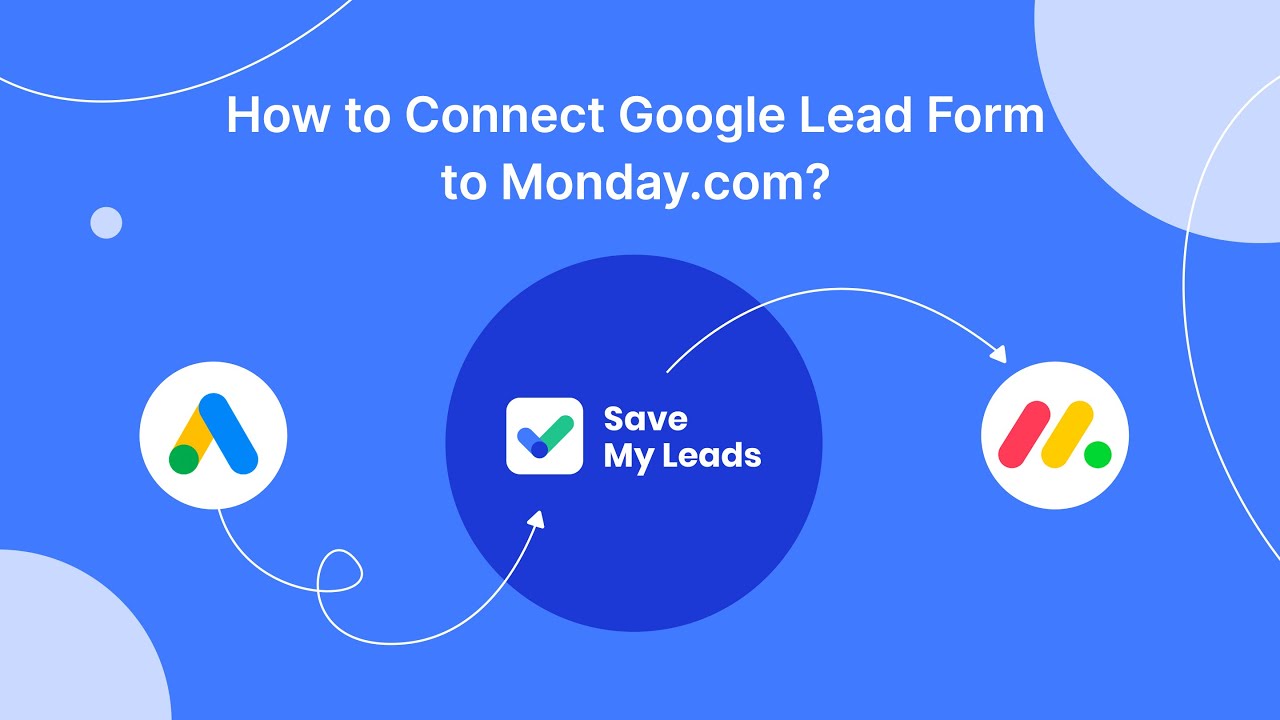
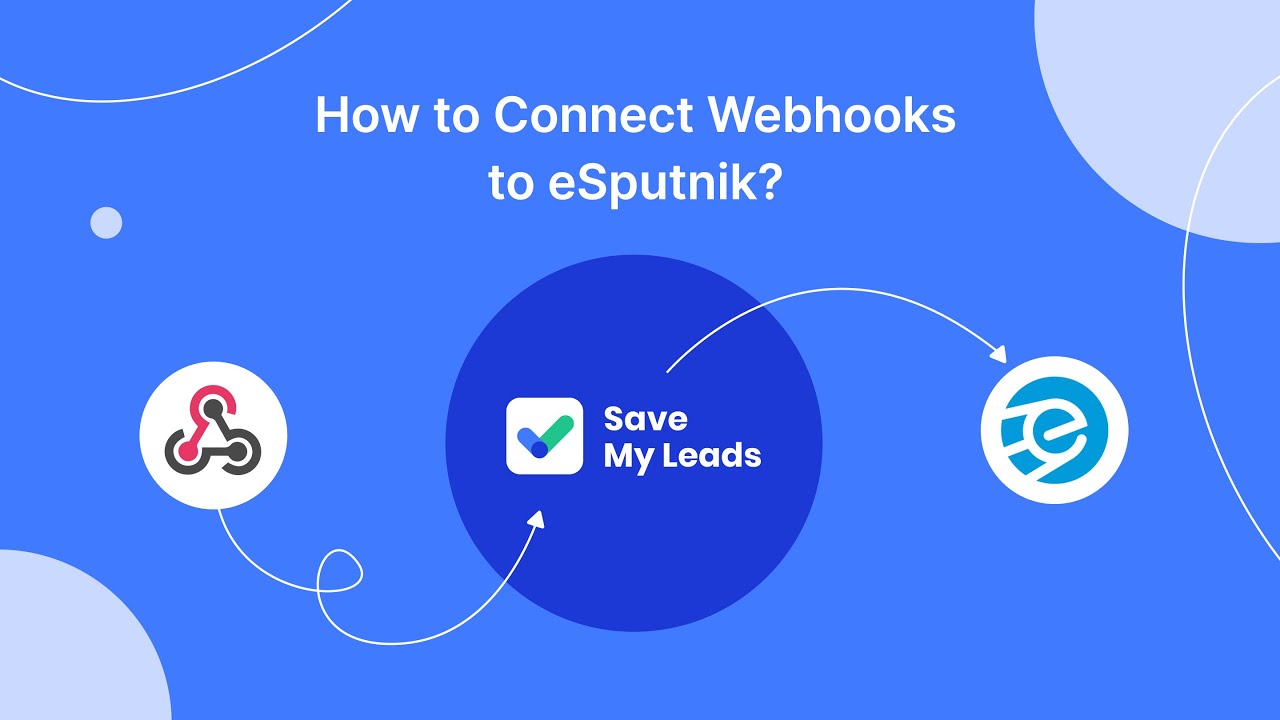
FAQ
What is the difference between UiPath Orchestrator Basic and Standard?
Can I upgrade from UiPath Orchestrator Basic to Standard?
What features are available in UiPath Orchestrator Standard that are not in the Basic version?
Is UiPath Orchestrator Basic suitable for large enterprises?
How can I integrate UiPath Orchestrator with other applications?
Personalized responses to new clients from Facebook/Instagram. Receiving data on new orders in real time. Prompt delivery of information to all employees who are involved in lead processing. All this can be done automatically. With the SaveMyLeads service, you will be able to easily create integrations for Facebook Lead Ads and implement automation. Set up the integration once and let it do the chores every day.