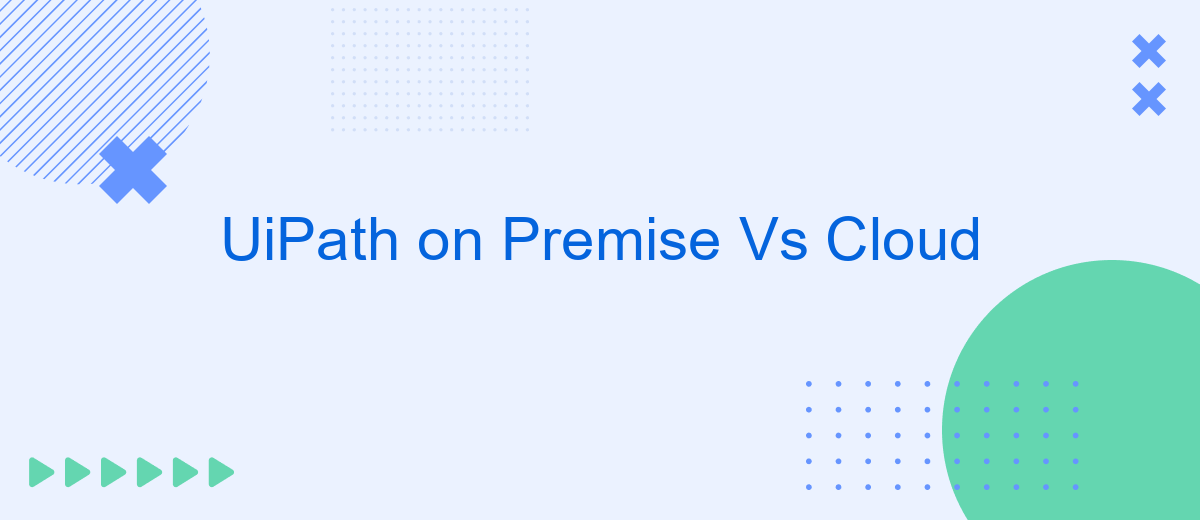When considering the deployment of UiPath, businesses often face the critical decision between on-premise and cloud solutions. Each option offers distinct advantages and potential drawbacks, influencing factors such as cost, scalability, security, and maintenance. This article delves into the key differences between UiPath on-premise and cloud deployments to help organizations make an informed choice tailored to their specific needs.
Introduction
As businesses continue to evolve in the digital age, the choice between deploying UiPath on-premise or in the cloud becomes increasingly significant. This decision impacts not only the operational efficiency but also the scalability and flexibility of automation processes. Understanding the key differences and benefits of each deployment model is crucial for organizations aiming to optimize their robotic process automation (RPA) strategies.
- On-premise deployment offers greater control over data security and compliance.
- Cloud deployment provides enhanced scalability and reduced infrastructure costs.
- Integration services like SaveMyLeads can streamline the process of connecting various applications and data sources, regardless of the deployment model.
In this article, we will delve into the advantages and disadvantages of both UiPath on-premise and cloud deployments. By examining factors such as cost, security, and ease of integration, we aim to provide a comprehensive guide to help organizations make an informed decision. Whether you prioritize control or flexibility, understanding these aspects will enable you to choose the deployment model that best aligns with your business needs.
Deployment Options
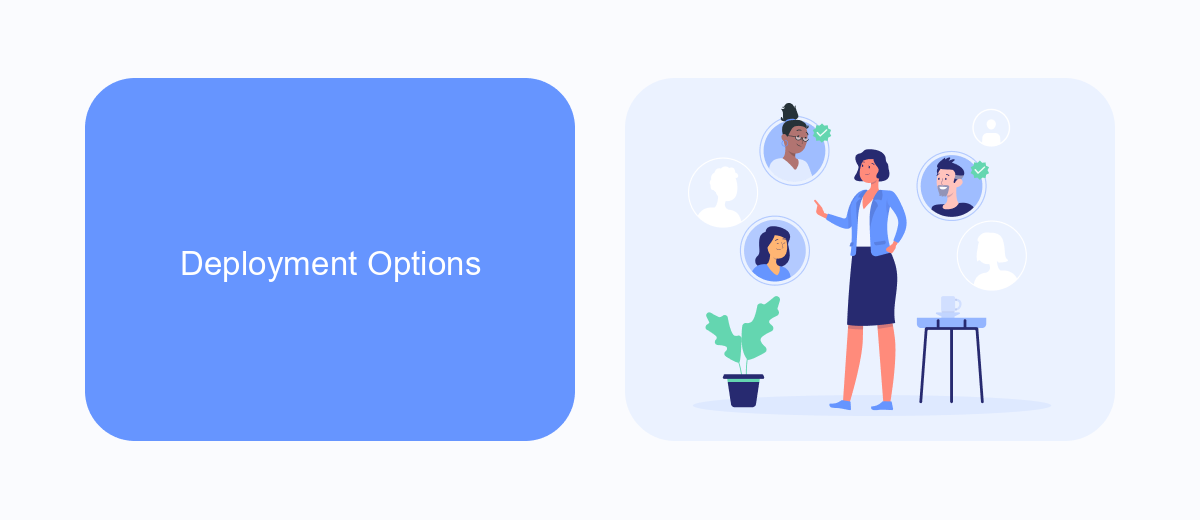
When considering deployment options for UiPath, organizations have the choice between on-premise and cloud-based solutions. On-premise deployment involves installing and managing the UiPath software on local servers within the organization's infrastructure. This option provides greater control over data security, compliance, and customization, making it ideal for industries with stringent regulatory requirements. However, it requires significant investment in hardware, ongoing maintenance, and a dedicated IT team to manage the infrastructure.
On the other hand, cloud-based deployment offers the flexibility of accessing UiPath services through a web browser, eliminating the need for extensive hardware and maintenance. This model supports scalability, allowing organizations to adjust resources based on demand. Additionally, cloud solutions often come with built-in integrations and services that streamline the deployment process. For instance, SaveMyLeads can facilitate seamless integration between UiPath and various third-party applications, enhancing automation capabilities and reducing the time required to set up workflows. Ultimately, the choice between on-premise and cloud deployment depends on the specific needs and constraints of the organization.
Benefits and Limitations

When considering UiPath on-premise versus cloud deployment, it's important to weigh the benefits and limitations of each option. Both approaches offer distinct advantages that can influence your decision based on your organization's specific needs.
- Cost: On-premise solutions typically require a significant upfront investment in hardware and infrastructure, while cloud solutions operate on a subscription basis, reducing initial costs.
- Scalability: Cloud deployments offer greater scalability, allowing you to easily adjust resources based on demand. On-premise solutions may require additional hardware purchases to scale.
- Maintenance: Cloud providers handle maintenance and updates, reducing the burden on your IT team. On-premise solutions require in-house maintenance and updates.
- Security: On-premise solutions offer more control over data security, which can be crucial for organizations with strict compliance requirements. Cloud solutions, however, invest heavily in security measures and offer robust protection.
- Integration: Cloud solutions often provide easier integration with other cloud-based services. For instance, SaveMyLeads can streamline the integration process, enhancing workflow automation capabilities.
Ultimately, the choice between UiPath on-premise and cloud deployment depends on your organization's priorities, including budget, scalability needs, maintenance capabilities, security requirements, and integration preferences. Carefully evaluating these factors will help you make an informed decision that aligns with your business goals.
Cost Comparison

When comparing the costs of UiPath on-premise and cloud solutions, it's essential to consider both the initial and ongoing expenses. The on-premise version typically involves substantial upfront investments in hardware, software licenses, and IT infrastructure. Additionally, there are costs associated with maintenance, updates, and potential downtime.
On the other hand, the cloud-based version of UiPath offers a more flexible pricing model, often based on a subscription fee. This model can be more cost-effective for businesses that prefer to avoid large initial expenditures and instead spread the costs over time. Cloud solutions also reduce the need for in-house IT support and infrastructure maintenance.
- Initial setup costs: Higher for on-premise due to hardware and licenses.
- Maintenance and updates: Ongoing costs for on-premise; included in subscription for cloud.
- Scalability: Easier and often cheaper to scale with cloud solutions.
- IT support: Reduced need for in-house IT with cloud solutions.
For businesses looking to integrate various services seamlessly, tools like SaveMyLeads can further enhance the cost-effectiveness of cloud solutions by automating lead management and other workflows. Ultimately, the choice between on-premise and cloud will depend on your specific business needs and financial considerations.
Conclusion
Choosing between UiPath on-premise and cloud solutions largely depends on your organization's specific needs and priorities. On-premise deployment offers greater control over data security and compliance, making it ideal for businesses with stringent regulatory requirements. It also allows for extensive customization and integration with existing IT infrastructure. However, it requires significant upfront investment in hardware and ongoing maintenance, which can be a burden for smaller organizations.
On the other hand, UiPath's cloud solution provides scalability, flexibility, and reduced operational costs. It eliminates the need for substantial initial investments and simplifies the maintenance process, allowing organizations to focus on their core activities. Additionally, cloud solutions often come with enhanced collaboration features and regular updates. For those looking to streamline their integration processes, services like SaveMyLeads can be invaluable, offering seamless connectivity between various applications and ensuring smooth data flow. Ultimately, the decision should be based on a thorough assessment of your organization's requirements, resources, and long-term goals.
FAQ
What are the primary differences between UiPath on-premise and UiPath Cloud?
How does the cost structure differ between UiPath on-premise and UiPath Cloud?
Which option provides better security for sensitive data?
Can I integrate third-party services with both UiPath on-premise and UiPath Cloud?
Which deployment option is more suitable for a rapidly growing company?
Personalized responses to new clients from Facebook/Instagram. Receiving data on new orders in real time. Prompt delivery of information to all employees who are involved in lead processing. All this can be done automatically. With the SaveMyLeads service, you will be able to easily create integrations for Facebook Lead Ads and implement automation. Set up the integration once and let it do the chores every day.