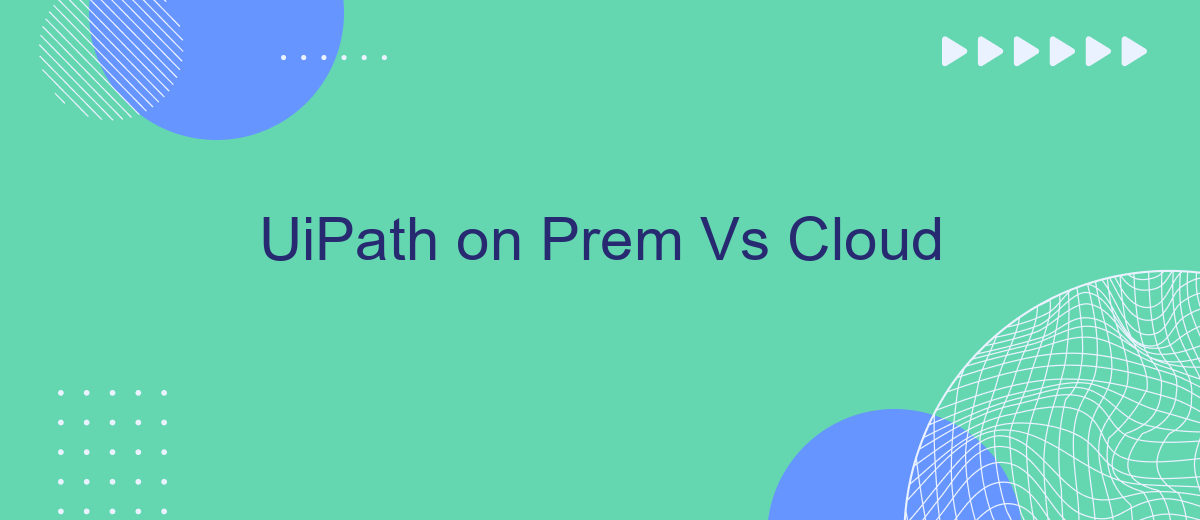Choosing between UiPath on-premises and cloud deployment is a critical decision for businesses looking to optimize their automation strategies. This article explores the key differences, benefits, and potential drawbacks of each option, helping you make an informed choice that aligns with your organization's unique needs and goals. Whether prioritizing control or flexibility, understanding these aspects is essential for successful implementation.
Introduction
As businesses increasingly rely on automation to streamline operations, the choice between on-premise and cloud-based solutions becomes crucial. UiPath, a leading provider of robotic process automation (RPA), offers both deployment options, each with its own set of advantages and challenges. Understanding these differences is essential for organizations looking to optimize their automation strategies.
- On-Premise: Offers greater control over data and processes, often preferred for stringent security requirements.
- Cloud: Provides scalability, flexibility, and reduced infrastructure costs, making it ideal for dynamic business environments.
Choosing the right deployment model can significantly impact the efficiency and effectiveness of your RPA initiatives. Integrating services like SaveMyLeads can further enhance your automation capabilities by facilitating seamless data transfers and integrations between various platforms. This ensures that your automation workflows are not only robust but also adaptable to changing business needs.
On-Premise Deployment

Deploying UiPath on-premise offers organizations full control over their automation environment, ensuring data privacy and security. This method allows companies to host the UiPath platform within their own data centers, adhering to their specific compliance and regulatory requirements. An on-premise setup is ideal for businesses that handle sensitive information or operate in highly regulated industries, as it provides greater oversight and customization capabilities.
In addition to maintaining data control, on-premise deployment allows seamless integration with existing IT infrastructure. Utilizing services like SaveMyLeads can further streamline the integration process, enabling automated data transfers and workflow optimizations. This ensures that your UiPath deployment is not only secure but also highly efficient, leveraging existing systems and enhancing operational productivity. While the initial setup might require a significant investment in hardware and IT resources, the long-term benefits of customization, control, and compliance make on-premise deployment a viable option for many enterprises.
Cloud Deployment

Cloud deployment of UiPath offers a flexible and scalable solution for businesses looking to automate their processes without the need for extensive on-premise infrastructure. This approach allows organizations to quickly deploy and manage their automation workflows from anywhere, leveraging the power of cloud resources to ensure high availability and performance.
- Scalability: Easily scale your automation capabilities up or down based on your business needs.
- Accessibility: Access your automation workflows from any location with an internet connection.
- Cost Efficiency: Reduce costs associated with maintaining physical servers and infrastructure.
- Integration: Seamlessly integrate with other cloud-based services like SaveMyLeads for enhanced workflow automation.
- Security: Benefit from advanced security measures provided by cloud service providers.
By choosing cloud deployment, businesses can take advantage of the latest technological advancements without the overhead of managing hardware and software updates. Services like SaveMyLeads can further enhance the automation experience by providing easy integration with various platforms, ensuring that your workflows are both efficient and effective.
Comparison of UiPath On-Prem vs. Cloud

When comparing UiPath On-Premises and Cloud, it's essential to consider factors such as deployment, scalability, and maintenance. On-premises solutions offer greater control over data and infrastructure, making them ideal for organizations with stringent security requirements. However, they often require significant investment in hardware and IT resources.
Conversely, cloud-based solutions provide flexibility and ease of access, allowing teams to scale operations quickly without the need for extensive hardware investments. Cloud platforms also offer automatic updates and maintenance, reducing the burden on IT departments. Additionally, using cloud services can facilitate seamless integration with other tools and platforms.
- Deployment: On-Prem requires in-house setup; Cloud is accessible via the internet.
- Scalability: On-Prem is limited by physical resources; Cloud scales with demand.
- Maintenance: On-Prem needs manual updates; Cloud provides automatic updates.
- Security: On-Prem offers more control; Cloud relies on vendor security measures.
For businesses looking to streamline their automation processes, integrating with services like SaveMyLeads can be beneficial. SaveMyLeads allows for easy automation of lead data, ensuring that both on-premises and cloud solutions can efficiently handle customer information and improve operational workflows.
Conclusion
In conclusion, choosing between UiPath on-premises and cloud solutions largely depends on the specific needs and constraints of your organization. On-premises deployment offers greater control, customization, and security, making it ideal for organizations with stringent compliance requirements and robust IT infrastructure. Conversely, cloud deployment provides scalability, flexibility, and lower upfront costs, which can be particularly advantageous for smaller businesses or those looking to quickly scale their automation efforts.
Additionally, integrating UiPath with other business systems and applications is crucial for maximizing its potential. Services like SaveMyLeads can facilitate seamless integration, ensuring that your automation workflows are efficient and effective. By leveraging such tools, organizations can streamline their processes, reduce manual effort, and achieve greater operational efficiency. Ultimately, the decision should align with your organization's goals, resources, and long-term strategy, ensuring that you capitalize on the full benefits of UiPath's automation capabilities.
- Automate the work with leads from the Facebook advertising account
- Empower with integrations and instant transfer of leads
- Don't spend money on developers or integrators
- Save time by automating routine tasks
FAQ
What is the primary difference between UiPath On-Prem and UiPath Cloud?
How does the cost compare between UiPath On-Prem and UiPath Cloud?
What are the security implications of using UiPath Cloud vs. On-Prem?
Can I switch from UiPath On-Prem to UiPath Cloud easily?
How does the integration of third-party services differ between UiPath On-Prem and UiPath Cloud?
What do you do with the data you get from Facebook lead forms? Do you send them to the manager, add them to mailing services, transfer them to the CRM system, use them to implement feedback? Automate all of these processes with the SaveMyLeads online connector. Create integrations so that new Facebook leads are automatically transferred to instant messengers, mailing services, task managers and other tools. Save yourself and your company's employees from routine work.