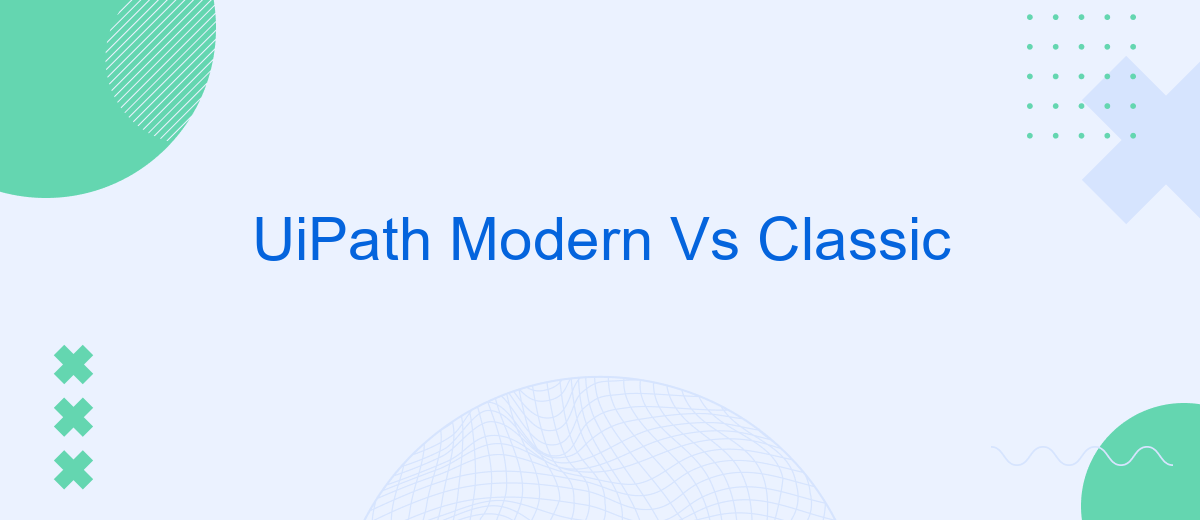In the rapidly evolving world of Robotic Process Automation (RPA), UiPath stands out as a leader with its innovative solutions. This article delves into a comparative analysis of UiPath's Modern and Classic experiences, exploring their unique features, benefits, and use cases. Understanding these differences is crucial for businesses aiming to optimize their automation strategies and achieve greater operational efficiency.
Introduction: Overview of UiPath Modern vs Classic
UiPath is a leading robotic process automation (RPA) platform that offers two distinct experiences: Modern and Classic. These experiences cater to different user needs and preferences, providing flexibility and efficiency in automating tasks. The Modern experience is designed with a focus on usability and streamlined workflows, while the Classic experience retains the traditional interface that long-time users are familiar with.
- Modern Experience: Enhanced user interface, improved drag-and-drop functionality, and better integration capabilities.
- Classic Experience: Traditional interface, familiar tools, and robust functionality for experienced users.
Both experiences have their unique advantages, making UiPath a versatile tool for a wide range of automation needs. Whether you are a new user looking for an intuitive interface or an experienced user preferring the classic setup, UiPath has you covered. Additionally, services like SaveMyLeads can further enhance your automation capabilities by simplifying the integration of various platforms and services.
Key Differences and Functionality Comparison

UiPath Modern and Classic experiences offer distinct approaches to automation, each with its unique features and functionalities. The Modern experience emphasizes a more intuitive and user-friendly interface, making it easier for users to design and manage workflows. It introduces modern activities and tools that streamline automation processes, such as the Object Repository, which simplifies the reuse of UI elements across different projects. In contrast, the Classic experience is more traditional, focusing on a detailed and granular approach to automation, which can be beneficial for users who prefer a more hands-on method with extensive customization options.
One of the key differences lies in the integration capabilities. The Modern experience integrates seamlessly with a variety of third-party services and platforms, enhancing its functionality. For example, using services like SaveMyLeads can significantly simplify the process of integrating different applications and data sources, thereby improving workflow efficiency. On the other hand, the Classic experience may require more manual intervention for such integrations, potentially increasing the complexity and time needed to set up and maintain connections between systems.
Migration Considerations from UiPath Classic to Modern

Migrating from UiPath Classic to Modern can significantly enhance your automation capabilities, but it requires careful planning and execution. It's essential to understand the differences and benefits of the Modern framework to ensure a smooth transition.
- Assessment: Evaluate your existing workflows and identify those that will benefit most from the migration. Prioritize high-impact processes.
- Compatibility: Ensure that all your current activities and packages are compatible with the Modern framework. Update or replace any outdated components.
- Training: Provide adequate training for your team on the new features and functionalities of the Modern framework to maximize its potential.
- Integration: Review and update your integrations. Tools like SaveMyLeads can facilitate seamless data transfer and integration, ensuring that your workflows remain efficient.
- Testing: Rigorously test your migrated workflows in a controlled environment to identify and resolve any issues before full deployment.
By following these steps, you can minimize disruptions and take full advantage of the advanced features offered by UiPath Modern. Proper planning and execution will ensure a successful migration, enhancing your automation capabilities and overall efficiency.
Pros and Cons of UiPath Modern and Classic

UiPath offers two distinct design experiences: Modern and Classic. Each has its own set of advantages and disadvantages, catering to different user needs and preferences.
The Modern experience is more intuitive and user-friendly, making it easier for new users to get started. It also includes enhanced features and a more streamlined interface. On the other hand, the Classic experience is well-suited for users who have been with UiPath for a long time and are accustomed to its traditional layout and functionalities.
- Modern: User-friendly interface, enhanced features, easier for beginners.
- Classic: Familiarity for long-term users, stable and reliable, comprehensive functionalities.
- Cons of Modern: Learning curve for traditional users, potential for missing some advanced features.
- Cons of Classic: Steeper learning curve for new users, less intuitive interface.
When deciding between UiPath Modern and Classic, consider your team's experience level and specific needs. For seamless integration with other tools and services, platforms like SaveMyLeads can be highly beneficial, offering automated workflows and enhancing overall efficiency.
Conclusion: Choosing the Right Version for Your Automation Needs
When deciding between UiPath Modern and Classic, it is crucial to consider your specific automation needs. The Modern experience offers a more intuitive interface, enhanced capabilities, and better integration options, making it a suitable choice for those seeking a streamlined and efficient workflow. On the other hand, the Classic experience provides familiarity and stability, which can be beneficial for teams with established processes and existing automation scripts.
Ultimately, the right version for your automation needs will depend on your team's expertise, the complexity of your tasks, and your long-term goals. Tools like SaveMyLeads can further enhance your automation by simplifying integrations with various services, ensuring seamless data flow and reducing manual efforts. By evaluating your requirements and leveraging the right tools, you can maximize the efficiency and effectiveness of your automation initiatives.


FAQ
What are the key differences between UiPath Modern and Classic designs?
Can I switch from Classic to Modern design in UiPath?
Is it necessary to migrate existing projects to the Modern design?
How does the Modern design improve automation capabilities?
What services can help with the integration and automation setup in UiPath?
SaveMyLeads is a simple and effective service that will help you automate routine tasks and optimize business processes. Stop wasting time uploading leads from Facebook manually – you can do it automatically, saving a lot of time and money. Eliminate routine from workflows and achieve more with minimal investment of money, effort and human resources.