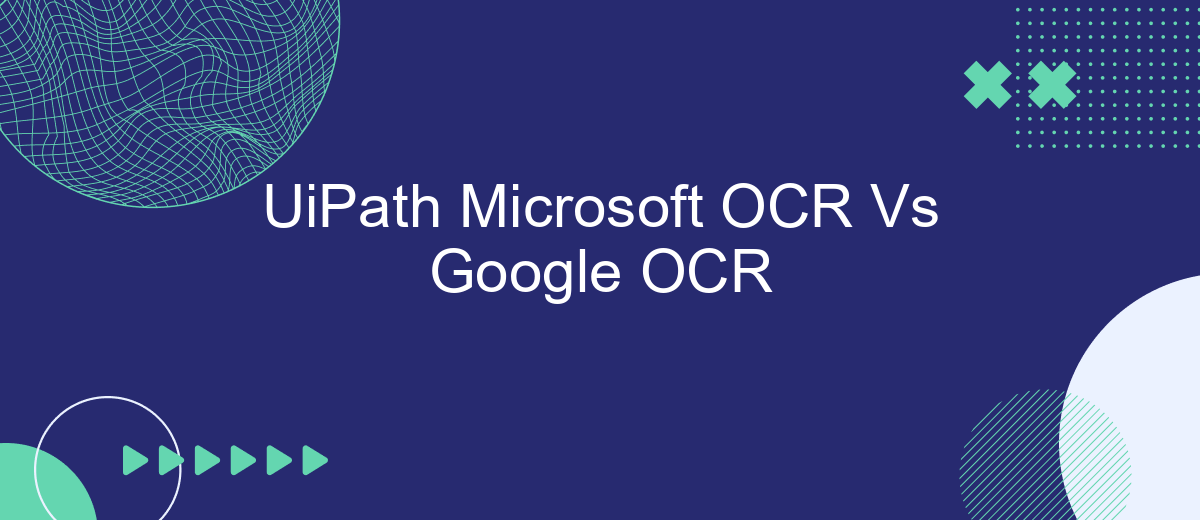In the rapidly evolving field of Optical Character Recognition (OCR), UiPath Microsoft OCR and Google OCR stand out as leading technologies. Both offer robust solutions for text extraction and data processing, but they differ in various aspects such as accuracy, speed, and integration capabilities. This article delves into a comparative analysis of these two OCR giants to help you make an informed choice.
Introduction
In the rapidly evolving field of automation and data extraction, Optical Character Recognition (OCR) technologies play a pivotal role. UiPath, a leading RPA platform, offers integration with several OCR engines, including Microsoft OCR and Google OCR. Understanding the strengths and weaknesses of these OCR solutions is crucial for businesses aiming to optimize their document processing workflows.
- Microsoft OCR: Known for its robust integration with the Microsoft ecosystem, providing reliable text recognition capabilities.
- Google OCR: Renowned for its accuracy and support for a wide range of languages, leveraging Google's advanced machine learning algorithms.
Choosing the right OCR engine can significantly impact the efficiency and accuracy of data extraction processes. Services like SaveMyLeads can further streamline the integration of these OCR solutions into your existing systems, ensuring seamless data flow and enhanced operational efficiency. This article explores the key differences between UiPath Microsoft OCR and Google OCR, helping you make an informed decision.
UiPath OCR

UiPath OCR is a powerful tool designed to enhance the automation capabilities of the UiPath platform by leveraging Optical Character Recognition (OCR) technology. This tool allows users to extract text from images, scanned documents, and PDFs with high accuracy, enabling seamless data extraction and processing in automated workflows. UiPath OCR supports various languages and fonts, making it versatile for different use cases, from invoice processing to document digitization.
One of the key advantages of UiPath OCR is its integration capabilities with other services and platforms, such as SaveMyLeads. SaveMyLeads facilitates the setup of integrations by allowing users to connect UiPath with various applications without requiring extensive coding knowledge. This enhances the overall efficiency of the automation process, ensuring that data flows smoothly between systems. By utilizing UiPath OCR in conjunction with integration services like SaveMyLeads, businesses can achieve a higher level of automation and data accuracy, ultimately improving operational efficiency and reducing manual effort.
Google OCR

Google OCR is a robust optical character recognition service that leverages the power of Google's advanced machine learning algorithms to extract text from images and documents. It is known for its high accuracy and ability to handle various languages and complex document layouts.
- High Accuracy: Google OCR provides precise text extraction, even from low-quality images.
- Language Support: It supports a wide range of languages, making it versatile for global applications.
- Integration Capabilities: Google OCR can be easily integrated into various applications and workflows.
Integrating Google OCR into your automation processes can be streamlined with services like SaveMyLeads. SaveMyLeads allows for seamless integration without the need for extensive coding, enabling businesses to automate data extraction and processing efficiently. This makes Google OCR an excellent choice for organizations looking to enhance their document management and data extraction capabilities.
Comparison
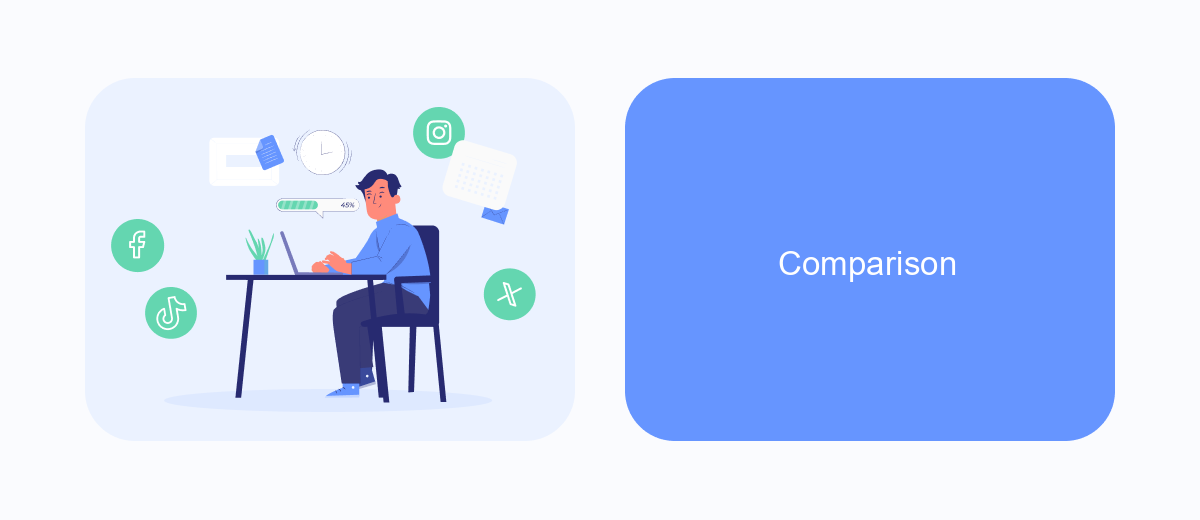
When comparing UiPath Microsoft OCR and Google OCR, it is essential to consider their accuracy, performance, and ease of integration. Both OCR engines are designed to convert different types of documents into editable and searchable data but have unique strengths.
UiPath Microsoft OCR leverages Microsoft’s advanced AI capabilities, providing high accuracy for text recognition, especially in structured documents. On the other hand, Google OCR, powered by Google Cloud Vision, excels in handling a wide variety of document types, including handwritten text and complex layouts.
- Accuracy: Microsoft OCR often performs better with structured text, while Google OCR is more versatile with different document types.
- Performance: Both OCRs offer robust performance, but Google OCR may have a slight edge in speed and handling diverse documents.
- Integration: UiPath provides seamless integration with Microsoft OCR; Google OCR can be integrated using APIs and services like SaveMyLeads to streamline the process.
Ultimately, the choice between UiPath Microsoft OCR and Google OCR depends on the specific needs of your project. If you require high accuracy for structured documents, Microsoft OCR is a great choice. For versatility and handling various document types, Google OCR stands out.
Conclusion
In conclusion, both UiPath Microsoft OCR and Google OCR offer robust optical character recognition capabilities, each with its unique strengths. UiPath Microsoft OCR excels in its seamless integration with the UiPath platform, providing a streamlined experience for automation workflows. Its strong performance in recognizing text from various document types makes it a reliable choice for enterprises heavily invested in the Microsoft ecosystem.
On the other hand, Google OCR stands out with its superior accuracy and language support. It is particularly effective in handling diverse and complex documents, making it ideal for global applications. For businesses looking to integrate these OCR solutions with other services, platforms like SaveMyLeads can be incredibly useful. SaveMyLeads simplifies the integration process, allowing for efficient data transfer and automation across different tools and services. Ultimately, the choice between UiPath Microsoft OCR and Google OCR will depend on specific business needs, existing infrastructure, and the desired level of accuracy and versatility.


FAQ
What are the key differences between UiPath Microsoft OCR and Google OCR?
Which OCR service is better for multi-language text recognition?
How do I integrate OCR services into my automation workflows?
What are the cost implications of using UiPath Microsoft OCR vs. Google OCR?
Can I use both UiPath Microsoft OCR and Google OCR in the same project?
You probably know that the speed of leads processing directly affects the conversion and customer loyalty. Do you want to receive real-time information about new orders from Facebook and Instagram in order to respond to them as quickly as possible? Use the SaveMyLeads online connector. Link your Facebook advertising account to the messenger so that employees receive notifications about new leads. Create an integration with the SMS service so that a welcome message is sent to each new customer. Adding leads to a CRM system, contacts to mailing lists, tasks to project management programs – all this and much more can be automated using SaveMyLeads. Set up integrations, get rid of routine operations and focus on the really important tasks.