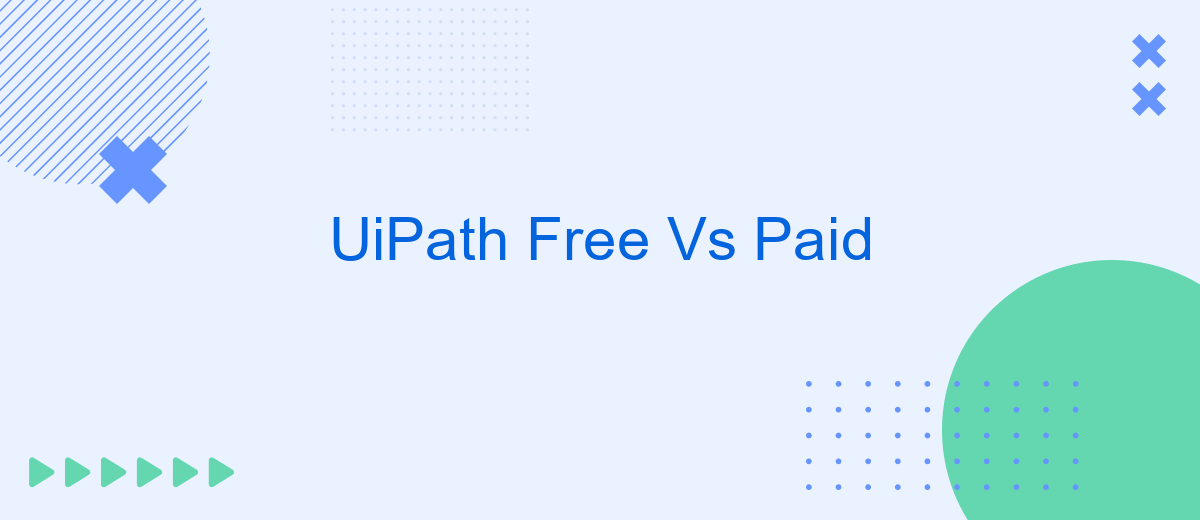Choosing the right automation tool is crucial for optimizing workflows and enhancing productivity. UiPath offers both free and paid versions, each with its own set of features and benefits. In this article, we will compare UiPath's free and paid options to help you understand which version best suits your business needs and budget.
Introduction
In the rapidly evolving world of automation, UiPath stands out as a leading platform that offers both free and paid versions to cater to different user needs. Whether you are a small business owner or a large enterprise, understanding the differences between these versions can help you make an informed decision about which one is right for you.
- Free Version: Offers basic automation features suitable for individual users and small projects.
- Paid Version: Provides advanced functionalities, including premium support, enhanced security, and scalability options ideal for larger organizations.
Choosing between the free and paid versions of UiPath can significantly impact your automation strategy. For those looking to integrate UiPath with other services seamlessly, tools like SaveMyLeads can be invaluable. SaveMyLeads offers automated integration solutions, making it easier to connect UiPath with various platforms and streamline your workflow. Understanding these options will enable you to leverage UiPath's full potential, whether you opt for the free or paid version.
UiPath Free Edition

The UiPath Free Edition is an excellent starting point for individuals and small businesses looking to explore automation without any initial financial commitment. This edition provides access to a wide range of basic features, including the ability to design and execute automated workflows using UiPath Studio. Users can take advantage of community support and extensive online resources to enhance their understanding and capability in automating repetitive tasks.
While the Free Edition is limited in terms of advanced features and scalability, it still offers significant value by allowing users to integrate with various third-party applications and services. For instance, using tools like SaveMyLeads, users can streamline their workflows by automating lead management and other key processes. This makes the UiPath Free Edition a powerful tool for those who are just beginning their automation journey and want to experience the benefits of robotic process automation without incurring costs.
UiPath Paid Editions

UiPath offers several paid editions designed to cater to different business needs and scales. These editions provide advanced features and comprehensive support, making them suitable for organizations looking to fully leverage automation capabilities.
- UiPath Studio: The main development environment for creating automation workflows with an intuitive drag-and-drop interface.
- UiPath Orchestrator: A web-based application that enables you to deploy, manage, and monitor your automation processes.
- UiPath Robots: Software robots that execute the automated tasks. They come in two types: Attended and Unattended.
- UiPath Insights: An analytics module that provides detailed reports and dashboards to track automation performance.
- UiPath Apps: A platform to build and deploy custom applications that integrate with your automation workflows.
For businesses looking to streamline their integration processes, services like SaveMyLeads can be extremely beneficial. SaveMyLeads allows seamless integration with various platforms, automating data transfer and reducing manual efforts. This enhances the overall efficiency of UiPath's paid editions, ensuring that your automation ecosystem is both robust and scalable.
Comparison
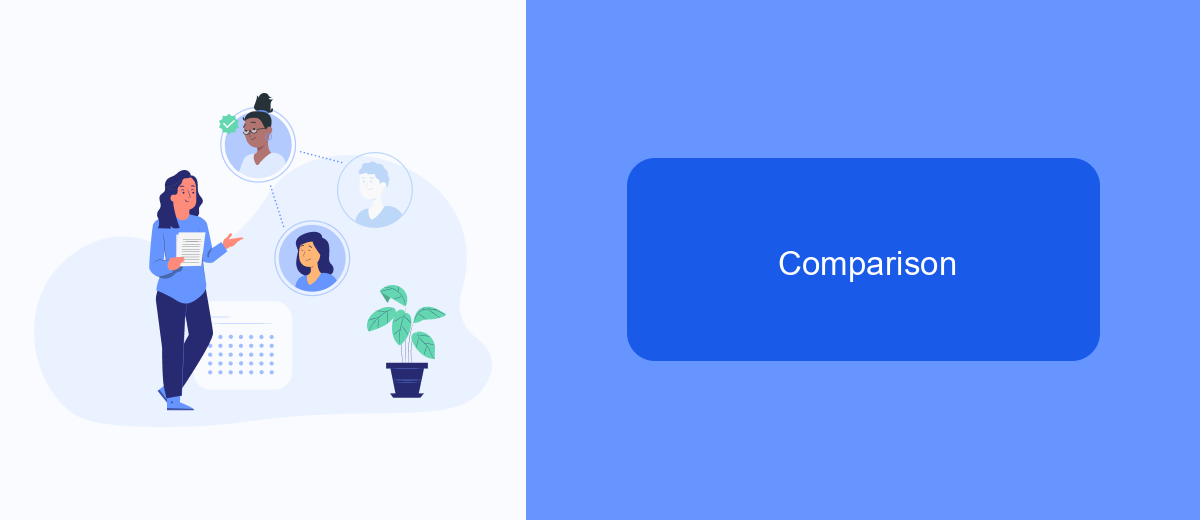
When evaluating UiPath Free vs Paid versions, it's essential to consider the specific needs and scale of your automation projects. The free version, known as UiPath Community Edition, offers a robust set of features suitable for small businesses and individual developers. It includes basic automation tools, access to the UiPath Studio, and limited orchestrator capabilities.
On the other hand, the paid version, UiPath Enterprise Edition, provides advanced functionalities tailored for large organizations. It offers enhanced security, extensive support, and scalability options. Additionally, it includes advanced analytics, premium training resources, and comprehensive integration capabilities with other enterprise systems.
- Cost: Free vs Subscription-based
- Support: Community support vs Dedicated enterprise support
- Features: Basic automation tools vs Advanced enterprise tools
- Integrations: Limited vs Extensive, including services like SaveMyLeads
- Scalability: Suitable for small scale vs Large scale operations
In summary, while the UiPath Free version is excellent for learning and small-scale projects, the Paid version is indispensable for enterprises requiring advanced features, robust support, and extensive integration capabilities. Assess your organization's requirements to choose the version that best aligns with your automation goals.
Conclusion
In conclusion, choosing between UiPath's free and paid versions depends on your specific needs and the scale of your automation projects. The free version offers a robust set of tools suitable for small-scale projects and individual users, providing an excellent entry point into the world of RPA. However, larger organizations with more complex requirements will benefit significantly from the advanced features, scalability, and dedicated support that come with the paid version.
Moreover, for businesses looking to streamline their integration processes, leveraging services like SaveMyLeads can be highly advantageous. SaveMyLeads automates the transfer of data between different applications, enhancing the overall efficiency of your UiPath automation workflows. Ultimately, the decision should be guided by the specific goals and resources of your organization, ensuring that you choose the version that best aligns with your operational needs and long-term automation strategy.
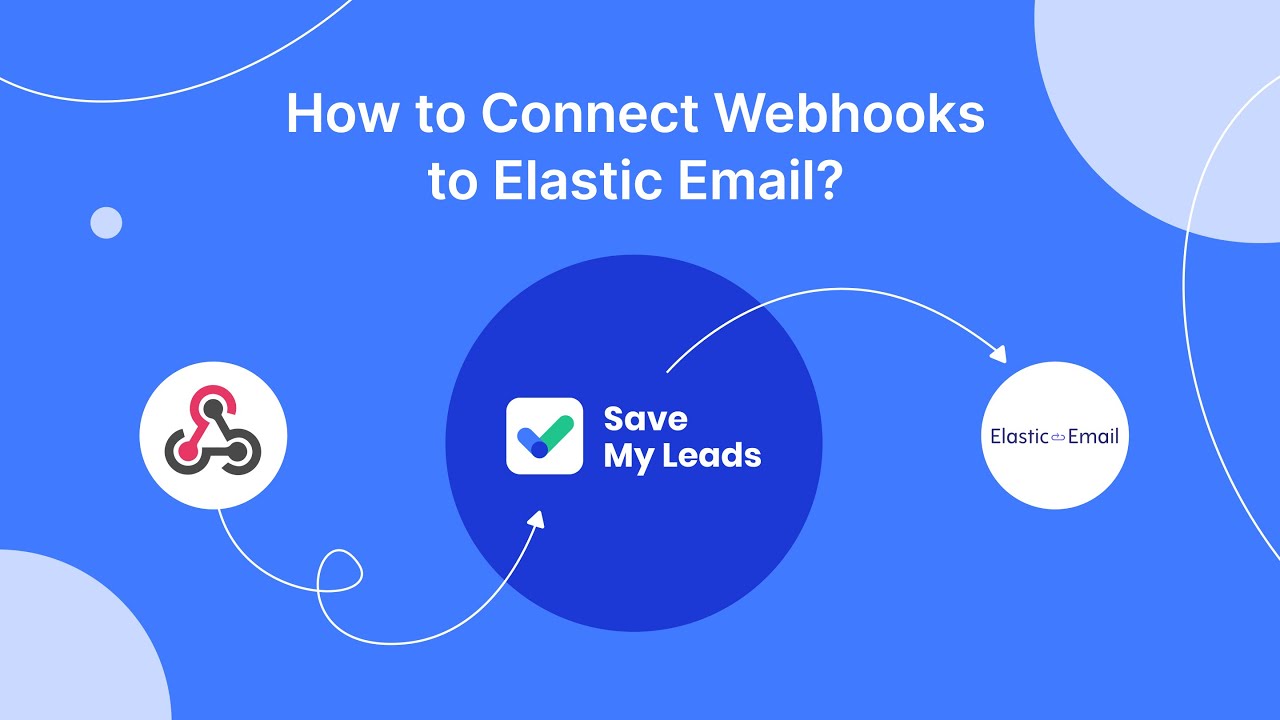

FAQ
What are the main differences between UiPath Free and Paid versions?
Can I use UiPath Free version for commercial purposes?
What kind of support is available for UiPath Free version users?
Are there any limitations on the number of robots in the UiPath Free version?
Can I integrate UiPath with other software in the Free version?
Personalized responses to new clients from Facebook/Instagram. Receiving data on new orders in real time. Prompt delivery of information to all employees who are involved in lead processing. All this can be done automatically. With the SaveMyLeads service, you will be able to easily create integrations for Facebook Lead Ads and implement automation. Set up the integration once and let it do the chores every day.