In the world of Robotic Process Automation (RPA), UiPath offers both Community and Enterprise editions to cater to diverse user needs. While the Community edition provides a free, feature-rich platform ideal for individual developers and small teams, the Enterprise edition offers robust, scalable solutions designed for larger organizations with complex automation requirements. This article explores the key differences and benefits of each.
Introduction
UiPath is a leading platform in the realm of Robotic Process Automation (RPA), offering two main versions: Community and Enterprise. Both versions cater to different user needs and organizational scales, providing a range of features and capabilities to streamline business processes and enhance productivity.
- Community Edition: Free to use, ideal for individual developers and small teams.
- Enterprise Edition: Paid version, designed for larger organizations with advanced needs.
- Support and Maintenance: Community offers limited support, while Enterprise includes comprehensive support and maintenance services.
- Integration Capabilities: Both versions offer extensive integration options, but Enterprise provides more robust and scalable solutions.
Choosing between UiPath Community and Enterprise depends on your specific requirements and budget. For instance, if your organization needs advanced integration capabilities, services like SaveMyLeads can be instrumental in automating and streamlining data workflows across various platforms. Ultimately, understanding the differences and benefits of each version will help you make an informed decision that aligns with your business goals.
UiPath Community Edition
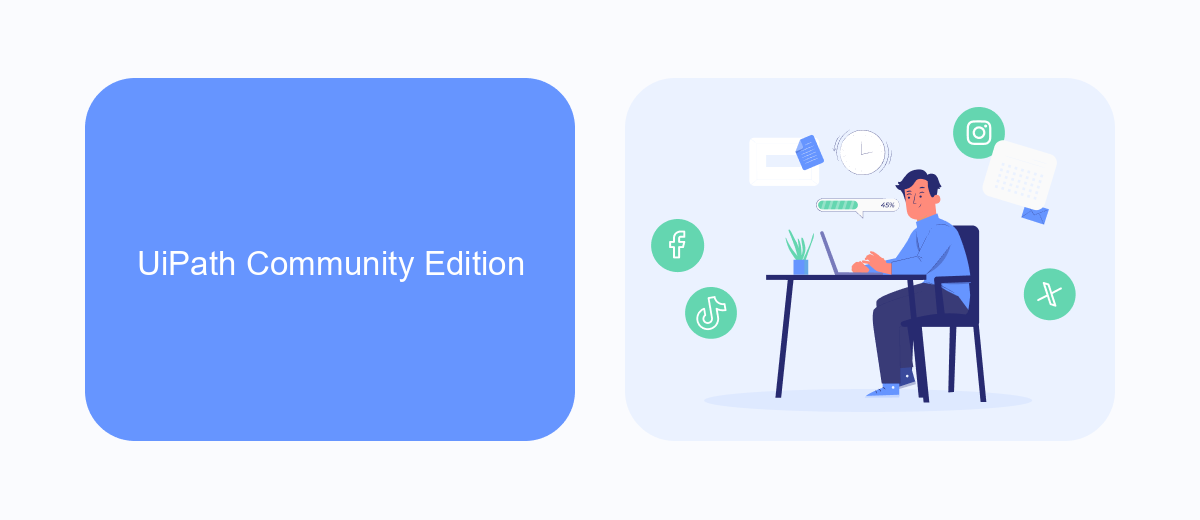
UiPath Community Edition is a free version of the UiPath RPA platform designed for individual developers, small teams, and educational purposes. It offers a comprehensive range of features that allow users to design, build, and deploy automation workflows without any cost. The Community Edition includes access to UiPath Studio, Orchestrator, and Robots, enabling users to gain hands-on experience with automation tools and techniques. This version is ideal for those who are new to RPA and want to explore its capabilities before committing to a paid plan.
One of the key advantages of the UiPath Community Edition is its accessibility to a wide range of integrations and services that facilitate seamless automation. For instance, developers can leverage services like SaveMyLeads to automate lead generation and data integration processes efficiently. SaveMyLeads allows users to connect various applications and transfer data between them without manual intervention, enhancing productivity and streamlining workflows. Overall, the UiPath Community Edition provides a robust platform for learning and experimenting with RPA, making it an excellent choice for beginners and small-scale projects.
UiPath Enterprise Edition
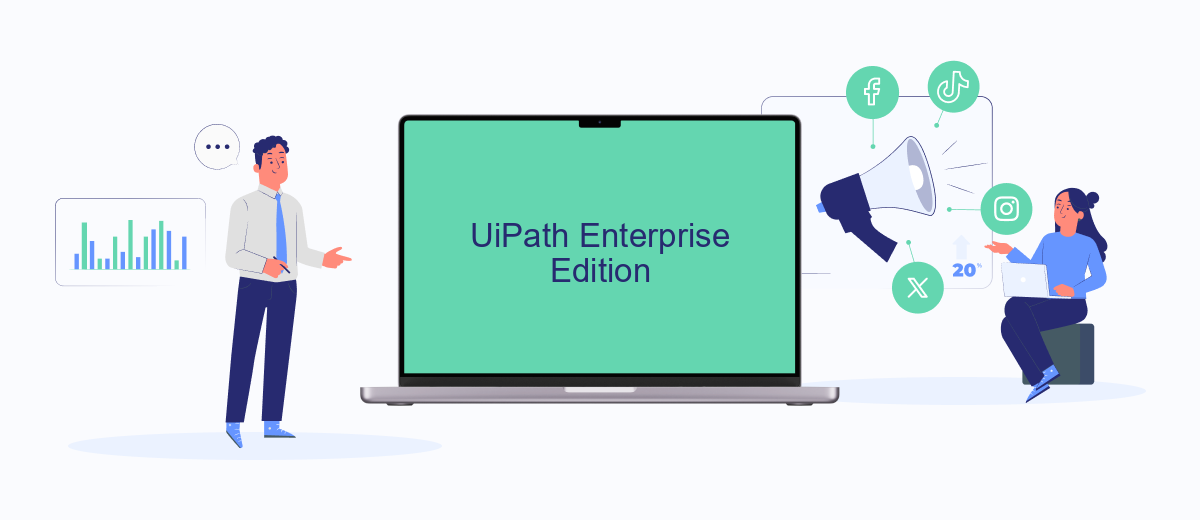
UiPath Enterprise Edition is designed for large organizations seeking robust and scalable automation solutions. It offers advanced features and capabilities that cater to the complex needs of enterprises, including enhanced security, governance, and compliance. This edition provides extensive support and ensures seamless integration with existing IT infrastructure, making it a preferred choice for businesses aiming for digital transformation.
- Advanced security features, including role-based access control and data encryption.
- Comprehensive governance tools to monitor and manage automation activities.
- Scalable architecture to accommodate growing automation needs.
- Dedicated support and training resources for efficient implementation.
- Integration capabilities with third-party tools and services, such as SaveMyLeads, to streamline workflows and enhance productivity.
With UiPath Enterprise Edition, businesses can leverage automation to optimize their operations, reduce costs, and drive innovation. The platform's ability to integrate with services like SaveMyLeads further enhances its utility by enabling seamless data transfer and synchronization across various applications, thereby improving overall efficiency and effectiveness.
Comparison of Features

When comparing UiPath Community and Enterprise editions, it's essential to understand the differences in features and capabilities that cater to various user needs. The Community edition is designed for individual developers, small teams, and educational purposes, offering a free platform with limited features. In contrast, the Enterprise edition is tailored for large organizations, providing advanced tools and support for scaling automation projects.
One of the significant distinctions between the two editions is the level of support and scalability. The Enterprise edition includes dedicated support, enhanced security, and compliance features, which are crucial for businesses handling sensitive data and large-scale automation. Additionally, the Enterprise edition offers more extensive integration capabilities with third-party services and applications, ensuring seamless workflow automation.
- Advanced support and maintenance
- Enhanced security and compliance features
- Extensive integration capabilities
- Scalability for large automation projects
- Access to premium features and updates
For instance, integrating UiPath with tools like SaveMyLeads can streamline data automation processes, significantly benefiting businesses that rely on real-time data synchronization. While the Community edition provides a robust starting point for learning and small-scale projects, the Enterprise edition is indispensable for organizations aiming to leverage comprehensive automation solutions.
Choosing the Right Edition
When deciding between UiPath Community and Enterprise editions, it's essential to consider your specific needs and the scope of your automation projects. The Community edition is ideal for individuals, small teams, and startups looking to explore automation without incurring costs. It offers a comprehensive set of features for learning and developing automation skills, making it perfect for educational purposes and small-scale projects. However, it may have limitations in terms of scalability and advanced features compared to the Enterprise edition.
The Enterprise edition, on the other hand, is designed for larger organizations that require robust automation solutions with advanced security, governance, and scalability. It provides extensive support, advanced analytics, and integration capabilities. For instance, integrating various services and automating workflows can be streamlined using tools like SaveMyLeads, which simplifies the process of connecting different applications. Choosing the right edition ultimately depends on your organization's size, budget, and automation goals, ensuring you have the necessary tools and support to achieve your objectives efficiently.
FAQ
What is the primary difference between UiPath Community and UiPath Enterprise editions?
Is there a cost associated with using UiPath Community edition?
Can I use the UiPath Community edition for commercial purposes?
What kind of support can I expect with the UiPath Enterprise edition?
Are there any services available to help with the implementation and integration of UiPath?
What do you do with the data you get from Facebook lead forms? Do you send them to the manager, add them to mailing services, transfer them to the CRM system, use them to implement feedback? Automate all of these processes with the SaveMyLeads online connector. Create integrations so that new Facebook leads are automatically transferred to instant messengers, mailing services, task managers and other tools. Save yourself and your company's employees from routine work.
