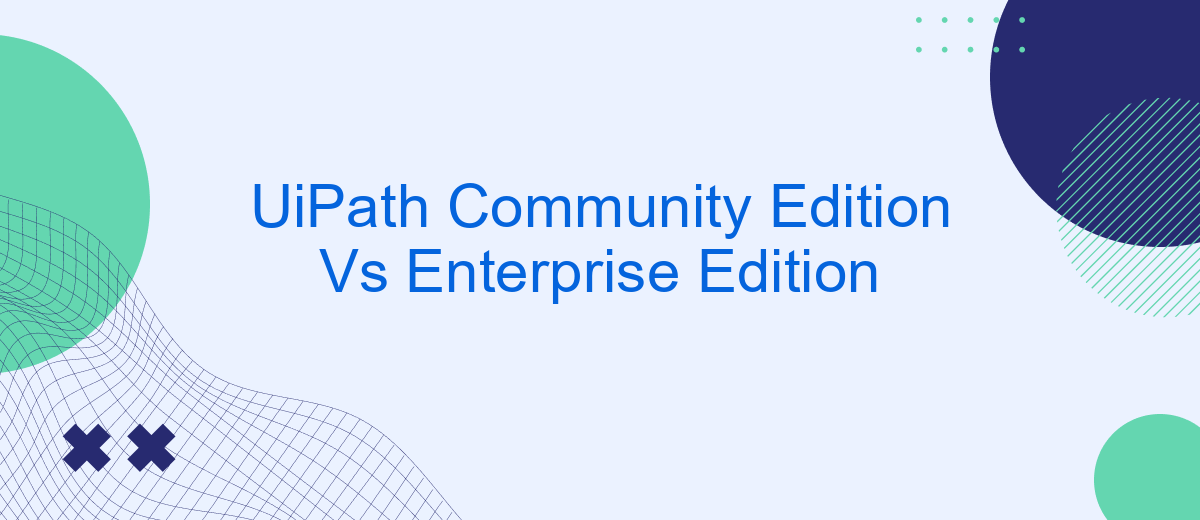Choosing between UiPath Community Edition and Enterprise Edition can significantly impact your automation journey. While the Community Edition offers a free, accessible entry point for individuals and small teams, the Enterprise Edition provides robust features tailored for large-scale, professional environments. This article explores the key differences, benefits, and considerations to help you make an informed decision.
Introduction
UiPath offers two primary editions for its users: Community Edition and Enterprise Edition. Both versions provide powerful automation capabilities, but they cater to different audiences and needs. Understanding the differences between these editions is crucial for making an informed decision on which one is best suited for your specific requirements.
- Community Edition: Free version aimed at individual developers and small teams.
- Enterprise Edition: Paid version designed for large organizations with advanced features and support.
Choosing between UiPath Community Edition and Enterprise Edition depends on various factors such as the scale of your automation projects, the need for advanced features, and the level of support required. For seamless integration with other services and platforms, tools like SaveMyLeads can be incredibly beneficial, especially when configuring webhooks and automating data flows. This ensures that your automation processes are efficient and well-integrated with your existing systems.
Features Comparison
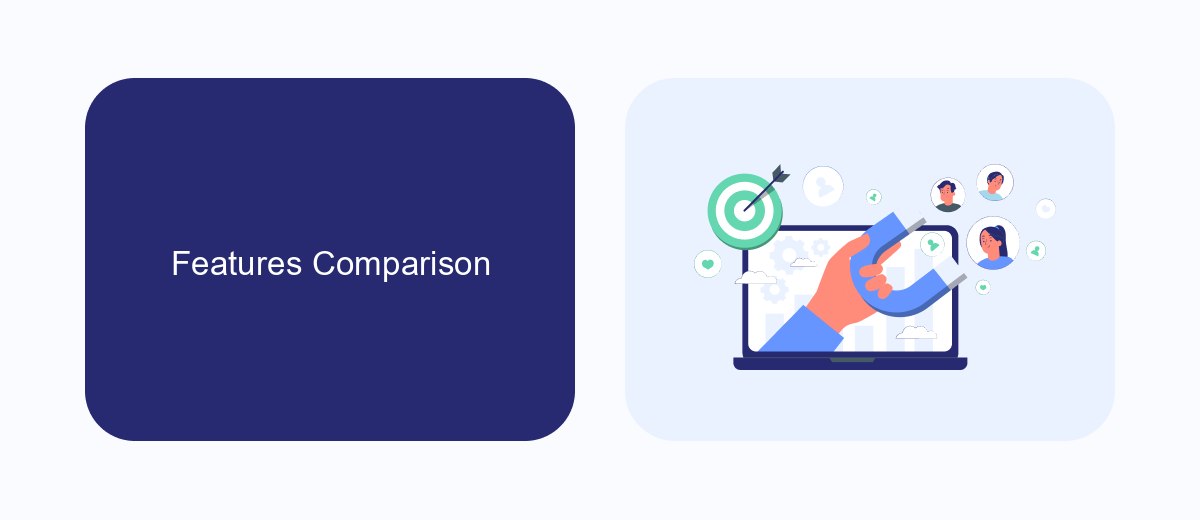
UiPath Community Edition and Enterprise Edition offer distinct features tailored to different user needs. The Community Edition is ideal for individual developers and small teams, providing essential tools for learning and development. It includes access to UiPath Studio, Robot, and Orchestrator Community, allowing users to build, test, and deploy automation projects. However, it has limitations in terms of scalability and advanced support, making it less suitable for large-scale enterprise applications.
On the other hand, the Enterprise Edition is designed for larger organizations requiring robust, scalable automation solutions. It offers enhanced features such as advanced security, dedicated support, and extensive integration capabilities. Notably, the Enterprise Edition includes comprehensive tools for managing and monitoring automation at scale, such as advanced analytics and governance features. For businesses looking to streamline integrations, services like SaveMyLeads can be particularly beneficial, offering seamless connections between various platforms and systems. This ensures that enterprises can maintain efficient workflows and leverage automation to its fullest potential.
Pricing and Licensing

When it comes to pricing and licensing, UiPath offers distinct models for its Community Edition and Enterprise Edition. The Community Edition is available for free, making it an excellent choice for small businesses, individual developers, and educational purposes. On the other hand, the Enterprise Edition requires a paid subscription, which includes additional features and premium support.
- Community Edition: Free of charge, suitable for small-scale projects and learning.
- Enterprise Edition: Paid subscription, designed for large-scale, complex automation needs with enhanced support and features.
For businesses looking to integrate UiPath with other services, tools like SaveMyLeads can be incredibly useful. SaveMyLeads offers automated integration capabilities that simplify the process of connecting UiPath with various platforms, ensuring seamless data flow and operational efficiency. Whether you choose the Community or Enterprise Edition, understanding the pricing and licensing options can help you make an informed decision that aligns with your automation goals.
Support and Training
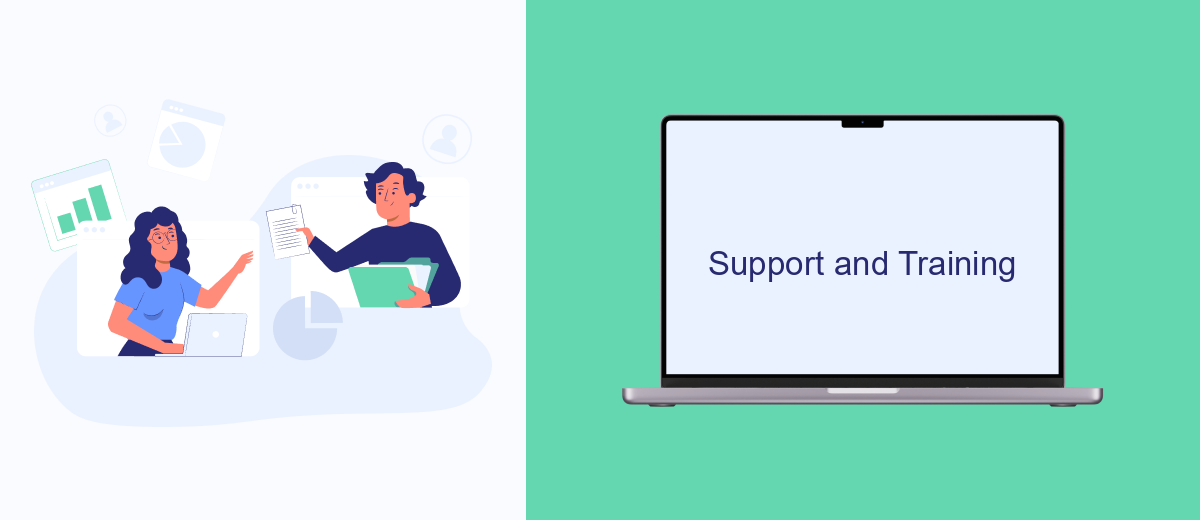
When it comes to support and training, UiPath offers distinct options for Community Edition and Enterprise Edition users. Community Edition users primarily rely on online resources such as forums, documentation, and community-driven tutorials. These resources are extensive and regularly updated, making it easier for users to find solutions and learn new skills.
On the other hand, Enterprise Edition users benefit from dedicated support and comprehensive training programs. Enterprise customers have access to 24/7 technical support, personalized onboarding, and specialized training sessions. This ensures that businesses can effectively implement and scale their automation solutions with minimal downtime.
- 24/7 technical support for Enterprise users
- Personalized onboarding and training
- Extensive online resources for Community users
- Community forums and documentation
Additionally, services like SaveMyLeads can be utilized to streamline integration processes, making it easier for both Community and Enterprise users to connect UiPath with other platforms. This can significantly enhance the automation capabilities and overall productivity of the users.
Conclusion
In conclusion, both UiPath Community Edition and Enterprise Edition offer robust solutions for automation, catering to different user needs. The Community Edition is ideal for individual developers and small businesses looking to explore RPA without financial commitment. It provides a comprehensive set of tools and features that enable users to build and test automation workflows effectively.
On the other hand, the Enterprise Edition is tailored for large organizations requiring advanced functionalities, security, and dedicated support. It ensures seamless integration with other enterprise systems and offers extensive scalability. For businesses looking to streamline their integration processes, services like SaveMyLeads can further enhance the capabilities of UiPath by automating data transfers and ensuring smooth workflow automation. Ultimately, the choice between the two editions depends on the specific requirements and scale of your automation projects.


FAQ
What are the primary differences between UiPath Community Edition and Enterprise Edition?
Is there a limit on the number of robots I can use in UiPath Community Edition?
Can I use UiPath Community Edition for commercial purposes?
What kind of support can I expect with UiPath Community Edition compared to Enterprise Edition?
How do I integrate UiPath with other applications and services for automation?
If you use Facebook Lead Ads, then you should know what it means to regularly download CSV files and transfer data to various support services. How many times a day do you check for new leads in your ad account? How often do you transfer data to a CRM system, task manager, email service or Google Sheets? Try using the SaveMyLeads online connector. This is a no-code tool with which anyone can set up integrations for Facebook. Spend just a few minutes and you will receive real-time notifications in the messenger about new leads. Another 5-10 minutes of work in SML, and the data from the FB advertising account will be automatically transferred to the CRM system or Email service. The SaveMyLeads system will do the routine work for you, and you will surely like it.