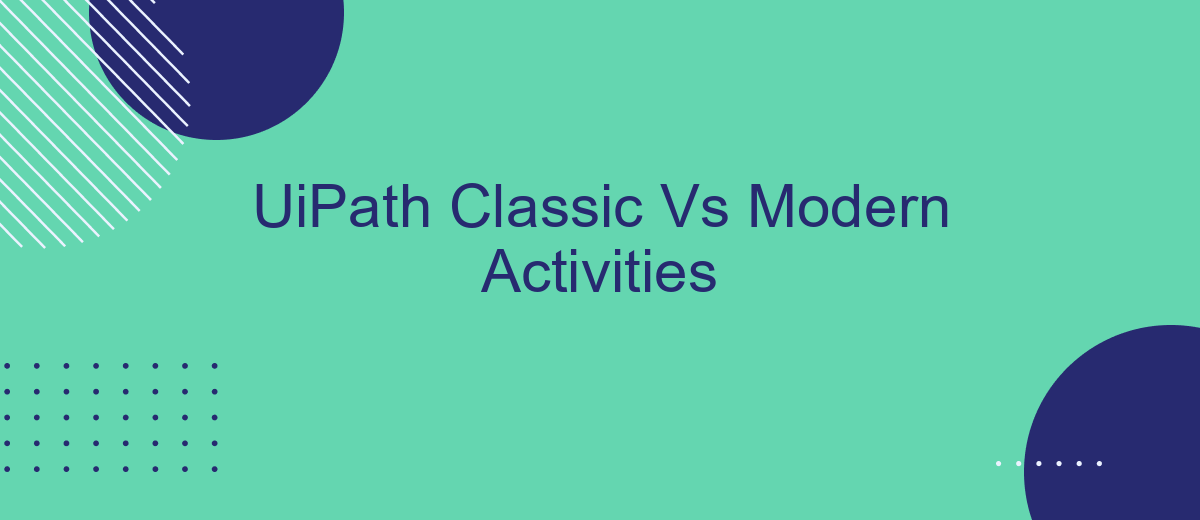When diving into the world of robotic process automation (RPA) with UiPath, understanding the differences between Classic and Modern Activities is crucial. This article explores the key distinctions, advantages, and use cases of each approach, helping you make informed decisions for your automation projects. Whether you're a seasoned developer or new to RPA, this guide will provide valuable insights.
Introduction
UiPath is a leading automation platform that offers two distinct types of activities: Classic and Modern. These activities cater to different needs and preferences, providing users with versatile tools for automating their workflows. Understanding the differences between Classic and Modern activities is crucial for optimizing your automation projects.
- Classic Activities: These are the traditional activities that have been part of UiPath since its early versions. They offer a wide range of functionalities but may require more manual configuration.
- Modern Activities: Introduced to simplify and streamline automation, Modern activities come with enhanced features and a more intuitive interface, reducing the complexity of automation design.
- Integration Capabilities: Both Classic and Modern activities support integration with various services. Tools like SaveMyLeads can further enhance your automation by providing seamless connectivity with external platforms.
Choosing between Classic and Modern activities depends on your specific requirements and familiarity with the UiPath platform. While Classic activities offer robustness and extensive capabilities, Modern activities provide ease of use and improved efficiency, making them ideal for both beginners and experienced users.
UiPath Classic Activities
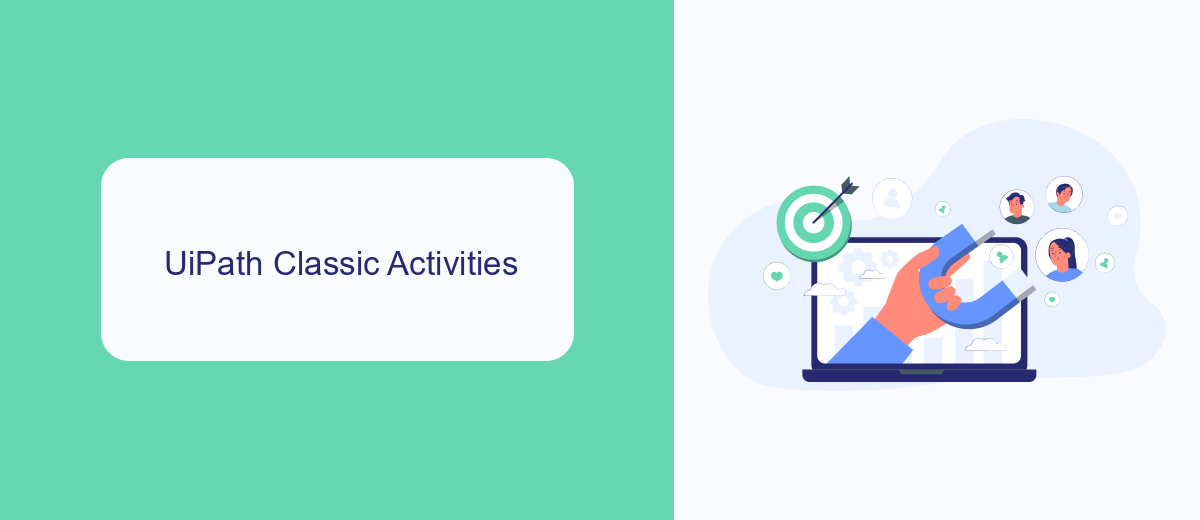
UiPath Classic Activities are the foundational building blocks for automating repetitive tasks within the UiPath platform. These activities provide a wide range of functionalities, from basic actions like clicking and typing to more complex operations such as data extraction and manipulation. Classic Activities are essential for creating robust and efficient automation workflows, enabling users to streamline their processes and improve productivity. They are designed to be intuitive and easy to use, making them accessible to both beginners and experienced developers.
One of the key advantages of UiPath Classic Activities is their extensive library, which includes pre-built integrations with various applications and services. For instance, integrating with platforms like SaveMyLeads can significantly enhance the automation capabilities by allowing seamless data transfer and synchronization between different systems. SaveMyLeads simplifies the process of connecting UiPath with various CRM and marketing tools, ensuring that workflows remain efficient and up-to-date. This integration capability makes UiPath Classic Activities a powerful tool for businesses looking to optimize their operations and achieve greater efficiency.
UiPath Modern Activities

UiPath Modern Activities represent a significant evolution in the automation landscape, offering enhanced usability and functionality. These activities are designed to be more intuitive, making it easier for users to build and manage automation workflows. The modern design emphasizes a user-friendly interface, which simplifies the process for both beginners and experienced developers.
- Enhanced User Interface: Modern Activities come with a more streamlined and visually appealing interface, which reduces the learning curve.
- Improved Performance: They offer better performance and reliability compared to classic activities, ensuring smoother automation processes.
- Integration Capabilities: Modern Activities provide seamless integration with various third-party services, including SaveMyLeads, which helps automate lead management and data synchronization efficiently.
Overall, UiPath Modern Activities are tailored to meet the demands of contemporary automation needs. By leveraging these advanced features, users can create more robust and efficient workflows, ultimately leading to greater productivity and operational efficiency. Whether you are automating simple tasks or complex processes, Modern Activities provide the tools necessary to achieve your goals effectively.
Comparison of Classic and Modern Activities

When comparing UiPath Classic and Modern Activities, it's essential to understand their core differences and use cases. Classic Activities have been around for a longer time and are well-suited for developers familiar with the older versions of UiPath. They offer a stable and reliable way to automate tasks but might lack some of the newer features and enhancements found in Modern Activities.
On the other hand, Modern Activities are designed to be more user-friendly and intuitive. They come with enhanced capabilities, better integration options, and more streamlined workflows. These activities are particularly beneficial for users looking to leverage the latest advancements in automation technology, including improved error handling and more flexible configurations.
- Enhanced User Interface: Modern Activities provide a more intuitive and visually appealing interface.
- Better Integration: Modern Activities offer improved integration options with services like SaveMyLeads.
- Advanced Features: Modern Activities include new functionalities that are not available in Classic Activities.
- Streamlined Workflows: Modern Activities help in creating more efficient and organized automation processes.
Overall, the choice between Classic and Modern Activities depends on your specific needs and familiarity with UiPath. For those looking to take advantage of the latest features and integrations, such as those offered by SaveMyLeads, Modern Activities are the way to go. However, for stability and familiarity, Classic Activities remain a reliable choice.
Conclusion
In conclusion, both UiPath Classic and Modern Activities offer robust solutions for automating business processes, each with its unique strengths. Classic Activities are well-suited for those who prefer a more traditional approach to automation, with a focus on stability and familiarity. On the other hand, Modern Activities provide a more intuitive and streamlined user experience, leveraging the latest advancements in technology to enhance productivity and ease of use.
Ultimately, the choice between Classic and Modern Activities will depend on your specific needs and preferences. For instance, if your organization requires seamless integration with various platforms, services like SaveMyLeads can simplify this process, ensuring smooth and efficient data flow between systems. By carefully evaluating the features and benefits of each approach, you can make an informed decision that best aligns with your automation goals and business objectives.
FAQ
What are the main differences between UiPath Classic and Modern Activities?
Can I use both Classic and Modern Activities in the same UiPath project?
Are Modern Activities backward compatible with Classic Activities?
How do I transition from Classic Activities to Modern Activities in UiPath?
Is there a service that can help me automate the integration of UiPath with other platforms?
Would you like your employees to receive real-time data on new Facebook leads, and automatically send a welcome email or SMS to users who have responded to your social media ad? All this and more can be implemented using the SaveMyLeads system. Connect the necessary services to your Facebook advertising account and automate data transfer and routine work. Let your employees focus on what really matters, rather than wasting time manually transferring data or sending out template emails.