In the rapidly evolving world of automation, UiPath offers two distinct types of robots: Attended and Unattended. Understanding the key differences between these robots is crucial for optimizing business processes and maximizing efficiency. This article delves into the functionalities, benefits, and ideal use cases for both Attended and Unattended Robots, helping organizations make informed decisions on their automation strategies.
Introduction
In the world of Robotic Process Automation (RPA), UiPath offers two primary types of robots: Attended and Unattended. Understanding the differences between these two can greatly impact the efficiency and effectiveness of your automation strategy. This article delves into the key distinctions, benefits, and use cases for both types of robots.
- Attended Robots: Operate alongside human workers, assisting them in real-time tasks.
- Unattended Robots: Function autonomously, executing tasks without human intervention.
Choosing between UiPath Attended and Unattended Robots depends on your specific business needs and the nature of tasks you aim to automate. For seamless integration and efficient task management, services like SaveMyLeads can be invaluable. They help in setting up automated workflows and integrations, ensuring that your RPA implementation is both smooth and effective.
Attended Robot
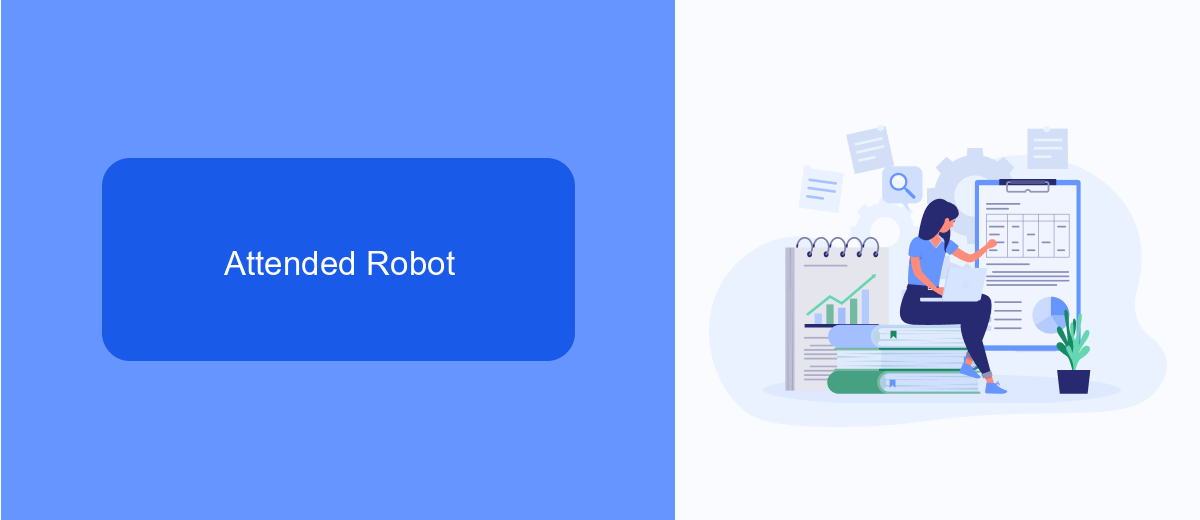
Attended Robots are designed to work alongside human employees, enhancing their productivity by automating repetitive and time-consuming tasks. These robots operate on the user's machine and are triggered by user actions or predefined events, allowing for seamless integration into daily workflows. They are particularly useful in customer service, data entry, and other front-office operations where human intervention is frequently required.
One of the key benefits of Attended Robots is their ability to interact with various applications and systems in real-time. Tools like SaveMyLeads can further enhance this capability by automating the integration of different data sources and services, ensuring that the Attended Robot has access to the most up-to-date information. This not only streamlines processes but also reduces the likelihood of errors, allowing employees to focus on more strategic tasks that require human judgment and creativity.
Unattended Robot
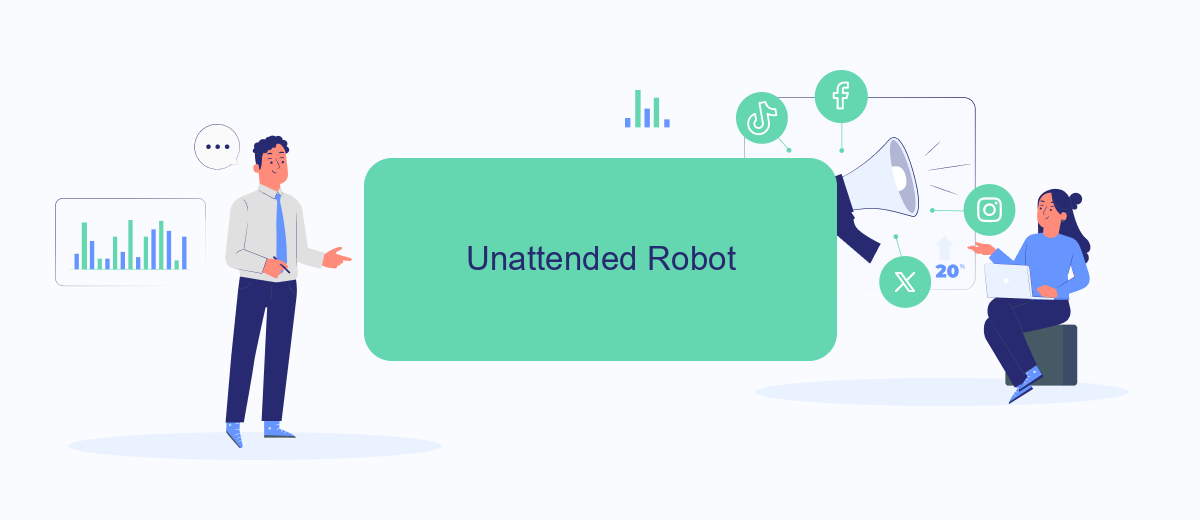
Unattended Robots are designed to operate without human intervention, executing tasks autonomously based on predefined schedules or triggers. These robots are particularly useful for large-scale, repetitive tasks that require high precision and consistency. They can work 24/7, ensuring that business processes are continuously running without any downtime.
- Task Scheduling: Unattended Robots can be scheduled to perform tasks at specific times or intervals, ensuring timely execution of business processes.
- Trigger-Based Execution: They can be triggered by specific events or conditions, such as the arrival of an email or the completion of a file upload, to start their tasks automatically.
- Integration with Third-Party Services: Tools like SaveMyLeads can be integrated with Unattended Robots to automate data transfer and synchronization between various applications, enhancing workflow efficiency.
By leveraging Unattended Robots, organizations can significantly reduce operational costs and improve productivity. These robots are ideal for tasks that do not require human judgment or intervention, allowing employees to focus on more strategic and value-added activities. Moreover, their ability to integrate with tools like SaveMyLeads ensures seamless data flow and process automation across different systems.
Comparison
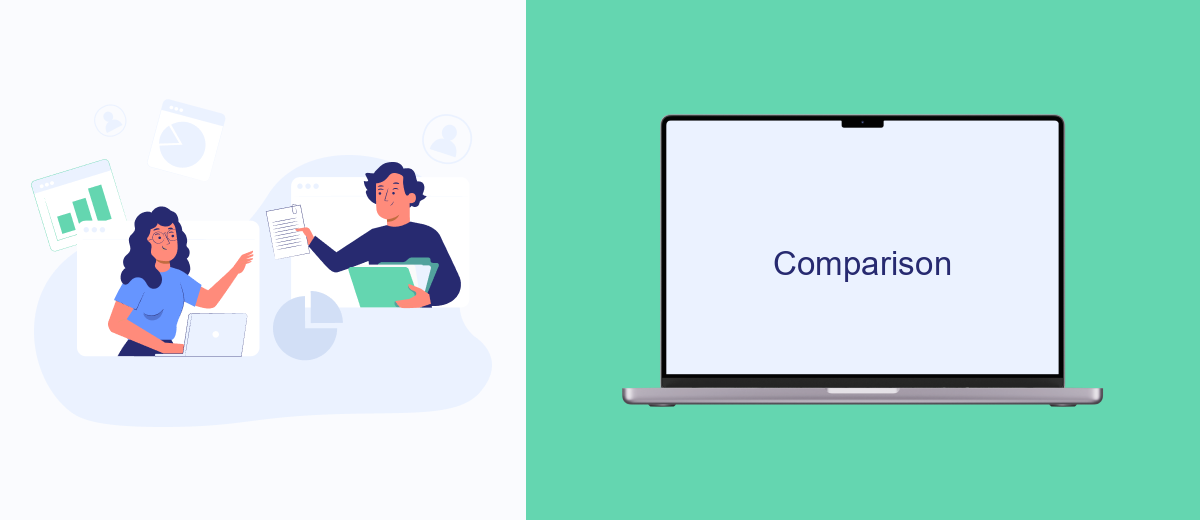
When comparing UiPath Attended and Unattended Robots, it's essential to understand their unique roles and use cases. Attended Robots are designed to assist human workers by automating repetitive tasks while they are actively working on their computers. In contrast, Unattended Robots operate independently, executing tasks without human intervention, often scheduled or triggered by specific events.
Attended Robots are ideal for scenarios where human decision-making is crucial, such as customer service or data entry tasks. They require minimal setup and can be deployed quickly to enhance productivity. On the other hand, Unattended Robots excel in back-office processes, handling large volumes of data and complex workflows efficiently.
- Attended Robots: Assist human workers, require minimal setup, ideal for front-office tasks.
- Unattended Robots: Operate independently, handle large volumes of data, ideal for back-office processes.
For businesses looking to integrate these robots seamlessly, services like SaveMyLeads can be invaluable. SaveMyLeads automates the transfer of data between various apps and platforms, ensuring that both Attended and Unattended Robots have access to the necessary information to perform their tasks efficiently. This integration enhances overall workflow automation and productivity.
Conclusion
In conclusion, the choice between UiPath Attended and Unattended Robots depends largely on the specific needs and objectives of your business processes. Attended Robots are ideal for scenarios that require human intervention and real-time decision-making, offering a seamless blend of automation and human input. On the other hand, Unattended Robots excel in fully automating repetitive and rule-based tasks, operating independently to enhance efficiency and reduce operational costs.
Moreover, integrating these robots with other systems and services can further streamline workflows. Tools like SaveMyLeads can facilitate such integrations, enabling seamless data transfer and process automation across various platforms. By leveraging the strengths of both Attended and Unattended Robots, businesses can achieve a balanced automation strategy that maximizes productivity while ensuring flexibility and control.


FAQ
What is the primary difference between an attended and unattended UiPath robot?
Can attended robots be used for background processes?
How do unattended robots handle errors or exceptions?
Is it possible to integrate UiPath robots with third-party applications?
Which type of robot is more suitable for high-volume, repetitive tasks?
Are you using Facebook Lead Ads? Then you will surely appreciate our service. The SaveMyLeads online connector is a simple and affordable tool that anyone can use to set up integrations for Facebook. Please note that you do not need to code or learn special technologies. Just register on our website and create the necessary integration through the web interface. Connect your advertising account with various services and applications. Integrations are configured in just 5-10 minutes, and in the long run they will save you an impressive amount of time.
