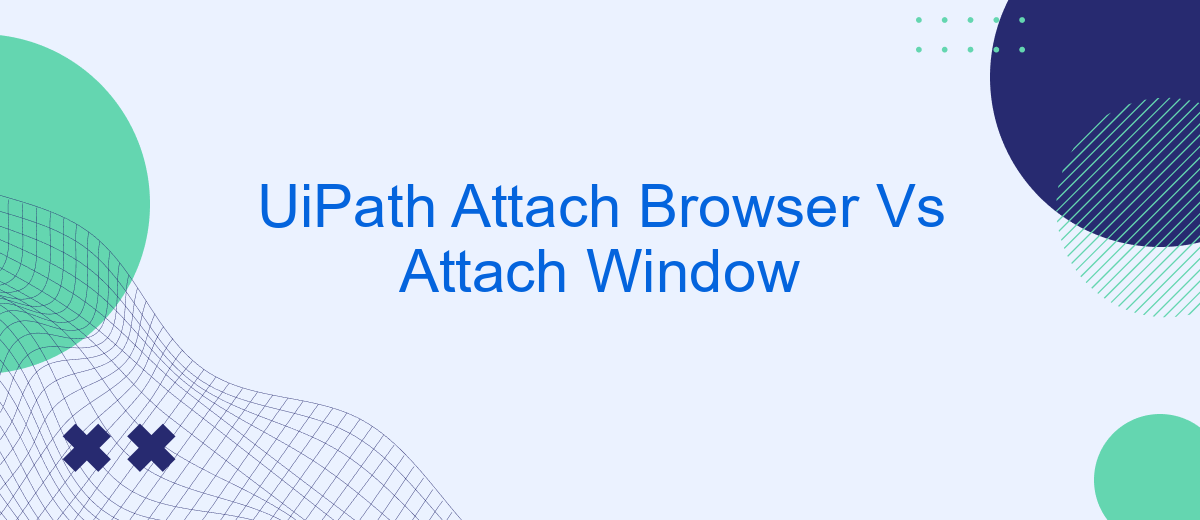When working with UiPath for robotic process automation, understanding the differences between the Attach Browser and Attach Window activities is crucial for optimizing your workflows. Both activities serve to anchor your automation to specific UI elements, but they are designed for different contexts. This article delves into their unique functionalities, use cases, and best practices to help you make informed decisions in your automation projects.
Introduction
In the realm of robotic process automation (RPA), UiPath stands out as one of the leading platforms, offering a wide range of activities to streamline workflows. Among these activities, "Attach Browser" and "Attach Window" are essential for interacting with web and desktop applications, respectively. Understanding the differences between these two activities is crucial for developers looking to optimize their automation projects.
- Attach Browser: Primarily used for web-based automation tasks.
- Attach Window: Designed for desktop application automation.
- Context: Each activity operates within its specific context, making it important to choose the right one.
Choosing between "Attach Browser" and "Attach Window" depends on the specific requirements of your automation task. While "Attach Browser" is tailored for web interfaces, "Attach Window" is optimal for desktop environments. Mastering these activities can significantly enhance your automation capabilities, making your workflows more efficient and reliable.
Attach Browser
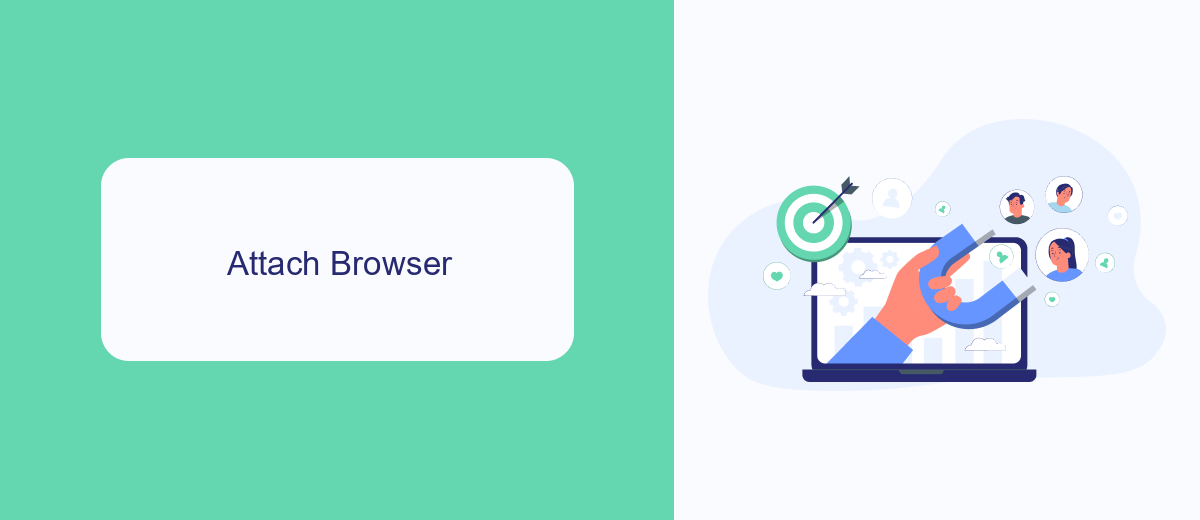
Attach Browser is a fundamental activity in UiPath that allows users to interact with web applications. This activity is particularly useful when automating tasks that require browser-specific actions such as clicking buttons, filling out forms, or scraping data from web pages. By attaching to an already open browser session, Attach Browser ensures that the subsequent activities are executed within the context of that specific browser window, thereby increasing the reliability and accuracy of the automation process.
Moreover, Attach Browser supports multiple browser types including Chrome, Firefox, and Internet Explorer, offering flexibility in terms of browser choice. For scenarios where integration with other services is required, such as automating lead management tasks, tools like SaveMyLeads can be highly beneficial. SaveMyLeads allows seamless integration with various CRM systems and marketing platforms, enhancing the overall efficiency of your automation workflows. By combining the capabilities of UiPath's Attach Browser with the integration power of SaveMyLeads, businesses can achieve more robust and streamlined automation solutions.
Attach Window

Attach Window is a powerful activity in UiPath that allows you to interact with a specific window in your desktop applications. This activity is particularly useful when dealing with multiple windows within the same application or when you need to perform actions on a specific window that is part of a larger workflow. By using Attach Window, you can ensure that your automation scripts are targeting the correct window, thus improving reliability and accuracy.
- Drag and drop the Attach Window activity into your workflow.
- Indicate the window you want to attach by using the selector tool or by manually entering the window's selector properties.
- Place the activities that you want to perform within the attached window inside the Attach Window container.
Using Attach Window can significantly streamline your automation processes, especially when dealing with complex applications that have multiple windows. For seamless integration with other tools and services, consider using platforms like SaveMyLeads, which can automate data transfer and communication between different systems, enhancing the overall efficiency of your workflows.
Comparison
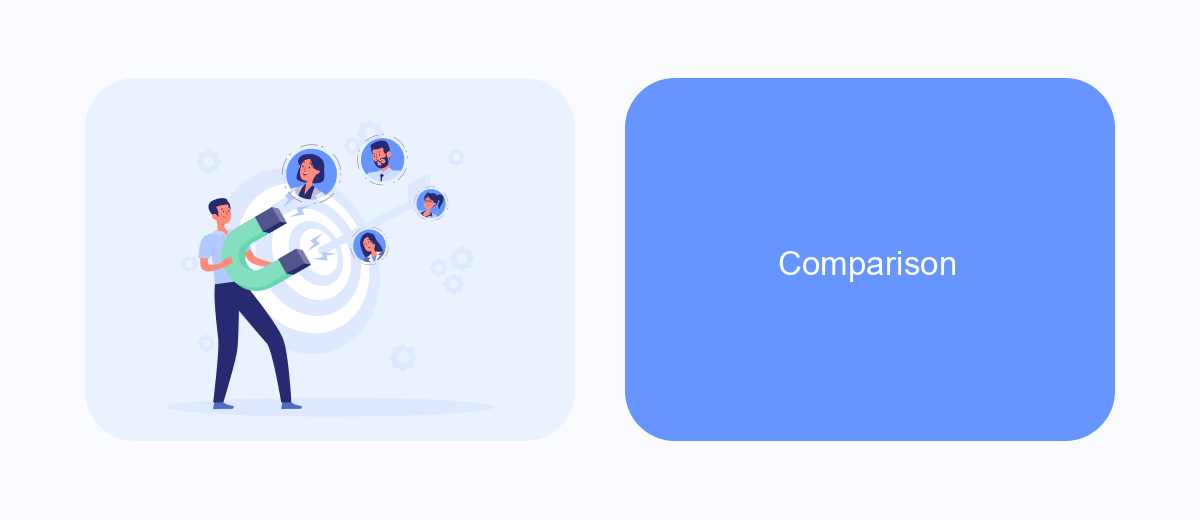
When working with UiPath, understanding the differences between "Attach Browser" and "Attach Window" is crucial for efficient automation. Both activities are designed to interact with UI elements, but they serve different purposes and are used in distinct scenarios.
"Attach Browser" is specifically tailored for web-based applications. It allows the robot to interact with web elements within a browser, making it ideal for tasks such as web scraping, form submissions, and data extraction from online sources. On the other hand, "Attach Window" is used for desktop applications, enabling the robot to interact with elements within a specific window of a desktop application, which is useful for automating tasks in software like Excel, Word, or any other desktop-based tools.
- Attach Browser: Best for web-based automation.
- Attach Window: Ideal for desktop application automation.
- Scope: Attach Browser is limited to browsers, while Attach Window can be used with any desktop application.
- Use Case: Attach Browser for web tasks, Attach Window for desktop tasks.
Choosing the right activity depends on the specific needs of your automation project. If your workflow involves integrating web and desktop applications, services like SaveMyLeads can further streamline the process by automating data transfers and interactions between different platforms, enhancing the overall efficiency of your automation efforts.
Conclusion
In conclusion, both UiPath's Attach Browser and Attach Window activities offer unique advantages depending on the specific needs of your automation project. Attach Browser is particularly useful for web-based applications, enabling seamless interaction with various web elements. On the other hand, Attach Window is ideal for desktop applications, providing robust control over different windows and their components. Understanding the context and requirements of your task will help you choose the most appropriate activity.
For those looking to streamline integration processes further, services like SaveMyLeads can be invaluable. SaveMyLeads simplifies the automation of lead data transfer between various platforms, enhancing efficiency and accuracy. By leveraging such tools, you can ensure that your UiPath automations are not only effective but also seamlessly integrated with other business processes. This holistic approach to automation and integration can significantly improve operational workflows and productivity.


FAQ
What is the primary difference between "Attach Browser" and "Attach Window" in UiPath?
When should I use "Attach Browser" instead of "Attach Window"?
Can "Attach Window" be used for web browsers?
Is it possible to use both "Attach Browser" and "Attach Window" in the same workflow?
What should I do if I encounter issues with element recognition in either "Attach Browser" or "Attach Window"?
Would you like your employees to receive real-time data on new Facebook leads, and automatically send a welcome email or SMS to users who have responded to your social media ad? All this and more can be implemented using the SaveMyLeads system. Connect the necessary services to your Facebook advertising account and automate data transfer and routine work. Let your employees focus on what really matters, rather than wasting time manually transferring data or sending out template emails.