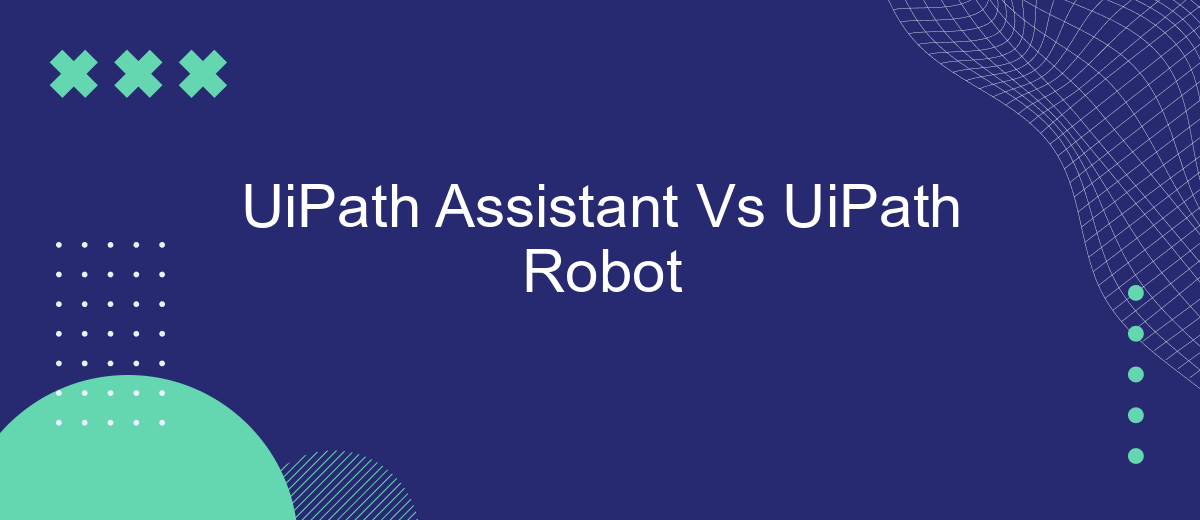When diving into the world of robotic process automation (RPA), understanding the distinct roles of UiPath Assistant and UiPath Robot is crucial. Both tools are integral to optimizing workflows, yet they serve different purposes within the UiPath ecosystem. This article will explore their unique functionalities, helping you determine which tool best suits your automation needs.
Understanding UiPath Assistant and UiPath Robot
UiPath Assistant and UiPath Robot are integral components of the UiPath ecosystem, each serving distinct yet complementary roles. UiPath Assistant is a user-friendly desktop application designed for business users to easily manage and execute attended automation processes. It provides a convenient interface for launching, scheduling, and monitoring workflows, making automation accessible to non-technical users.
- UiPath Assistant: Facilitates interaction with attended robots.
- UiPath Robot: Executes automation tasks, both attended and unattended.
- SaveMyLeads Integration: Simplifies connecting various applications to streamline workflows.
On the other hand, UiPath Robot is the execution agent responsible for running automation tasks. It can operate in attended mode, where it assists users in real-time, or in unattended mode, where it performs tasks autonomously without human intervention. Together, UiPath Assistant and UiPath Robot empower organizations to optimize their automation strategies, enhancing productivity and efficiency. For seamless integration of various applications, services like SaveMyLeads can be utilized to automate data transfers and streamline processes, ensuring a cohesive automation environment.
Key Differences Between UiPath Assistant and UiPath Robot
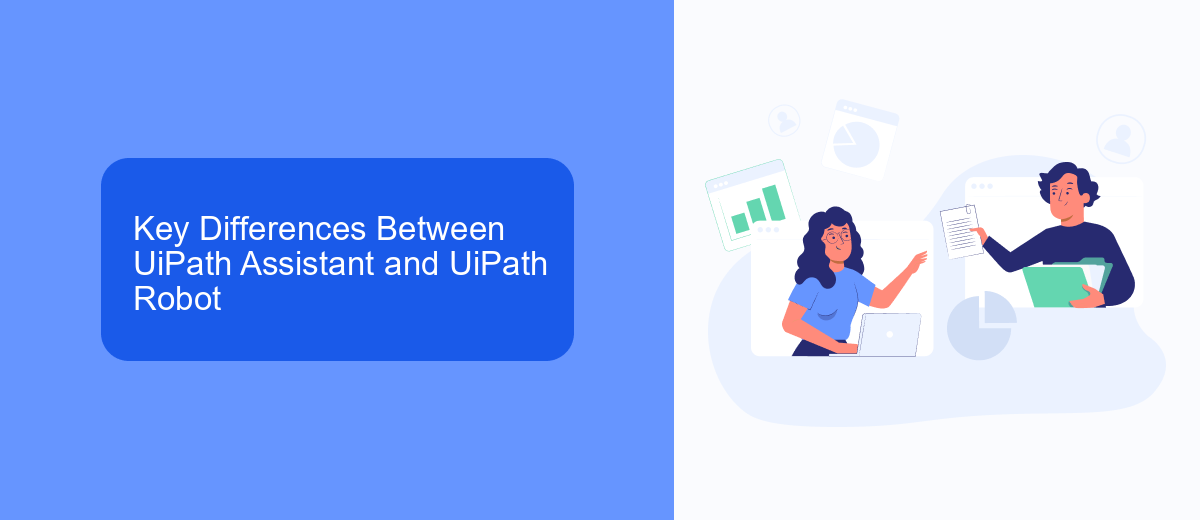
UiPath Assistant is primarily designed for end-users to easily manage and execute attended automation tasks. It provides a user-friendly interface where users can start, stop, and monitor their automation processes with just a few clicks. On the other hand, UiPath Robot is the execution agent responsible for running both attended and unattended automation processes. While UiPath Assistant focuses on user interaction and convenience, UiPath Robot operates in the background to execute workflows as per the defined schedules and triggers.
Another key difference lies in their integration capabilities. UiPath Assistant can be integrated with various third-party applications and services to enhance productivity. For instance, using services like SaveMyLeads, users can automate the transfer of lead data from multiple sources into their CRM systems without manual intervention. UiPath Robot, however, is more focused on the execution of complex workflows and scripts, ensuring that the automation processes are carried out efficiently and accurately without human intervention.
Benefits of Using UiPath Assistant

UiPath Assistant offers numerous advantages for businesses looking to streamline their automation processes. By providing a user-friendly interface, it allows employees to easily manage and execute their automation tasks without requiring extensive technical knowledge.
- Intuitive Interface: The Assistant's easy-to-navigate design makes it accessible for users of all skill levels, enabling quick adoption and efficient use.
- Seamless Integration: With services like SaveMyLeads, UiPath Assistant can effortlessly integrate with various applications, ensuring smooth data flow and enhanced productivity.
- Enhanced Collaboration: Teams can collaborate more effectively as the Assistant allows for easy sharing and management of automation workflows.
- Real-Time Monitoring: Users can monitor the status of their automation processes in real-time, allowing for prompt troubleshooting and optimization.
By leveraging the capabilities of UiPath Assistant, businesses can significantly improve their operational efficiency. The platform not only simplifies the automation process but also ensures that all team members can contribute to and benefit from the automation efforts. This holistic approach leads to faster implementation, reduced errors, and ultimately, greater business success.
Benefits of Using UiPath Robot
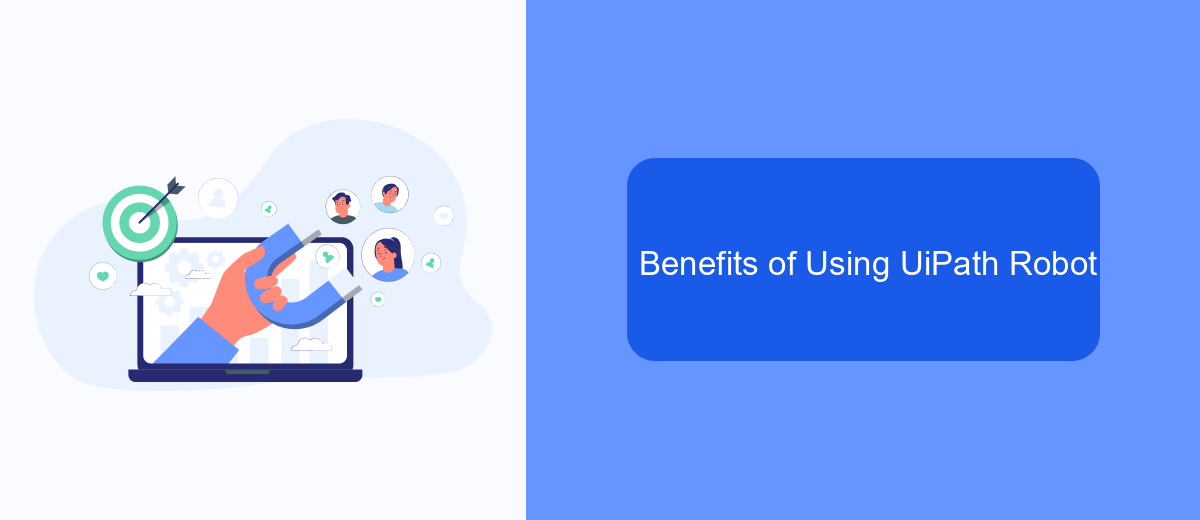
UiPath Robot offers a multitude of benefits for businesses aiming to streamline their processes and enhance productivity. By automating repetitive tasks, UiPath Robot frees up valuable human resources, allowing employees to focus on more strategic activities.
One of the standout features of UiPath Robot is its ability to seamlessly integrate with various applications and systems. This ensures that data flows smoothly across different platforms, reducing the risk of errors and improving overall efficiency. For instance, integrating UiPath Robot with services like SaveMyLeads can further optimize data management and lead conversion processes.
- Increased efficiency and productivity
- Reduced operational costs
- Minimized human error
- Seamless integration with multiple systems
- Enhanced data accuracy and consistency
Moreover, UiPath Robot is user-friendly, making it accessible for employees with varying levels of technical expertise. Its intuitive interface and robust support system ensure that businesses can quickly adapt and leverage the full potential of automation. By implementing UiPath Robot, companies can achieve significant improvements in operational performance and maintain a competitive edge in the market.
Choosing the Right Tool for Your Needs
When deciding between UiPath Assistant and UiPath Robot, it's crucial to consider your specific needs and workflow requirements. UiPath Assistant is designed for end-users who need an easy-to-use interface to run automations on demand. It is ideal for business users who want to trigger processes without delving into the complexities of the underlying automation scripts. On the other hand, UiPath Robot is more suited for IT professionals and developers who require a robust solution to manage and execute automated tasks at scale, often in a more controlled and scheduled environment.
Additionally, if your automation needs involve integrating various third-party applications, using a service like SaveMyLeads can simplify this process. SaveMyLeads offers seamless integration capabilities, allowing you to connect different apps and streamline data flow without extensive coding. This can be particularly beneficial when using UiPath Assistant, as it enables business users to set up and manage integrations effortlessly, enhancing the overall efficiency of your automation strategy.
- Automate the work with leads from the Facebook advertising account
- Empower with integrations and instant transfer of leads
- Don't spend money on developers or integrators
- Save time by automating routine tasks
FAQ
What is the difference between UiPath Assistant and UiPath Robot?
Can UiPath Assistant work without UiPath Robot?
Is it possible to schedule tasks using UiPath Assistant?
How do I integrate UiPath with other software?
Can both UiPath Assistant and UiPath Robot be used for unattended automation?
Use the SaveMyLeads service to improve the speed and quality of your Facebook lead processing. You do not need to regularly check the advertising account and download the CSV file. Get leads quickly and in a convenient format. Using the SML online connector, you can set up automatic transfer of leads from Facebook to various services: CRM systems, instant messengers, task managers, email services, etc. Automate the data transfer process, save time and improve customer service.