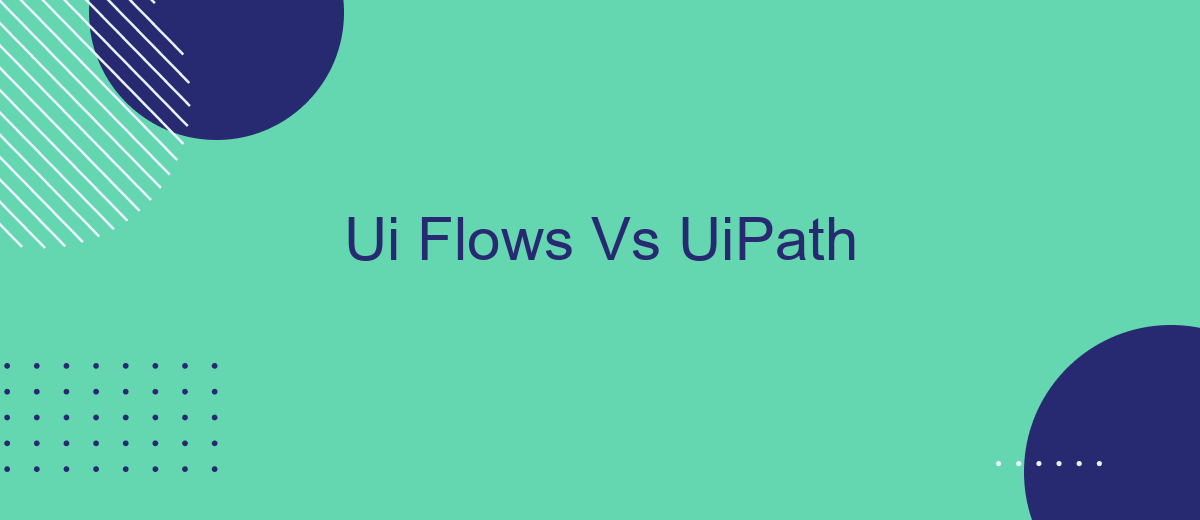In the rapidly evolving landscape of automation, choosing the right tool can significantly impact efficiency and productivity. This article delves into a comparative analysis of two leading automation platforms: Ui Flows and UiPath. By examining their features, capabilities, and use cases, we aim to provide insights that will help businesses make informed decisions tailored to their specific automation needs.
Ui Flows vs UiPath
When comparing Ui Flows and UiPath, it's essential to understand their unique features and benefits. Ui Flows, a component of Microsoft's Power Automate, allows users to automate tasks across web and desktop applications. On the other hand, UiPath is a robust RPA (Robotic Process Automation) platform known for its extensive capabilities and enterprise-level solutions.
- Ui Flows: Integrated with Microsoft ecosystem, ideal for automating Office 365 and other Microsoft applications.
- UiPath: Comprehensive RPA tool with advanced features, suitable for complex automation across various industries.
- Both platforms support integration with third-party services like SaveMyLeads, which simplifies the process of connecting different apps and automating data workflows.
Choosing between Ui Flows and UiPath depends on your specific needs and existing infrastructure. If you are heavily invested in the Microsoft ecosystem, Ui Flows might be the better choice. However, for more complex and diverse automation requirements, UiPath offers a more versatile and powerful solution. Additionally, integrating these platforms with services like SaveMyLeads can further enhance your automation capabilities by streamlining data integration processes.
Introduction
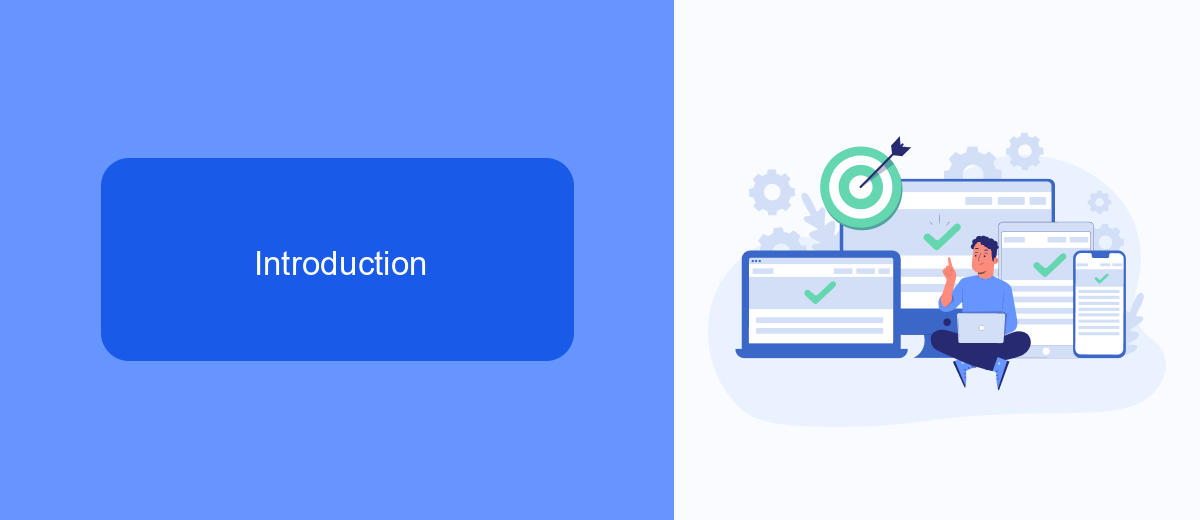
Automation is a critical component in modern business processes, helping to improve efficiency and reduce manual errors. Two prominent tools in the automation landscape are Ui Flows and UiPath. Ui Flows, part of Microsoft's Power Automate platform, offers a user-friendly interface and seamless integration with other Microsoft services. On the other hand, UiPath is a robust Robotic Process Automation (RPA) tool known for its extensive capabilities and flexibility in handling complex workflows.
Choosing between Ui Flows and UiPath depends on various factors such as the complexity of the tasks, integration requirements, and user proficiency. For instance, if your organization heavily relies on Microsoft products, Ui Flows might be the more suitable option due to its native integration. However, for more advanced automation needs, UiPath's comprehensive feature set could be more beneficial. Additionally, services like SaveMyLeads can further enhance your automation strategy by simplifying the integration process, ensuring that your workflows are connected and efficient.
Features and Benefits
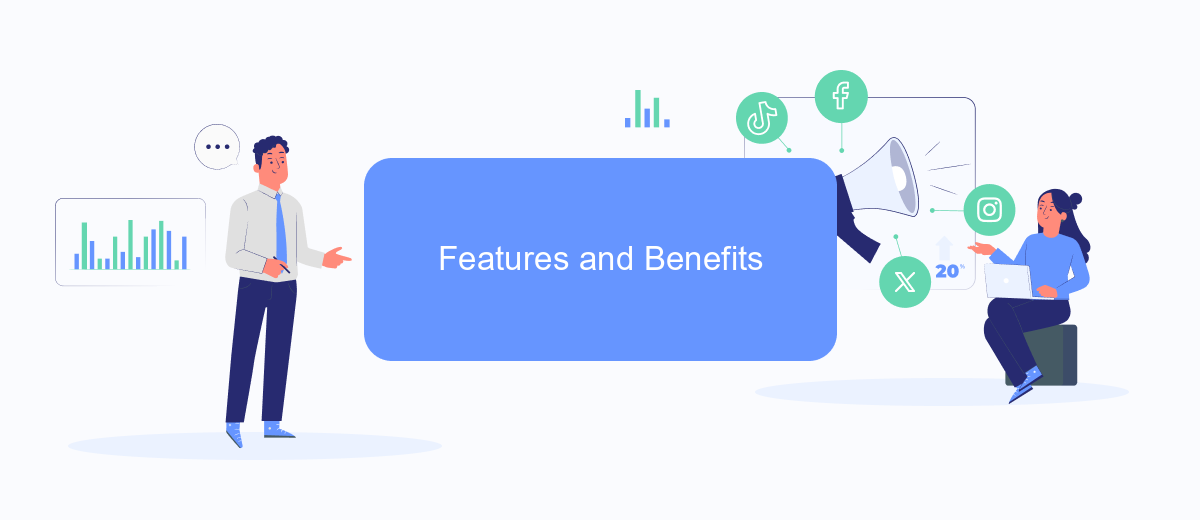
When comparing Ui Flows and UiPath, it’s essential to understand the features and benefits each platform offers to make an informed decision. Both tools are designed to streamline business processes, but they have unique strengths that cater to different needs.
- Integration Capabilities: UiPath excels in integrating with a wide range of third-party applications, making it versatile for various business environments. Ui Flows, on the other hand, is tightly integrated with Microsoft’s ecosystem, offering seamless connectivity with other Microsoft products.
- User Interface: UiPath provides a user-friendly interface with drag-and-drop functionality, making it accessible even for non-developers. Ui Flows also offers an intuitive interface but is more geared towards users familiar with Microsoft Power Platform.
- Automation Scope: UiPath supports both attended and unattended automation, providing flexibility in how tasks are automated. Ui Flows primarily focuses on attended automation within the Microsoft ecosystem.
Overall, choosing between Ui Flows and UiPath depends on your specific business needs and existing technology stack. If you require extensive third-party integrations, UiPath may be the better choice. For businesses deeply embedded in the Microsoft ecosystem, Ui Flows offers a streamlined and cohesive solution. Tools like SaveMyLeads can further enhance your automation efforts by simplifying the integration process across various platforms.
Pricing
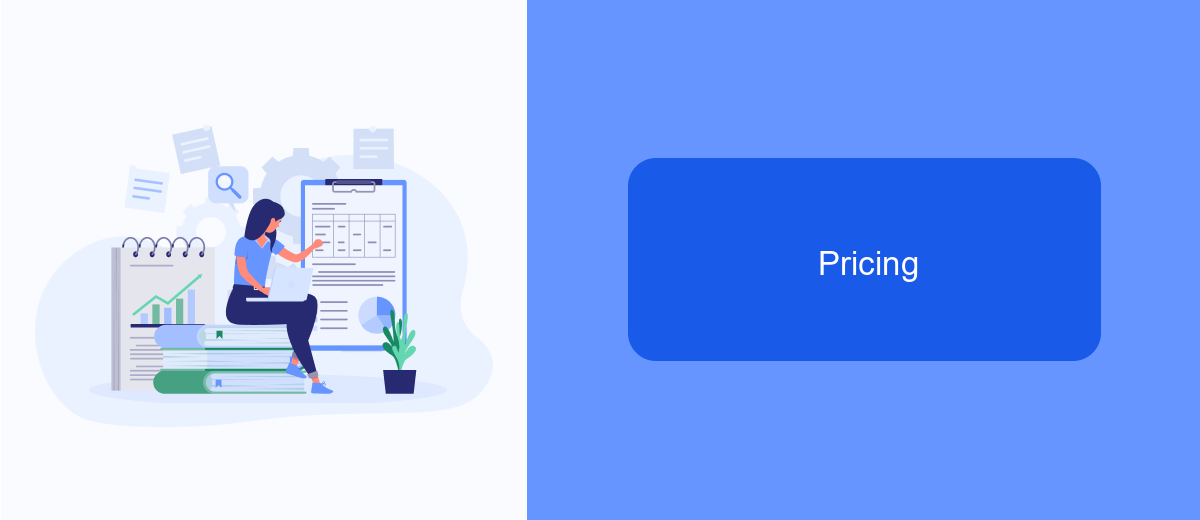
When comparing the pricing models of Ui Flows and UiPath, it's essential to consider the different approaches each platform takes. Ui Flows is part of Microsoft's Power Automate suite, offering a more integrated experience within the Microsoft ecosystem. This can be particularly cost-effective for organizations already using Microsoft products.
UiPath, on the other hand, offers a range of pricing tiers to cater to various business needs, from small enterprises to large corporations. UiPath's pricing is generally subscription-based, which allows for scalability as your automation needs grow. Additionally, UiPath provides a community edition that is free for individual developers and small teams.
- Ui Flows: Part of Power Automate, integrated with Microsoft 365
- UiPath: Subscription-based, multiple pricing tiers, free community edition
- SaveMyLeads: Affordable integration service, simplifying lead management
For businesses looking to streamline their automation processes, SaveMyLeads offers a cost-effective solution for integrating various services and automating lead management. This can complement either Ui Flows or UiPath by ensuring seamless data flow and reducing manual tasks.
Conclusion
In conclusion, both Ui Flows and UiPath offer robust solutions for automating business processes, but they cater to slightly different needs and audiences. Ui Flows, integrated within the Microsoft Power Platform, is ideal for organizations already invested in the Microsoft ecosystem, offering seamless integration and ease of use. On the other hand, UiPath stands out with its extensive capabilities and flexibility, making it a preferred choice for enterprises looking for a comprehensive automation solution.
Choosing between Ui Flows and UiPath ultimately depends on your specific requirements, existing technology stack, and long-term automation goals. For businesses looking to streamline integrations and automate workflows without extensive coding, services like SaveMyLeads can provide valuable assistance. SaveMyLeads simplifies the process of connecting various applications, ensuring smooth data flow and enhanced operational efficiency. By carefully evaluating your needs and leveraging the right tools, you can significantly enhance your organization's productivity and drive digital transformation.
- Automate the work with leads from the Facebook advertising account
- Empower with integrations and instant transfer of leads
- Don't spend money on developers or integrators
- Save time by automating routine tasks
FAQ
What is the primary difference between Ui Flows and UiPath?
Can Ui Flows and UiPath be used together?
Which tool is more suitable for small businesses?
How do these tools handle integrations with other applications?
What support options are available for implementing these automation tools?
You probably know that the speed of leads processing directly affects the conversion and customer loyalty. Do you want to receive real-time information about new orders from Facebook and Instagram in order to respond to them as quickly as possible? Use the SaveMyLeads online connector. Link your Facebook advertising account to the messenger so that employees receive notifications about new leads. Create an integration with the SMS service so that a welcome message is sent to each new customer. Adding leads to a CRM system, contacts to mailing lists, tasks to project management programs – all this and much more can be automated using SaveMyLeads. Set up integrations, get rid of routine operations and focus on the really important tasks.