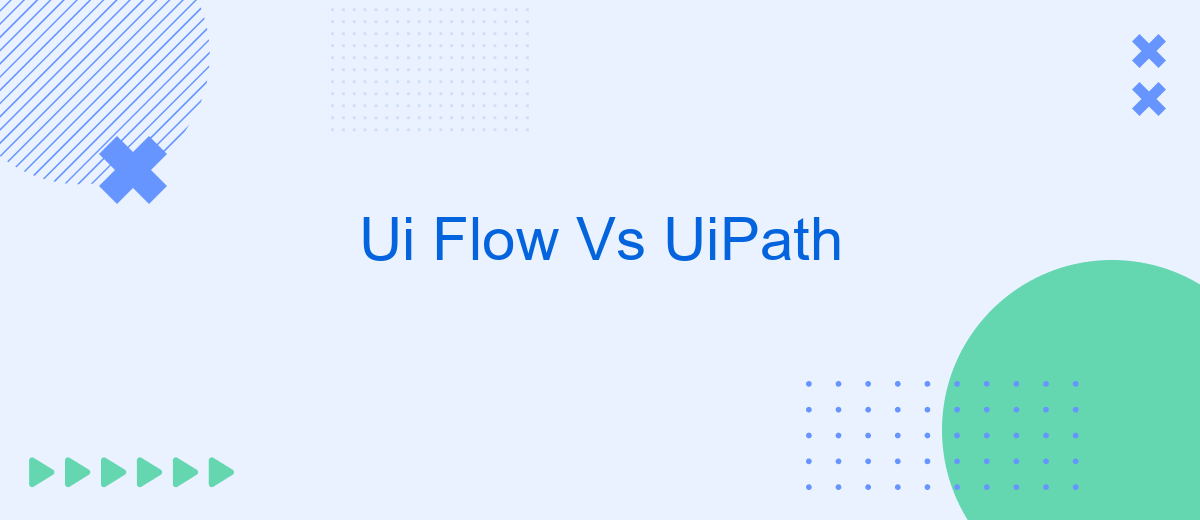In the rapidly evolving field of automation, choosing the right tool is crucial for efficiency and success. Ui Flow and UiPath are two prominent players in this space, each offering unique features and capabilities. This article delves into a comparative analysis of Ui Flow and UiPath, highlighting their strengths, weaknesses, and ideal use cases to help you make an informed decision.
Introduction
In the rapidly evolving landscape of automation, choosing the right tool can significantly impact the efficiency and success of your projects. Ui Flow and UiPath are two prominent platforms that offer robust solutions for automating workflows and processes. Both tools have their unique features and capabilities, making it essential to understand their differences to make an informed decision.
- Ui Flow: A Microsoft Power Automate feature, Ui Flow is designed for creating automated workflows using a low-code approach, making it accessible for users with varying technical skills.
- UiPath: A comprehensive RPA (Robotic Process Automation) platform, UiPath provides advanced automation solutions with extensive customization options, suitable for complex enterprise-level processes.
As businesses increasingly seek seamless integration of various services, tools like SaveMyLeads become invaluable. SaveMyLeads simplifies the process of connecting different applications, ensuring smooth data flow and enhancing overall productivity. Whether you opt for Ui Flow or UiPath, leveraging such integration services can amplify the benefits of your automation initiatives.
Architecture
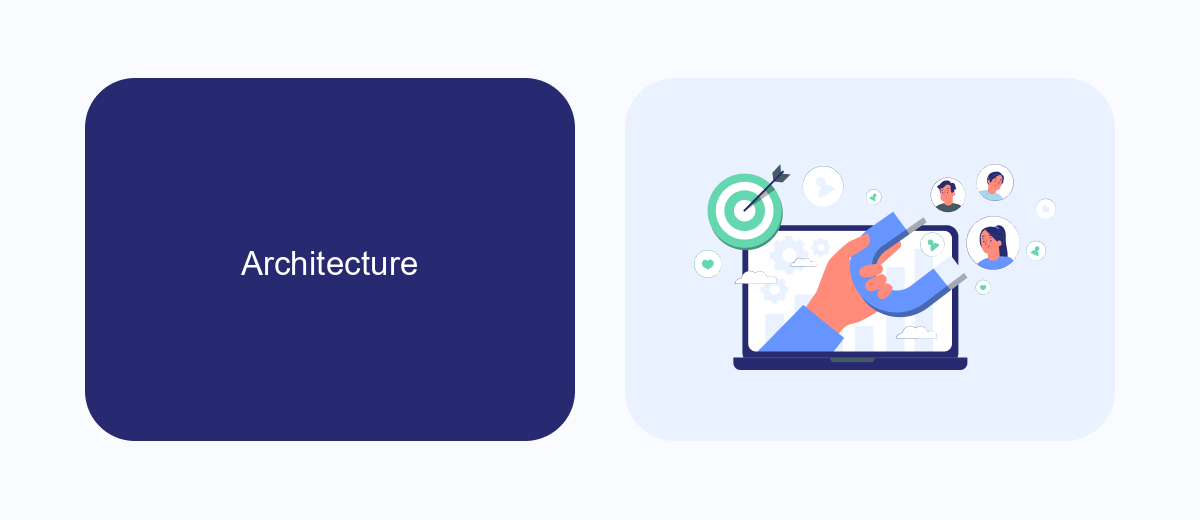
When comparing the architecture of Ui Flow and UiPath, it's essential to understand their foundational differences. Ui Flow, developed by Microsoft, is tightly integrated with the Power Platform ecosystem, enabling seamless integration with other Microsoft services like Power Automate, Power BI, and Azure. This integration provides a unified experience for users familiar with Microsoft's suite of products, allowing for streamlined workflows and data management. On the other hand, UiPath offers a more flexible architecture that is designed to work across various platforms and environments, making it a robust choice for enterprises with diverse IT landscapes.
UiPath's architecture is built on a modular framework, consisting of components like UiPath Studio, Orchestrator, and Robots. This modularity allows for extensive customization and scalability, catering to both small-scale and enterprise-level automation projects. Ui Flow, while powerful within the Microsoft ecosystem, may require additional tools and services for broader integrations. For instance, services like SaveMyLeads can be instrumental in bridging gaps between different applications, ensuring smooth data flow and enhancing the overall automation potential. Both platforms offer unique strengths, and the choice between them should be guided by the specific needs and existing infrastructure of the organization.
Features and Functionality
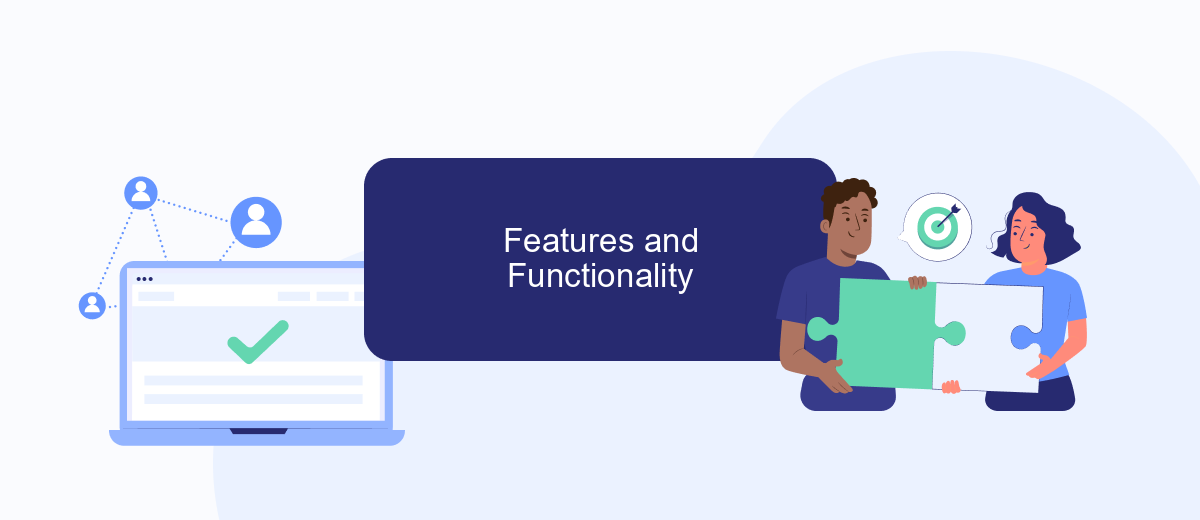
When comparing Ui Flow and UiPath, it’s essential to understand their features and functionality to determine which tool best suits your needs. Both platforms offer robust capabilities for automating workflows, but they differ in certain key aspects.
- Ui Flow: A Microsoft Power Automate feature, Ui Flow enables users to create automated workflows using a low-code/no-code approach. It integrates seamlessly with other Microsoft services and provides a user-friendly interface for designing workflows.
- UiPath: A leading RPA (Robotic Process Automation) tool, UiPath offers advanced automation capabilities, including AI and machine learning. It supports complex automation scenarios and has a rich set of integrations with various third-party applications.
- Integration Capabilities: Both tools support integration with numerous services. For instance, SaveMyLeads can be used to streamline data flow between different applications, enhancing the automation process.
In summary, Ui Flow is ideal for users seeking a straightforward, integrated solution within the Microsoft ecosystem, while UiPath is better suited for those requiring advanced automation capabilities and extensive third-party integrations. Each tool has its strengths, and the choice depends on the specific requirements of your automation projects.
Pricing and Licensing
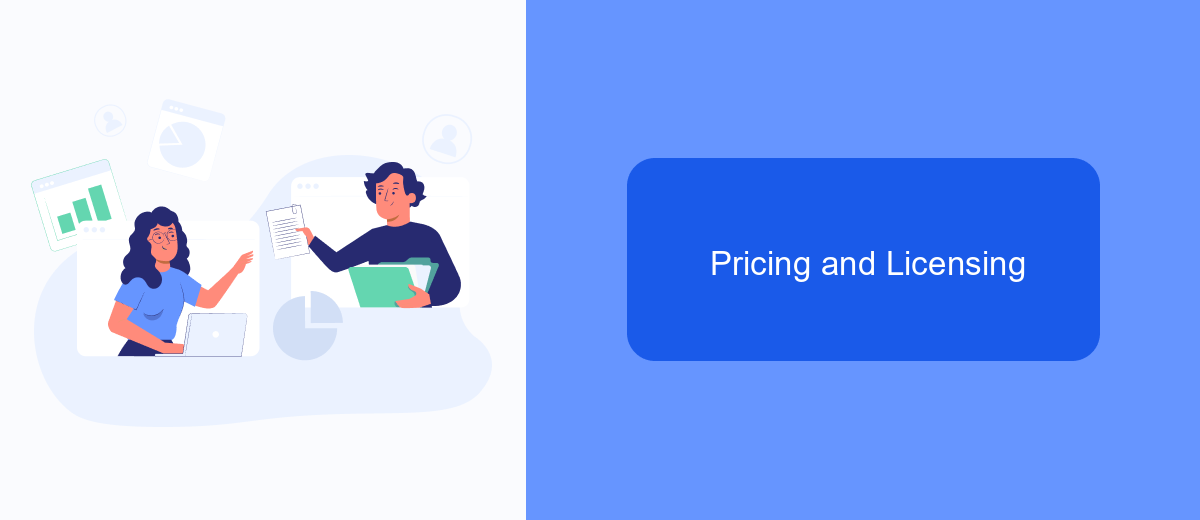
When comparing Ui Flow and UiPath, pricing and licensing play a crucial role in decision-making. Both platforms offer different pricing models to cater to various business needs and budgets. Understanding these differences can help organizations choose the most cost-effective solution for their automation requirements.
UiPath offers a range of pricing plans, including a free Community Edition for individual developers and small teams, and several paid tiers for larger enterprises. These tiers are based on the number of robots, features, and support levels. Ui Flow, part of Microsoft's Power Automate suite, is also available through various pricing plans, often bundled with other Microsoft services, providing flexibility for businesses already invested in the Microsoft ecosystem.
- UiPath: Free Community Edition, Paid Enterprise Plans
- Ui Flow: Included in Microsoft Power Automate plans, Pay-as-you-go options
Additionally, integrating these automation tools with other services can enhance their functionality. For instance, SaveMyLeads offers seamless integration capabilities, allowing businesses to connect UiPath or Ui Flow with various applications effortlessly. This can streamline workflows and improve overall efficiency, making the investment in these automation tools even more valuable.
Conclusion
In conclusion, both Ui Flow and UiPath offer robust solutions for automating workflows and enhancing business efficiency. Ui Flow, integrated within the Microsoft Power Platform, provides a seamless experience for users already invested in Microsoft's ecosystem. It is particularly advantageous for those looking to leverage other Microsoft services and tools, making it an excellent choice for organizations with existing Microsoft infrastructure. On the other hand, UiPath stands out with its comprehensive suite of automation tools and strong community support, making it a versatile option for a wide range of automation needs.
When deciding between Ui Flow and UiPath, it is crucial to consider your specific business requirements, existing technology stack, and the level of customization you need. For instance, if your focus is on easy integration with a variety of services and platforms, tools like SaveMyLeads can complement both Ui Flow and UiPath by simplifying the process of connecting different applications. Ultimately, the choice between Ui Flow and UiPath depends on your organizational goals, but both platforms are well-equipped to drive efficiency and innovation in your automation projects.


FAQ
What are the main differences between Ui Flow and UiPath?
Which tool is easier to use for beginners?
Can both Ui Flow and UiPath integrate with third-party applications?
What are the typical use cases for Ui Flow and UiPath?
Are there any services available to help implement automation and integration?
Use the SaveMyLeads service to improve the speed and quality of your Facebook lead processing. You do not need to regularly check the advertising account and download the CSV file. Get leads quickly and in a convenient format. Using the SML online connector, you can set up automatic transfer of leads from Facebook to various services: CRM systems, instant messengers, task managers, email services, etc. Automate the data transfer process, save time and improve customer service.