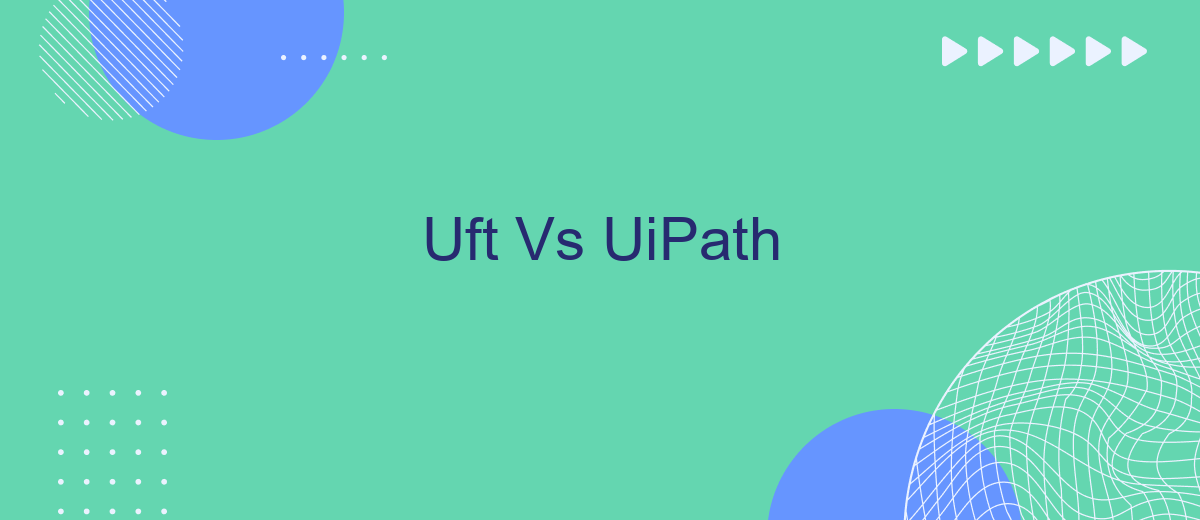In the rapidly evolving world of automation, selecting the right tool for your needs is crucial. This article compares UFT (Unified Functional Testing) and UiPath, two leading automation platforms. UFT is renowned for its robust functional testing capabilities, while UiPath excels in robotic process automation (RPA). Understanding their unique strengths and applications will help you make an informed decision.
Introduction and Overview
In the rapidly evolving landscape of automation, choosing the right tool for your organization's needs can be challenging. Two prominent contenders in the market are UFT (Unified Functional Testing) and UiPath. Both tools offer robust features for automating tasks, but they cater to different aspects of the automation spectrum.
- UFT, developed by Micro Focus, is primarily focused on functional and regression testing for software applications.
- UiPath is a leading Robotic Process Automation (RPA) tool designed to automate repetitive tasks across various business processes.
- While UFT excels in testing environments, UiPath shines in automating business workflows.
Understanding the strengths and use cases of each tool is essential for making an informed decision. For instance, if your goal is to streamline business processes through seamless integrations, services like SaveMyLeads can complement UiPath by providing easy setup for various integrations. This can significantly enhance your automation strategy, making your operations more efficient and effective.
Technical Comparison

When comparing UFT (Unified Functional Testing) and UiPath in terms of technical capabilities, several key differences emerge. UFT, developed by Micro Focus, is a robust tool for automated functional and regression testing. It supports a wide range of applications, including web, desktop, and mobile. UFT uses VBScript as its scripting language, making it suitable for testers with programming knowledge. Additionally, UFT offers extensive integration with other Micro Focus tools, providing a comprehensive testing ecosystem.
On the other hand, UiPath is primarily designed for Robotic Process Automation (RPA) and excels in automating repetitive tasks across various applications. UiPath supports a visual, drag-and-drop interface, making it accessible to users with minimal programming skills. It also offers extensive integration options through services like SaveMyLeads, which facilitate seamless data transfer between different applications. While UFT is more focused on traditional software testing, UiPath provides a broader scope for automating business processes, making it a versatile tool in the realm of RPA.
Functionality Comparison

When comparing the functionality of UFT (Unified Functional Testing) and UiPath, it is essential to consider their unique features and capabilities. Both tools are widely used for automation but cater to different needs and environments.
- Test Automation: UFT is primarily designed for functional and regression testing of desktop, web, and mobile applications, supporting various programming languages. UiPath, on the other hand, excels in robotic process automation (RPA), automating repetitive tasks across diverse applications and systems.
- Integration: UFT offers robust integration with ALM (Application Lifecycle Management) tools and other test management solutions. UiPath provides extensive integration capabilities with enterprise applications and third-party services. For instance, using services like SaveMyLeads, users can easily set up integrations to automate lead management processes.
- Ease of Use: UFT requires a certain level of programming knowledge, making it suitable for technical testers. UiPath is user-friendly with a visual interface, making it accessible to both technical and non-technical users.
Ultimately, the choice between UFT and UiPath depends on the specific requirements of the project. UFT is ideal for comprehensive functional testing, while UiPath is best suited for automating business processes and workflows. Both tools offer powerful features, but their applications differ significantly.
Pricing and Licensing
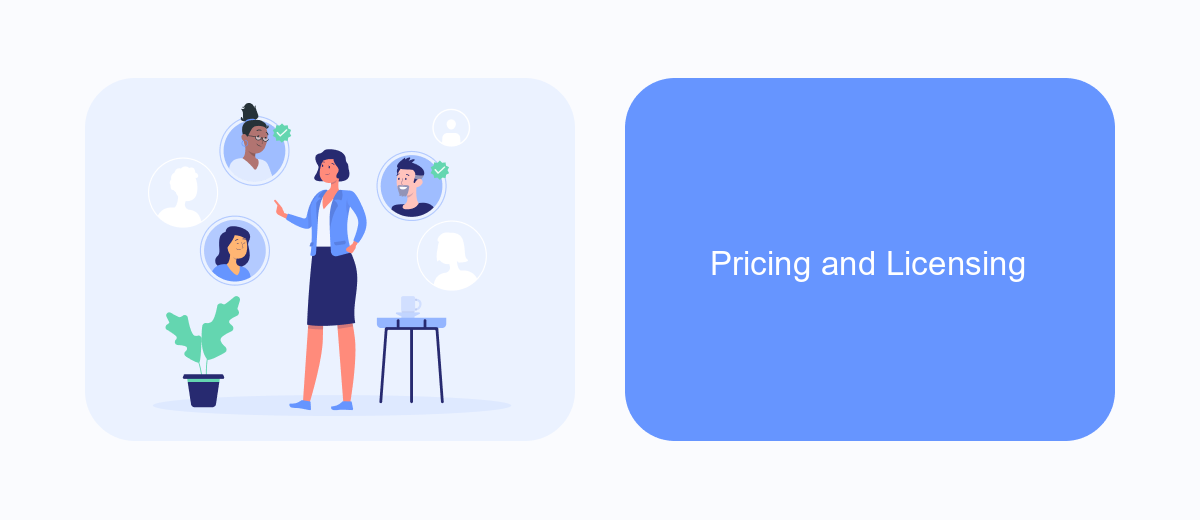
When comparing UFT (Unified Functional Testing) and UiPath, understanding their pricing and licensing structures is essential. UFT, developed by Micro Focus, typically requires a higher upfront investment. It offers various licensing options such as concurrent, node-locked, and SaaS-based licenses, catering to different organizational needs.
UiPath, on the other hand, provides a more flexible pricing model, which can be more appealing to small and medium-sized enterprises. UiPath offers a subscription-based pricing model, allowing businesses to scale their usage as needed. This model includes different tiers such as Community, Pro, and Enterprise, each with varying levels of features and support.
- UFT Licensing: Concurrent, Node-locked, SaaS-based
- UiPath Licensing: Community, Pro, Enterprise
- UFT: Higher upfront cost
- UiPath: Subscription-based, scalable
Both tools offer robust capabilities, but the choice between UFT and UiPath may ultimately come down to budget constraints and the specific needs of your organization. For those looking to integrate various services seamlessly, tools like SaveMyLeads can facilitate the process by automating data transfers and enhancing workflow efficiency.
Case Studies and User Reviews
Several organizations have shared their experiences with UFT and UiPath, highlighting distinct advantages and challenges. A leading financial services company chose UFT for its robust testing capabilities and seamless integration with other HP tools. They appreciated UFT's strong support for a wide range of applications, which significantly reduced their testing time. However, they noted that UFT's learning curve was steep and required significant initial investment in training and setup.
On the other hand, a large retail chain opted for UiPath to automate their repetitive tasks and improve operational efficiency. They praised UiPath's user-friendly interface and quick deployment, which allowed their teams to start automating processes with minimal training. Additionally, they utilized services like SaveMyLeads to streamline their integrations, ensuring smooth data flow between different systems. User reviews often highlight UiPath's active community and extensive documentation, which help in resolving issues swiftly. However, some users mentioned that complex automation scenarios might require advanced programming skills.
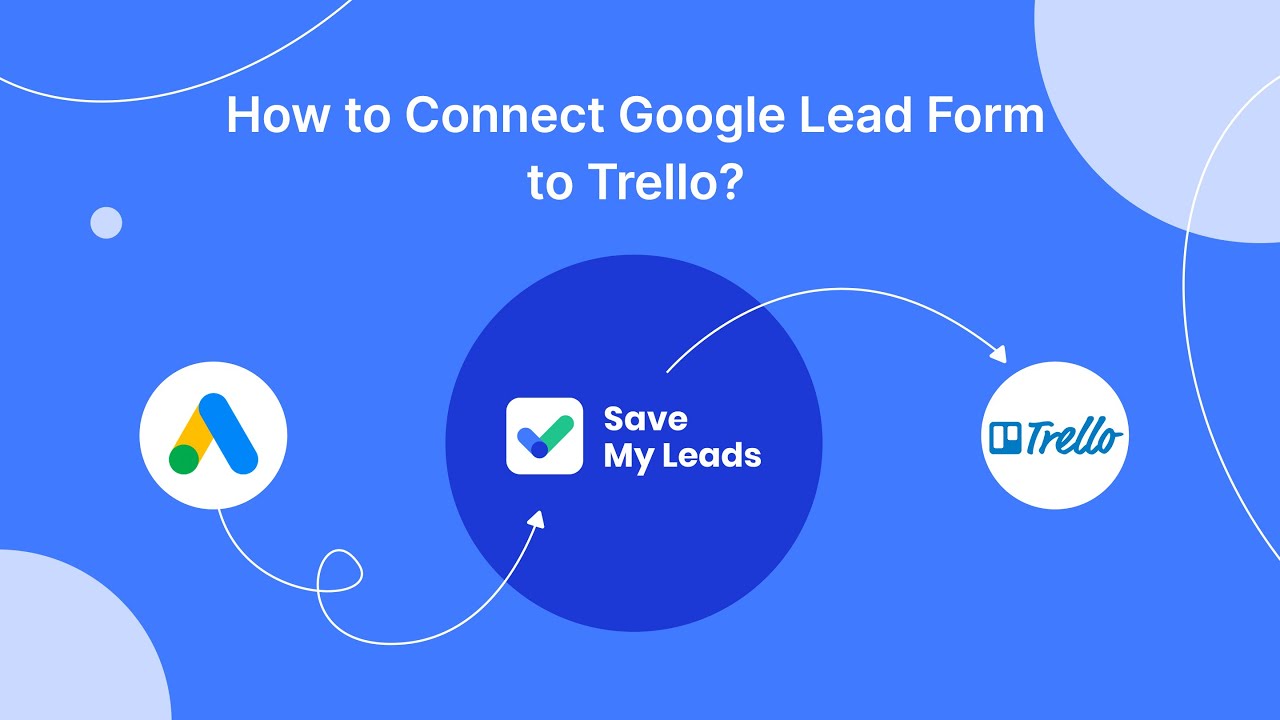

FAQ
What are the main differences between UFT and UiPath?
Which tool is better for automating web applications?
Can UFT and UiPath be used together?
What are the licensing costs for UFT and UiPath?
How can I integrate automation tools with other business applications?
Are you using Facebook Lead Ads? Then you will surely appreciate our service. The SaveMyLeads online connector is a simple and affordable tool that anyone can use to set up integrations for Facebook. Please note that you do not need to code or learn special technologies. Just register on our website and create the necessary integration through the web interface. Connect your advertising account with various services and applications. Integrations are configured in just 5-10 minutes, and in the long run they will save you an impressive amount of time.